
Add Music to Instagram Post with Instagram Music Sticker
To add music to Instagram posts can be done via the music sticker. So what is this sticker? As we all know posting a post or a story on IG will give you the privilege of using numerous stickers to add your sentiments or feeling on a certain post. This is also how the music sticker works. Instead of adding emotion stickers, you can opt to use music stickers to add the music track that you feel fits the story that you shared.
For a step-by-step guide to inserting audio via music stickers here’s what you need to do.
- Open your Instagram account and click your profile image on the left upper portion of the screen to create your story.
- Capture a video or photo that you want and then tap the sticker function located at the upper part of the screen.

- From the list of stickers choose “Music”.
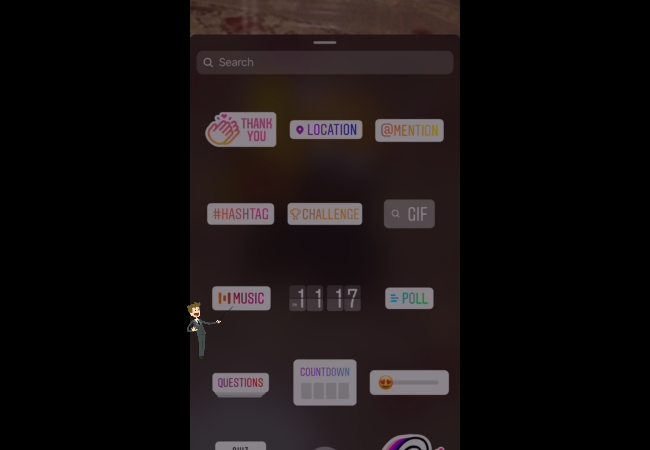
- Select the song that you think will suit your story.
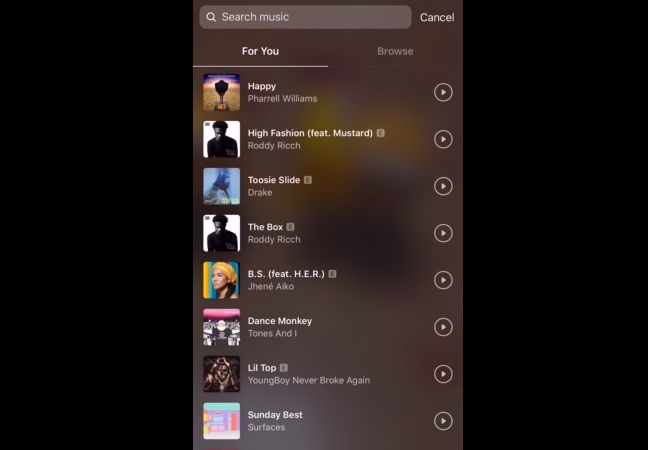
- Once you picked a song, drag the 15 seconds box into the part of the song that you prefer.
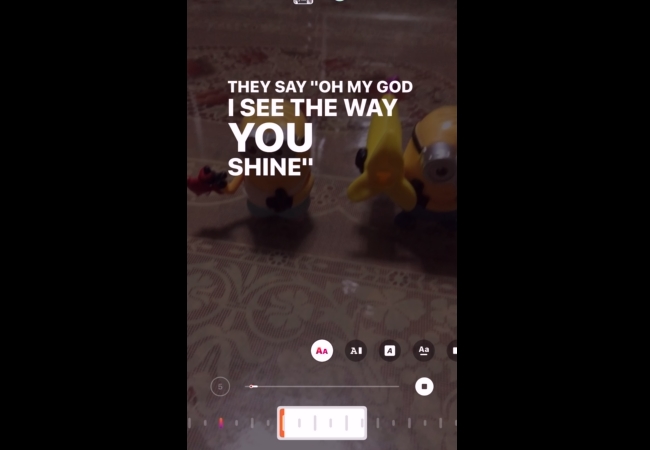
- To add music to an Instagram post, tap the record button to record your clip while the music is playing and then hit the same button to end the recording.
Add Music to Instagram Post with Beecut
Using a music sticker is indeed convenient in adding music to your Instagram story. However, the “Instagram Music” who provides the music stickers are only available in some countries like the US, UK, Australia, New Zealand, France, Germany, and Sweden. This means if you’re from outside of these countries the best option for you to add music to Instagram posts is by using a reliable tool like BeeCut. This program is capable of adding music to your Instagram story regardless of your location.
By using this best app to add music to video to Instagram, simply follow these steps.
- Get and install this program by hitting the button below.
- Once installed, launch the application and upload the video file that you’ll need by tapping the “+” icon located at the center of the tool.
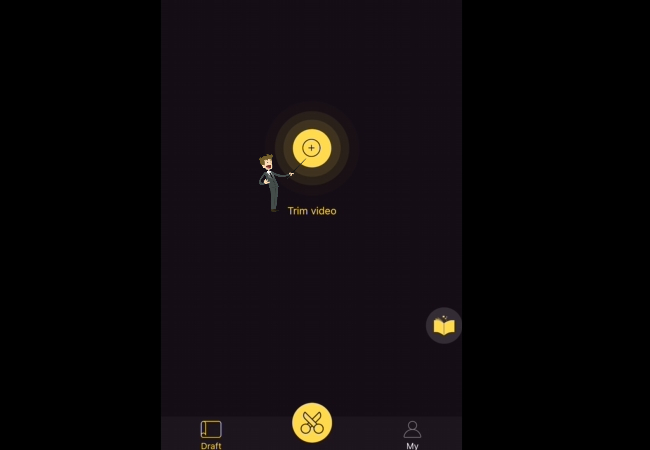
- Select your video and then press “Next step”, and from the pop-up window select 1:1 for your aspect ratio.

- Add music to Instagram post by tapping “Music” from the functions menu and then press the “Add” icon represented by a music note icon.
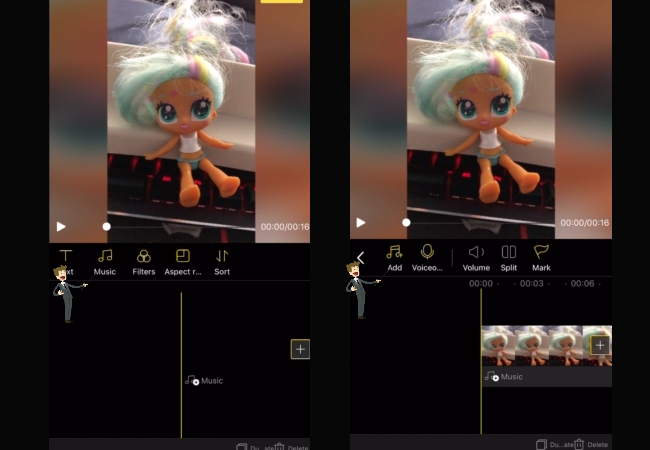
- Once you found the music to use simply tap “Use” and the audio track will automatically fit the length of your video.
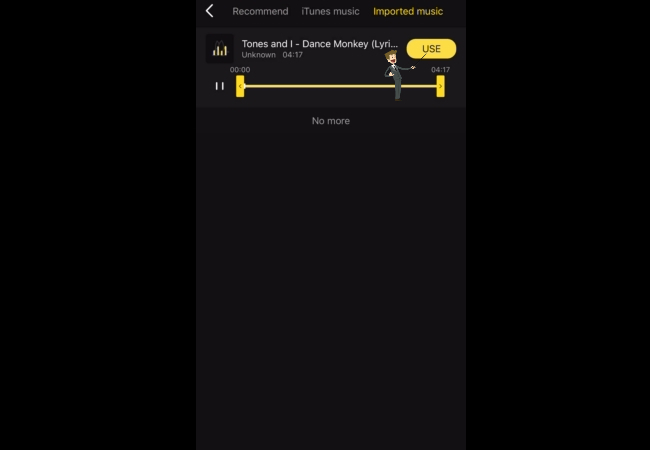
- To do further customization, you can put additional captions into your story by hitting the “Text” tab.
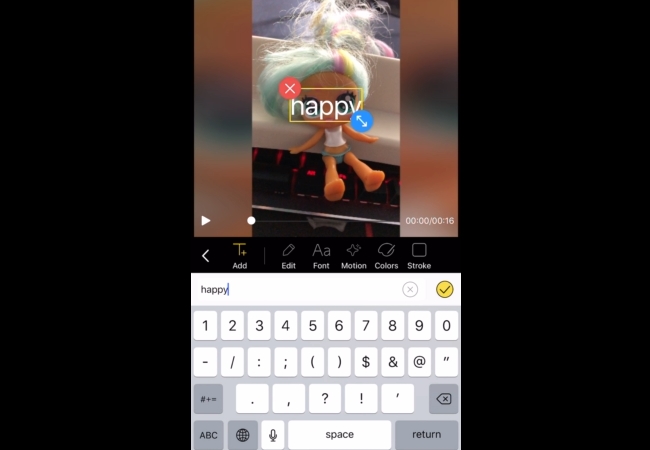
- To save the changes made, tap “Export” choose a rendering speed and wait until the process is done.
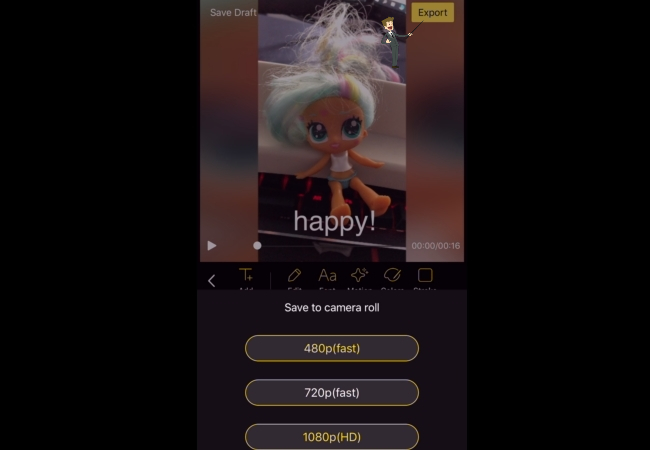
- If you wish you can share the video directly on Instagram via the tool’s “Share” function.
Conclusion
And those are the finest ways on how to add music to Instagram stories without or without the use of a music sticker feature. Both of the methods are easy to use, however, BeeCut has an advantage for it can be used anywhere across the Globe and it offers extra editing functions for better video enhancement.


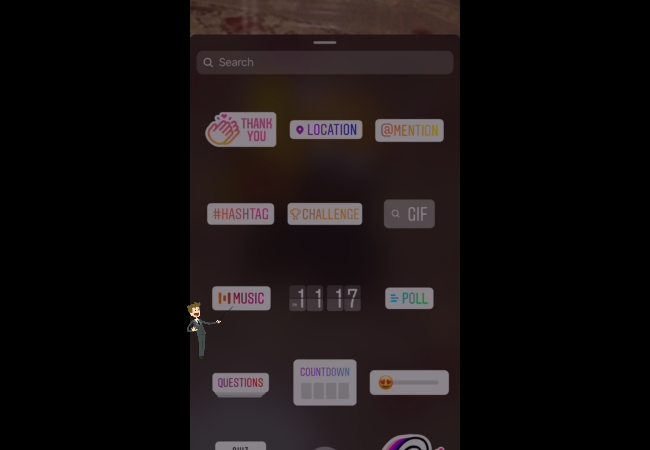
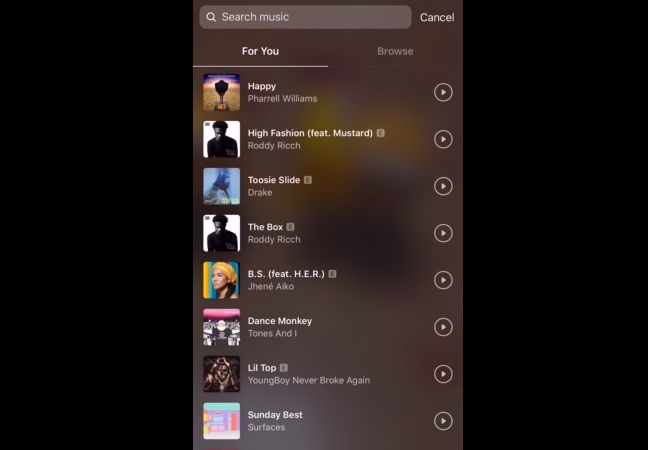
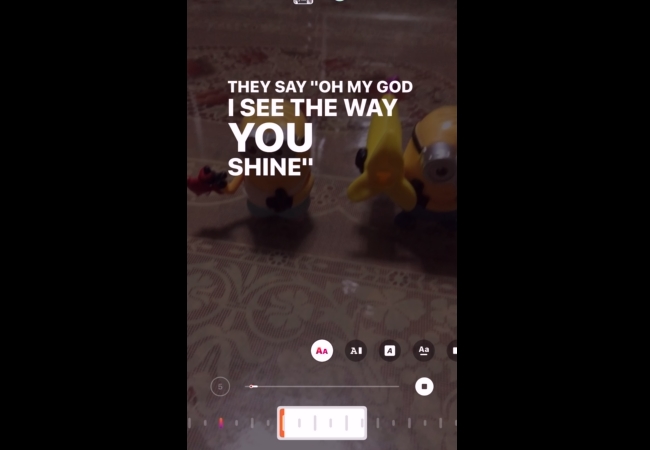
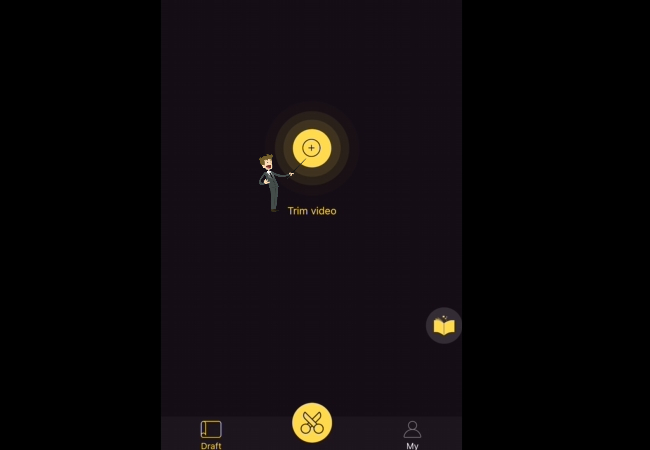

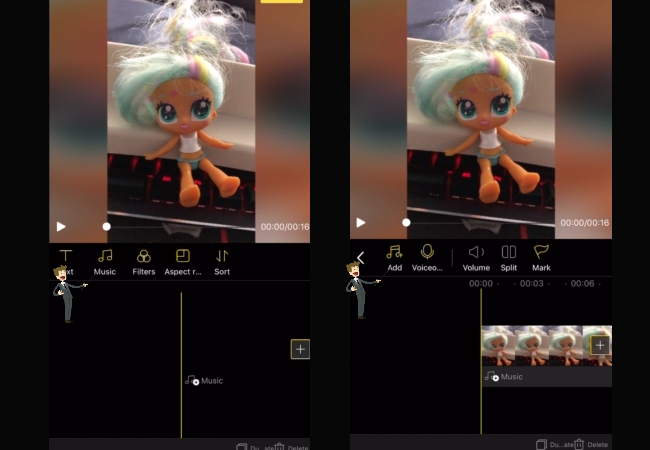
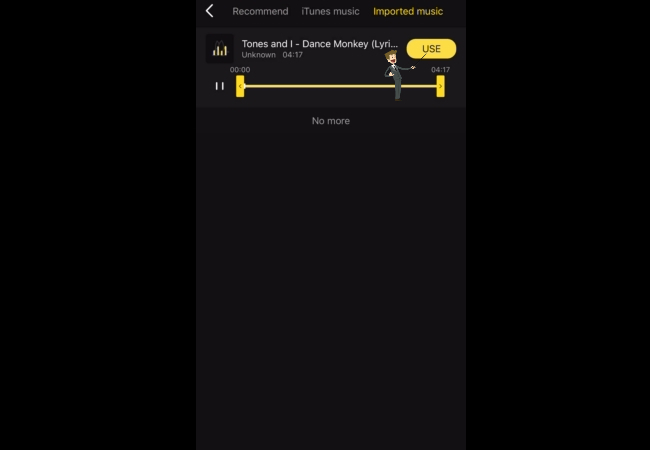
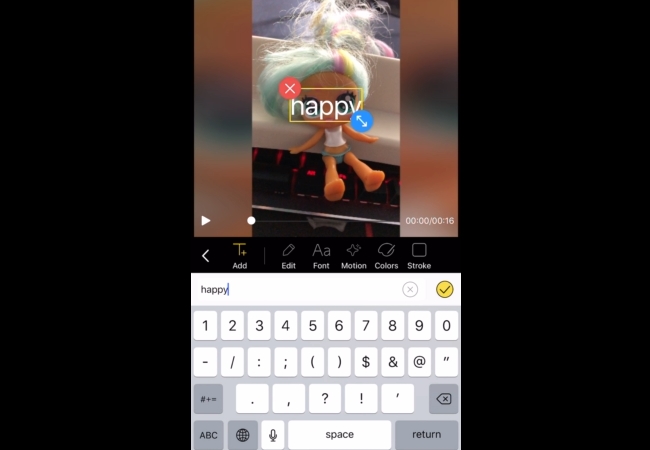
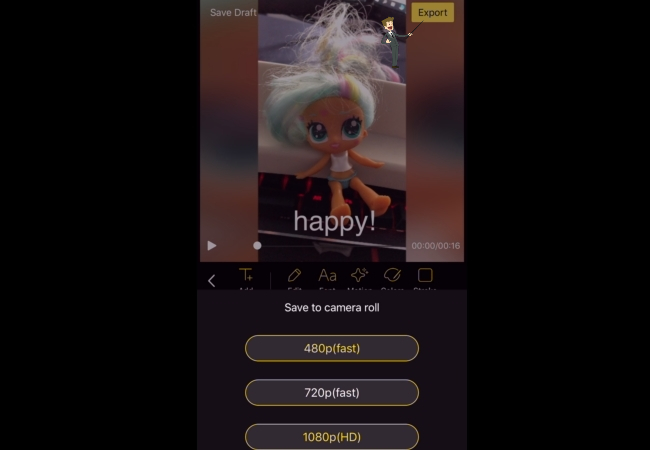
Leave a Comment