Finest GIF Converter
Mobile Phone-Giphy Cam
If you are a mobile phone fanatic and like to do most of your tasks using your mobile device, then this GIF converter is the one for. Giphy Cam is a mobile application that basically creates a GIF image from a video file. While it can also convert GIF to video as well. And the thing that attracts users towards this tool was the filters, stickers, and animated effects that make their GIF cool and the same time having some hint of silliness. To turn your GIF into an MP4 file here’s what you need to do.
- Download this app on PlayStore and install it on your device.
- Open the tool and key in your email address under the Giphy Glove that appears on your mobile screen.
- Now look for the GIF image that you wish to convert and click the three-dotted menu.
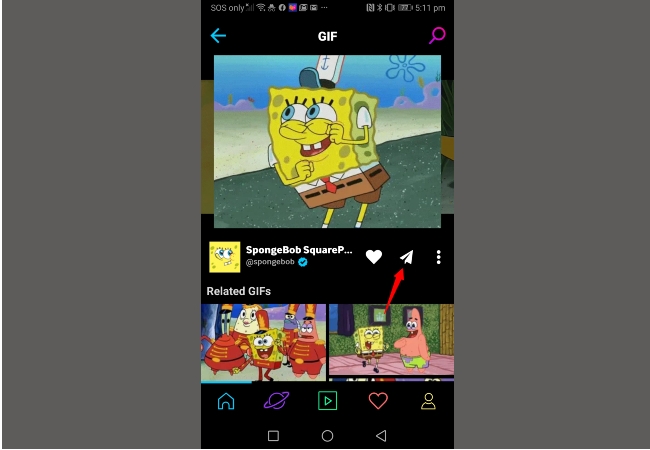
- Next, is to click the social media page you prefer such as Instagram, and then share it.
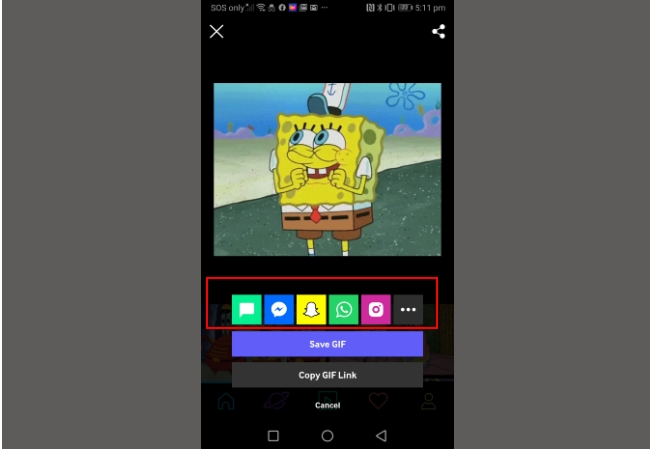
- The GIF file will then be converted into a video clip.
Windows sofware— BeeCut
If you are a Windows OS user, then don’t worry for this GIF converter can help you transform your GIF file into a video clip in no time. BeeCut is a full-time video editing application that can aid you in making video projects from scratch and be equipped with different editing functions as well. And one of its editing capabilities is that it can convert GIF to video with just a few clicks. The advantage that this tool has compared to others, is that you can immediately proceed with your video task that will help you save a lot of time. In converting a GIF into a video using this app, here are the steps that you need to follow.
- Install BeeCut through this download button.
- After installation, open the app.
- Once launched, upload the GIF image that you wish to convert by hitting the “Import” button and then choose “Import File”.
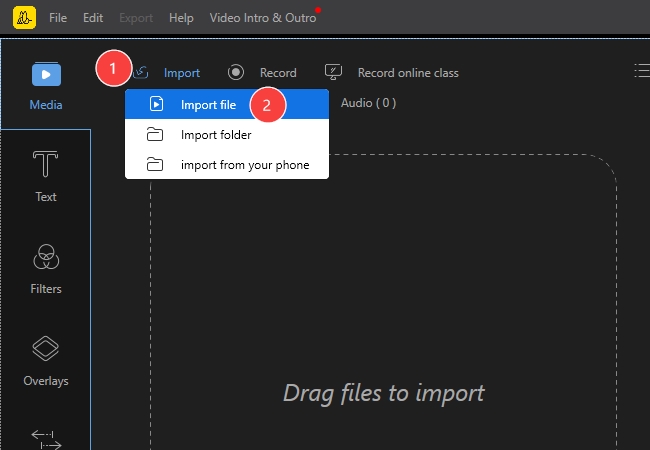
- Look for the GIF file and open it to start uploading it into the program.
- Next, is to drag the GIF images from the media panel into the timeline.
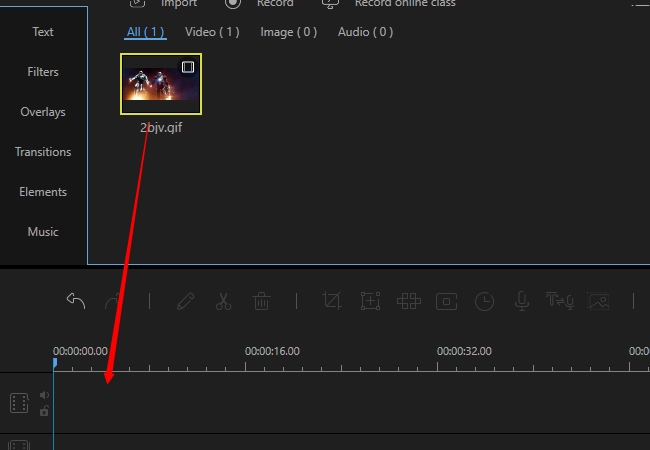
- From here you can arrange the GIF file according to your preference and you can trim the unwanted parts too.
- If you like, you can modify the GIF file by adding transitions and effects to make it look more like a video clip.
- When you’re done, click “Export” and from the window that pops out select MP4 or any video file that you desire along with the title of the file.
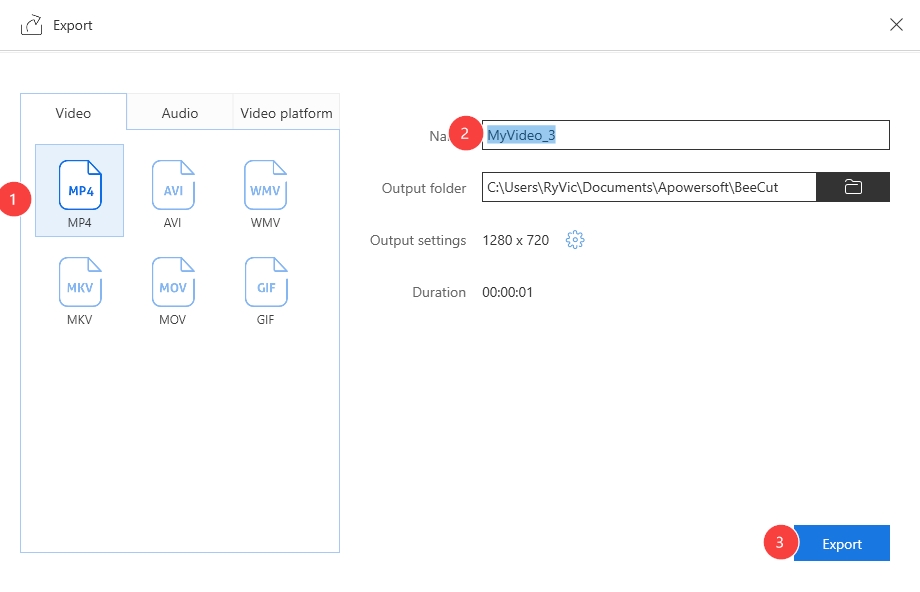
- To finalize the conversion click “Export” once again.
Online Converter- convertio
In case you wish to convert live photo to video online, then this last tool on our list fits you. Convertio.co. currently supports 300+ formats, utilizes the cloud storage in all conversion process, and it deletes converted files automatically after 24 hours. Just drag and drop your GIF file into this platform and let this tool do its charm. In case you need detailed steps of converting a GIF file into a video, you can find it down below.
- Open your internet browser and head to this GIF converter page.
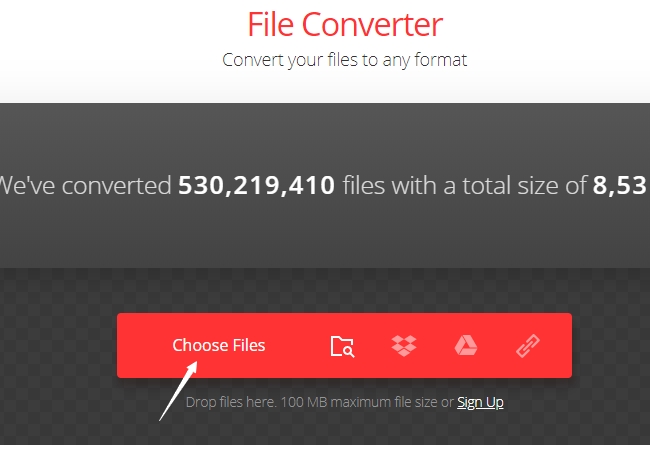
- When you’re on the page, drag and drop the file that you want to process.
- Once uploaded, go to the output format and choose “Video” and pick the type of video file to use.
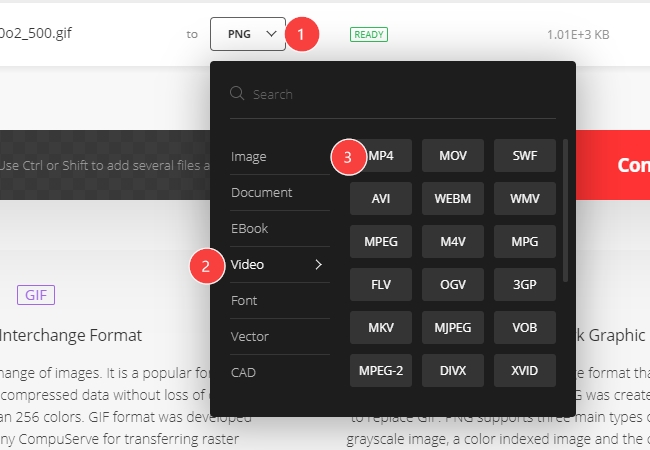
- After that, click “Convert” and wait until the conversion is done.
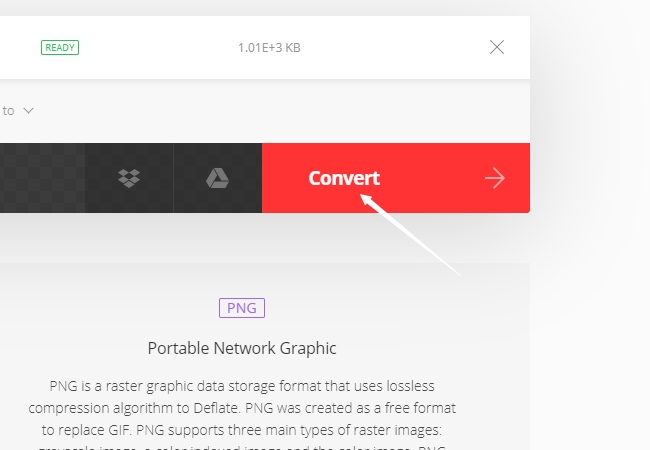
- To keep the file, just click “Download”.
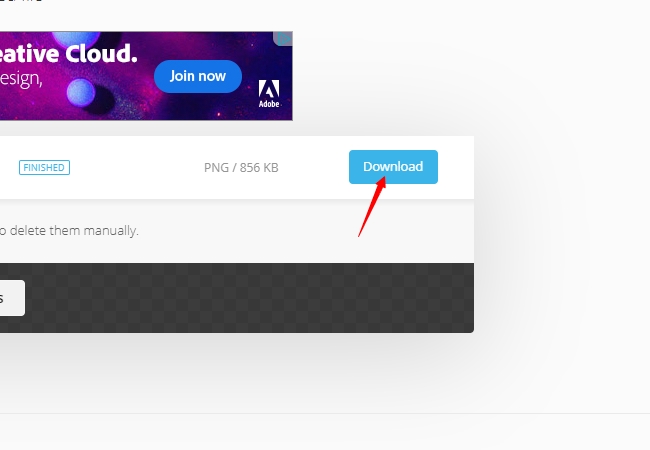
Conclusion
After going through the list of GIF converter above, there’s no need for you to worry each time you need to convert GIF to video. Better try all of these applications to see which one suits your personal needs.

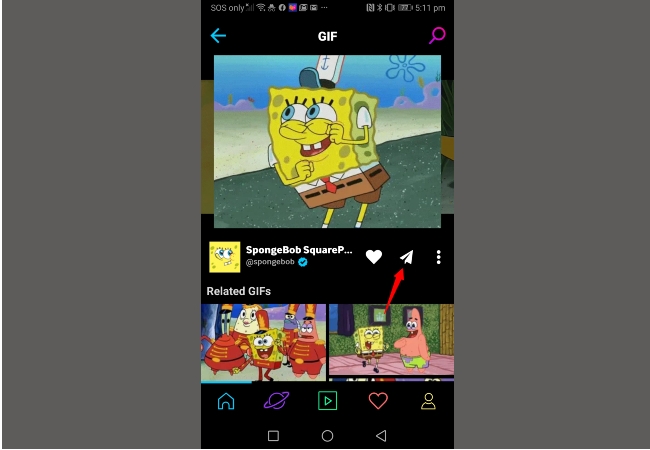
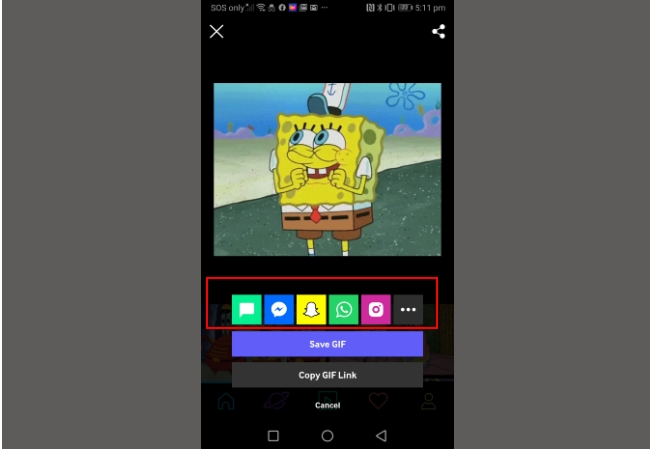
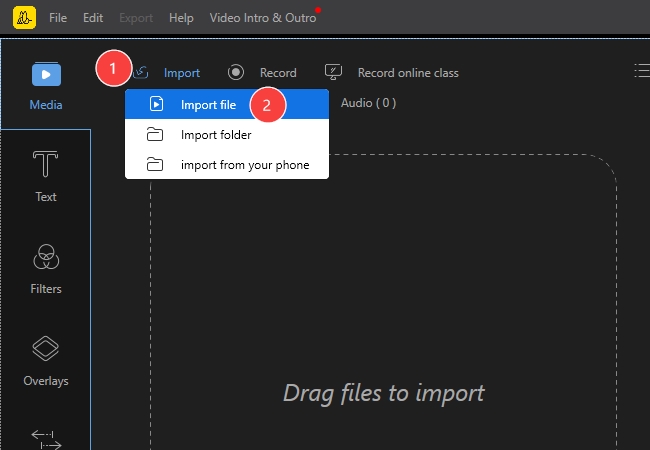
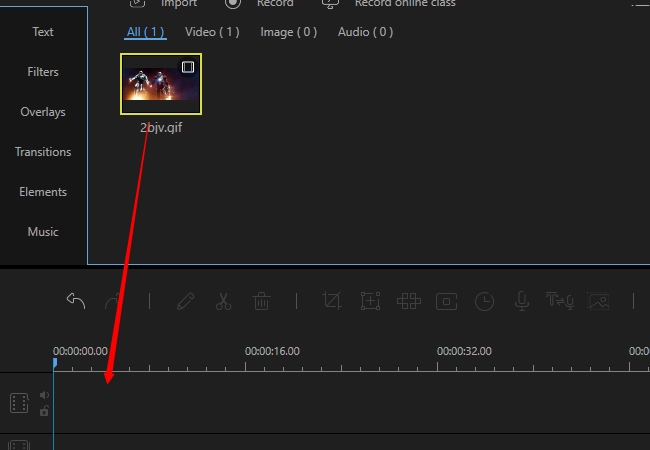
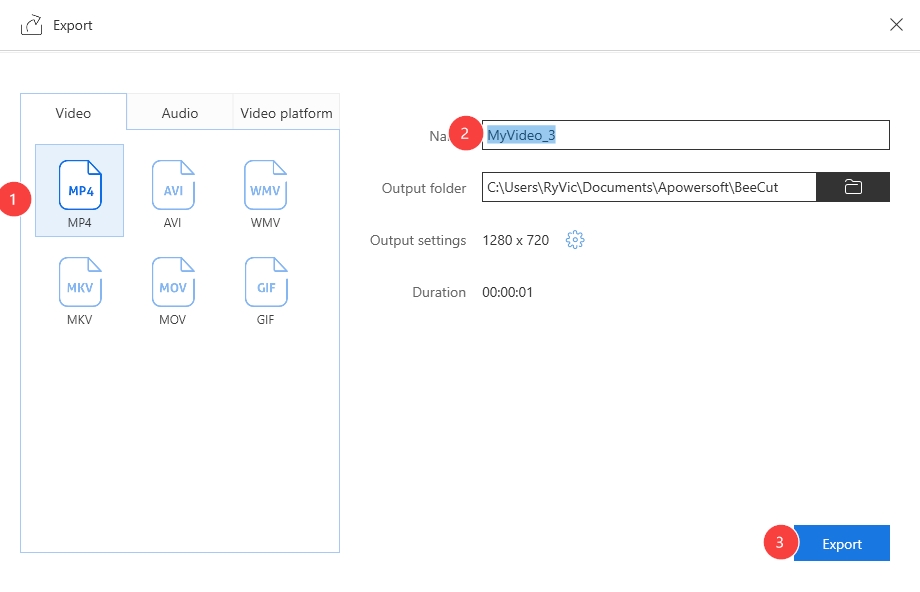
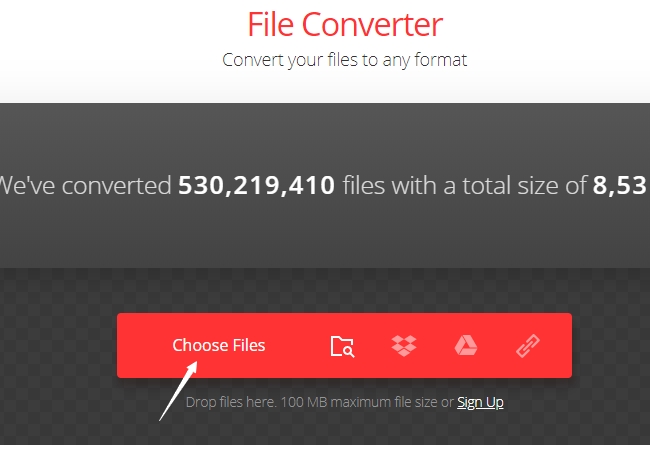
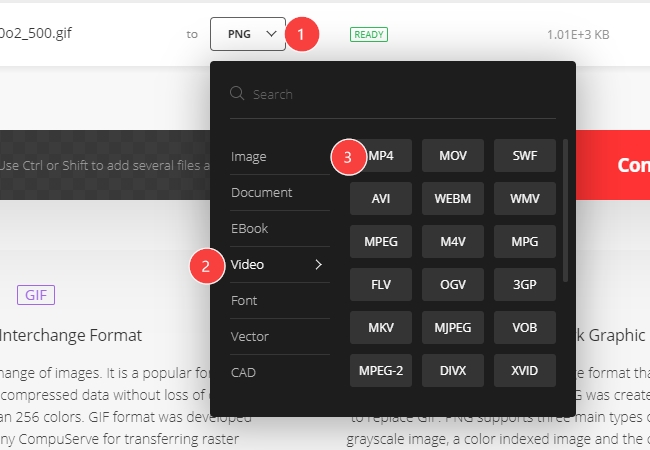
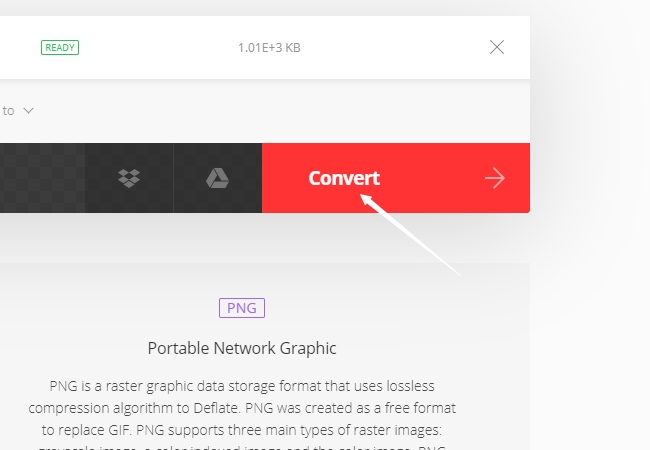
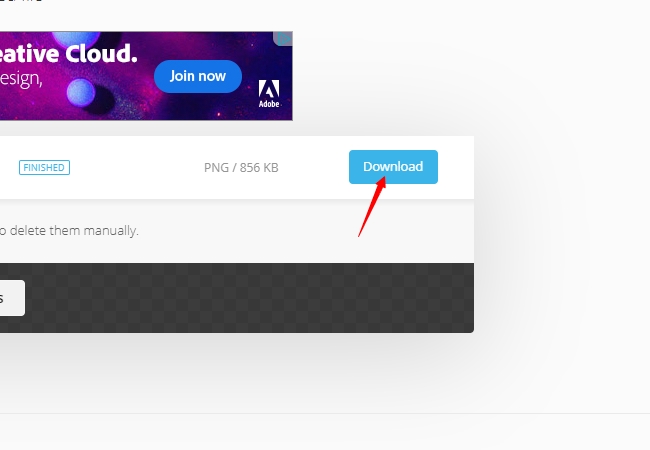
Leave a Comment