
Want to be a social media manager? Want to bring volume to your social video? As a social media manager at a digital marketing agency, I’ve tested a bunch of video creation tools for my social video. I’ll walk you through my video creation toolkit and give you some suggestions on how to use these tools to bring volume to your page.
4 Top Video Creation Tools
BeeCut
TIP: 85% of social video views happen without sound, which means it is critically important to include subtitles.
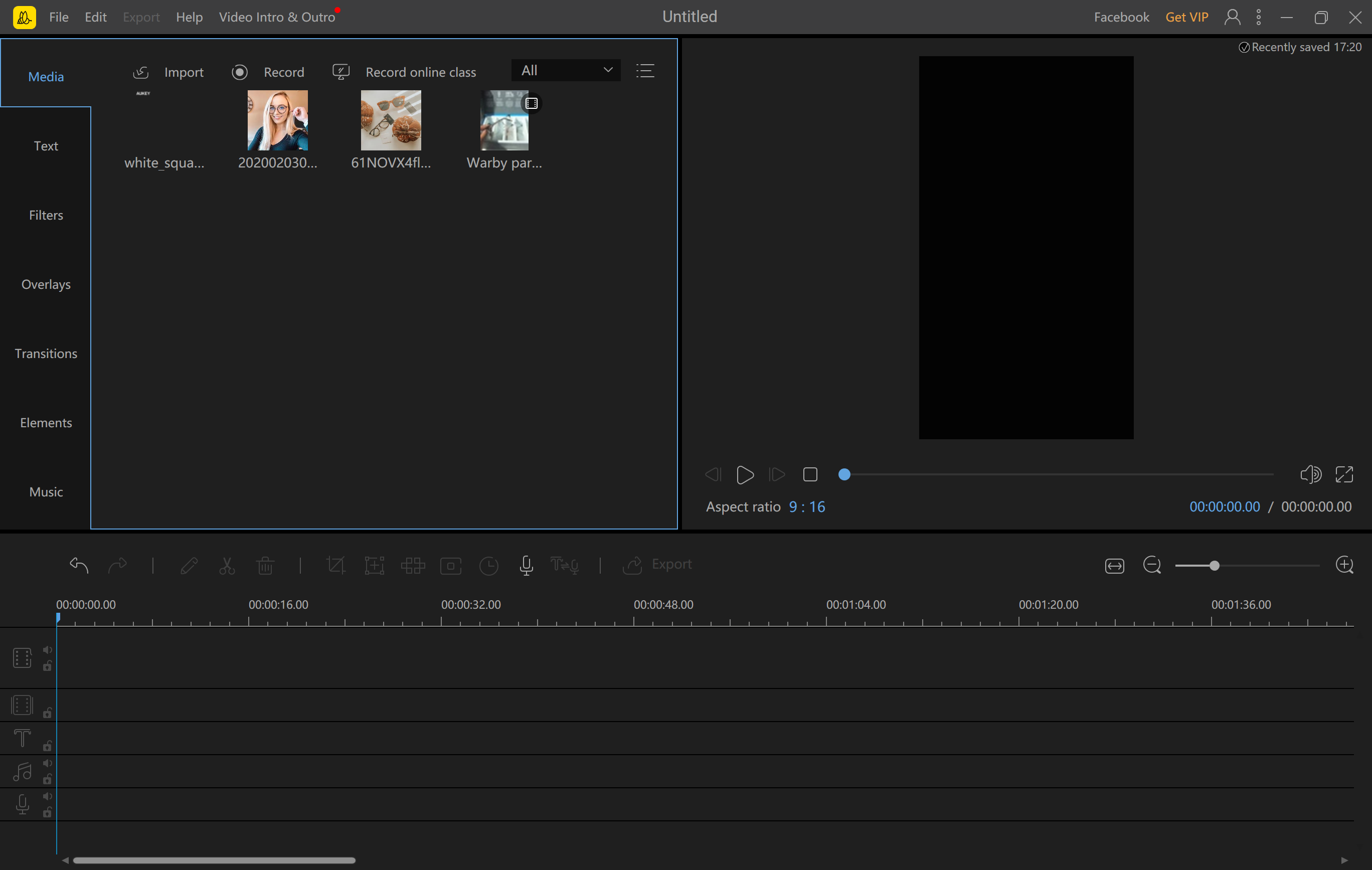
I am managing 5 clients’ social media accounts at my digital marketing agency. Last December, all my clients requested new social videos for their Xmas sales, so you can imagine how painful it was to add subtitles to so many videos. That was when I discovered BeeCut and I became a huge fan immediately because of its super powerful speech-to-text function! This function can automatically recognize spoken speech and convert it into text. This is really cool for content creators who need to create videos in bulk. BeeCut was my secret weapon when it came to shooting and creating 8 videos from scratch in 3 days. 😉
COST: From $29.95 per month to $79.95 per month when paying for an annual subscription.
Canva
TIP: Based on my own experience, pictures, and videos are the most effective types of Facebook conversion ads.
Canva is known as a graphic design tool, but it’s also an easy-to-use video creation tool. It offers plenty of easy drag-and-drop templates. With Canva, I can create pictures, videos, presentations and much more in just a few minutes.
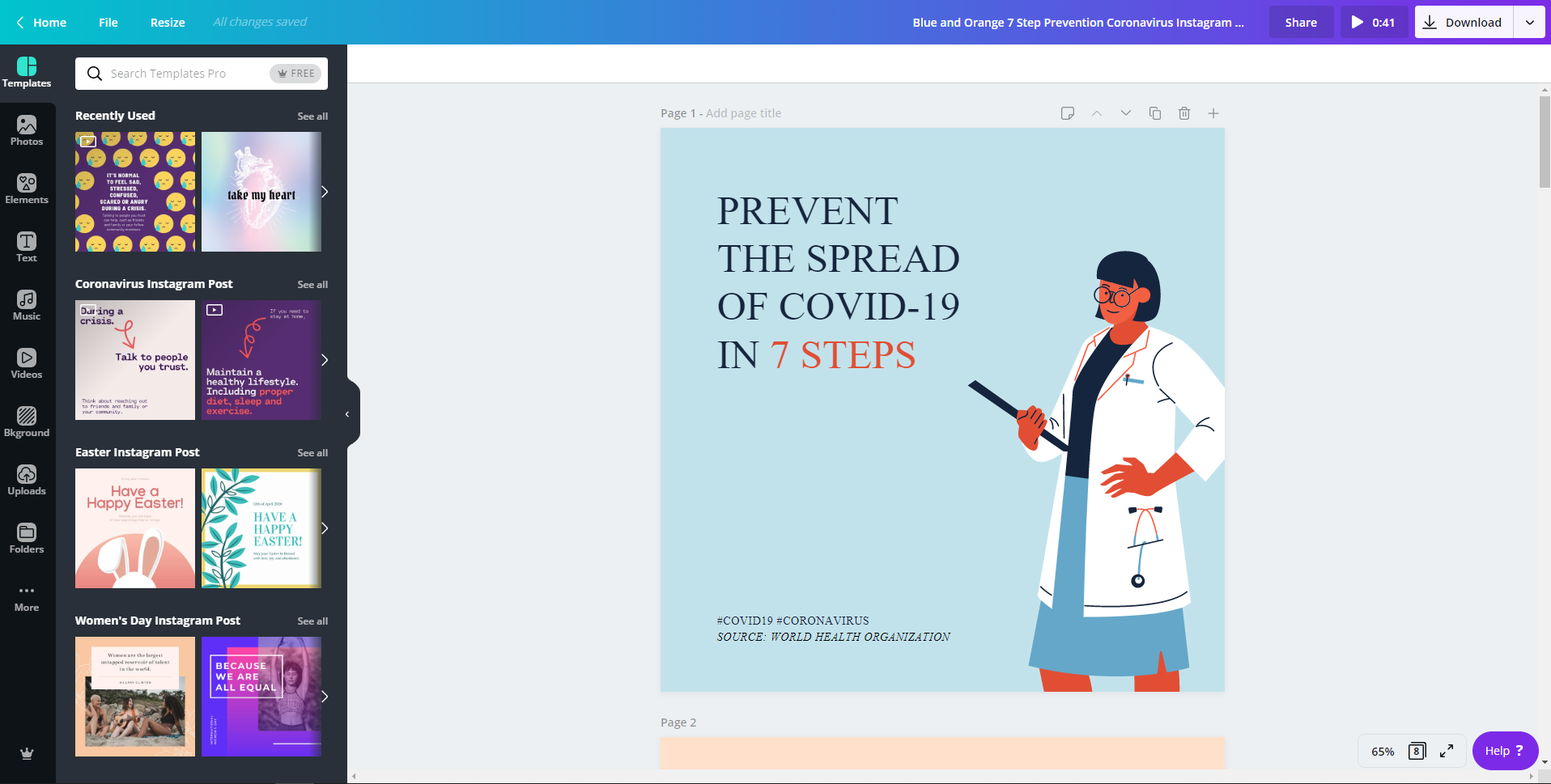
My agency has a Canva business plan, so it’s my go-to video creation tool. I often receive last-minute requests from my clients or have to test new creatives in ad campaigns immediately and Canva literally saves my life. In these cases, I barely have any time to shoot a video, but have to use video in my ads, so what I usually do is just grab an image, add the text I need, including some Canva gif stickers and my video is good to go! The most amazing part of Canva is that you can just stick on some animation elements on your image and it will automatically become a video.
COST: $9.95 per month for an annual subscription.
Wave.video
TIP: The best video content conveys values to viewers, which means your social video should be informative, but also short and easy to watch.
Wave.video can help you easily create content to convey your message or for promotion. The tool offers highly customizable video templates. You can find a lot of templates for quotes, customer testimonials, product tutorials, Holiday giveaways, Cyber Monday sales, etc. It’s always easier and more time-saving to start with a template than from scratch. Wave.video is a video creation tool designed for social media managers.
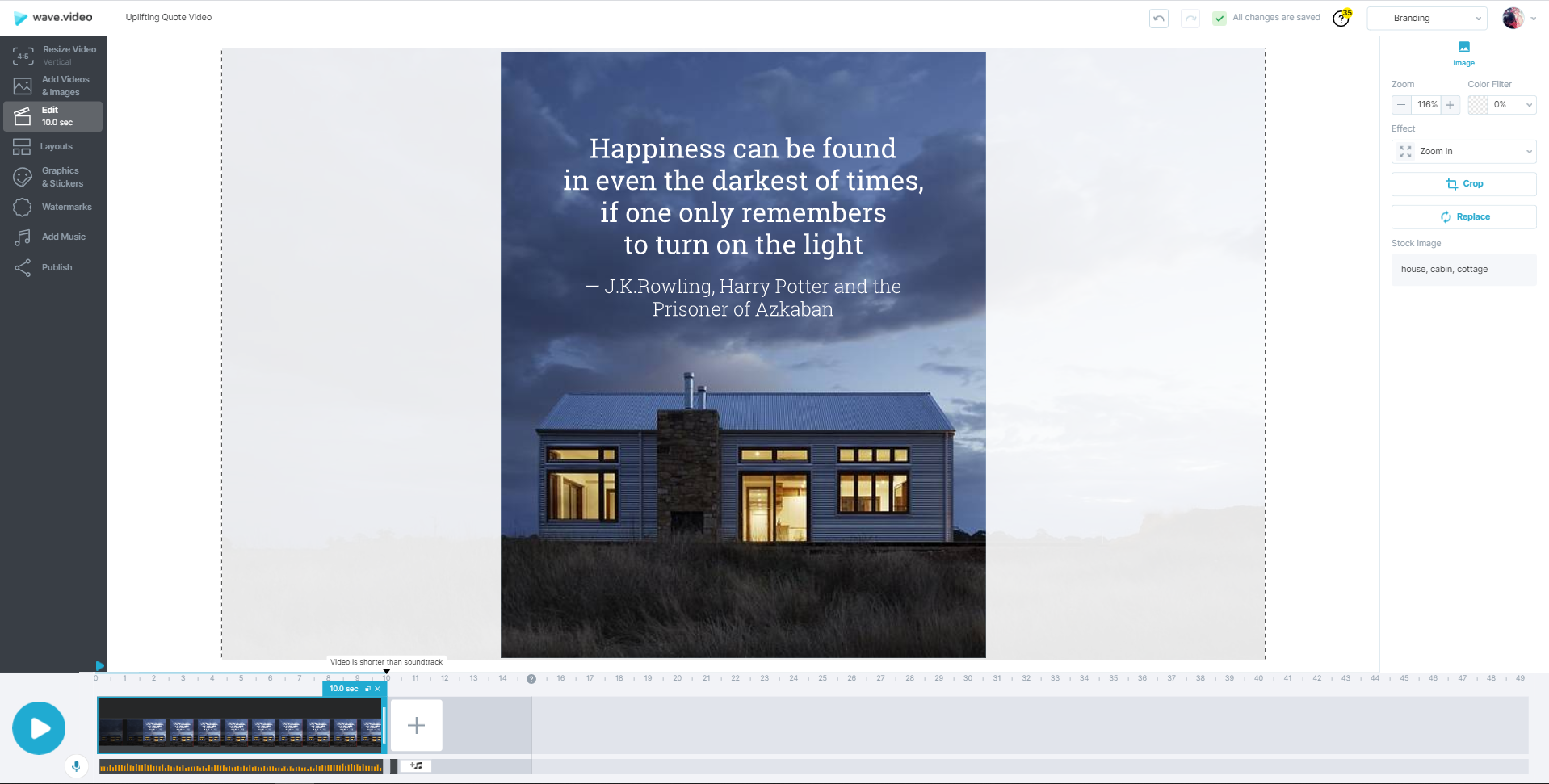
COST: From $20.00 per month to $50.00 per month for an annual subscription.
Adobe Spark
TIP: Stay on brand and make sure your video matches your brand image.
Compared to its more advanced Adobe cousins – Photoshop, Illustrator, and Premiere, Adobe Spark is way easier to use. Much like Canva, with its web page version you can create all types of creatives – images, slideshows, presentations, videos, etc.
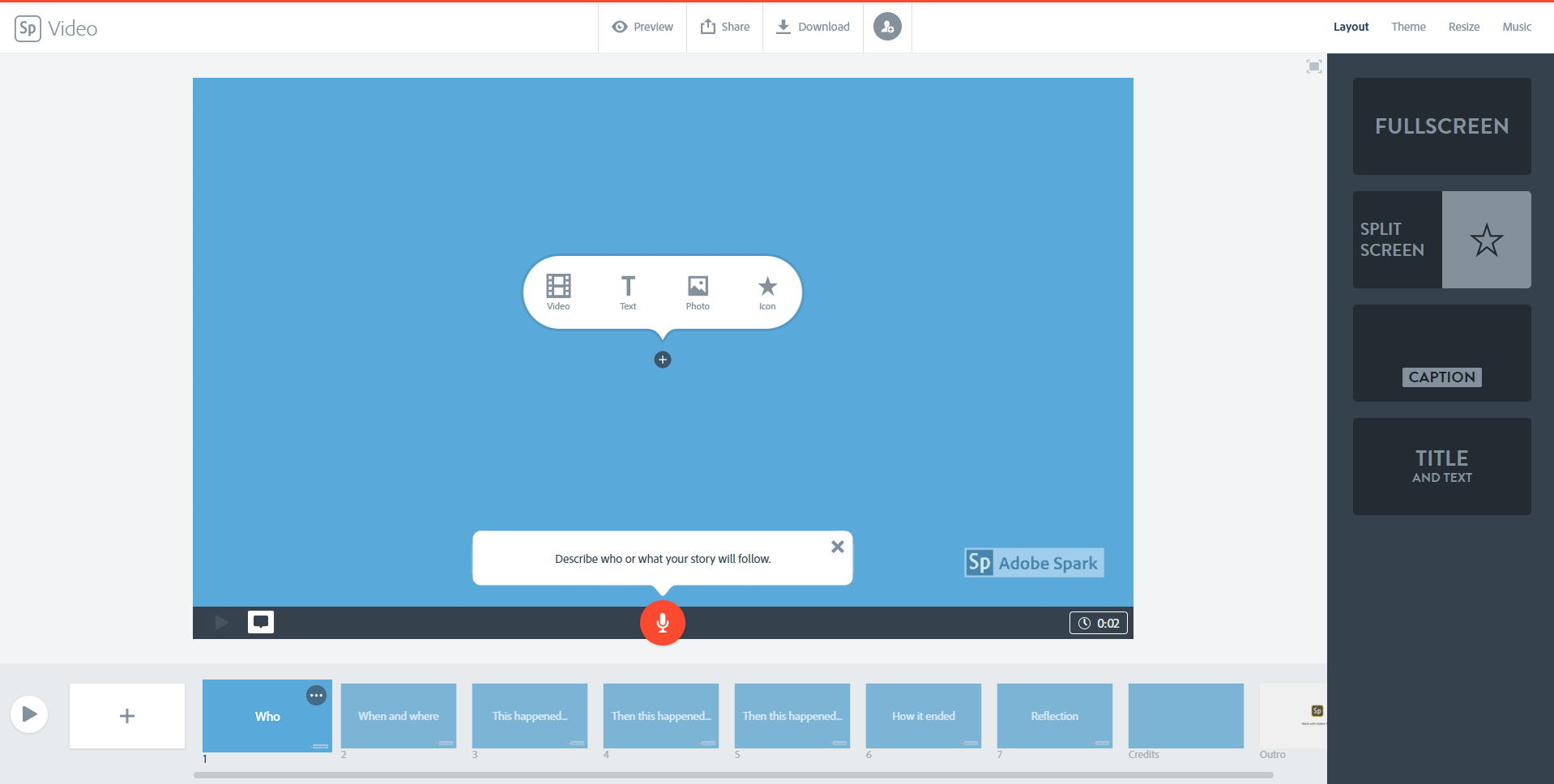
Unlike Wave.video, which offers ready-to-go video templates, Adobe Spark is a little different. With Wave.video, you might be tempted by those shiny templates, but with Adobe Spark, this is not a problem since it only offers video structures. Without any images or videos in its templates, Adobe Spark gives you more creative control compared to Wave.video. Another clear advantage of Adobe Spark is that it has video templates for multiple purposes – not only promotion but also storytelling. Therefore this is a great video creation tool to tell your brand’s story.
COST: From $99.99 per year to $239.88 per year on an annual basis.
Over to you
Were you inspired to try out a new video creation tool from my list of recommendations? Try the free trial of the tools I mentioned above and play with them. Maybe they will surprise you or even help start your career in video marketing! Leave me a comment below!

Leave a Comment