
Halloween is getting near and many people get so excited as October 31th is approaching. This is the season where spooky costumes are being worn and people gather together for a one horrifying yet fun night. And the Trick or Treat seems to be so exciting and it would be more exciting if you add a ghostly video that is being played during the event. Alternatively, you can simply take photos of the event and compile them into a video as a remembrance for the fun night. Being that said, you can use the Halloween video maker provided below.
Two Quick Ways to Make a Halloween Video
Use LightMV
LightMV is an online application which lets you create a good quality and vivid video from photos. It produces HD resolution making you feel that you use pro video editors. Furthermore, this tool also comes with different templates which you can choose for different occasions. It also has a user-friendly interface. All you need to have is a stable internet connection. It is a perfect tool to use in case you want to make a photo compilation for the Halloween real quick. To use this app to create Halloween video, simply follow the steps below.
- Go to LightMV page.
- Click the “Get Started” button found on the page. Note that you need to create an account in case you don’t have one.
- Choose the template that you want to use and then click “Select.” Now click “Upload Photos” and choose the photos that you will use.
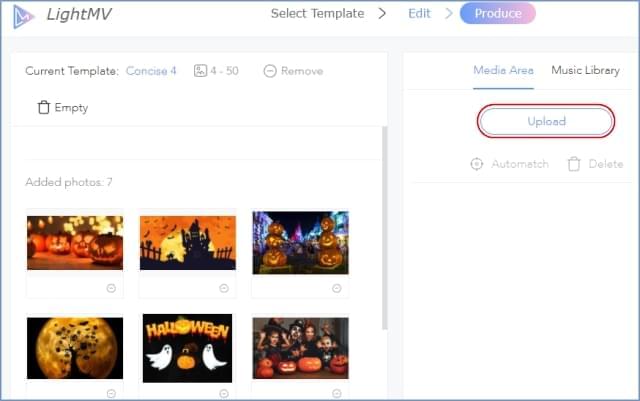
- Click “Produce” and the app will do its work. Lastly, click “Download” button to save the video on your PC or share it on your social media accounts.

Use BeeCut
Another tool that you can use to create a video for the Halloween is by using a professional editing tool called BeeCut. This editing app will help you compile all the pictures you collected. Furthermore, it comes with editing features which can make your video becomes more dramatic. You can add text, frames and even elements to your video. This Halloween video creator has a lot of elements with Halloween theme. So you won’t be having a hard time to look for spooky effects. Here is how this app works.
- Download the application on your PC and then launch it.
- Once opened, click “File” > “Import file” to import all the photos that you need. Actually, you can also drag your files to media area directly.
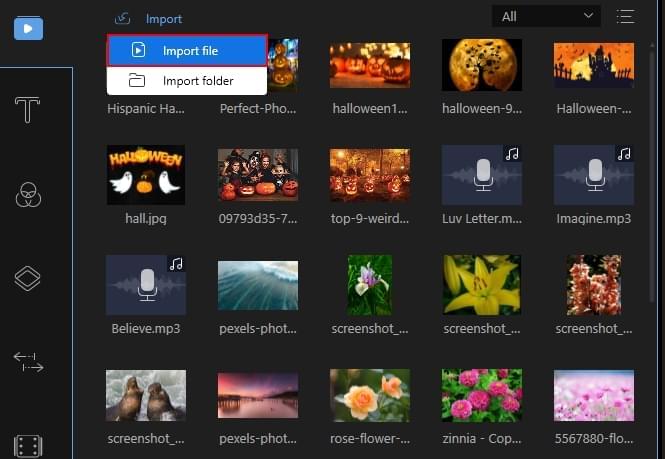
- Once uploaded, drag all the photos in the timeline and start editing.
- Choose the elements that you want to use and drag them also into the timeline. To make it more effective for Halloween, it is suggested that you put some background music into it. All you need to do is to upload an audio and drag it also into the timeline.

- Once done, click the “Export” button to save the video on your PC.
Conclusion
Those are the two best tools that you can use to make Halloween video. Both tools are easy to use. They both have amazing features which can help you add a spice to your Halloween event. Furthermore, these two methods won’t take so much of your time and you can really enjoy the event. Don’t forget to share your experience with us! Happy Halloween, everybody!
About Trick or Treat
For celebrating Halloween, kids also have their trick or treat. Kids will be in their costume and they will go from house to house and say “Trick or Treat!” Homeowners will then need to give some “treat”, usually candies. However, “trick” is believed to have a mischief in case the homeowner did not give a treat.
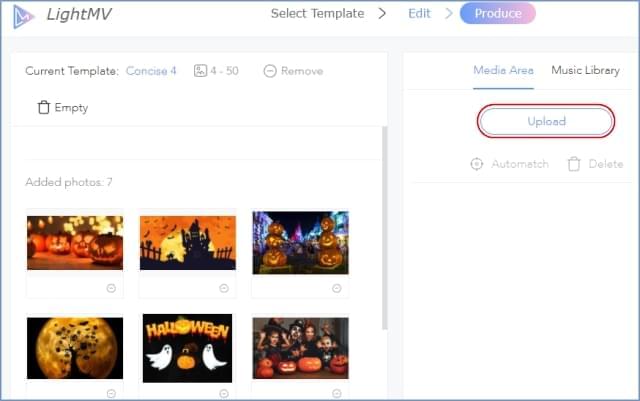
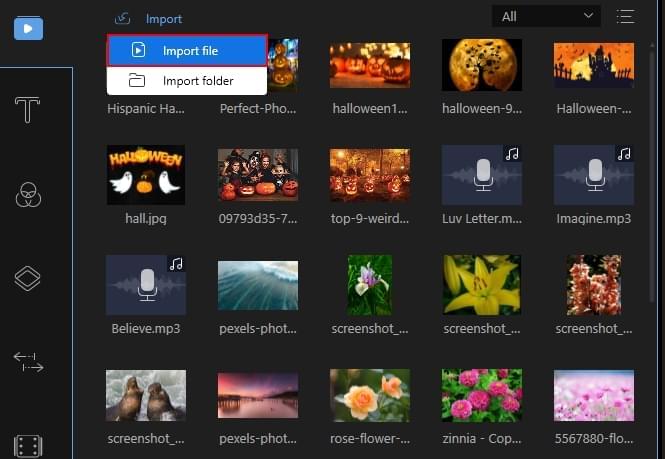

Leave a Comment