
To create a cool and attractive video, you probably need a photo video mixing app that can help you mix all of your images and videos together. Doing a video directly from your mobile device will give you the flexibility to make a video anytime you are available and anywhere you go. This will also allow you to use the photos and video clips captured in your device. You can find different online mobile applications, but you must be careful since some of them are bait apps and some have full of annoying adware. To stay away from any hassle, here are some mobile tools that you can use to create a video using images and video clips successfully. Learn more of these programs as we continue with this post.
5 recommended photo video mixing apps
BeeCut
If you are looking for a photo and video editor app, one of the reliable tools that you can use is BeeCut. This is a compact video editor designed to fit any mobile device whether it runs Android or iOS system. What I like about this app is that anyone can make a video clip with just a few taps and there are no special skills needed making it suitable for everyone. To enhance your video with this tool, you can add filters and transitions, split, crop, rotate, and sort video as well. If you are using its iOS version, you can make advantage of its extra function which is the “Advanced editing”. With this function, you can add text captions to your video and you may place the text in any portion you wish to. Moreover, its iOS version supports adding background music to your video. And most of all, it is 100% adware free and leaves no watermark. It is indeed a great mobile video editor that is worth trying.
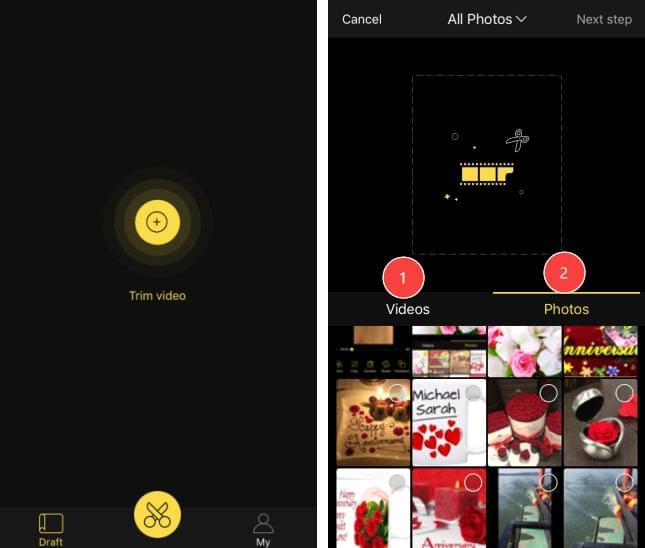
Power Director
If we talk of mobile video editor for Android, Power Director is a good bet. This is a well-rounded video editing app that can make short movies from saved images and captured footages. Some of the interesting features of this tool include: an easy-to-use interface with a timeline, editable titles and transitions. It also has the ability to add effects, insert background audio, and make photo collage. However, the free version of the app leaves a watermark on the output video. Other than that, it is a decent video editor that you can check by yourself.

KlipMix
For those who like to mix everything, KlipMix might be the tool for you. Deriving from its name, this photo video mixing app for Android allows users to create a video by combining images and videos footages. Its drag-and-drop interface allows users to easily reorder their stuff on the tool’s interface, which is a thumbs-up for this app. This video editor also supports inserting background music. The tool has a duration function and a rotate function that are both useful in managing your video. It is one of the quick video editors, so you’d better check it out.

Video Collage
The next application that you can use in turning photos and footages into a video is Video Collage. If you are fond of picture collages, this Android application is a must-try for you. Using this app, you are given 45 collage layouts to choose from. So what you need to do is to select one from the layouts, add your video clips, images, background track and you’re done. The flaws of this tool are some layouts are not free and it lacks true editing tools.

iMovie
The last on our list is iMovie. This is a video editing application for iOS users that is somewhat a shrink version of the iMovie we used to see on Mac devices. It has a nice interface with the timeline and the preview screen for easier editing. Plus it has editing functions that can help users split, trim, detach, and duplicate. And to enhance your video, you can add filters and text captions as you desire. It is a fair application to use in combining all of your contents. However, it lacks some of the useful editing functions that are available in its Mac version.

Conclusion
Now you can easily make a video containing all of the images and video clips that you wish to use. Simply choose one picture and video editor app from the list above and then you can start with your video right away. On the other hand, among all applications discussed above, BeeCut is more accessible since it is available on both Android and iOS. And BeeCut is more convenient to use since it has a very simple interface and offers many kinds of practical editing functions.
Leave a Comment