
Since Instagram Story came out, it grabbed most public attention as it became a non-stop time killer. These stories that last for only 24 hours feed on the time when everyone wanted to deliver quality and unique video content. While you may wonder how to post a video on Instagram story without cropping which leads to image stretch and loss in quality. Thus, we provide you the most efficient and cleverest ways to make no crop Instagram story.
Solutions for No crop for Instagram story
PC solutions
Mobile solutions
Beecut
Beecut provides multiple solutions to video editing. It’s software for multimedia fun. With this all-in-one suite, you can turn raw footage into complete stories. To deal with various application scenarios, it can be applied in different aspect ratios. To deliver no crop Instagram story, check out the following steps.
- Click the download button, and follow the on-screen instructions to install it on your PC/Mac.
- Select aspect ratio for your video or image
If you are a new user to Beecut, select aspect ratio (9:16) first.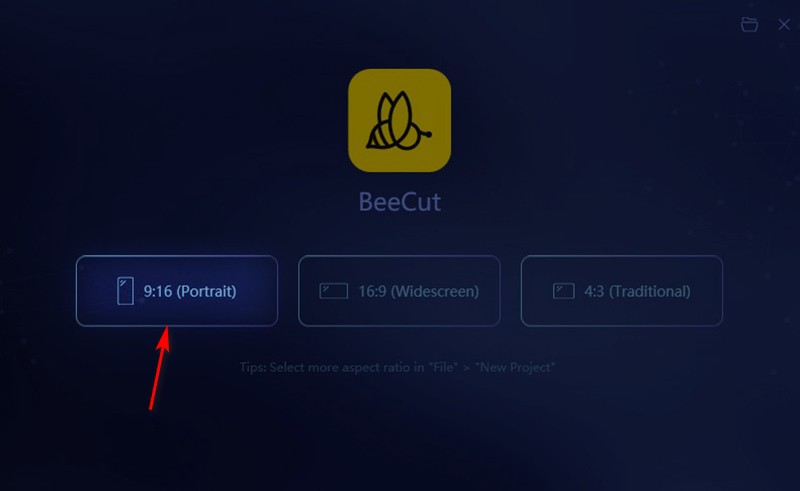
If you have been a frequent user and set a default aspect ratio, change it in “Setting” to 9:16.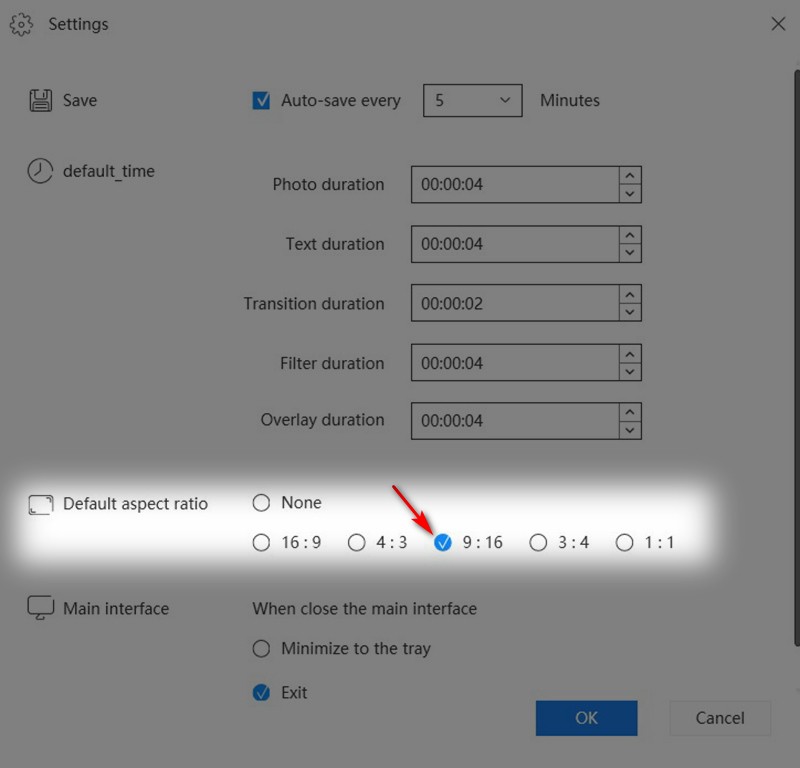
- After setting the aspect ratio, import your story and add it to timeline.
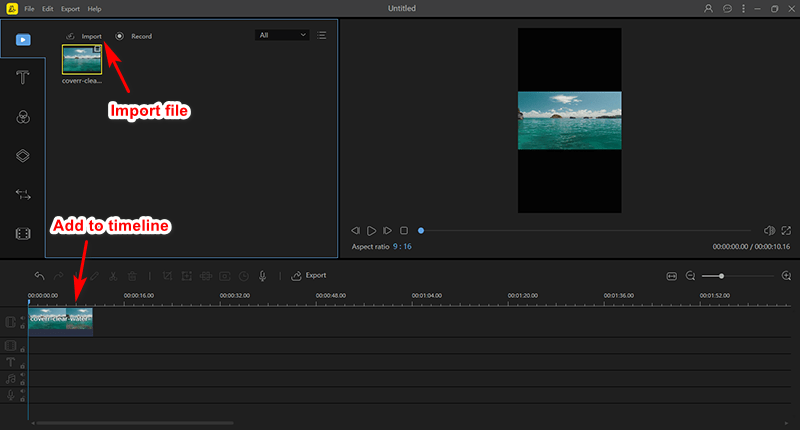
- When done editing, export the file and save it. Finally, get no crop Instagram story video.
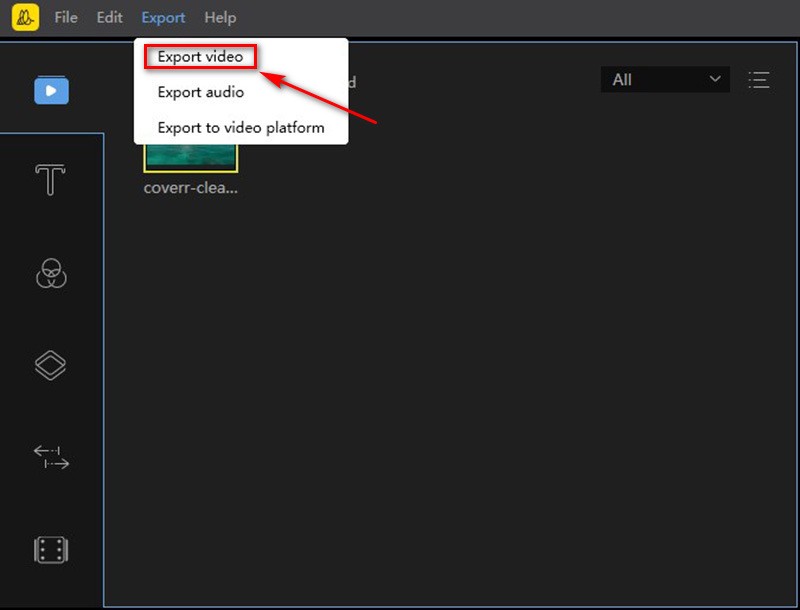
Movavi
Movavi is a superior alternative to Beecut. As a versatile editing tool, it inspires every user to be a unique video editor. It made creating and processing incredibly easy and fulfilling. To craft an Instagram story without cropping, go through the list below.
- Download the software and install it to start.
- Add media files to the timeline and select an aspect ratio.
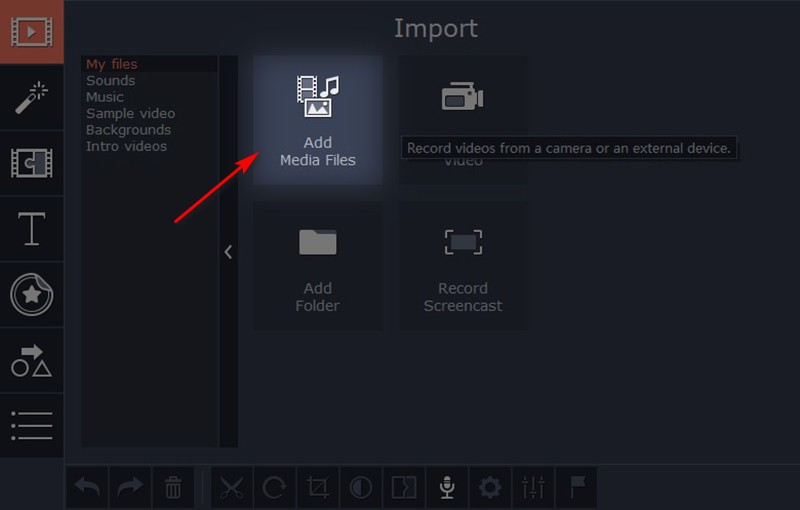
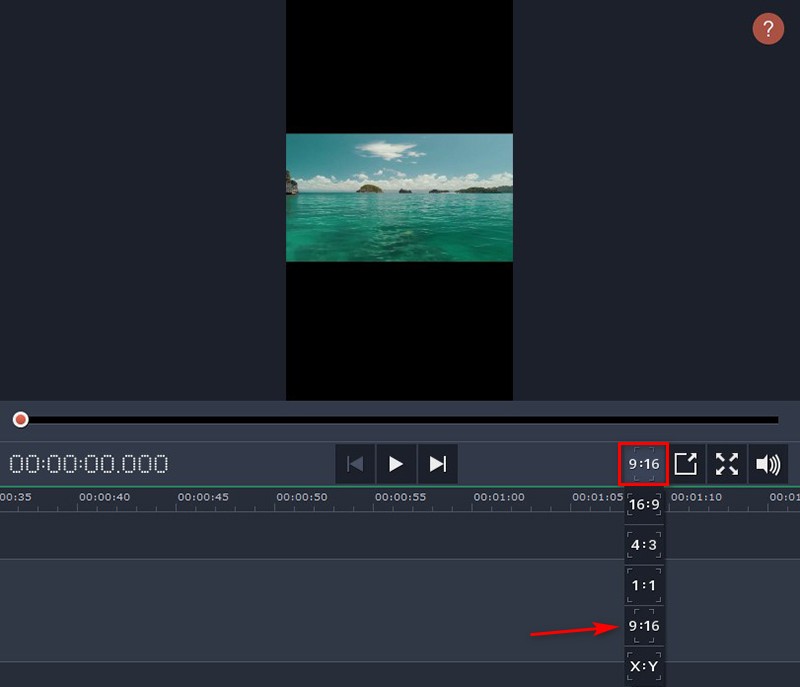
- After completing editing, choose the quality you like and save this no crop Instagram story video.
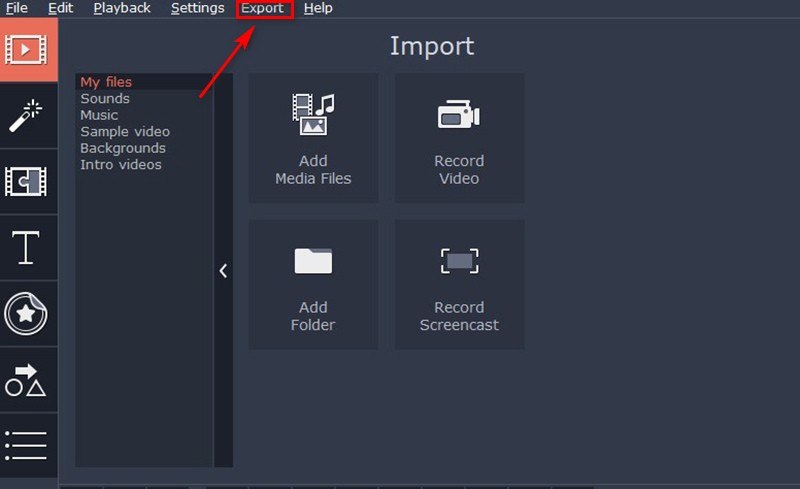
Beecut (iOS & Android)
Above taught you how to upload video to Instagram story without cropping on desktop. The next recommendation is mobile solutions. BeeCut is a video editor that makes everything about video editing intuitive and spontaneous. Just import your clips to craft your own amazing videos within minutes, no computer skills needed. Get this mobile app for a better experience making no crop Instagram story video.
- Install the compatible version to your phone.
Import a project and select an aspect ratio (9:16).
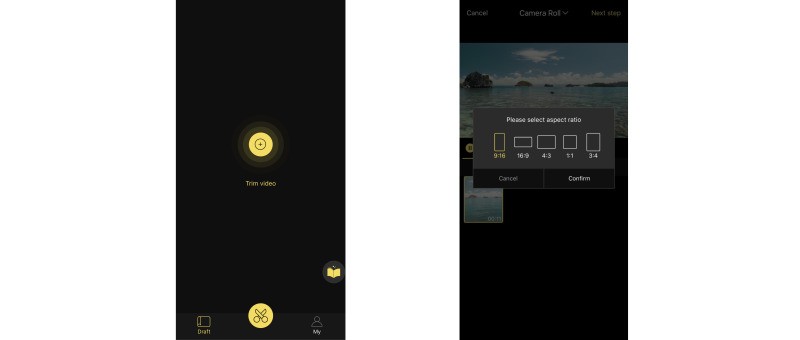
- Click “Export” and choose resolution, and then save it to your camera roll to post.
InShot (iOS & Android)
InShot is a powerful video maker and video editor on your phone, with great features. It amplifies your stories by adding music to video, adding text on video, flipping & rotating video, and merging video. You can edit and export your video without losing quality. And last but not least, post a video on Instagram story without cropping. Try following the steps listed below.
- Download the proper version on your phone and create an amazing video.
- Select a file to edit
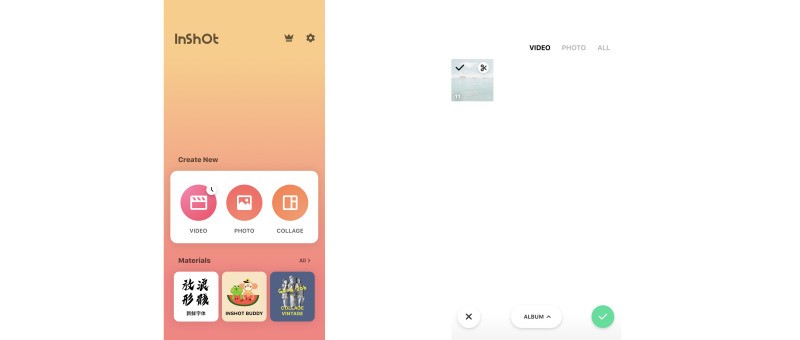
- Choose “CANVAS” to apply aspect ratio (9:16)
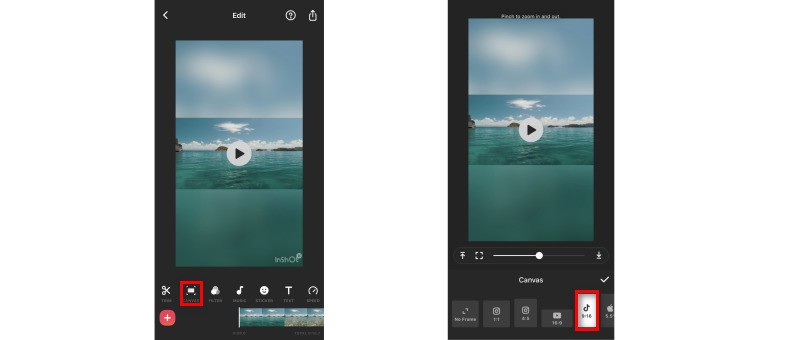
- Save the adjusted video and, when done rendering, get ready to spread your fun.
Conclusion
Those are solutions when you balk at posting a video on Instagram story without cropping. Depending on your project and time, each solution shall find its own place. From among desktop and mobile tools, Beecut covers both platforms and offers easy-to-use functions, which is highly suggested.
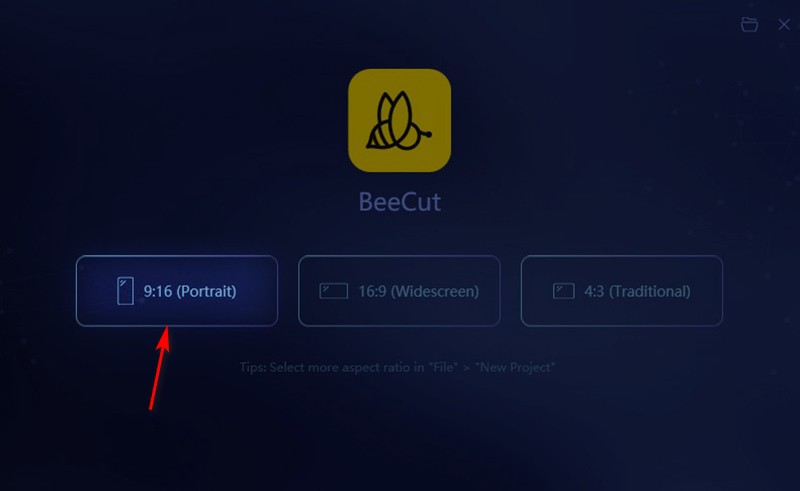
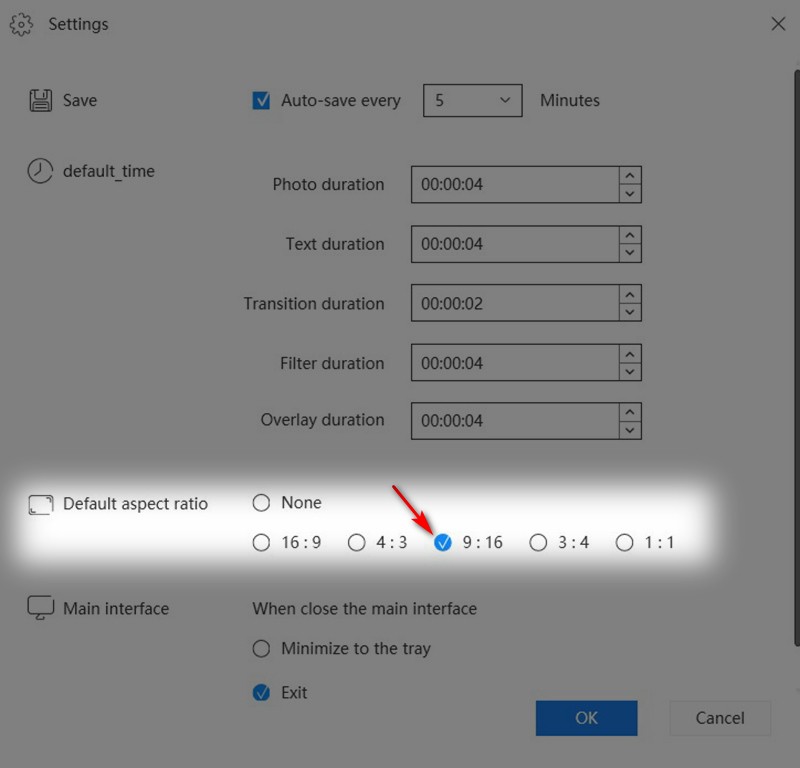
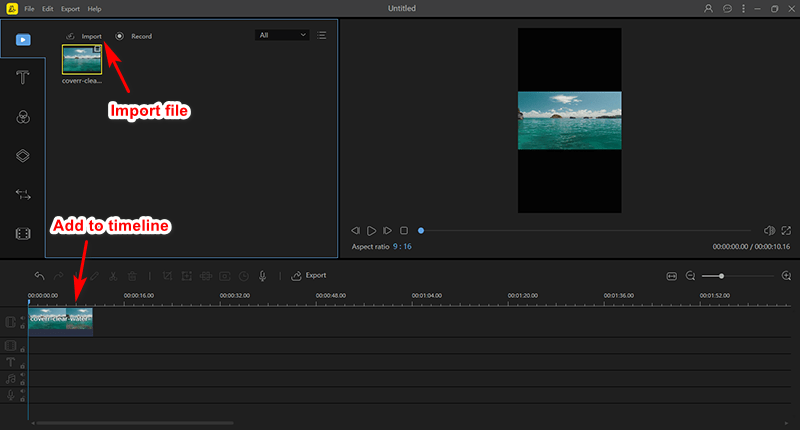
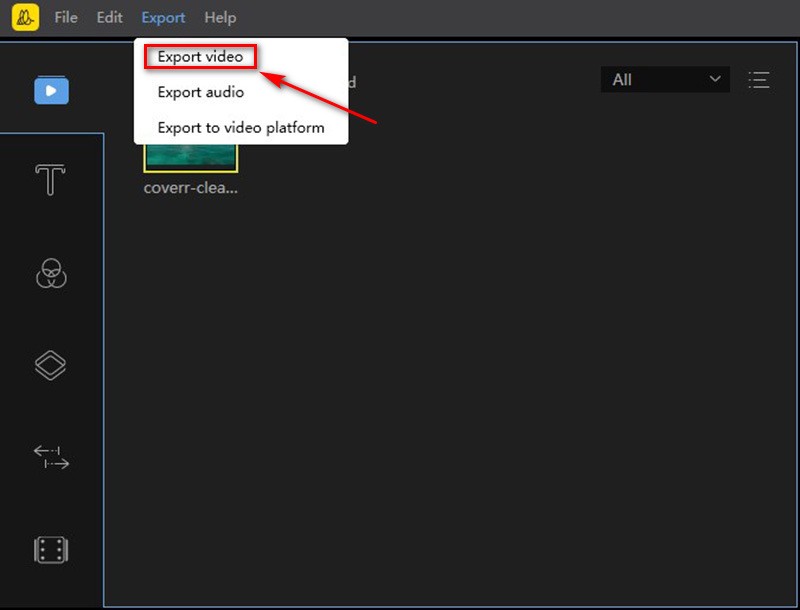
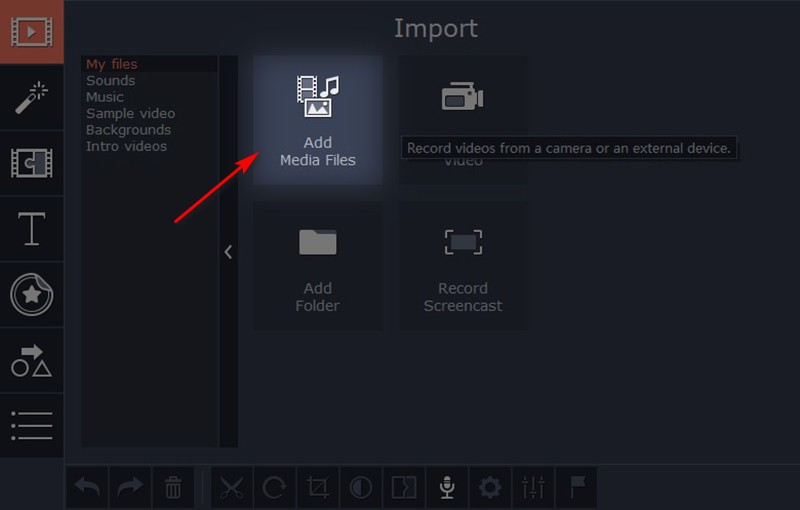
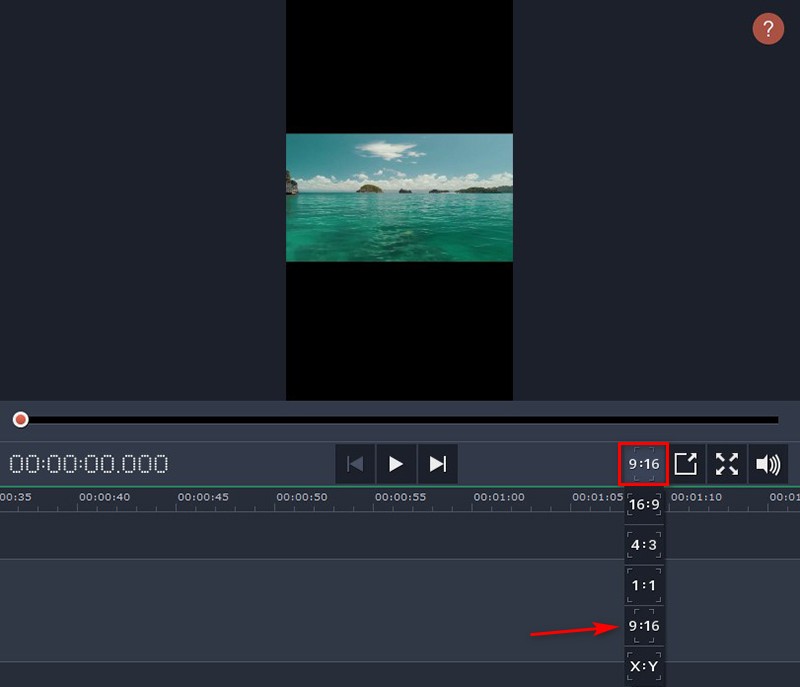
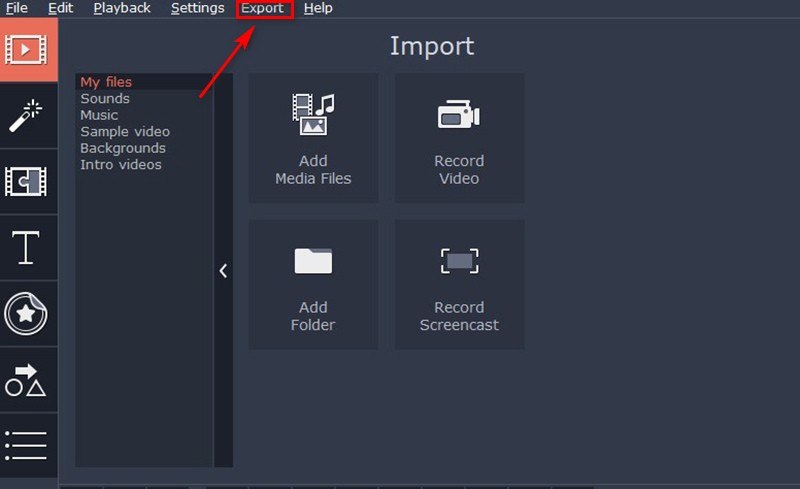
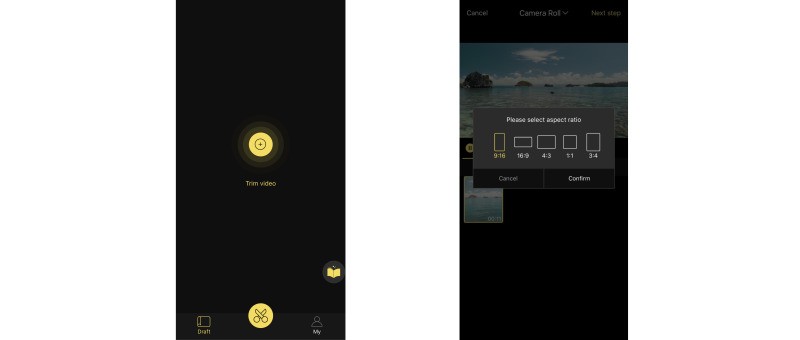
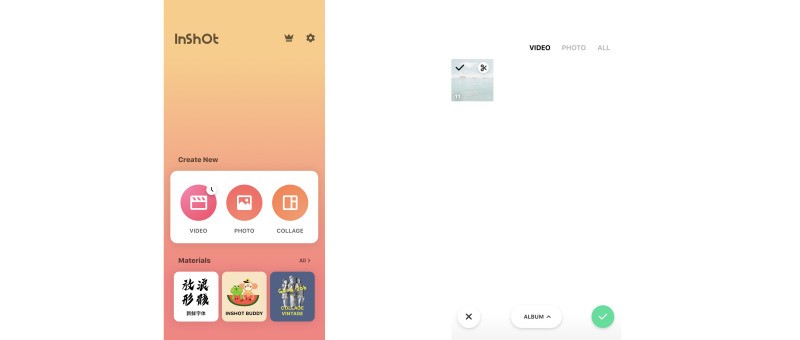
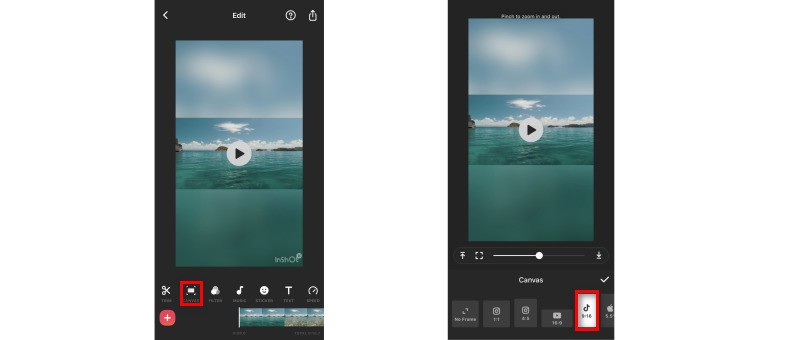
Leave a Comment