6 Tips to Make Video Transition
Use video transition skill when you are shooting
When you are shooting, you can use the moving lens method to accumulate material for the video transition.It calls unskilled video transition that uses the natural transition of the lens to connect the two upper and lower paragraphs, which is mainly suitable for the scene transformation between montage lens paragraphs and between lenses.
1. Temporal and Spatial Changes—-Same Subject Conversion
The method of the same subject transition is often applicable to the ingenious transformation of time and space. When you want to shoot when the subjects in the two consecutive lenses in the picture are the same, you can complete the transformation of space by moving the subject, drawing or painting the subject, or moving the camera to follow the subject to enter the other occasion.

PS.You can use a moving train in a train station to shoot people in the same space at different times for the same subject
Of course, you can also use the similar appearance of the subject in the upper and lower lenses to complete the transition task. For example, the previous shot falls on a moon, and the latter shot falls on a circular mirror to complete the transition of a similar subject.
2. Create suspense–Block the lens transition
The occlusion lens transition refers to when the previous lens is near the end, the subject moves closer to the camera lens, and the next image subject moves away from the camera lens to achieve the occasional transition. The main body of the upper and lower contact lenses may be the same or different.

PS.Move the lens closer to the leaves and occlude them, and then transfer to the next scene to shoot the leaves for the transition
Scene transformation in this way can give viewers a stronger visual impact, can also cause visual suspense, and also make the rhythm of the picture compact. If the subject of the upper and lower pictures is the same, the subject itself can be emphasized and highlighted.
3. Express mental activity–Subjective lens transition
The subjective lens transition refers to the scene that the previous lens captured the subject watching, and the next lens transfers the subject to be watched. This is the subjective lens transition. The subjective lens transition is a method of processing the transition according to the logical relationship between the front and back lenses. The subjective lens transition not only looks natural, but it can also cause the audience’s inquiry psychology.

PS.Subjective lens can be used to express the character’s mental activity.
Video Transition with Editing Software
In addition to the above transition techniques when shooting, we can also use video editing software for transition processing.
4. Most common transition–fade in& fade out
The fade in and fade out transition effect means that the picture of the previous lens changes from light to dark , and the picture of the next lens changes from dark to light, gradually appearing until normal brightness.
The length of the fade in and fade out pictures are generally 2 seconds each, but the actual editing should be determined according to the requirements of the plot, mood, and rhythm of the video. In some films, there is a black field between fade-in and fade-in, which gives a sense of pause, which interrupts the viewer’s thinking and puts the viewer into thinking.
5. Expressive scene change–dissolve transition
Dissolve refers to the process in which the picture of the previous lens is superimposed with the picture of the next lens, the picture of the previous lens gradually fades away, and the picture of the next lens gradually appears and becomes clear.

It is worth mentioning that when the video transition is superimposed, there will be a few seconds of overlap between the front and back of the lens. The overlap of these seconds can present a soft and soothing performance transition effect.
When the lens quality is not good, you can also use this transition effect to cover up the defects of the lens.
6. Express different content meanings–wiping transition
Wiping transition refers to the scene transformation between two pictures, divided into wipe out and wipe in, wipe out refers to the previous picture exiting the screen from a certain direction, and wipe in means the next picture entering the screen from a certain direction.

The video transition process, the video picture is separated by a certain shape of boundary line. One side of the boundary line is picture 1 and the other side is picture 2. As the boundary line moves, picture 2 will gradually replace the picture. There are various forms of wipe out and wipe in. According to the direction of the picture entering and leaving the screen, it can be divided into horizontal, vertical, diagonal, etc.
Now more and more people like to add transition effects in video editing to enrich their video works. The above-mentioned effects transition functions are available in the BeeCut, and it has multiple functions for operation.
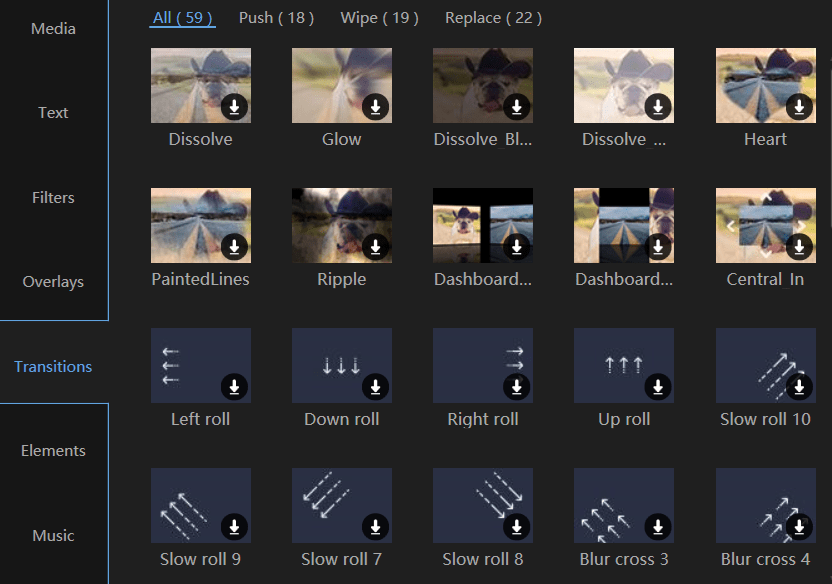
Conclusion
The above is to share simple video transition methods for everyone, Learn these methods you can achieve seamless transition between video and video.In case you have any other good suggestions, please do not forget to leave your comments below.

Leave a Comment