This is a tutorial that describes how to activate BeeCut, which is helpful for a paid user or a user gets the activation code from a giveaway activity.
Activate BeeCut: Step 1
- Visit its official website.
- Download the program and launch it.
Activate BeeCut: Step 2
- Click the User icon on the upper right to activate (if login interface doesn’t automatically pop up)

- Click “Activate” to enter activation code for fully utilizing the functions of BeeCut.
- After you clicking “Activate”, paste the activation code from the email into the input box, and click “OK” to complete the software activation.
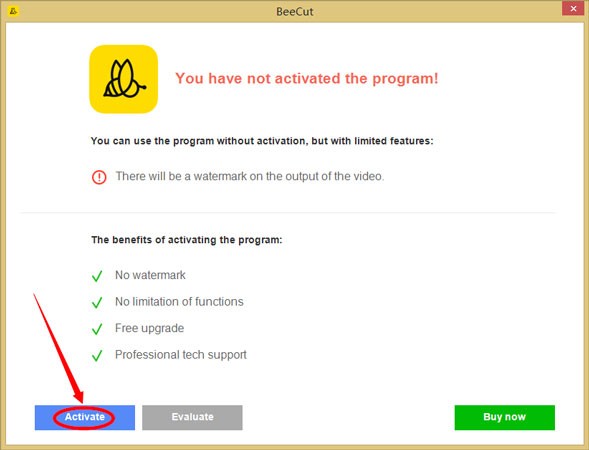

Activation Code is Invalid in the Following Situations
- The activation code has expired (if it is a limited-time offer).
- An activation code can be only activated once.
- An activation code can’t be activated frequently to renew the VIP subscription.
- If you are a paid user, just renew your account status where no activation code is needed.
Leave a Comment