
Four Easy Ways to Add Stickers to Video
Use BeeCut
BeeCut is a professional editing tool that lets you make and edit videos. You can split, crop, trim, add effects, texts, watermarks, and overlays and more. Furthermore, you can also add any stickers that you want to add. You can either download stickers/interesting emoticons from the Internet or use the built-in funny animated stickers to apply to your video. The best part about this tool is it supports portrait and square format. With this feature in hand, you can easily output your video in high quality and share it on Tik Tok and Instagram.
Here is how to add stickers to videos using this tool.
- Download and install the app on your computer. Afterwards, launch it.
- Choose the aspect ratio for your video and then you can see the interface of the tool.
- Click the “Import” > “Import file” buttons so you can upload the video and the stickers that you need to use.
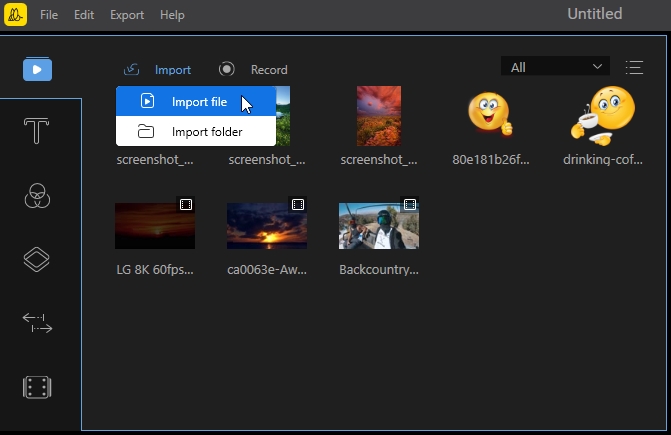
- Once uploaded, drag the video onto the timeline. Then drag the image or sticker onto the lower part of the timeline, right under the part where you want to put it. Add background music if you want to.
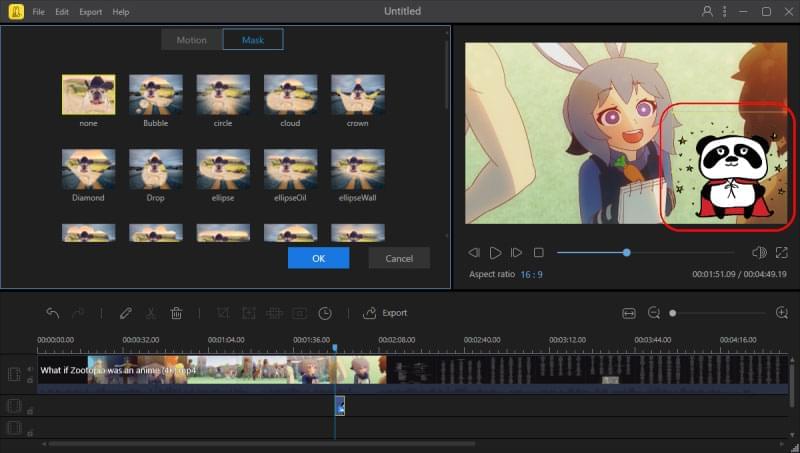
- Lastly, click the “Export” button to save the file on your computer.
Use Apowersoft Watermark Remover
You might be confused with this solution because of the software name, but it will be the easiest and straightforward way to add stickers to video with it. It comes with a function of “Add watermark to video” which allows you to import stickers from your computer and place it over the video. And the unique advantage over other tools is you can even customize the stickers of the size, transparency and location at one go without complex steps.
Below is a simple guide on how to add stickers to video with this software.
- Download and install the software on your computer.
- Open the software, choose “Add watermark to video” from the interface and a new window will be opened in which you can directly drag and drop to import videos.
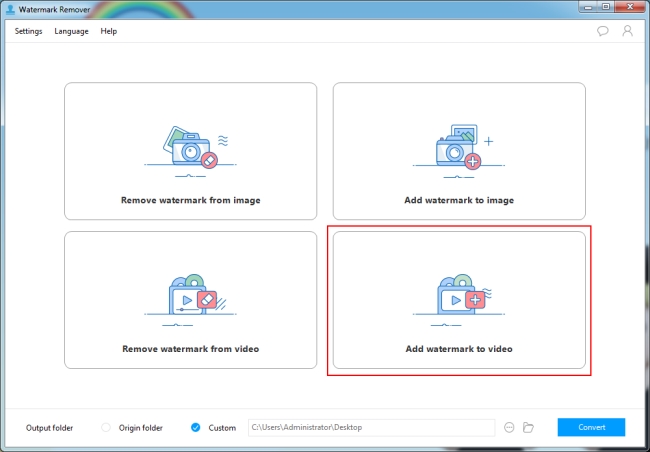
- After that, click the “Add image” button on the top right corner to add the sticker from your computer.
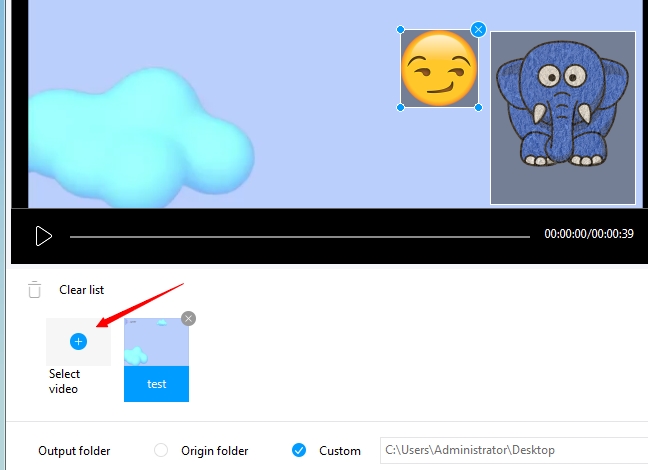
- You can customize the size, transparency and location based on your need.
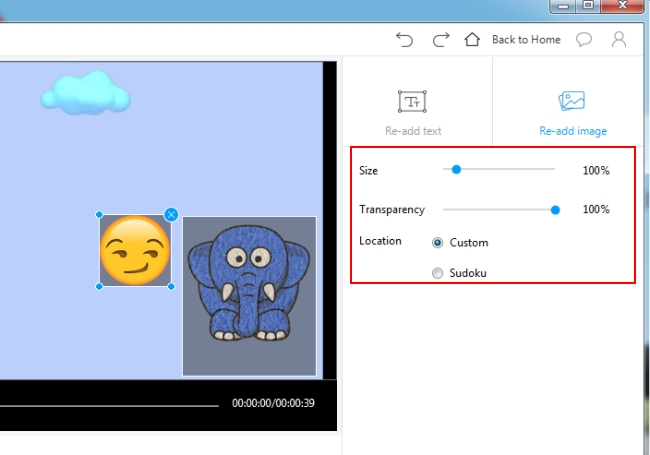
- When you are happy with the effect, you can press the “Convert” button to save the changes to the video permanently.
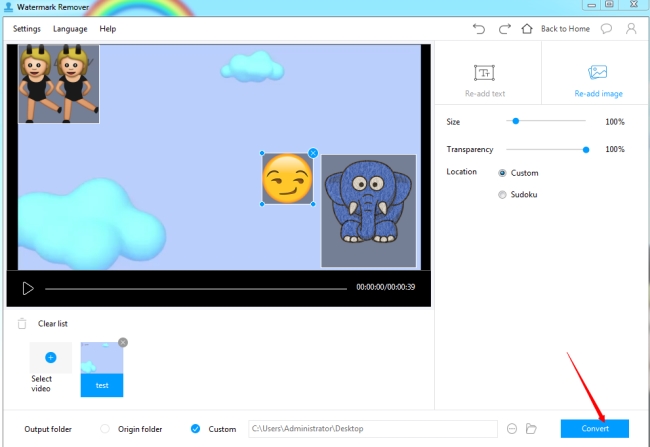
Use VEED
In case you don’t feel like using a desktop app and you want an app that is simple and online-based, just simply use VEED. Here you can add stickers to a video as long as there is an internet connection.
Here is how you can add stickers to videos online for free.
- Visit VEED and then click “Upload Video” so you can add the video to edit.

- Once uploaded, simply go to “Stickers” and then choose from the available stickers. In addition, you can also upload your own sticker by going to “Custom.”
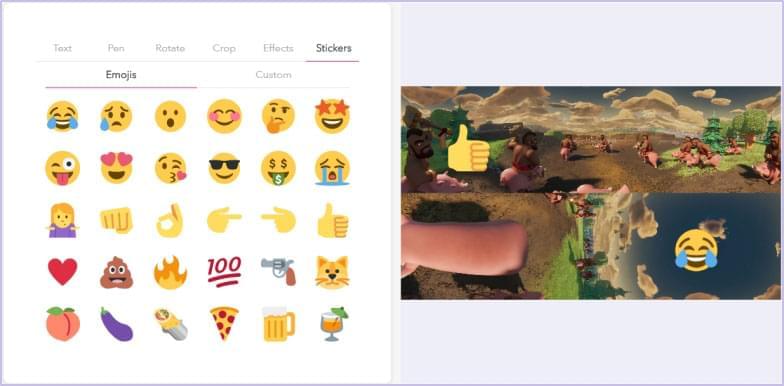
- Once done, click the “Download” button and the video will start rendering.
- Input your email address and then click the “Download” button. Then your video will be downloaded onto your computer.
Use VLLO (a.k.a.Vimo)
Apart from the fact that you can add stickers to videos online by using a desktop app, you can also add a sticker on your Android or iOS device. Just simply use VLLO. This has versions for both Android and iOS. In other words, you can simply download the app in the App Store and Google Play Store.
Below are the steps on how you can use the app.
- Download the app on your phone and then launch it.
- Tap “Create Video” and then choose the video that you intend to edit.
- Tap the “Next” icon and set the settings of your video such as the aspect ratio. Tap the “Next” icon again.
- Choose from “Motion Stickers” to add some stickers into the video.
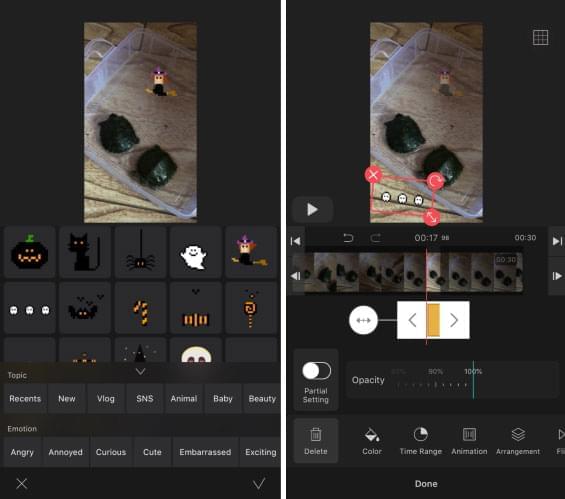
- Once you finish adding the stickers tap “Done”, simply tap the “Export” icon and “Export.”
Use Clips
Another app for iOS users is Clips. This can also let you put a sticker on a video with great ease. It is actually a video editing tool which is fun to use. Clips is developed by Apple and most Apple devices have this pre-installed. It is compatible with iOS 10 and above.
Below is how you can use this app.
- Get the app from the App Store.
- Tap “Library” > “Albums” > “Videos”, then choose the video that you want to edit.
- Tap the “Effects” icon and then “Stickers.”
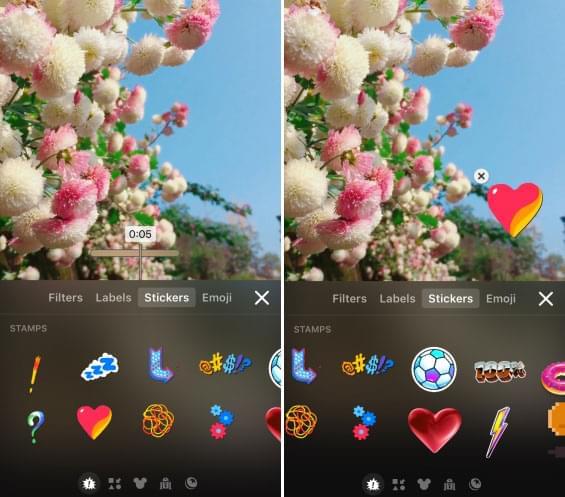
- Choose from among the available stickers.
- Tap the “Export” icon to save the file on your phone.
Conclusion
Those are the best tools that you can use to add stickers to a video. You get different tools to choose from. It can be a desktop, online or even mobile tools. Actually, all of these tools are pretty amazing. However, if you are searching for professionalism and high quality, then you should use BeeCut.

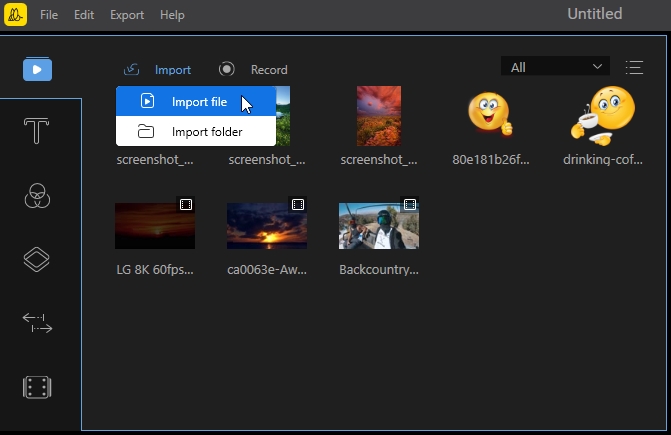
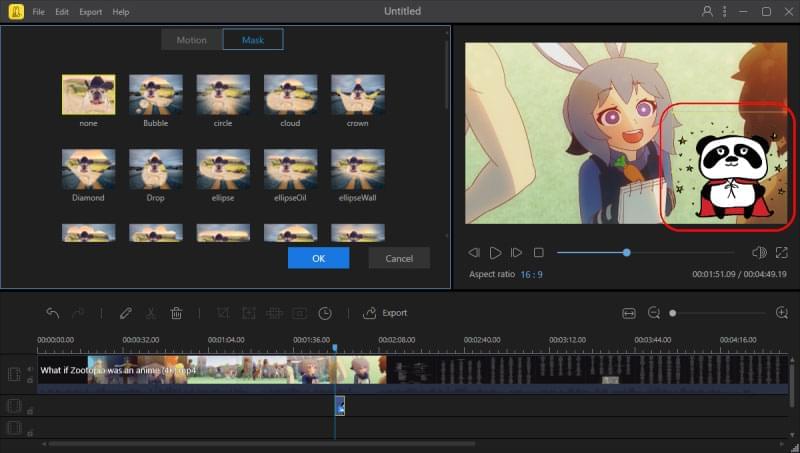

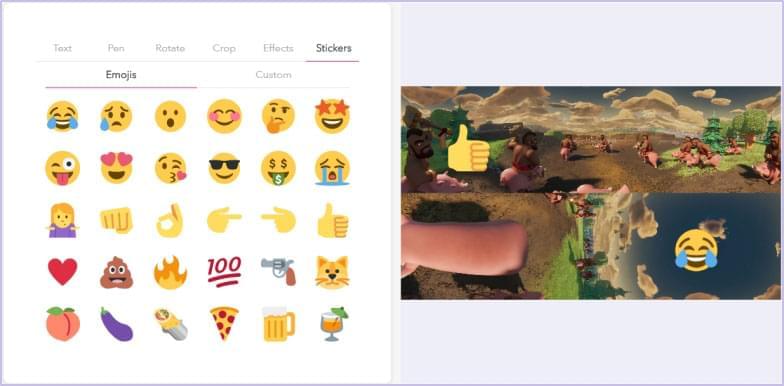
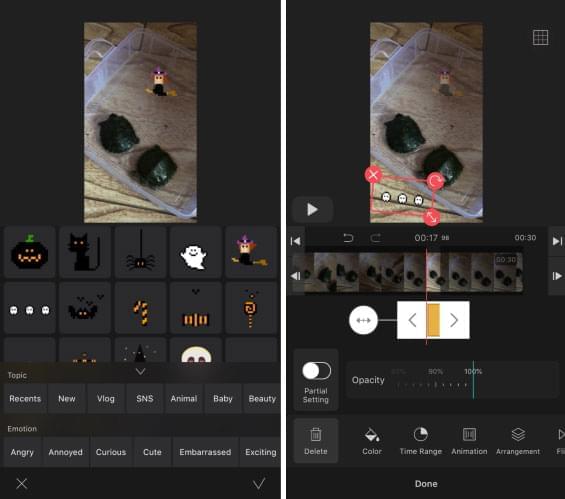
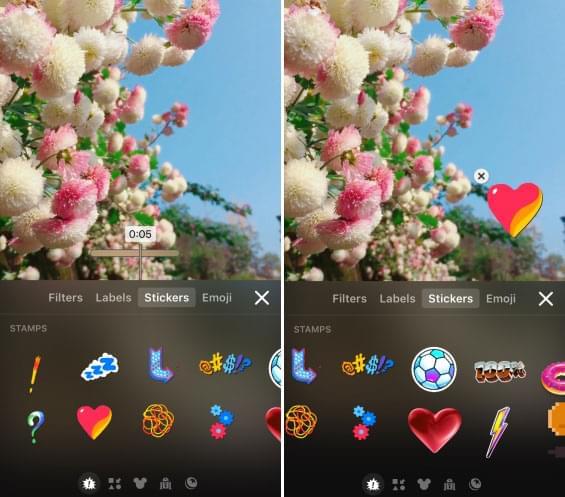
Leave a Comment