Change Video Speed Online
3 steps to adjust video speed
Import files
Import videos from computers or mobiles.Adjust video speed
Choose your preferred video rate for your video.Save videos
Preview the video in real-time and click "Download" to save it.By using this online tool, you can easily change the video speed without any hassle. Even if you are a beginner, you'll produce your slow/fast motion video in minutes with this intuitive user interface and self-explanatory features. The most important part is it's completely free to use without any limitations. Once you open it in your browser, you can start editing your videos.
As a cloud-based video speed changer, you can use it on any device and any browser that you want. The technicians apply the newest technology to make it compatible with the most commonly-used systems and devices, such as Windows, Mac OS, iOS, Android and even Chrome OS. Just upload your video to produce your own stylish fast or slow-motion videos.
Third-party software always gives people the impression of great performance and stability. But this online tool also comes equipped with those advantages. Compared to most software packages, it is much more convenient. For example, it requires no file installation, which would take up the computer space; it supports a wide range of video formats; it’s completely free of charge, etc.
The superb algorithm and computing speed greatly reduces the time needed for processing a video file. You don't need to wait for a long time until it's done, or leave your email address to receive the final file. BeeCut online video speed changer will export your awesome video without any sync problem between the soundtrack and the video in just a few minutes, and the original quality will be maximally maintained at the same time.
Create your unique videos easy and fast
Free of charge
This video editor is completely free to use without subscriptionEasy to learn
No computer skills are needed and it is fit for all ages to usePrivacy guarantee
Files will be deleted from the server permanently in 24 hoursThe satisfaction that motivates us to move forward
Brian
This is a site that allows user to change video speed in a very easy way. It has options that vloggers need to create their personalized videos. It can be used by anyone in an incredible way. It helped me a lot!Judy
It has an easy to understand user interface. I can have the full control of it to adjust video speed in order to create the effect that I expect. The noteworthy to mention is it's free to use without subscription and watermarks.Mario
It's pretty straightforward to use. You just add videos, choose the video speed, preview the effect and the rest is done by this online tool. I uploaded a 92 MB video and, it processed it in less than 2 minutes.





















