How to Buy VIP
- Download the software on the official website and run it, you can directly click “Get VIP” in the upper right corner of the software to directly enter the purchase page.
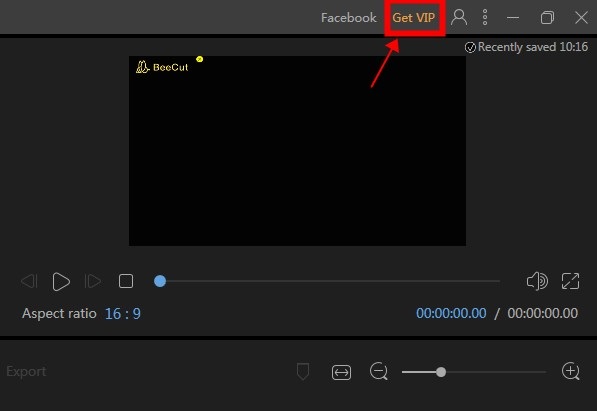
- After clicking the portrait button in the upper right corner of the software, select “Buy Now” to automatically jump to the payment interface

How to Use Your Coupons
If you get a coupon for the software, you can buy the version on the purchase page, click “Add to Cart”, and click “I have a coupon” on the payment page.


How to Activate VIP After Purchase
After purchase, you will receive an email containing the VIP account information, click the portrait button in the upper right corner, and click the activation code, then paste the activation code in your email.

How to Refresh Invalid VIP
- If you have changed the computer system environment, inserted the U disk, reinstalled the system, or replaced some computer hardware, etc;
- The activation code has activated more than two devices. At present, the activation code has only two activations and is only allowed to be activated on two devices.
The above situation can be solved by contacting us to reset the activation code, but the activation code can only be used on two devices at most, and more than two need to purchase additional VIPs to obtain a new activation code.
If none of the above solutions can solve your problem, please contact us and explain the specific situation, we will solve it for you as soon as possible.

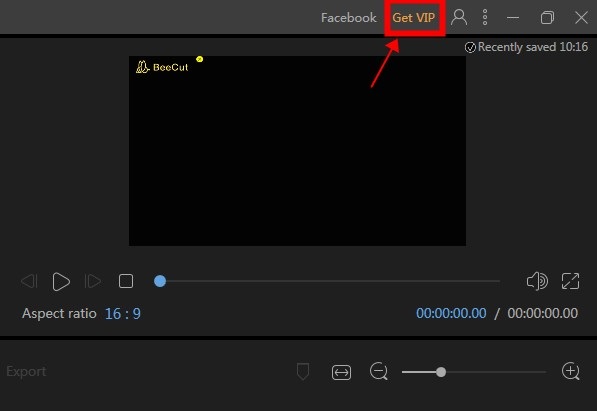
Leave a Comment