Online Video Cropper
Simple and efficent
Import files
Import the video to start croppingCrop a video
Customize the crop area using the equal-ratio crop tool or drag and drop the four anchor points of the marquee tool.Save the video
Select a folder to save the cropped videoThe video material downloaded from the Internet may have a black border or a watermark. If you want to create some other video using this as your footage, the Beecut online video cropping tool will be your best helper. You don't need too many complicated operations to easily cut out the flaws from the picture. Even if you are an editing beginner, video cropping can be done with a few clicks of the mouse.
The biggest barrier to create an innovative video is that you can't ignore the space-time distance between creativity and practice. Now, this is no longer a difficult problem to overcome. Whenever and wherever your ideas start to explode, you need only an online page to let your ideas come to fruition in the cloud.
BeeCut Online Video Cropper is a web-based service based on a browser, which means you can easily crop the video on any Windows or Mac computer by opening the browser webpage. So no more worrying about platform restrictions, and you can put more focus on the creative process.
In addition to online video cropping support, Beecut online video editor also provides a variety of editing services, such as Video to GIF, Merge Video, Screenshot Video, and Extract Audio, to present a one-stop solution for your creative video production.
Materialize every creative production easily
Free to use
Truly free to use all of its featuresCross-platform
Based on a browser webpage, suitable for multiple platforms such as Windows and MacHigh-quality
Fast response during online editing, high quality and no damage to the processed videoWe treat every comments from you carefully
Ruppert
After class, the teacher asked us to make a microfilm. Some video material was downloaded from the Internet, and the black border above is unpleasant. I tried this website based on the recommendation of a friend. From the uploading of the video to the completion of the production, it is very efficient and solved my problem perfectly. I will support it!Lisa
Online cropping is really easy and convenient! I have always felt that video cropping is a lightweight requirement, and it is very troublesome to find and download an efficient and easily accessible program. Now with this online cropping webpage, you can quickly get the cropped video with just a few clicks, which really brings a lot of convenience to work and life. Now we all can flow with our creativity!Johnson
In the Quora pages, I saw that some netizens recommended this website. I just happened to have this demand too, and I came to experience it. The netizen did not lie to me, the online cropping response is very fast, the quality of the video exported is also very high, really very easy to use, highly recommended!





















