What Program Can I Use to Edit GoPro Videos
GoPro App

First on the list is the GoPro App. This is a video editor which can turns your video clips into a stunning story in just few minutes. Moreover, it allows you to beautify your video by adding theme, effects transitions, music, and so on. Also, it enables you to control your GoPro easily that includes start and stop recording, adjust settings and a lot more.
Main Functions
- Allows you to edit videos after the recording process.
- Can control GoPro device from a distance.
System Supported
- Android
- iPhone
BeeCut

Another GoPro video editing software is BeeCut. This is an all in one video editor which offers advanced video editing functions such as adding text, audio, filters, transitions, overlays, elements and a lot more. In that way, it can turn your videos into fun and stunning in just few minutes. Aside from that, it comes with simple and clean interface wherein users can create videos easily and quickly.
Main Functions
- It can create and edit videos easily.
- It offers advanced video editing functions.
System Supported
- Windows
- Mac
- Android
- iOS
iMovie

If you wish to edit GoPro video on your Mac or iOs device,k iMovie is the best choice. By using this software, you can enjoy making and editing video like never before. Moreover, users can add animated titles, special effects, filters, soundtrack, and many more. In addition to that, users can start their video from Mac and finish it on your iOs device or vice versa with the use of AirDrop or iCloud Drive.
Main Functions
- It has a a powerful capabilities in any video.
- It can easily transfer on any Mac or iOs device.
System Supported
- Mac
- iOS
Shotcut

Another way to edit GoPro video is by using Shotcut. This is a free video editor that has basic video editing tools such as splitting, adding filters, fading in and out of the audio, and so on. Aside from that, it supports numerous video file formats that include MP4 which is the file format of the recorded video using GoPro.
Pros
- It is an affordable video editor.
Cons
- It has a fewer transition effects.
System Supported
- Windows
- Mac
- Linux
DaVinci Resolve

DaVinci Resolve is one of the professional 4K video editor which can edit GoPro video. This software offers color correction, visual effects, add audio and a lot more. Moreover, it can export videos to YouTube, Facebook, Vimeo and so on.
Pros
- It has a free version available.
Cons
- Its full version is expensive compared with other tools.
System Supported
- Windows
- Mac
- Linux
How Do I Edit GoPro Video Step by Step
After introducing these solutions, we will show you a detailed guide on how to edit GoPro videos using BeeCut.
- Download and Install
The first thing you need to do is to go to the official page of the program to download the installer. After that, install it on your computer. Or simply hit the “Download” button below.
- Run the Software
- Import Files
From there, import files that you wish to add on your project by clicking the “Import” button then “Import File” or “Import Folder” button. Then, add them to the timeline by dragging them or clicking the “+” icon.
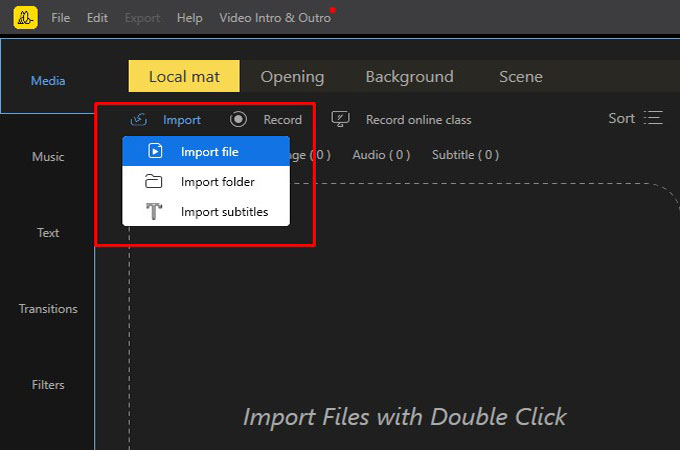
- Start editing the Video
After that, you can start editing the video by with its video editing functions such crop, cut, zoom, add mosaic, adjust video speed, reverse and so on. Aside from that you can enhance video by adding some filters, texts, filters, overlays, elements, transitions, music and a lot more.

- Export Video
When you are done, save the video by hitting the “Export” button. You can change the file name, output folder, video format, video quality, and video cover.
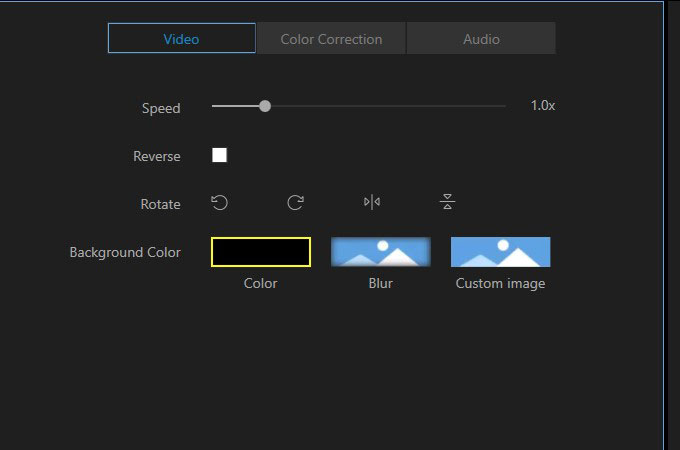
After the installation, run the software and choose the desired aspect ratio among these 9:16, 16:9, and 4:3.

Conclusion
Generally, shooting videos using GoPro is a fun and exciting task. So, whenever you want to edit your videos, these GoPro video editing tools can be your best options to use. Besides, you can choose programs that suits on your device and to your needs.


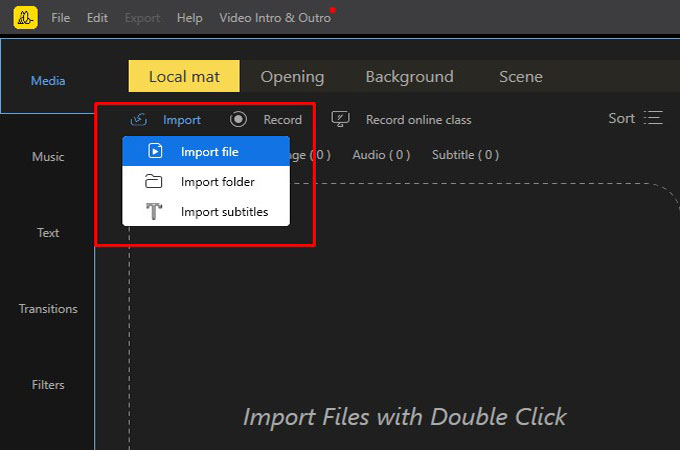

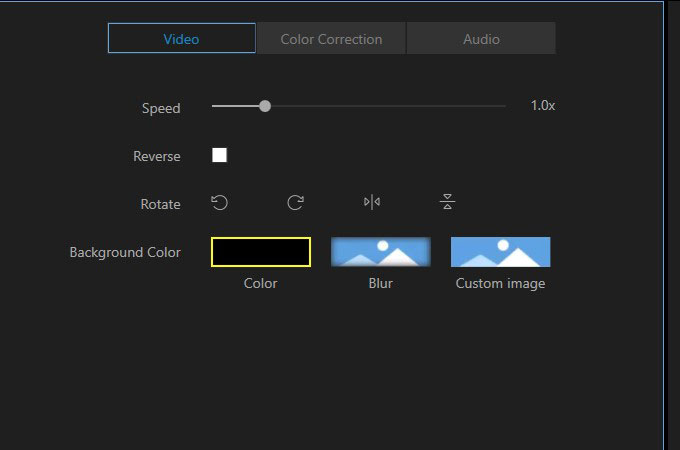
Leave a Comment