How Can I Add Background Music to Video?
BeeCut
First up is the BeeCut. This is a simple yet professional video editing software that can turn your videos into magic in just a few clicks. Moreover, it offers advanced video editing functions wherein users can edit the audio such as adjusting the speed, volume, fade in and out, voice enhancement, and so on. Aside from that, it has two audio timeline layers so you can add multiple music or audio to your video. See the steps below to know more about how to add background music to video clip.
- Download and install the software on your computer.
- Launch the software then choose the aspect ratio.
- After that, hit the “Import” button then “Import Files” to add media files to the program. Then, drag them to the work area.
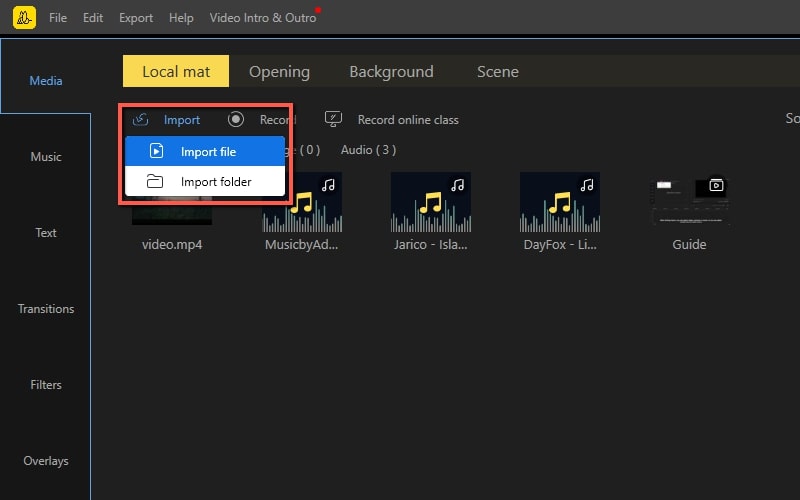
- From here, start editing the video and audio.
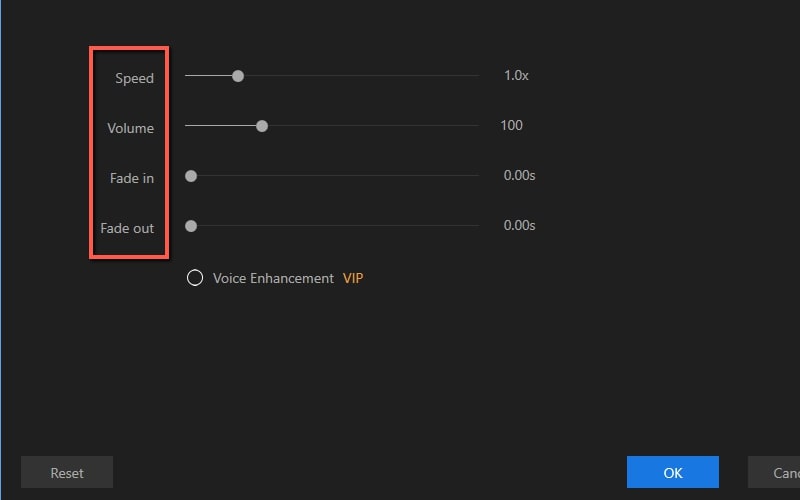
- When you are done, save the video by clicking the “Export” button.
HitFilm Express
An alternative solution to edit and add background music to video is by using HitFilm Express. This is a free video editing tool that can help you yo create a video for the vlog, gaming, etc. Furthermore, this software is perfectly made for students, gamers, YouTubers, or any content maker which has a low budget. Below the step-by-step procedure on how to add background music to video clip.
- Open the software on your computer.
- Hit the “Media” tab and click the “Import” button and choose from your local drive.
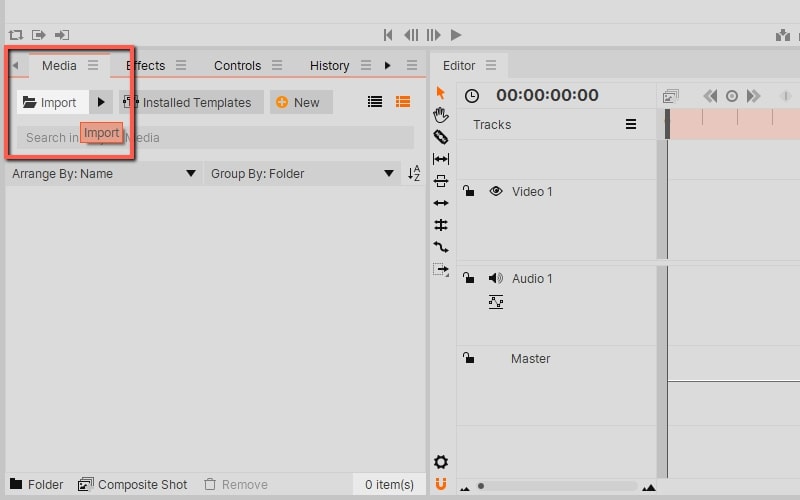
- Once added, drag the file to the media bin then begin editing.
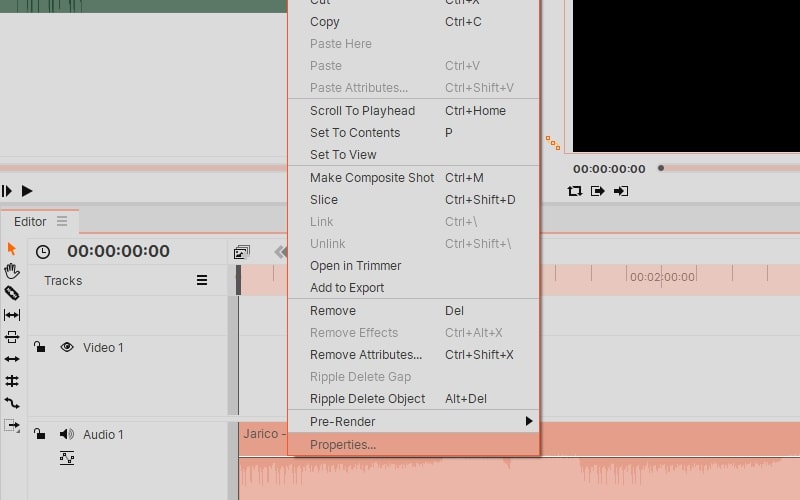
- Once you are finished, save the video.
Lightworks
Another solution to add background music to video is the Lightworks. This is a straightforward video editor that allows users to edit audio on their video without causing any trouble. Moreover, users can be able to edit video and audio clips since it offers a drag and drop function. Apart from that, it is accessible for everyone since it is budget-friendly. Here is a simple guide on how to utilize this program.
- Open the software on your computer.
- From here, hit the “Create a new project”.
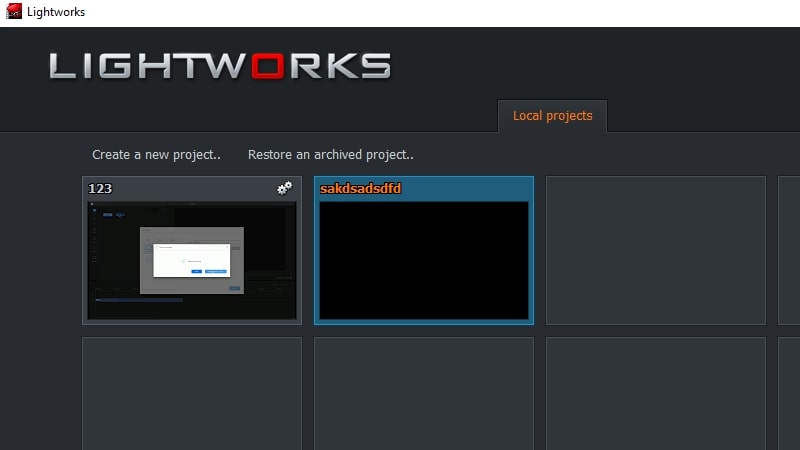
- Drag and drop the files to main interface of the software to import.
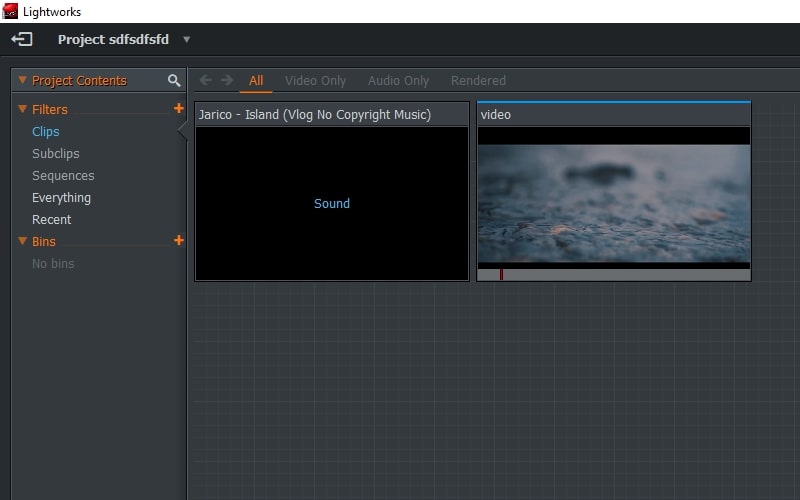
- Next, edit the audio depending on your preferences.
- Once all set, save the video.
Where Can I Find the Way to Add Background Music to Video?
Now that you know the solutions to use in editing and adding video background music, let’s find some helpful and useful sites to grab the best music for your video editing. Here they are:
Incompetech

Incompetech is one of the free royalty-free music sites that enables you to download songs for your video. It offers more than 2,000 pieces of music that we can use which was composed by Kevin MacLeod. Moreover, users can find the song easily since they can search songs by category such as mood, length, genre, speed, and so on.
YouTube Audio Library

Another site is YouTube Audio Library. Here, you can find youtube background music and sound effects copyright-safe. With it, users can download music easily by just clicking the “Download” button and you’ll get a high-quality MP3 file. Also, the track will play and you can control the audio player to pause, play next, and previous.
Mixkit

Mixkit is another awesome website that offers a free gallery of music tracks, sound effects, video clips, and video templates. In addition to that, users can find a high-quality item with its growing library for free. In fact, you just need to join the Mixkit crew to get exclusive access every week.
Musopen

An alternative solution to download video background music is the Musopen. This tool allows you to browse, listen online, and download music for free or save the files for later. Moreover, it provides recordings, sheet music, and textbooks with no copyright restrictions.
NewGrounds

Last but least is the NewGrounds. This is a website that can grab YouTube background music without any trouble. If you are fond of making video games, this is a perfect tool for you since it offers experimental sounds for video games.
Conclusion
As shown above, the software given above can surely help you to edit video background music easily and conveniently. On the other hand, if you are into practicality, choose BeeCut since it offers advanced video editing functions. Aside from that, we also listed some helpful webistes wherein you can download music with no copyright issue.

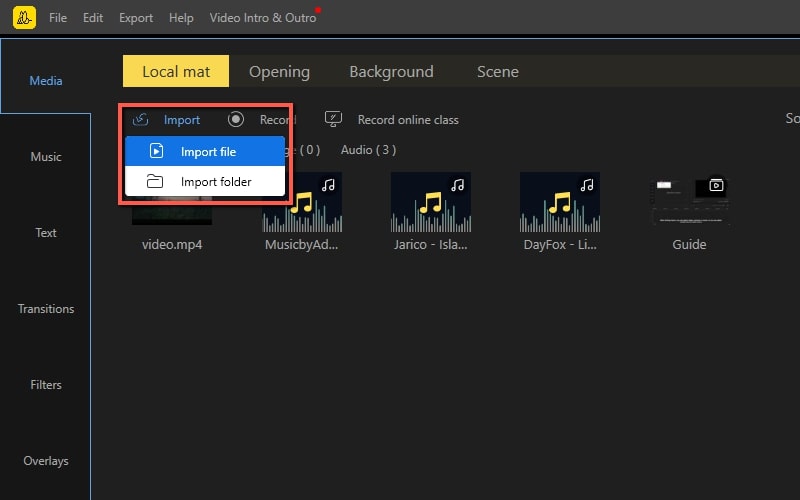
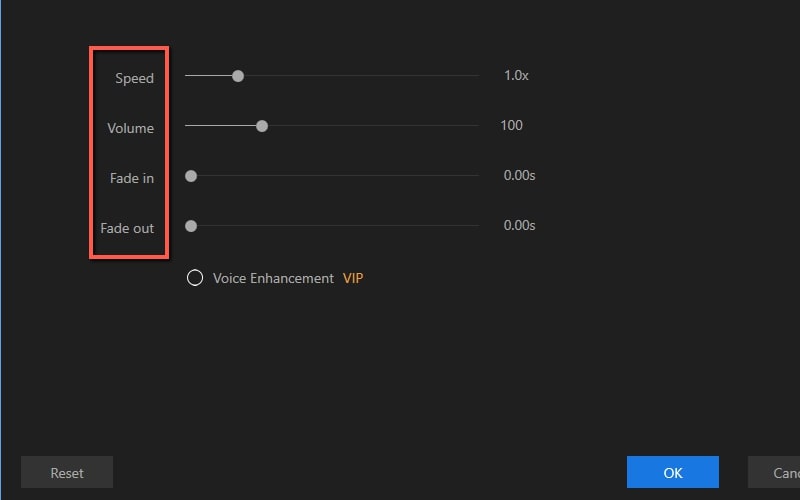
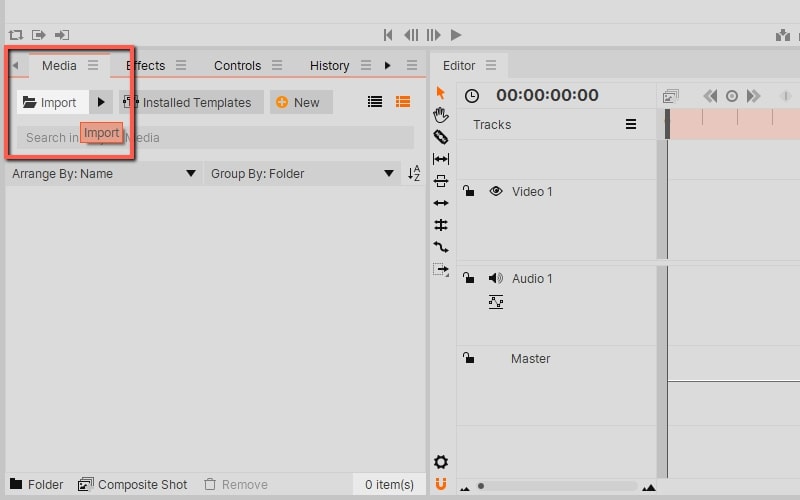
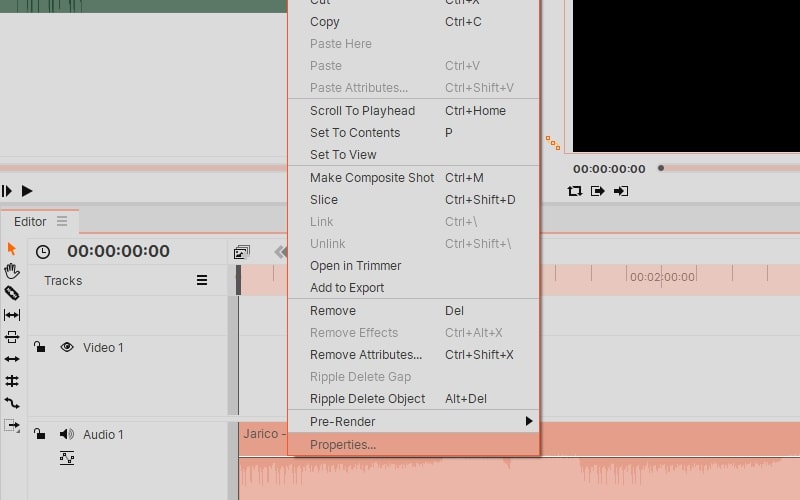
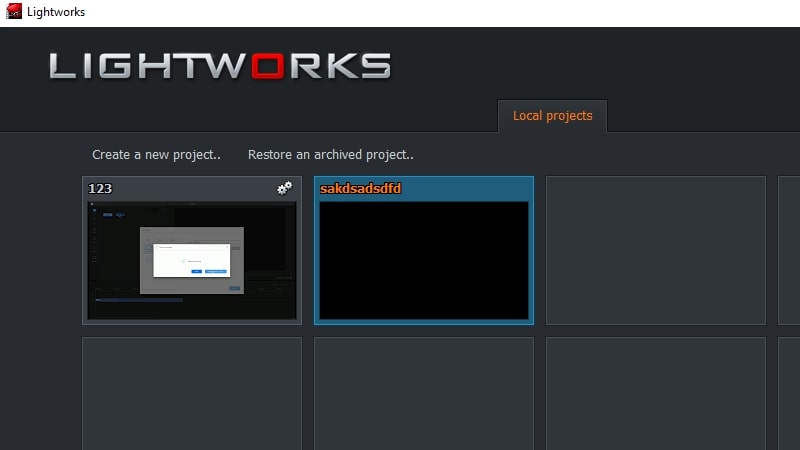
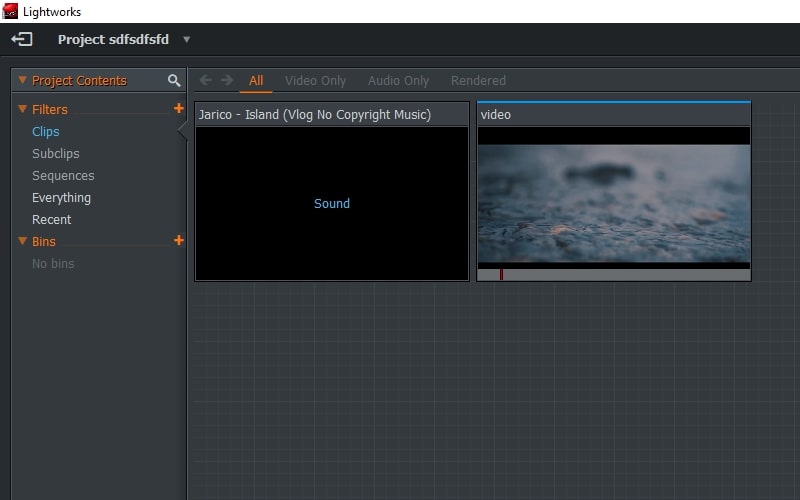
Leave a Comment