Best Green Screen Effects Download Sites
Before we proceed, we will reveal some websites where users can download green screen effects. So here they are:
Videezy
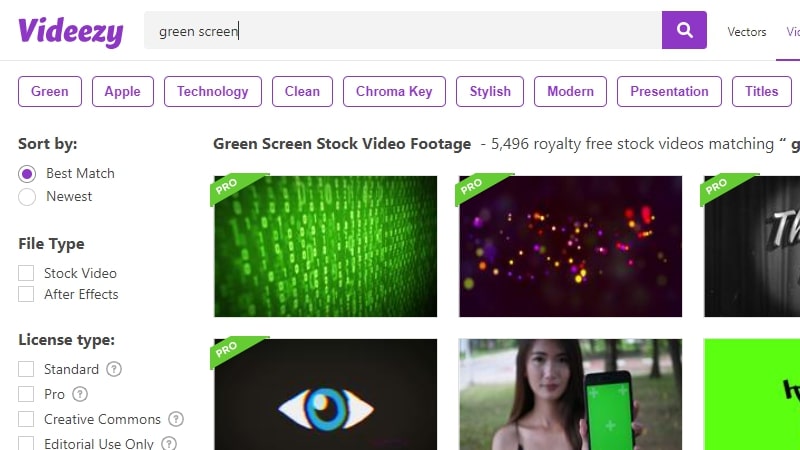
First on the list is the Videezy. This a free HD Stock Video Footage wherein videographers can download numerous stock videos for personal, commercial, educational, etc. With it, it offers a number of green screen stock footages with HD quality.
Videvo
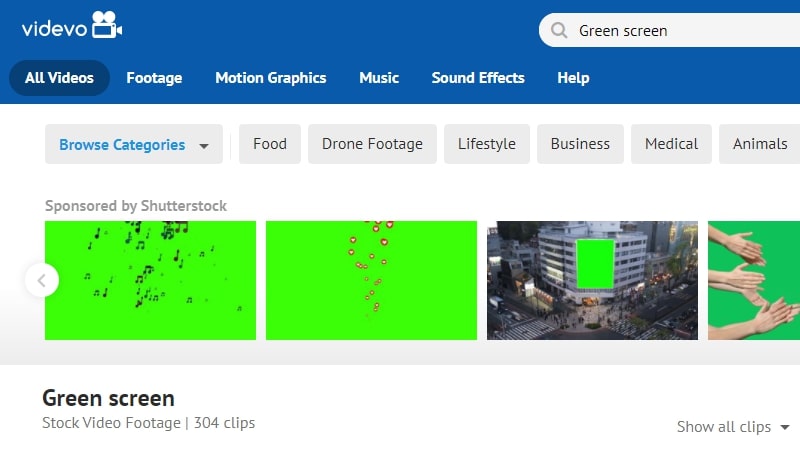
Videvo is another website that offers free stock videos and graphics that you can use on green screen editing. Moreover, these video clips can be used free of charge. In addition to that, users can download sound effects and music to add to your video.
StoryBlocks
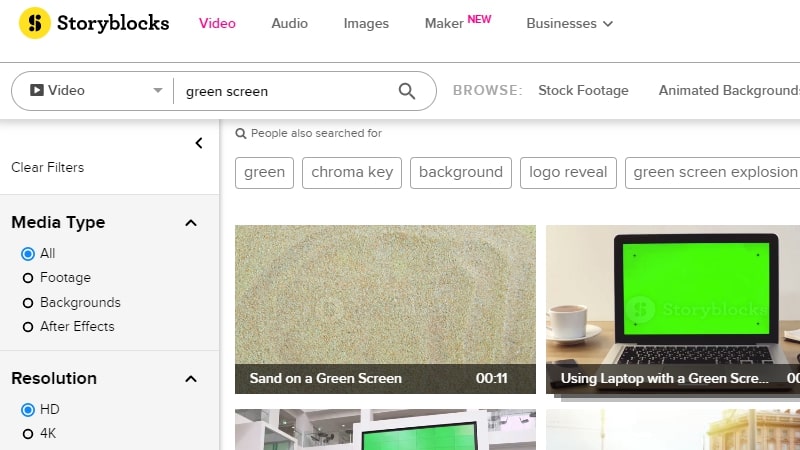
Another site that can help you to download the green screen effect is the StoryBlocks. This site offers unlimited stocks and a library that you can work on anytime and anywhere. What’s more, stocks are categorized depending on media type, resolution, and frame rate so that you can access them easily.
iStock
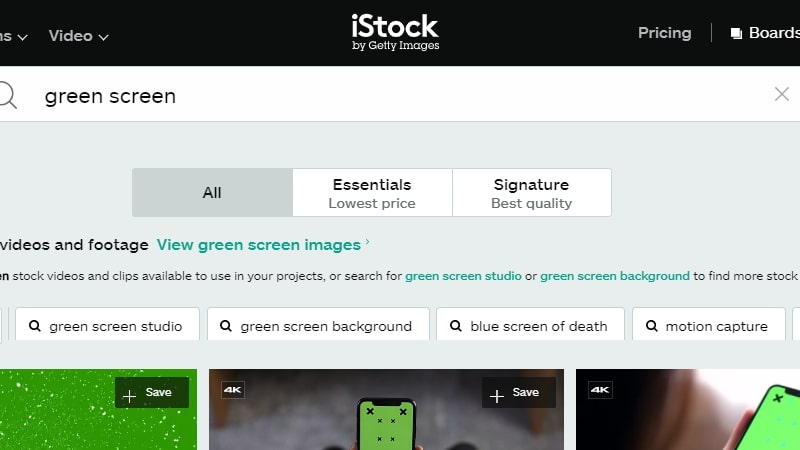
Next, we have iStock. This is one of the popular sites that provide quality stocks that you want to have on your green screen editing. Moreover, it allows users to download one video for free if they are first time user. Then, charges applied after each download.
Pond5
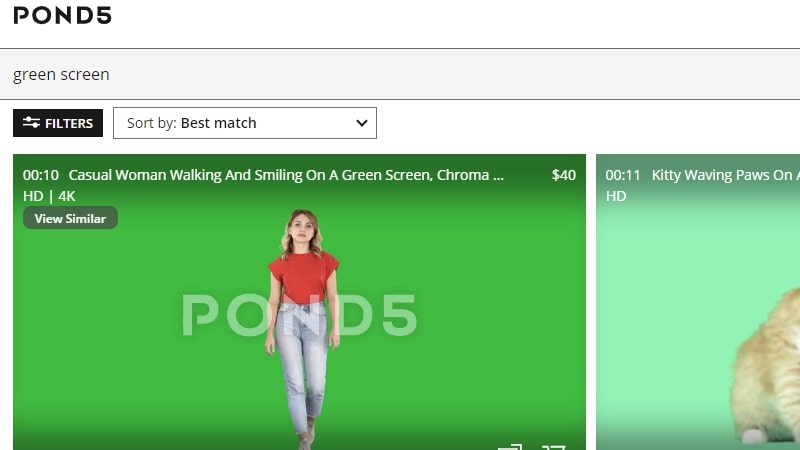
Last on the list is the Pond5. This site is jam-packed with green screen effects which are perfect for your next project. It has a large collection of royalty stock videos that you can use to elevate your videos. Aside from that, over 20,000 videos added daily so that you have a lot of choices.
How to Use Green Screen Editing on BeeCut?
After downloading green screen effects on the websites listed above, you will be happier if you can add them to your video. Good thing, we have here a video editor to help you out.
BeeCut is a simple yet professional video editing tool that offers advanced video editing functions that you can use to create a stunning video. In addition to that, it has a chroma cutout function wherein you can use it for green screen editing easily. With that, you don’t need to set a lot of things in deleting and editing the green screen. To have a further understanding of how this software works, see the steps provided below.
- Download and install the software.
- After the installation, launch it then choose the desired aspect ratio.
- From here, import the video that you wish to add to your project. Simply click the “Import” button then “Import File” then browse on your local files then open it.
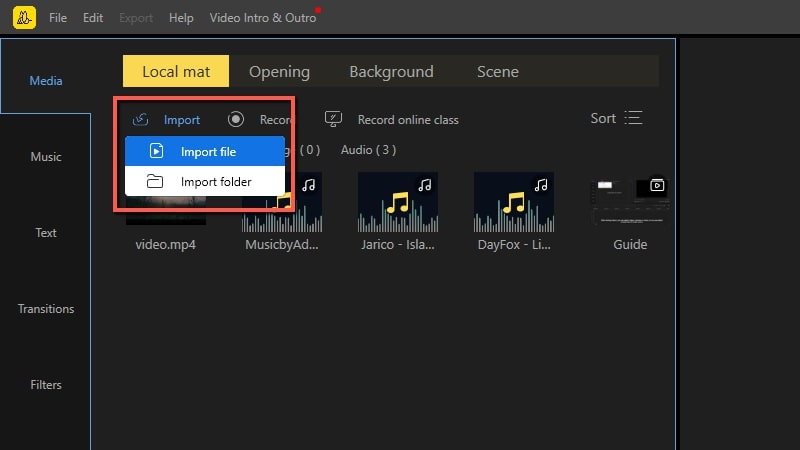
- After that, click the “+” icon on the file to add it to the work area. Now, click the video clip and click “Chroma Cutout”. Then, click the dropper icon click the green portion on the video from the preview panel. Set some adjustments depending on your liking then hit “OK”.
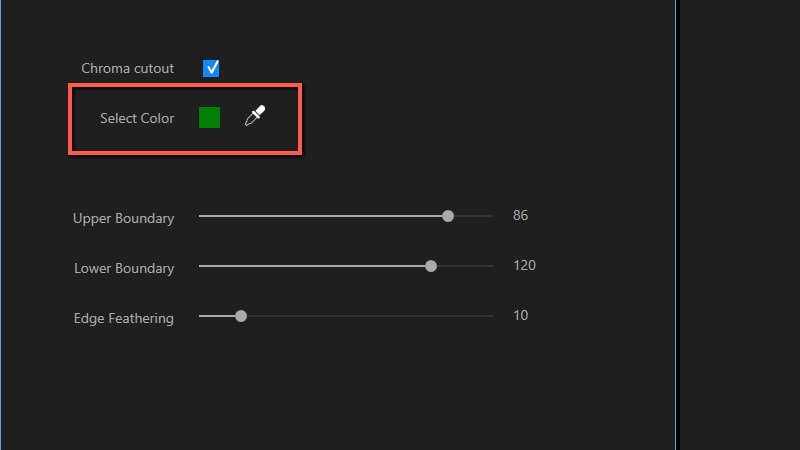
- To save the changes you’ve made, click the “Export” button.
Conclusion
To sum it up, the websites and software mentioned above can surely help you with green screen editing. Most of the sites given are free of charge. On the other hand, BeeCut is the best software that you can use in editing green screen.

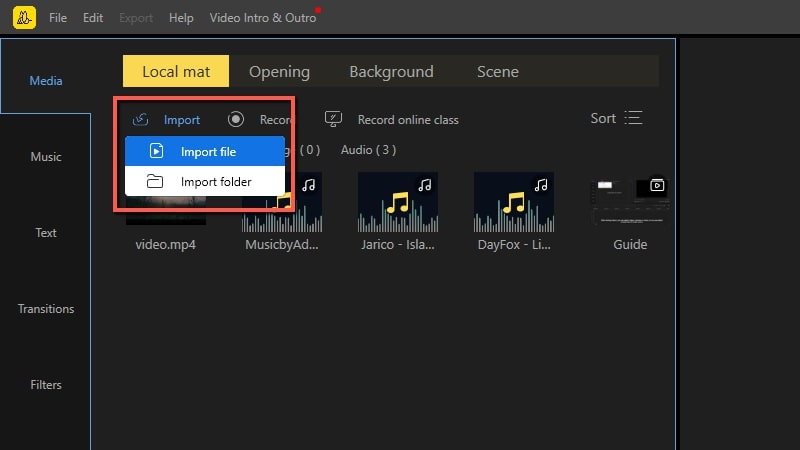
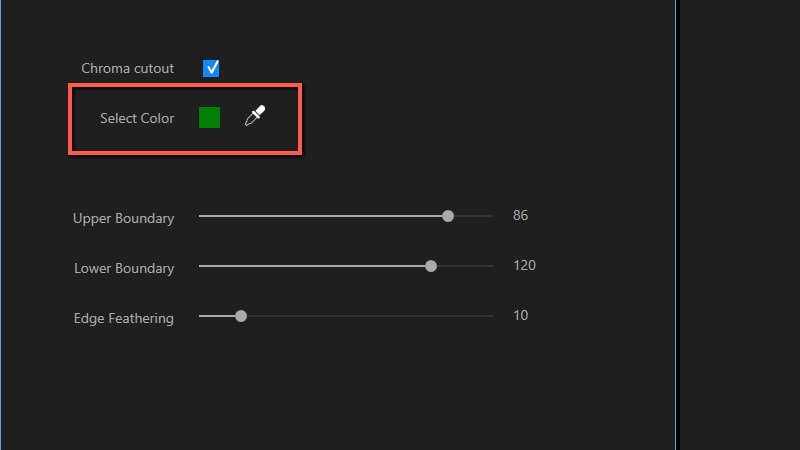
Leave a Comment