
TikTok is a well-designed and user-friendly mobile app that lets you make dance, lip-sync and singing videos that can be shared with your friends and followers. A great way to make your video look absolutely and incredible is by using a slow-motion effect, especially if you are recording something that happened super-fast.That being said, you will need some tools to use to create an awesome slow-motion video. Fortunately, we will show you the top 3 effective tools that you may use to learn how to slow down videos on TikTok. Let’s get started.
How to Slow Down Videos on TikTok
TikTok
TikTok is a short-form mobile video and sharing app that allows you to dance, sing, and lip-sync. This app allows you to edit your videos by using several editing functions. Furthermore, it offers a wide range of song snippets and sounds that can be added to your TikTok video. Plus, it lets you slow down your video to emphasize on what the video means. Here is the step by step process on how to slow down a TikTok video.
- The first thing to do is to download the app from the App Store or Google Play Store and then install it on your phone afterward.
- Open the app on your phone and then tap the “Plus” sign button and then hit the “Red” button to record a video.
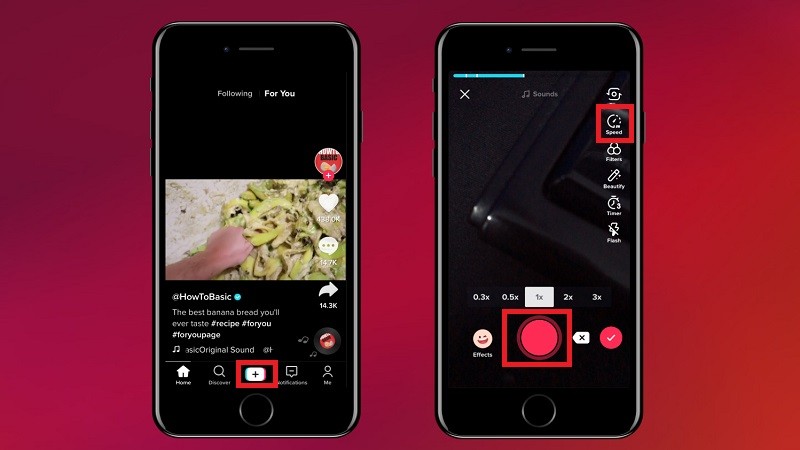
- Tap the “Speed” option located at the right side of the interface and then choose any of the speed option on the interface to slow down your TikTok video.
Beecut (Windows & Mac)
BeeCut is one of the popular video makers that offers tons of editing functions to use including, reverse, crop, slow motion, and a lot more. Aside from that, it has a simple user interface that allows you to create a video in just a few seconds. Besides, it contains several transitions that can be added to your TikTok video. Plus, you can easily slow down your video using this tool. Written below are the simple methods on how to slow down a video on TikTok.
- Search the software by searching its official site then hit the “Download” button to install the software on your PC.
- Launch the program on your computer and then choose your desired aspect ratio.
- Click the “Import” > “Import file” and then drag the file into the timeline.
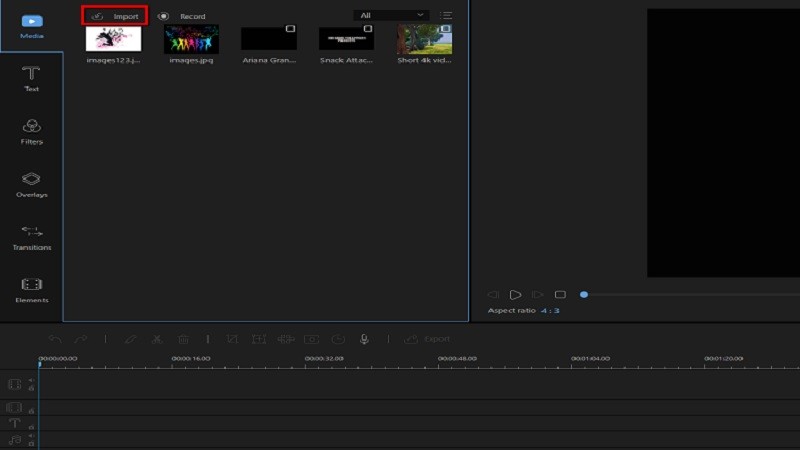
- Once you added the file into the timeline, double click the video and then adjust its speed by dragging the line into the “Speed” option and then hit the “Ok” button.
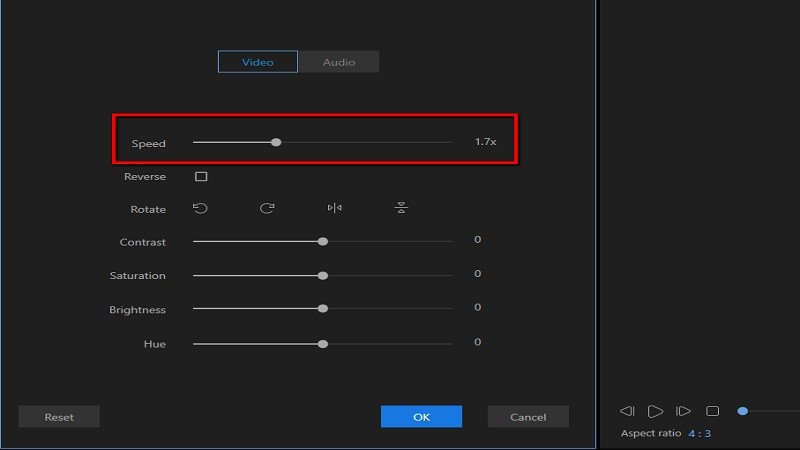
- Finally, click the “Export” button to save the video on your computer.
Adobe Premiere Rush
The last video maker that we will introduce is called Adobe Premiere Rush. This app allows you to create an amazing video with the use of its simple and easy editing features such as filters, speed, video effects, and more. With the use of this tool you can make your video slow motion without any hassle. In order for you to utilize on how to slow videos down on TikTok using this app, follow the easy procedure written below.
- Search the app from the App Store or Google Play store and then install it on your phone.
- Tap the “Plus” sign button at the bottom of the screen to import video from your camera album.
- Next, press the “Speed” option and adjust the speed of your video by tapping the “Range Speed” option.

- Once done, tap the “Download” icon at the upper right corner of the interface to save the video on your mobile devices.
Conclusion
Generally Speaking, making a slow-mo video will help it stand out from the rest. Above we mentioned the best three video makers that you may use. For any concerns, write your comment below.
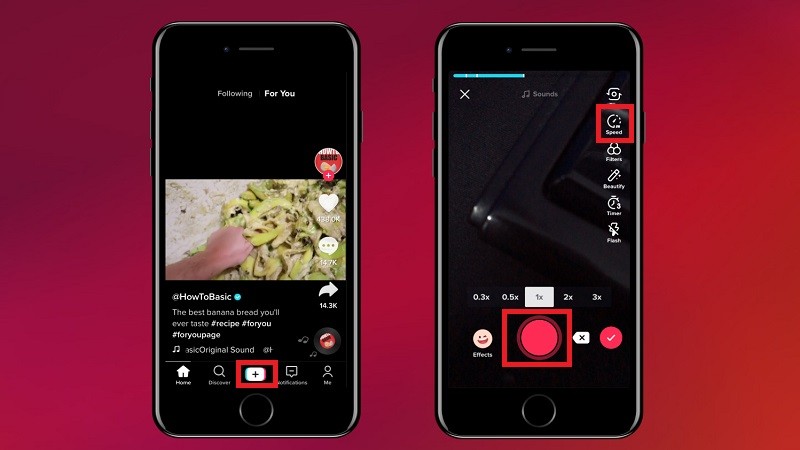
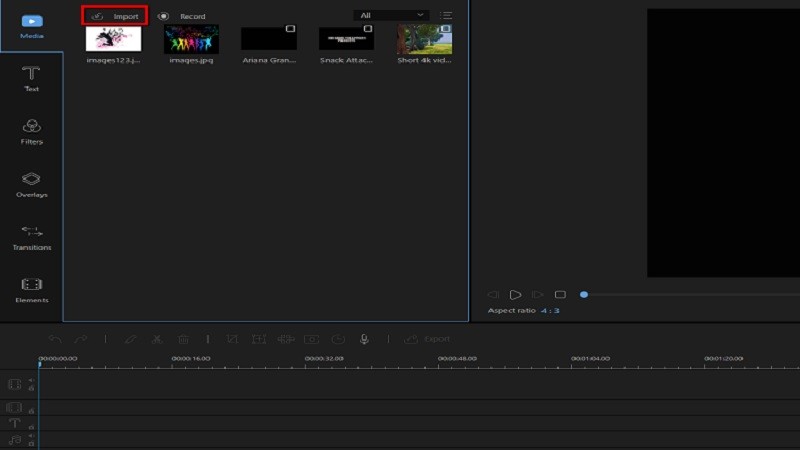
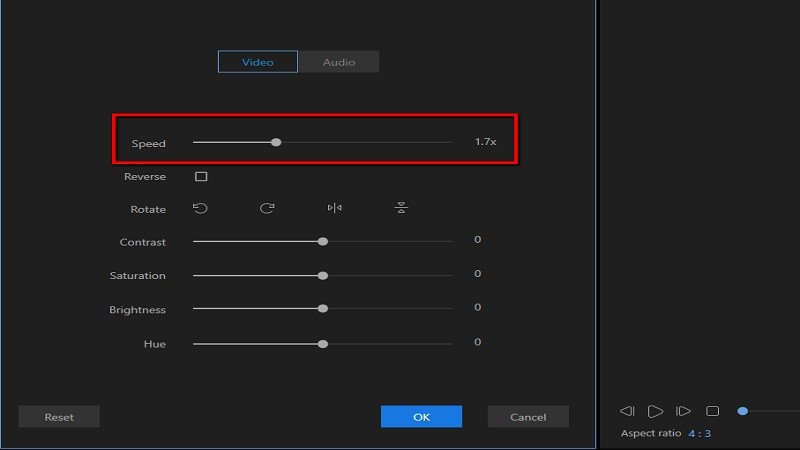

Leave a Comment