Recommended Solutions to Make Birthday Greetings Video
BeeCut
First on the list is the BeeCut. This is an easy-to-use video editing software that can help you to create stunning videos in just a few clicks. Moreover, this is also a perfect way to make video greetings for birthdays. Aside from that, users can add music, texts, transitions, filters, overlays, and elements to enhance your video. It also enables you to adjust video speed, reverse, rotate, crop, zoom, add mosaic, and a lot more. To create a video for birthday greetings with this tool, see the steps below.
- Download and install the software on your computer.
- After the installation, launch it then choose the desired aspect ratio.
- From here, click the “Import” button then “Import File” then select media files that you wish to add to your video.
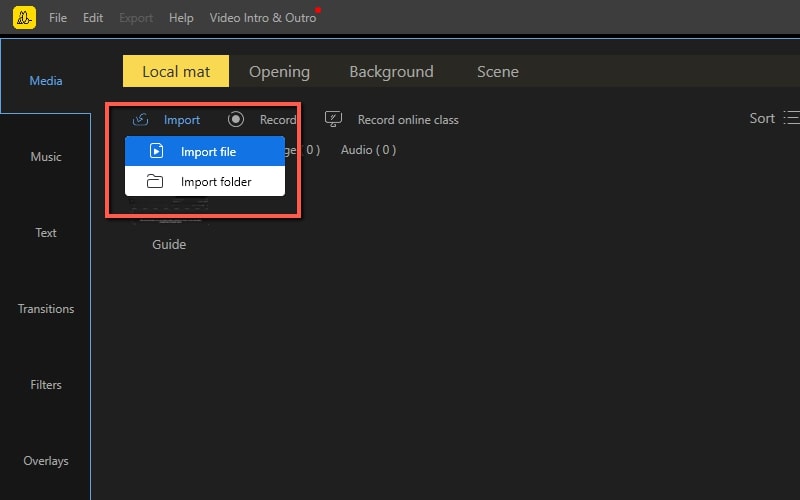
- Once the files are added, start creating and editing the video.
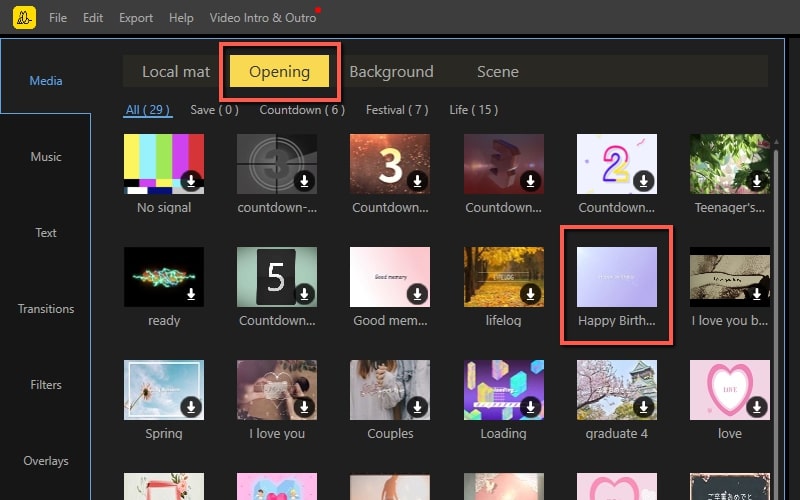
- When you are done, hit the “Export” button to save the video.
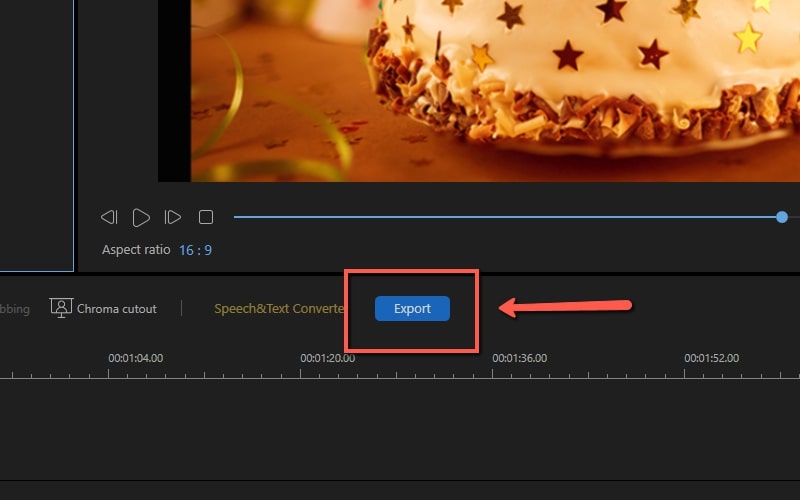
iMovie
If you are a Mac user and want to create a birthday video, use iMovie. This is a video maker that can turn your videos into magic. With it, users can make Hollywood-like video with 4K HD resolution. Moreover, it lets users add animated titles, special effects, filters, soundtracks, and so on. Follow the steps below this software works.
- First, go to your Mac and launch the software.
- Then, click the “File” button on the status bar and click “Import Media” to upload files from your computer.
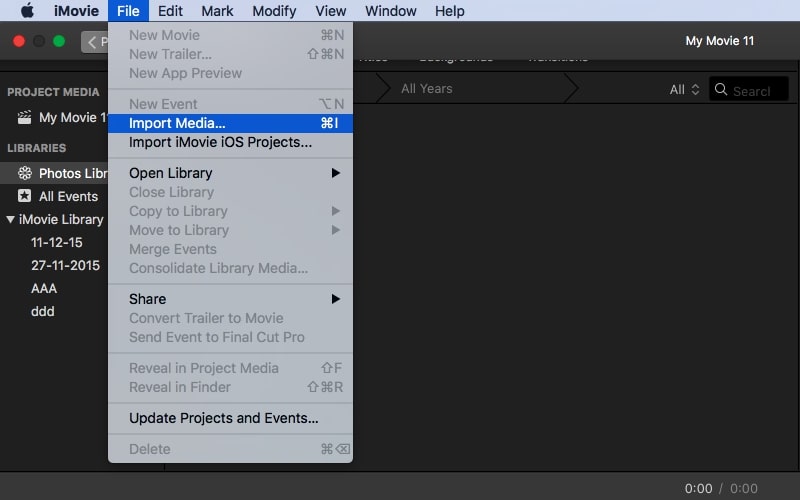
- Next, edit the video depending on your liking.
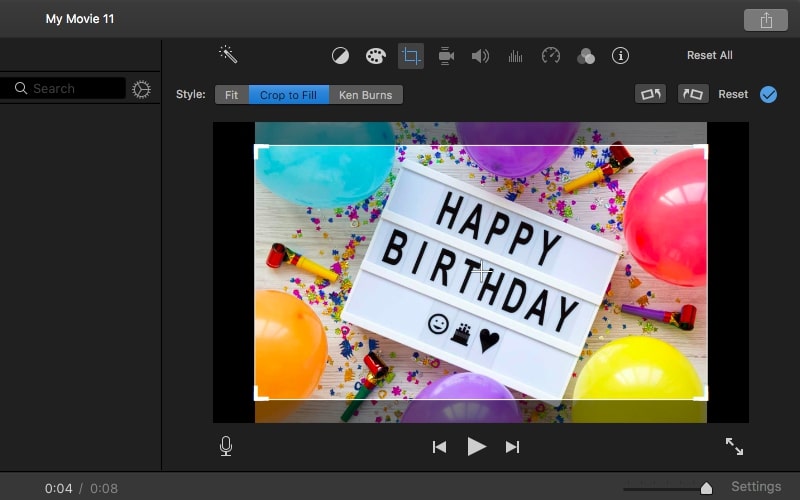
- Once all set, save the video.
Biteable
If you want to try an online solution in making a birthday video greeting, then Biteable is a perfect choice. This is one of the best online video editors that can help you to create better videos. In addition to that, it offers animated templates, videos, and images that you can use on your project. However, users need to create an account or log in to the tool if they already have an account before using it. Here is the step-by-step procedure on how you can do a birthday video.
- On your device, go to your favorite browser and visit the official page of the program.
- From there, hit the “Make a video-it’s free” button then log on to your account or create one.
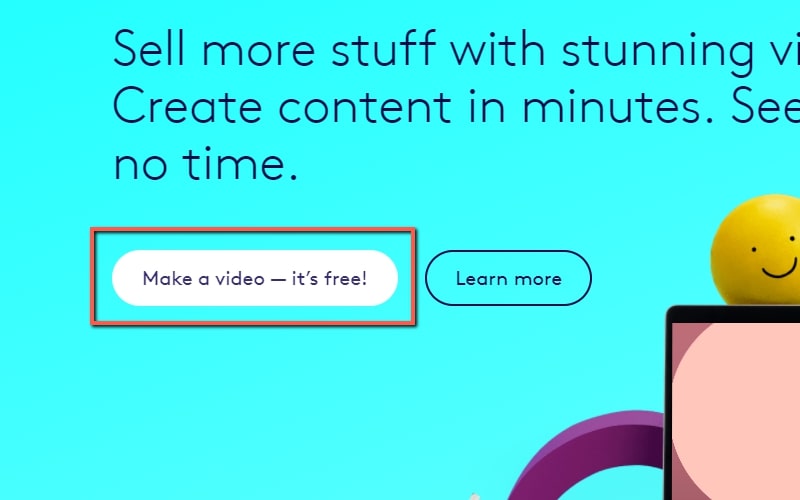
- After that, click the “Start with an empty video” button at the upper right side of the program and choose the video shape.
- Next, upload files then start editing your video content.

- Once finished, click the “Export” button to save the video.
VivaVideo
If you want to use your Android device in making birthday greetings, use VivaVideo. This app comes with basic editing functions such as cut video, trim, crop, merge, and a lot more. In addition to that, users can add effects to their videos like glitch effects, transitions, filters, etc. What’s more, it can export video or movie full HD and 4K resolution. Follow the steps below on how this app works.
- Install the application on your Android device from the Google Play Store.
- After the installation, launch it.
- Then, tap the “Edit” button and allow to access your files.
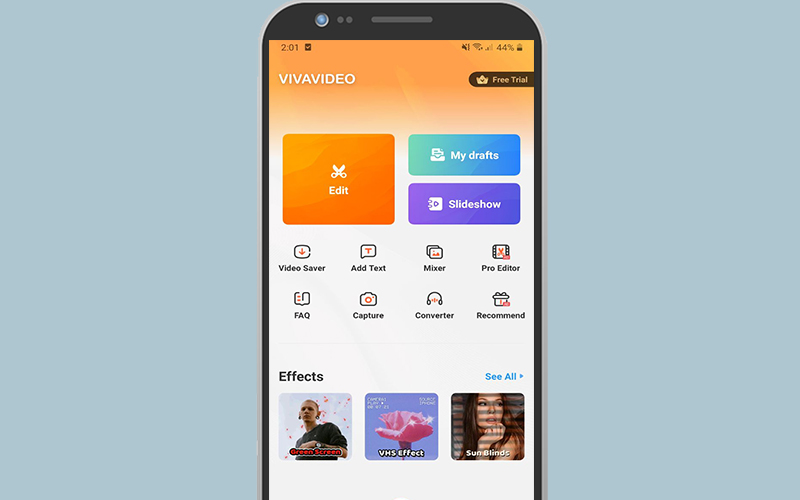
- After that, choose files that you want to edit and hit “Next”. you can now start editing the video.
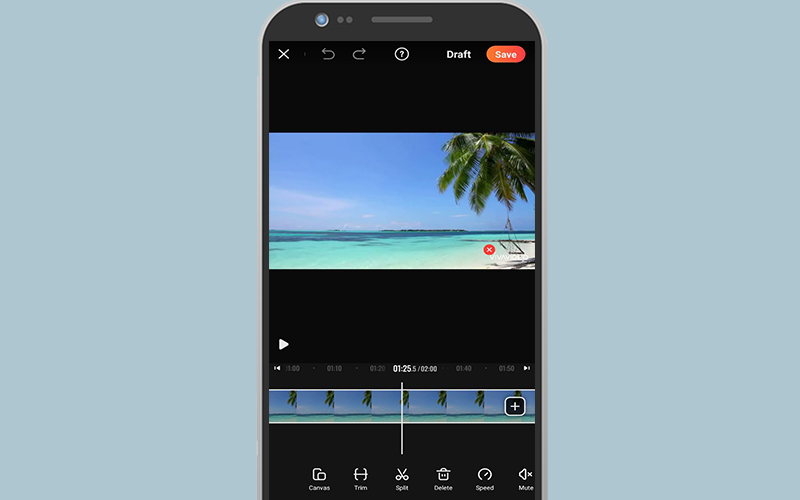
- Lastly, save the video when you are done.
Magisto
Last but definitely not least is Magisto. This is an iOS application that can help you create birthday video greetings. Users can make an eye-catching video easily and quickly. Furthermore, this app jam-packs with templates that you can use for birthday wishes, event invitations, and any other occasion. Besides, you can make videos using this app in just three easy steps.
- On your iOS device, get the application on the App Store.
- Once the application is installed, launch it.
- From here, click the and “Make a new video” and select files from your phone that you wish to add to your video then hit “Next”.
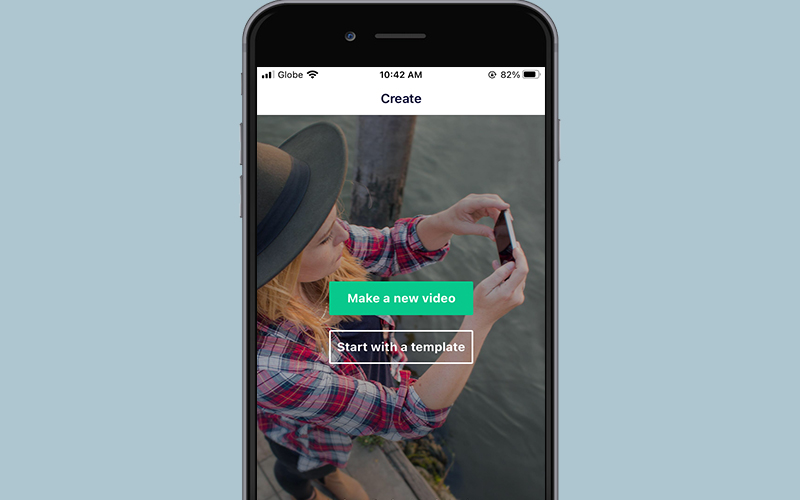
- After that, choose style and music and enter the video name.
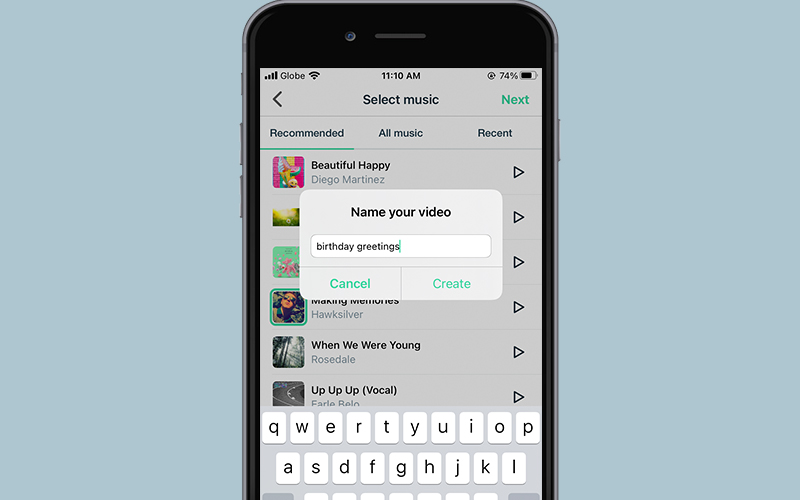
- Once all set hit the “Create” button.
Conclusion
As shown above, the listed solutions in making video birthday greetings can be used on different platforms. You can choose among these tools if you are using different devices such as Windows, Mac, Android, iOS, and an online-based. On the other hand, if you look at these solutions closely, BeeCut shines among them in terms of editing functions, program interface, and so on.

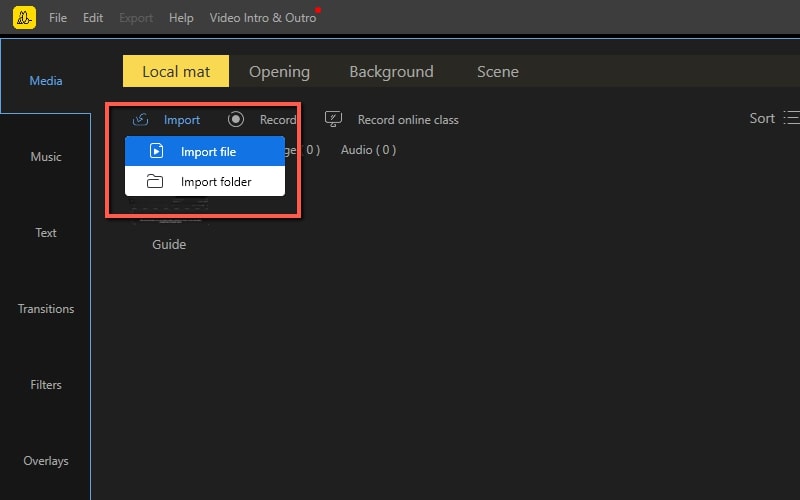
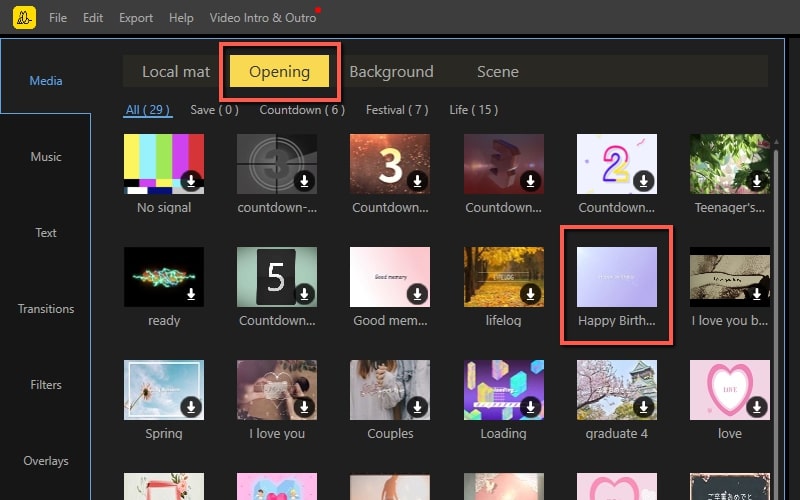
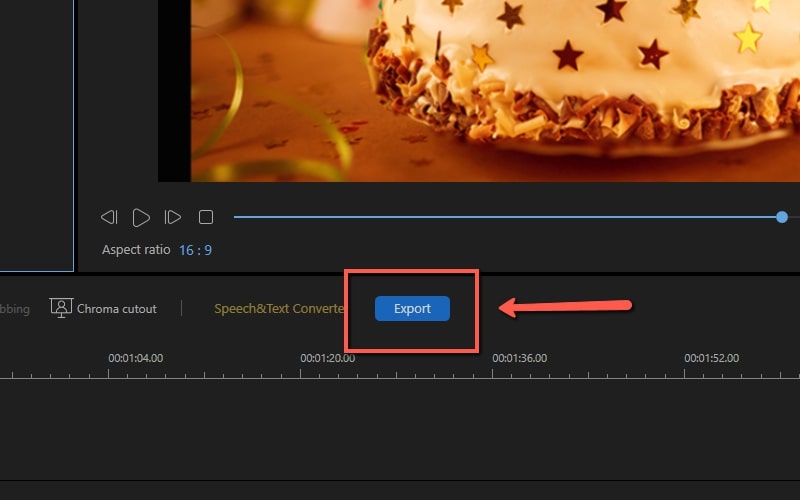
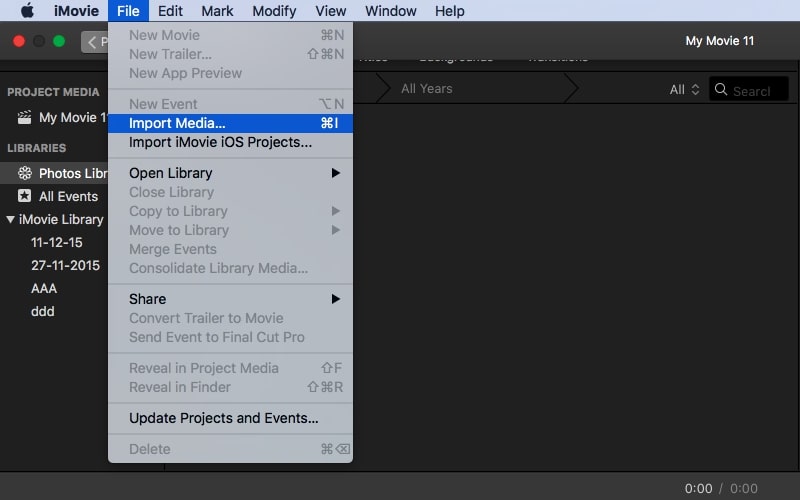
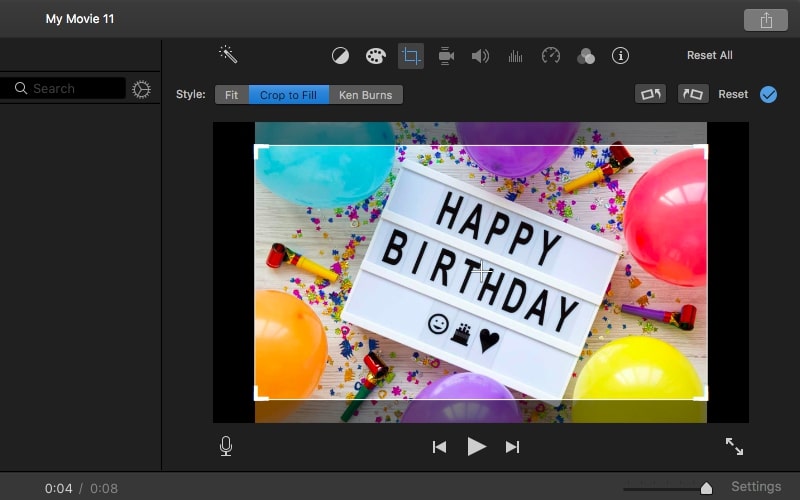
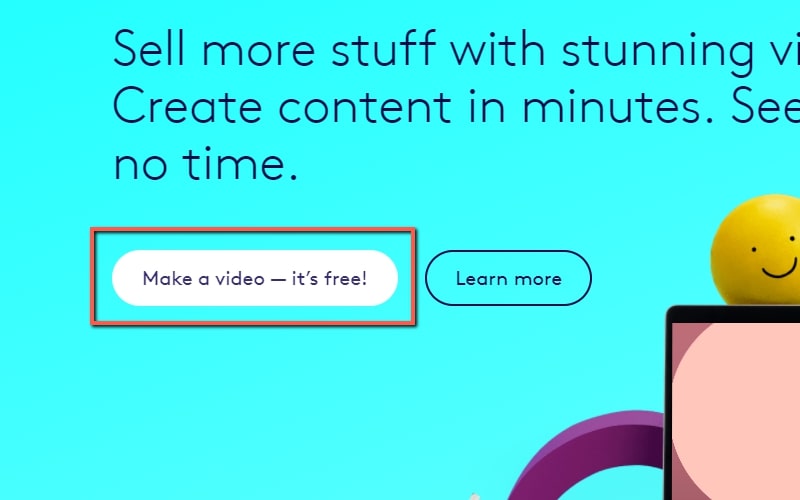

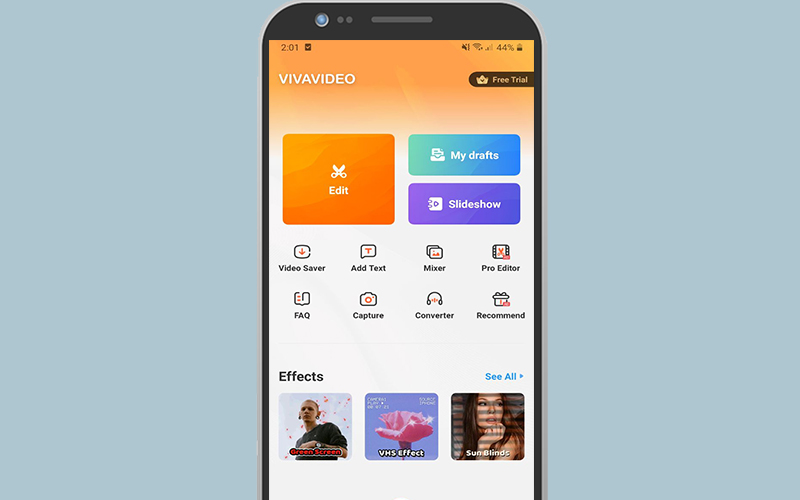
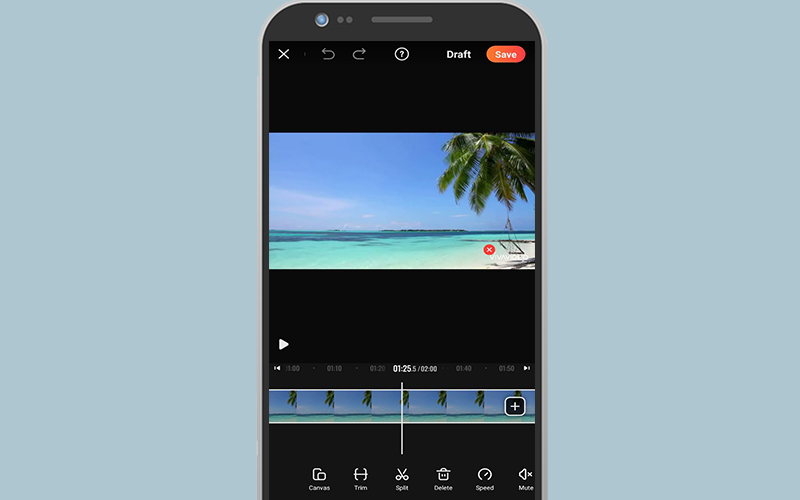
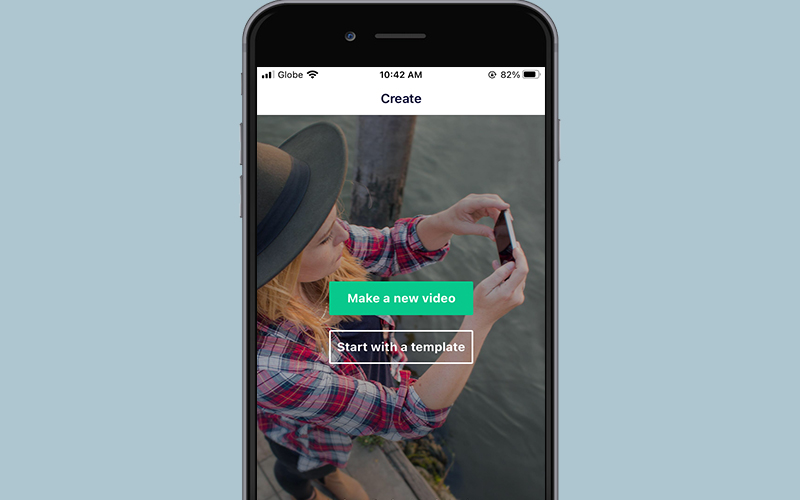
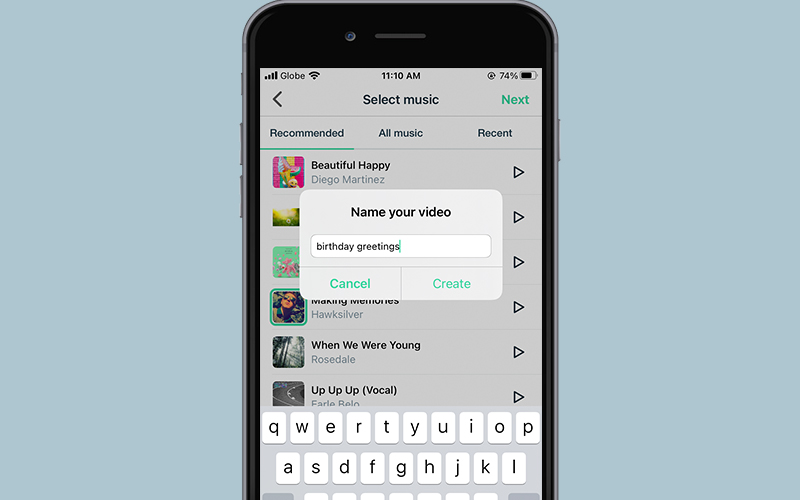
Leave a Comment