 A Vlog or video log is a televised form of entertainment or social circulating information that becomes more and more popular nowadays. It is a series of video clips that need to be combined into one video and then uploaded to social media sites. Anyone who has a smartphone with a camera or a capable video gadget can be a Vlogger. With this, in this article, we listed some of the effective and simple ways on how to make a Vlog. Refer to the tips below to know more about Vlog making.
A Vlog or video log is a televised form of entertainment or social circulating information that becomes more and more popular nowadays. It is a series of video clips that need to be combined into one video and then uploaded to social media sites. Anyone who has a smartphone with a camera or a capable video gadget can be a Vlogger. With this, in this article, we listed some of the effective and simple ways on how to make a Vlog. Refer to the tips below to know more about Vlog making.
Tips and tricks to make a Vlog
5 steps to make a Vlog
1. Be sure that you have the right gadgets
It does not matter what kind of gadget do you have, as long as it can record video, take pictures and a microphone that can handle a video with at least 720p, you may be able to make a Vlog. If you have a smartphone with high quality video recording capacity, you do not have to buy a DSLR.
2. Create a channel online
This channel includes the video sharing sites such as YouTube, Vimeo, Dailymotion, Liveleak, Veoh, Metacafe, and many more. Moreover, you can also post your Vlogs to different social media sites like Facebook, Twitter, Tumblr, and Instagram.
3. Record your Vlog
You may now start to record your Vlog. Prepare and make it interesting with different tips that you may learn from different Vloggers online. You may start by creating an outline for your video content’s event. In doing so, you should also consider your background so that there will be no distractions among the viewers.
4. Edit your video
The best things about Vlog is not only the content but also the editing tricks of the video. When your video has good transitions, effects, and templates, it will be easy for you to catch the attention of your viewers that is why it is very important that you need to edit it first before uploading it. Searching for the best Vlog maker via Google is also advisable.
5. Upload your Vlog
Start uploading your videos on the channel that you created once you have finished editing it. This way, your video will be available to the viewers who can access your channel.
Extra tips: two awesome Vlog makers
BeeCut
BeeCut is a very great video editor which comes with nearly all the features you need to make a stunning Vlog. It allows you to carry out many video editing tasks like video cutting, merging, cropping, rotating, zooming, freezing frame, adding filter, transition, mosaic, element effects to video and more. It is available on Windows, Mac, iOS and Android.
Download
It has a very intuitive interface. However, if you want to know about how to use this Vlog maker, please refer to this concrete FAQ.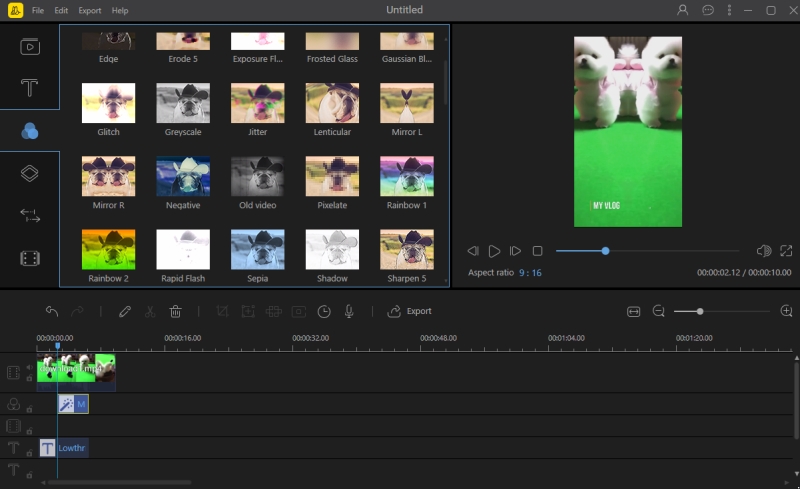 LightMV
LightMV
LightMV is one of the perfect video makers to create unique videos for your Vlogs. You can choose a lot of templates from its library as well as the editing tools that can be easily used even if you are a beginner. What’s more about this wonderful video maker is that it can produce an HD quality video for your viewers. Start making your Vlog with the help of this Vlog making software. Check out the steps listed below.
- Open your web browser and visit the LightMV.
- On its main interface, click the “Get Started” button.
- From there, select a template that matches your theme for your Vlog.
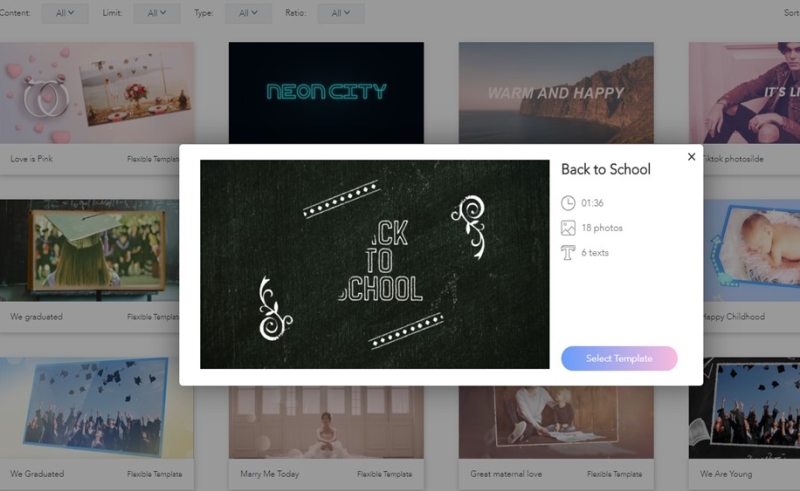
- Upload your video by clicking the “Upload” button then edit the scenes as well as the music settings under the “Edit” tab.
- Finally, click he “Produce” button to render your video. After processing your video, you can choose to watch it online keep it on your computer.
Conclusion
These are the best ways on how to make your dream of being a Vlogger come true. All tips above are helpful for you to start creating your Vlog. If you need to make a Vlog by combining photos and videos via cool templates, it is advisable to use LightMV. However, to create an unique video with your own ideas by editing footages, you may try to use BeeCut.
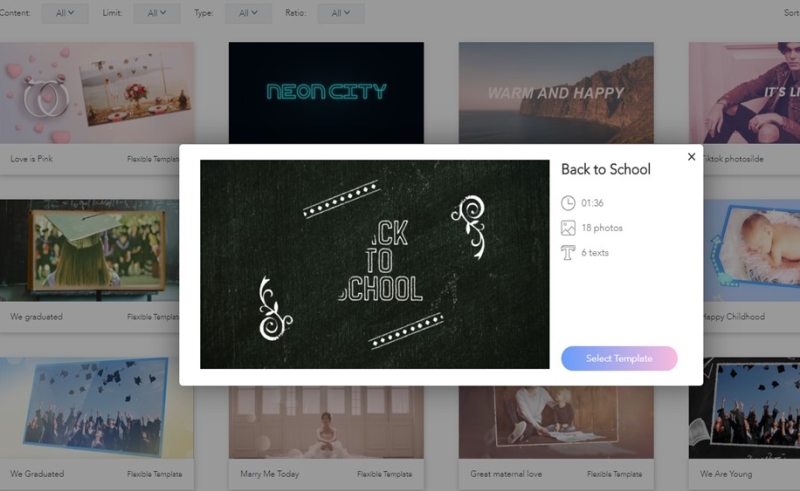
Leave a Comment