
5 Highly-recommended Tik Tok Video Editors 2020
BeeCut
BeeCut is an all-in-one video editor with a simple interface. This program lets you enhance your Tik Tok video by using its powerful video editing functions. These include adding filters, transitions, text and much more. Furthermore, BeeCut offers powerful functions which are perfectly created for making stunning videos. The program supports different aspect ratios, such as 9:16, 16:9, 1:1, 3:4 and etc. which you can use on Tik Tok, Instagram, Facebook and so on.
See the steps below to learn how this Tik Tok video editor works.
- On your iOS device, download the application from the App Store. For Android users, install it from the Google Play Store.
- After the installation, launch it and then tap “Trim video”. Select a Tik Tok video you want to edit.
- Once this is done, tap “Next step” and choose a desired aspect ratio.
- Next, customize the video by adding filters and transitions, cropping, trimming, splitting, rotating, adding music, etc.
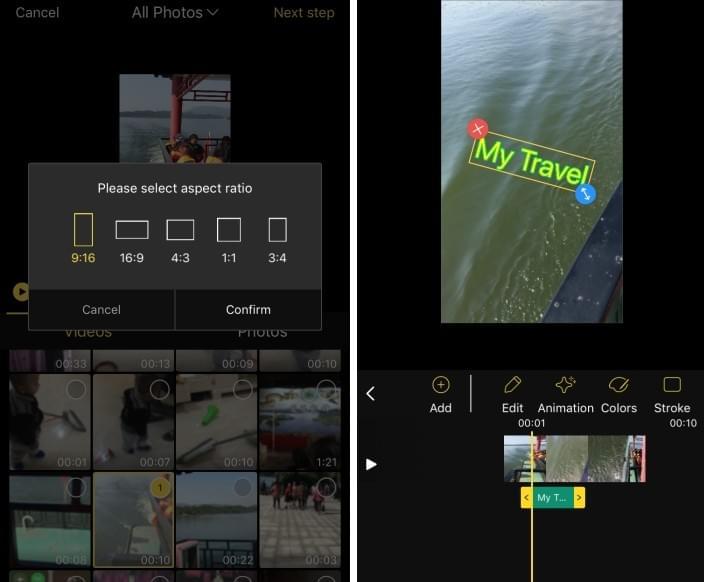
- When you are done, tap the “Export” button and then choose your desired video resolution. Wait until the video has finished saving on your device.
Videoshop
An alternative method is by using Videoshop. This is a video editing app that has many features. It can help users to easily personalize their Tik Tok video. You can try all of its features, which include adding sound effects, filters, transitions, animated, titles, changing videos to slow motion and a lot more. Moreover, this app is compatible with iPhone, iPad, and iPod Touch running iOS 11.0 or later.
To learn more about how to use this program, see the procedure below.
- Get the application from the App Store on your iOS device. Once installed, launch it.
- Tap “Import Clip” to choose a Tik Tok video from your gallery.
- The next step is to start editing the video.

- Once finished, tap “Next” > “Share” icon > “Save to Camera Roll”.
Magisto
Magisto is another video editor which can be used to edit Tik Tok videos on your mobile device. This application lets you create, edit, and share videos instantly. Users can easily add effects, music and titles. In addition, it lets you upload videos from your gallery and Google Drive account. However, if you want to experience all the features of this app, you need to purchase the premium version.
Here is the guide for how to operate this program.
- On your Android device, open the Google Play Store and search for the name of the app, then install it.
- Open the app and then continue to log in with Facebook, Google, Email or you can even Explore as a Guest.
- Tap the “+” icon to start making a movie and then choose a video from your gallery or Google Drive.
- Next, select an editing style from the given options, then tap “Select Theme”. Choose your desired music, filters and titles.
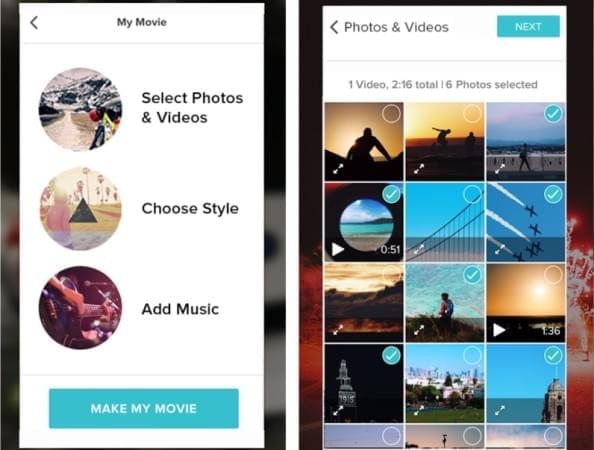
- Once this is all set, tap “Make my movie!” and wait for the video to be created.
VideoShow
VideoShow is a mobile video editing app which can be used on both Android and iOS devices. This application allows you to effortlessly customize your Tik Tok video. It offers several professional video editing functions which you will enjoy using. Moreover, it has over 50 pre-designed themes, background music pieces, font styles, filters, and many more. This program is compatible with Android version 4.0.3 and later.
Follow the steps given below to learn how to edit Tik Tok video.
- Install the application on your device. Run the application once it has finished installing.
- Tap “Edit Video” then choose the Tik Tok video from your gallery that you want to edit. Tap “Next”.
- After that, you can start editing your video.

- When you are done, tap “Export” > “Save to Gallery”.
VivaVideo
The last app on our list is called VivaVideo. This is one of the easiest to use video editors available on the internet today. This program can turn average Tik Tok videos into extraordinary ones using its editing features, which include slow and fast motion, trimming, merging, effects, filters, stickers, animations, clips and so on. What’s good about this app is that users can directly share their videos to different social media sites such as Facebook, YouTube, Instagram and many more.
Refer to the procedure below to find out how to enhance Tik Tok videos using this app.
- Go to your mobile device and install the application.
- When the app is installed, open it and then log in. You can also sign up with your Facebook, Instagram, Google, Twitter Line account or mobile number if you don’t have an account.
- Next, tap “Edit Video” then choose a Tik Tok video you wish to customize. Tap “Add” > “Next”.
- Begin editing the video according to your preferences.
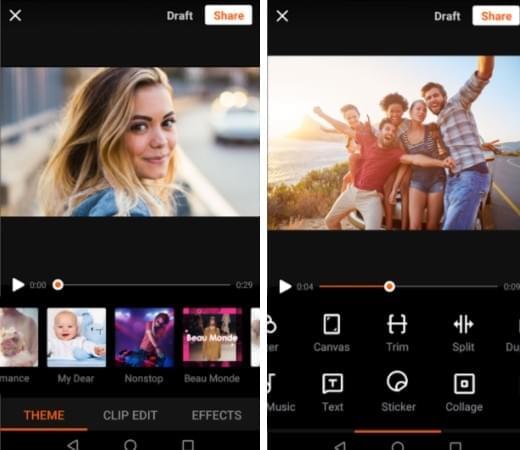
- Lastly, tap “Save/Upload” to save the video on your device.
Extra Tip: Edit TikTok on Desktop
In case you prefer editing through your computer then you can make use of BeeCut’s PC version. This full pledge video editor is capable of making videos from scratch and has editing functions too. With this tool, you can add captions, effects, transitions, and many more. It also supports videos in varying sizes from 1:1, 3:4, 9:16, and 16:9. By editing your TikTok video using this tool will give you the advantage of editing in a bigger screen, adding more layers for added effects, and will not consume your phone’s memory space.
Here’s how you can edit TikTok videos through this program.
- Download and install this video editor from the link below.
- After that, open the program and click “File”>”New project”, and then select the ration that you need to use.
- Next, is to upload the video clip that you want to edit. You can do this by hitting the “Import” button and then “Import file”.
- When the video is uploaded, you can now move it into the timeline.
- Now you can start editing your video as you like. You can add text, effects, transitions, music, etc.
- To keep the changed made, click “Export” select an output format and then click “Export” once again.
- Once done rendering, you can now upload the video into your TikTok account.
Conclusion
These are the most popular Tik Tok video editors you can use to add some spice to your Tik Tok videos. After editing the videos, you can share them on your Tik Tok account to accumulate more fans or likes. However, some of these applications leave a watermark on the output video if you do not purchase their premium versions. BeeCut is an exception. As a matter of fact, BeeCut is a totally free app and doesn’t require any registration before using it. It is a great app for creating cool videos on your mobile devices.

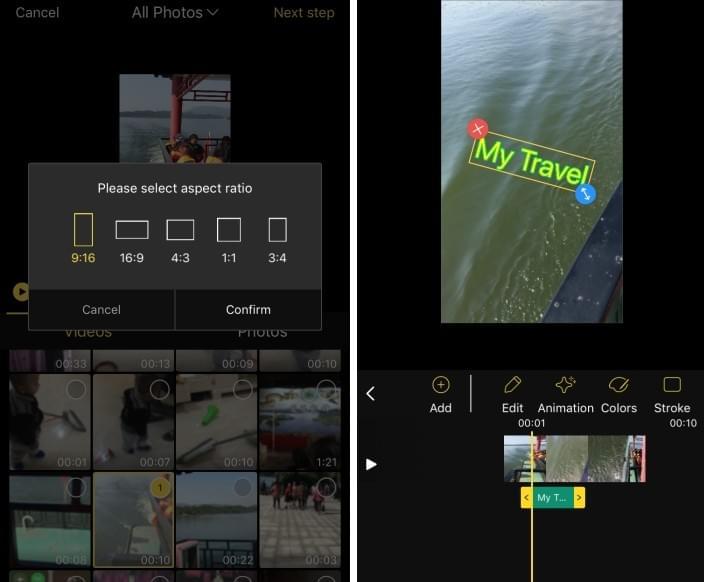

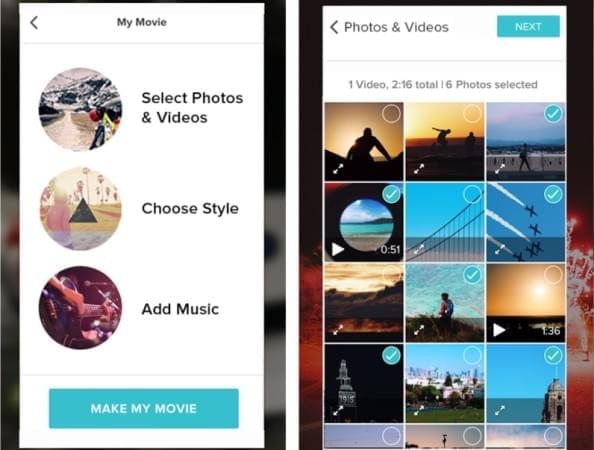

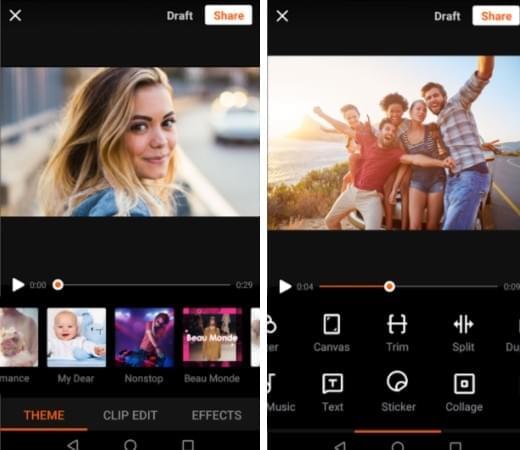
Leave a Comment