
Creating beautiful videos is not so easy. You need to be very sensitive about details, tools, and elements that you use in order to achieve a good quality video. In addition, a video will not be complete if you do not have an intro and an outro. If you include these key segments, viewers will better digest your video content. That is why we listed 3 tools to help you achieve that perfect video. With that said, let me introduce our top3 tools to make an outro for Youtube.
BeeCut
In making a video, choosing an intro and outro template needs to be considered to attract audiences. That is why it is important to choose an app that provides that specific feature. The first tool is BeeCut. This multi-functional program offers both the most basic and professional features. Furthermore, this wonderful app has a lot in store to offer. If you want to learn more on how to make a YouTube outro, you can refer to the steps below:
- First, download the program using any browser, then choose an aspect ratio.
- Once done, click on the “Import” file button, and drag and drop the video on the timeline.
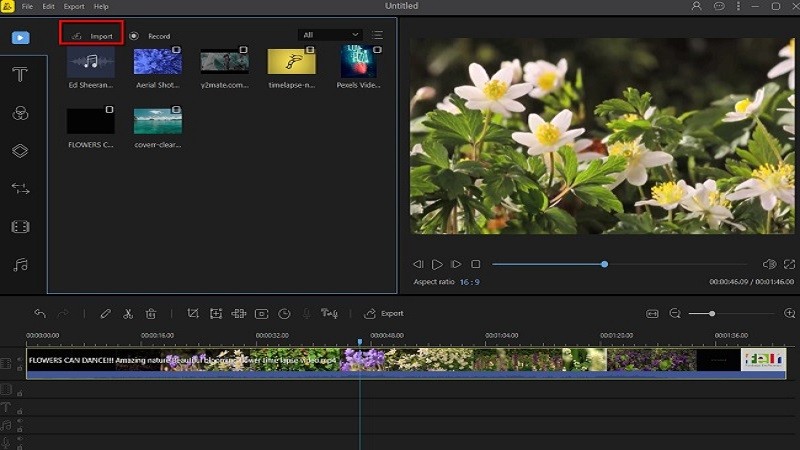
- To select a template for your outro video, select the “Transitions”, “Elements”, or “Text” button.
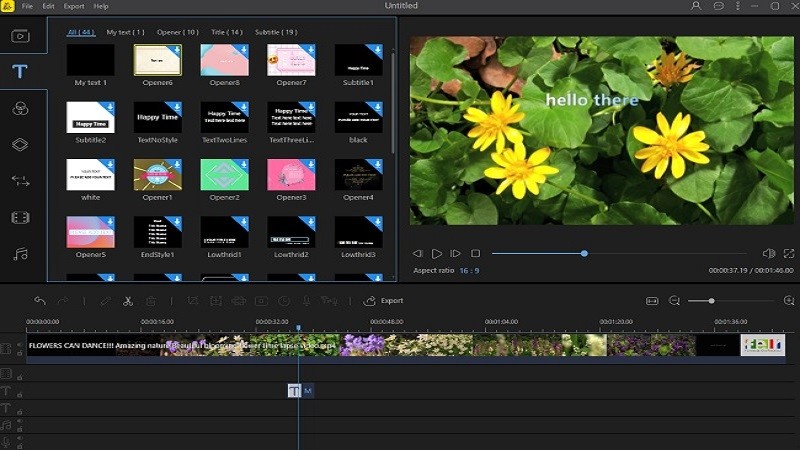
- Hit the “Export” button to save the file.
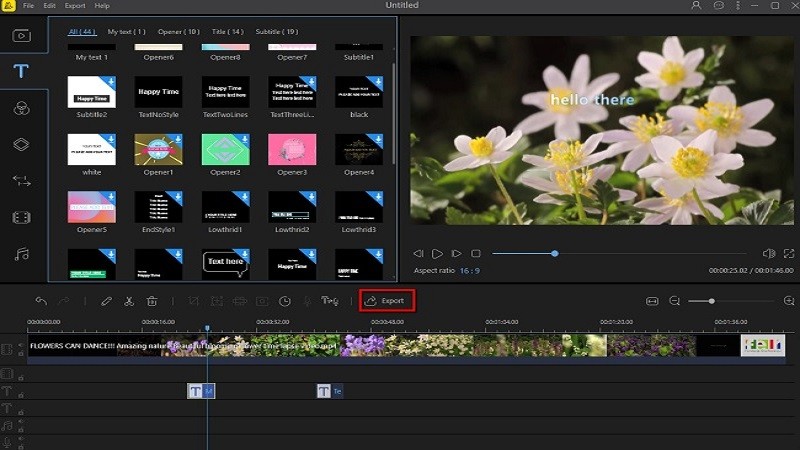
Renderforest
The second tool that we have is Renderforest. This is a one of a kind tool that can help you create stunning videos. It allows you to add different elements, transitions, text, and overlays. Renderforest is also a unique tool that provides slideshows, templates and infographics. This tool is also recommended because it can create a YouTube outro. See the steps below on how to make that possible:
- First, log on to its site using any browser.
- Next, hit on “Create your Outro” to begin creating unique outros.
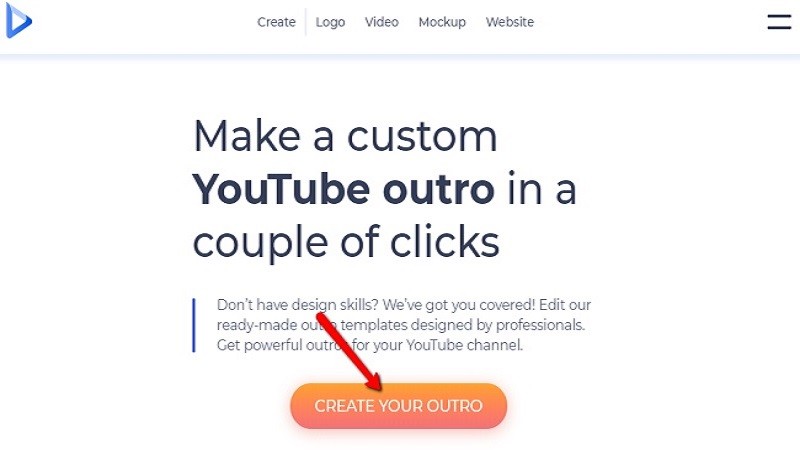
- Then, tap on the “Edit” to customize your outro template.
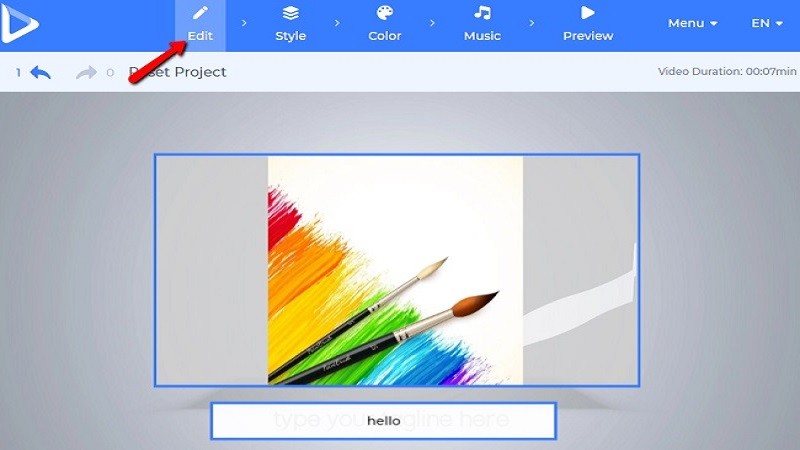
- Finally, click on “Preview” once done.
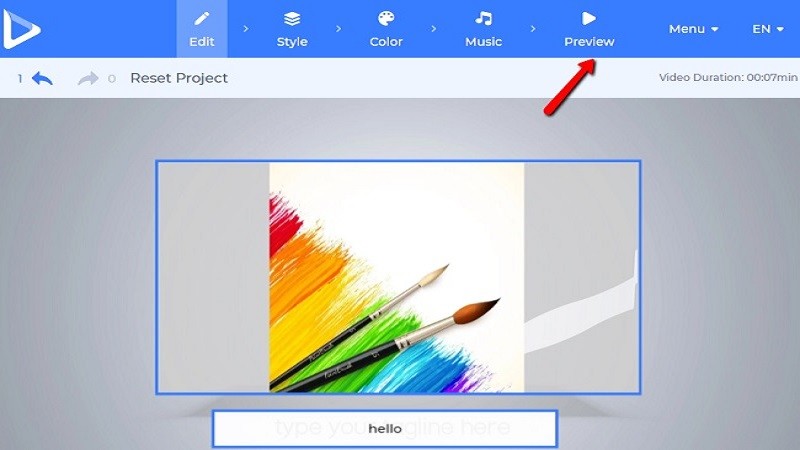
Velosofy
The last tool that we have is Velosofy. This tool offers lots of features like animations and transitions, collaboration tools, audio content, customizable templates and video content. Using those amazing features, you can create stunning animated videos. Furthermore, this tool offers 6 unique video styles like 2D, infographics, handcraft, whiteboard, 2.5D and typography. Hence, Animaker is a great free YouTube outro maker. To learn more, see the steps below:
- First, download the program using any browser.
- Next, once downloaded, select on the “Free Outro Templates”.
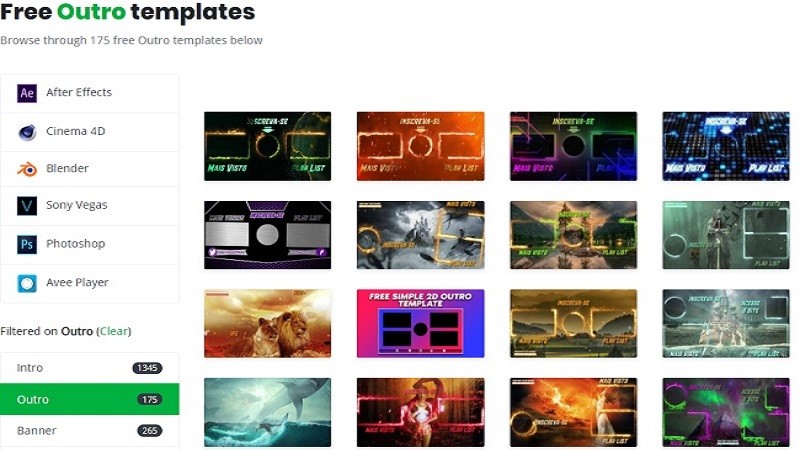
- Finally, select on “Download” button once selected.
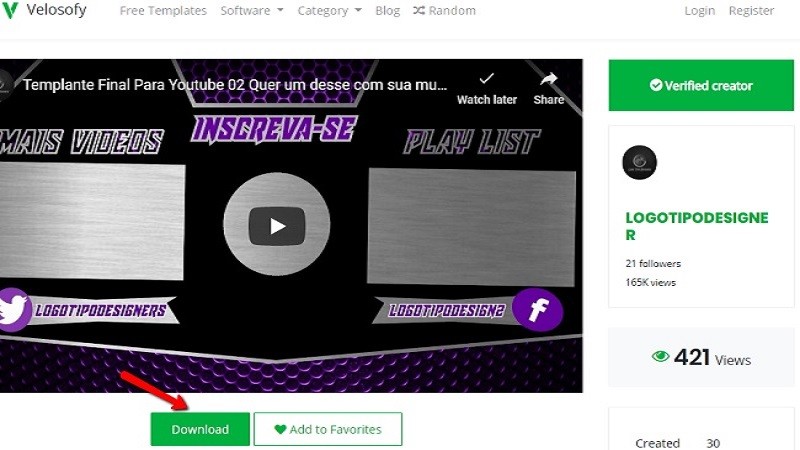
Conclusion
Among the 3 tools mentioned above to create outro for YouTube videos, BeeCut is the best tool because of its many functions and basic editing features.
Leave a Comment