Mute Video Online
Easy to use and fast processing
Upload your video
Drag and drop the video that you want to mute audio.Preview changes
After you upload the video, you can preview if the video is muted in real-time.Save videos
Press "Start Processing" to wait until the final silent video is done.This simple and special tool uses the latest algorithm to mute video online. As long as you upload the video, you can watch the preview of it and then save the processed video in original quality to your device in just minutes. The only thing that you need is a computer and internet connection. Once you open it in-browser, you can begin to use it. No previous experience or skills are required.
This online video muter by BeeCut allows you to remove audio from video without downloading any complicated software to your devices. It just works right in your browser and is compatible with all commonly-used browers, including Chrome, Firefox, Internet Explorer, Safari, Bing, and devices running Windows, Mac, iOS and Android. By clicking just one button, you can get the silent video. No extra actions needed!
You can remove sound from most popular video formats, like MP4, MKV, FLV, MOV, WebM and more. With our super fast server and advanced encoding system, you can easily remove the audio from video and even render your video as fast as possible. Our simple video editor also have a lot of other cool tools, such as the ability to extract audio, trim video, change video speed, and many more. It will continuously add more useful tools in the future.
Aimed to simplifying the workflow and improving the work efficiency, we created this easy yet powerful online video editor to help you produce engaging videos. Not just for editing personal videos, TV shows or famous films, it is also designed to make stunning content for social media in a simple way. No matter whether you're a beginner, or a professional, anyone can become a master in making engaging social posts to grow followers.
Simpler, faster and more accessible
Ease of use
No installs. No subscriptions. No computer skills. It's suitable for all ages.High efficiency
Video editing that usually take hours is reduced to just a few minutes.Good adaptability
Works with any OS on your computer and your mobile devices.Easy to use yet with powerful functions
Matt
It's amazing! The professional-level capatibilities are available right at yor fingertips with this online video muter. It's soooo easy, quick, free, all the features that I could ask for. And very, very beginner friendly. Job well done!Natalia
This is a very good editing software in my opinion. They recently updated it with a few more functions and it's fabulous. Simple to use and user friendly. And best of all it's free!! 100% recommended to anyone who is looking for a simple but effective editor.Mike
It's amazing! Everything is free and I was looking for apps and sites to mute one of my school projects. Everything else costs money or forced you to have a free trial just to end up charging you, or leave a big watermark on the final file. So when I found this I was so happy and now my project will be done in 2 minutes.



















