Online Video Rotator
Free,simple,and efficient
Import files
Import the video to start to rotateRotate screen
Drag to select the video clip that needs to be rotated, and then select a rotation method and start the process.Download video
Once the production is complete, you can download and save the video file to a local directory.Many online video tutorials will be easier when rotated for viewers to learn and absorb information, such as dance teaching videos.Regardless of whether you want to rotate the screen clockwise, counterclockwise, or flip the format horizontally or vertically, the online video rotating tool can easily help you without the need to download software.
User-centered, based on user needs, the complex traditional video editing function interface is optimized into a simple one-button operation, which fully reduces the learning curve of video editing, so that you can reach your full potential and express your creativity with every online video editing tool.
Unlike desktop services, the BeeCut online video editing tool has no restrictions on the editing environment. You don't need to use powerful hardware devices, and you don't need to open complicated desktop software, but just simply open up your Internet browser and visit this page to enjoy the convenience of smart cloud editing.
Whether you want to merge a video clip together with a computer-recorded video clip, or to have a video downloaded from the internet mirror display, or to make every picture of video different unique, the BeeCut online video rotator can be used easily and efficiently.
Excellence is our eternal pursuit
Free
Free rotation from multiple angles, free to use across all platformsConvenient
No need to download and install software, smart cloud online processingEfficient
Video rotation takes only three steps, and HD quality is not distortedWe grow with user's experience and are open to opinions.
Clara
I forgot to turn around the camera when I was shooting. I searched the Internet for solutions for a long time. I finally found this page. It took less than 10 minutes to upload the video and finish the production. I didn’t expect it to be as simple as this and with no need to download software, it's perfect!Jerry
A friend recommended it, and said that it is suitable for me. Uploading a few small videos of dancing on my mobile phone just to try it out, the operation was very simple, the effects are very good. Well, I guess my friend knows me very well becase this is the editing tool made for me.Fox
The problem that has been bothering me for a long time, finally I have easily achieved a successful result with this website. The online video rotator processed the video very quickly, and the exported video was not distorted. I decided to buy the BeeCut app. Excellent functional products should have such excellent people as me to support hah.Served 3,459,681 users worldwide.






















