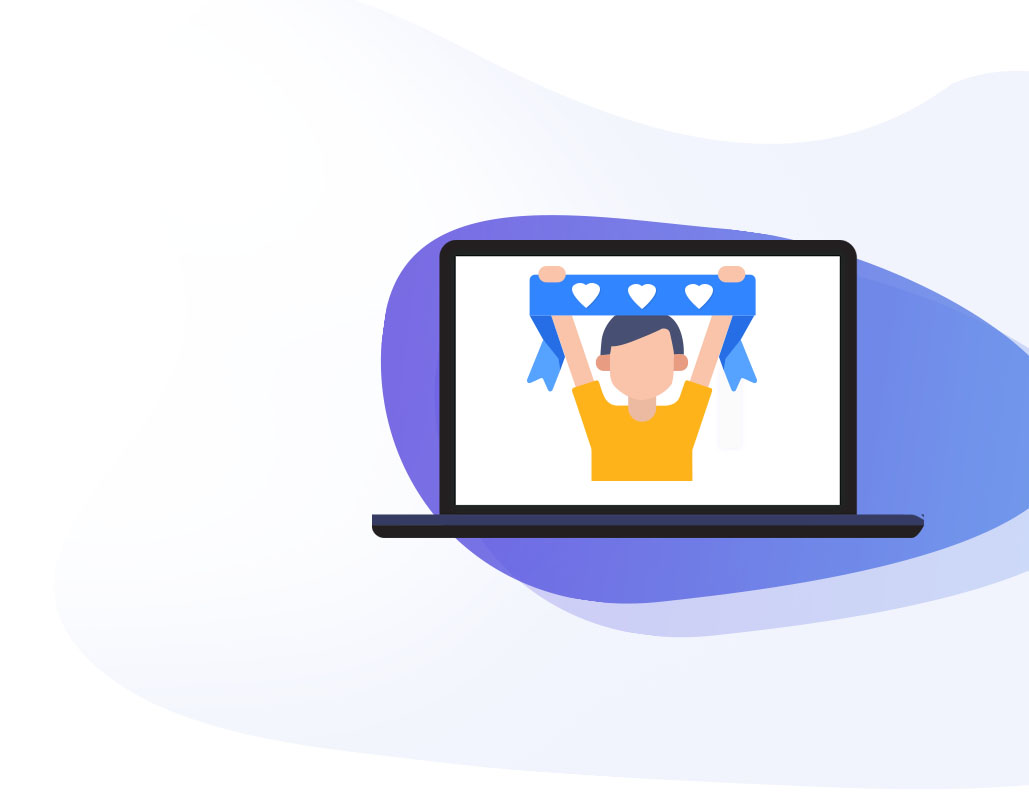Onilne Speech-To-Text Service
Convert video/audio into text in one click
Upload Video/Audio
Select FileSelect Language
Select language based on the original fileDONE
Download txt file after a few secConvert spoken audio into text just on your browser without any downloads. Get Chines/English text in just one click!
Upload and convert any files including MP4, AVI, MOV, WEBM, MP3 and etc. into text. BeeCut can recognize the audio in a video and automatically convert it into text.
One single function fulfills multiple needs:Convert narratage into subtitle without typing;Convert meeting recording into text file without taking notes.
The function of Speech-To-Text was develpoed based on AI speech recognition. The transcription can be as accurate as professional Speech-To-Text software.
comfortable service supported by professional technical team
FREE Speech-To-Text Function
Speech-To-Text Function is completely free,feel free to try it outOnline Cloud-Based service
NO need RAM, NO plug-in software, NO installationProtect User Privacy
Delete uploads regularly to protect user privacyWhat do they say after use?
William
Awesome! Thanks to the team, the time-consuming and painstaking meeting recording can finally be converted into text with just one click, and the accuracy of the transcription is relatively high. Only some typos caused by inaccurate pronunciation, otherwise all good. After simple modification, they can be used directly!Meowmeow
As a productive influencer, I used to be struggled in manually typing subtitles. I finally found this software after days searching and it is completely free! I tried it out and it works very well so far. I also got the professional version, which can directly generate subtitles. I love it!Abaoge
A very good online speech-to-text tool. I thought the accuracy would be just ok, but I did n’t expect it recogniced my recording materials perfectly with just few typos. I'm using it everyday and already recommanded it to my students and coworkers!We have already provided service for 5,941,226 users worldwide