
Tired of writing or copying your notes at school? Take dictate notes is the best solution that you can have. With this, you will be able to copy all the important lessons that you need without getting tired. In that case, you will need a speech recognition tool so you can achieve it. On that note, here are the useful programs that you can use on your devices.
Best Solutions to Take Dictate Notes
Windows Speech Recognition
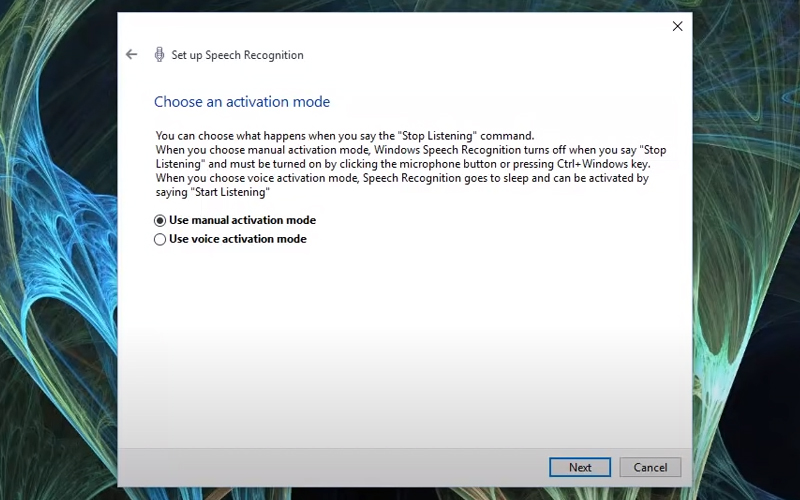
First on the list is the Windows Speech Recognition. This is a built in tool that can help you take dictate notes without any trouble. In that case, you don’t need a third party tool to write a document while you are dictating. Aside from that, users can also reply to emails without typing on their keyboard. Besides, this tools supports several languages such as English, French, Japanese and so on.
Apple Dictation

Apple Dictation is another solution to take dictate notes using your Mac computer. This is a built-in tool With it, you can dictate any text and type it for you anytime and anywhere. Moreover, this feature is available for Mac which has an operating system of 10.9 and later. On the other hand, you can still utilize this function even if your OS is lower, just make sure that your device is connected with stable internet and it has a 30-second limit for each speech.
Gboard
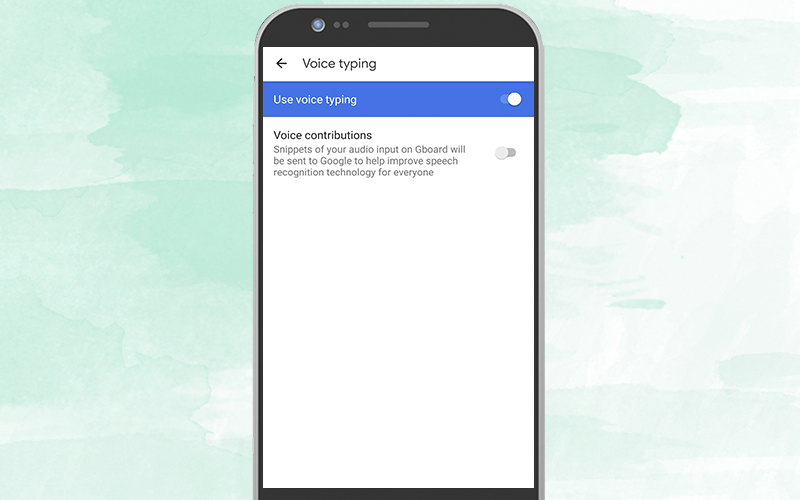
If you are using your Android device to take dictate notes, you can use Gboard. This is a reliable dictate text app that you can use on the go. Aside from that, this app offers different functions such as glide typing, handwriting, emoji search, and a lot more. In addition to that, this supports hundreds of languages which you can choose from.
Dictation- Speech to text
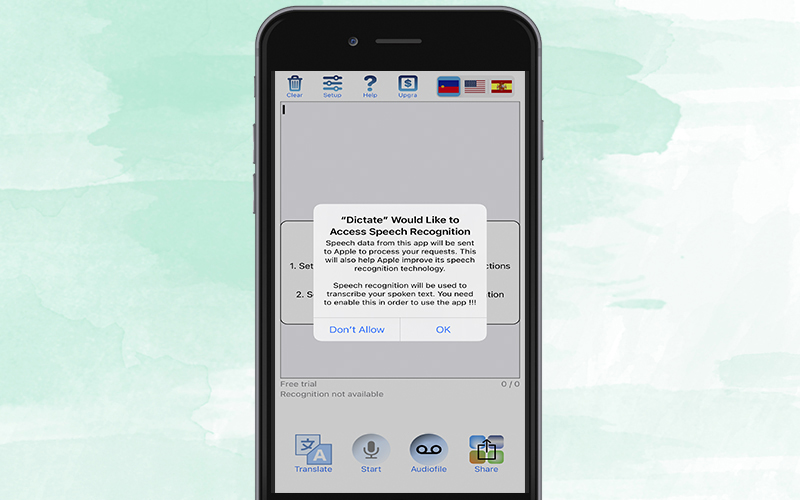
Dictation -Speech to text is an alternative app to take dictate notes using iPhone. Using this tool, you don’t have to worry about taking down your notes since t his app can save time dictating text. In addition to that, it supports numerous languages which include English, Spanish, Turkish, French, Italian, and a lot more.
Voice Dictation
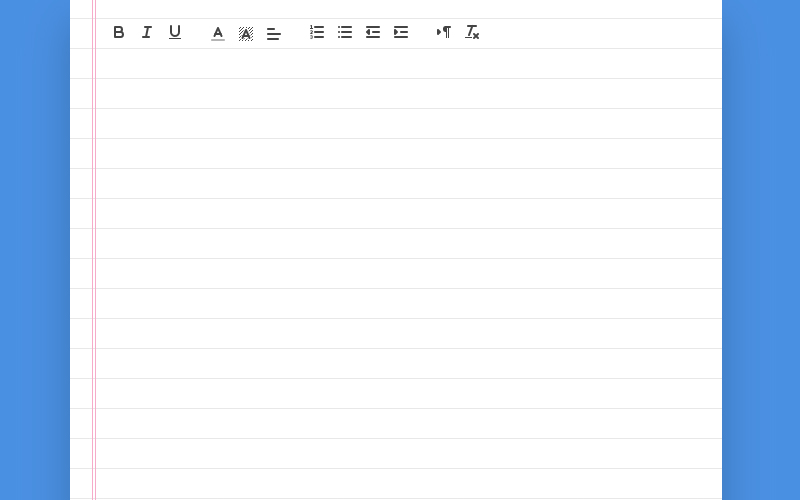
If you wish to take dictate notes online,use Voice Dictation. This is a web-based tool that can recognize and transcribe different languages. Moreover, this program uses Google Speech Recognition to turn your spoken words into text. It has a simple and clean interface that can be used by all users. Aside from that, you can add new paragraphs, punctuation marks, and other special characters. What’s good about this tool is that, users can upload files anytime and anywhere. On the other hand, make sure that you have internet connection while using this tool.
Conclusion
To sum this up, all these solutions can help you take dictate notes easily and quickly. Aside from that, you’ll be able to copy your notes even without getting tired. Besides, you can choose a tool depending on the device that you are using. On the other hand, if you do not like to install a program on your device, you can use the online tool given.
Leave a Comment