
5 Video Trimmers to Cut Video Online
BeeCut
To get rid of a certain portion of a video clip, you can rely on this reliable video editor/maker called BeeCut. This video trimmer is very easy to use, yet powerful enough to create a stunning video for your projects. This tool is divided into different panels. The media panel, preview, effects, and the timeline.

In trimming a part of the video via this editing tool all you need is to import the file into the platform. Once uploaded you can then move the file from the media panel into the timeline. To trim a portion using this easy video cutter, simply move the slider into the part to cut and click the scissor-like icon within the timeline and that’s it.
Pros:
- Very easy to use.
- Provide options for the video resolution that you prefer. And supports small to large size files.
- It offers numerous functions for video customization such as adding captions, effects, filters, transitions, and many more.
Cons:
- It does not have a chroma key function.
Free Video Cutter
Aside from removing unwanted objects into your video, you can also use the video trimming tool to remove the blank screen or distorted part of a video file. And the tool that you can help you with this is Free Video Cutter. In case you need a direct way to cut your video then this program is the one that you might be looking for. This tool solely does video cutting. So what you need to do is to open a video file set the start and end sliders, hit the save button and this video trimmer will do the rest for you.

However, for working on larger files you need to do additional settings such as setting the precision and disabling creating video thumbs
Pros:
- Can trim videos in less time.
Cons:
- No other editing functions provided.
- Need additional settings for large video files.
Kapwing
If you’re fond of free video cutter, then better use Kapwing. This is an online-based video editing program that is capable of making video from the scratch and video edits just like video cutting. Once your file is uploaded into its platform n editing window will appear, from here click trim, move the sliders where you want the cut to be placed and the click done button after that. Other basic editing functions are provided in this tool such as adding text, shapes, and subtitles.
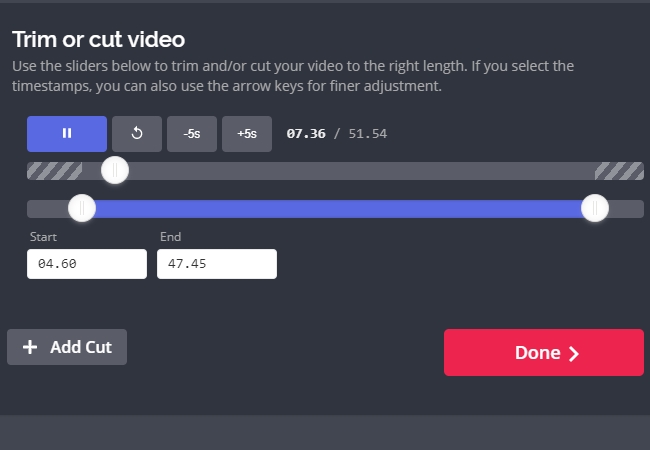
Pros:
- It has a user-friendly interface.
- It offers basic editing functions.
Cons:
- It can’t be used offline.
- Rendering speed depends on one’s internet connection.
- Large video files will take quite some time to upload.
MiniTool MovieMaker
This next video trimmer that can help you trim video somehow has the old movie maker feels and it is a program called MiniTool MovieMaker. Unlike online editors, this one has a more stable platform for desktop users. By utilizing this application you can upload any video file and once uploaded move it right away into the timeline are you’re all set for the trimming process. Simply move the slider into the part to be cut and then click the trim icon that will appear beside the slider. To save the changes made in this free video cutter, just hit the export button.

Pros:
- Provides basic movie editor functions.
- Has pre-made templates to choose from.
Cons:
- Lacks other editing functions aside from adding text and effects.
- No chroma key function.
Online Video Cutter
Another video editor to help you trim video is Online Video Cutter. As its name defies, this app is web-based so a stable internet connection is needed. This tool features 3 functions one of them is trimming, followed by cropping, and the last one is rotating. To trim a video using this tool you need to upload the file first. Next, is to move the start and end sliders into the part that you need to delete. And to finish it simply click save.

Pros:
- Easy video cutter to use.
- Perfect for short video clips.
Cons:
- It will not work offline.
- Lacks additional editing functions.
- Not good with large files video.
Conclusion
Those are the finest video trimmers that can help you with all of your video editing needs. In making a video project you can go straight and use the video cutting tools, but to save time and effort, you can use video editors instead.
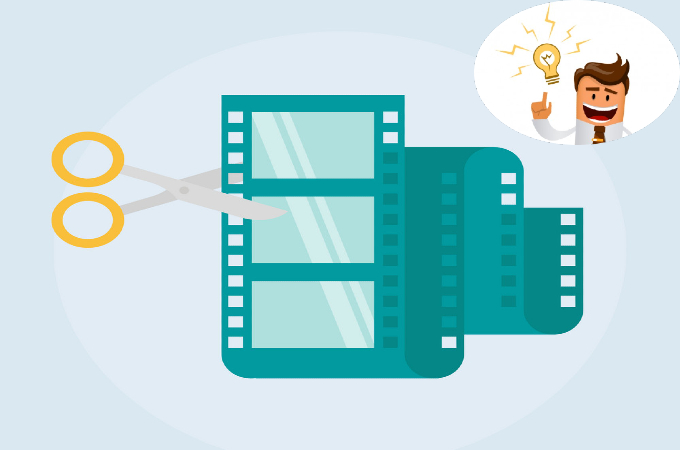
Leave a Comment