5 Online Video Muter You should know
BeeCut
In looking for online video muter BeeCut must come first on your list. Since this is a simple yet productive video editor that provides most of your video editing needs including a way to delete audio from video online. Moreover, this tool also offers other functions such as adding captions, effects, filters, and many more.
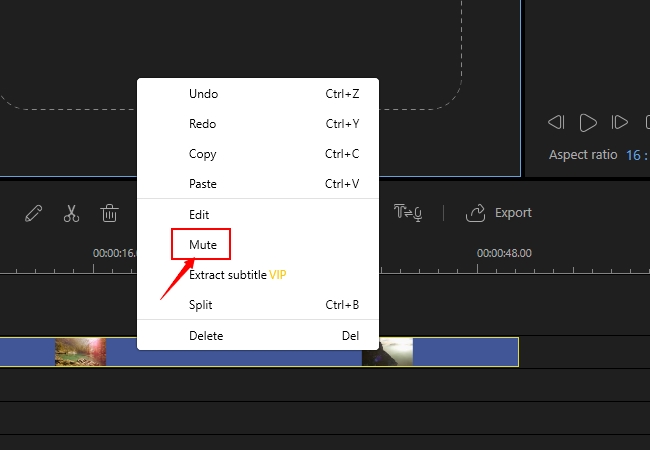
Pros:
- It has a user-friendly interface and easy to use.
- It can remove audio from a clip easily.
- It offers other editing functions such as cropping, zooming, trimming, etc.
Cons:
- Can’t detach the audio clip from the video.
Kapwing
The next effective way to remove audio from video online is through a web-based program called Kapwing. By using this app you can add text and images, and you can mute the audio of the video as well. To delete audio from video online simply upload a file and you’re ready to go.
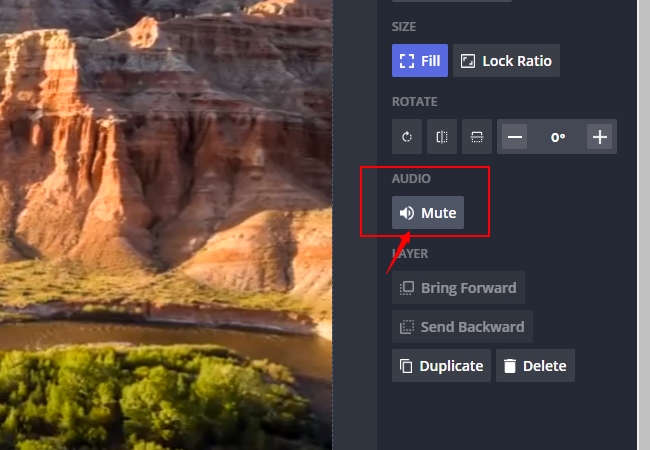
Pros:
- No additional software needed.
Cons:
- Can’t use offline.
- Not stable.
Clideo
If you are looking for a basic online video muter, then Clideo is the one for you. This video maker works by simply putting video clips together in one video and adds a simple crossfade transition into it. It is indeed recommended for green hand users.
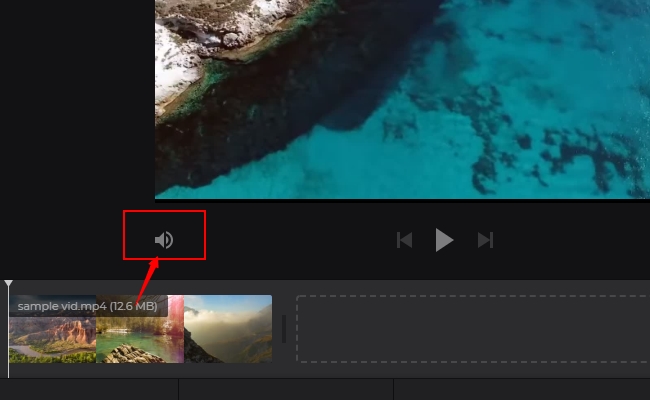
Pros:
- Very basic interface.
Cons:
- No offline options.
- There are no additional functions for further video editing.
MiniTool MovieMaker
To those who know the classic Movie Maker will surely like this next online video muter called MiniTool Movie Maker. This program has the feel of the classy Movie Maker that is effective in making video projects. Adding effects and altering the audio volume is also provided by this app.
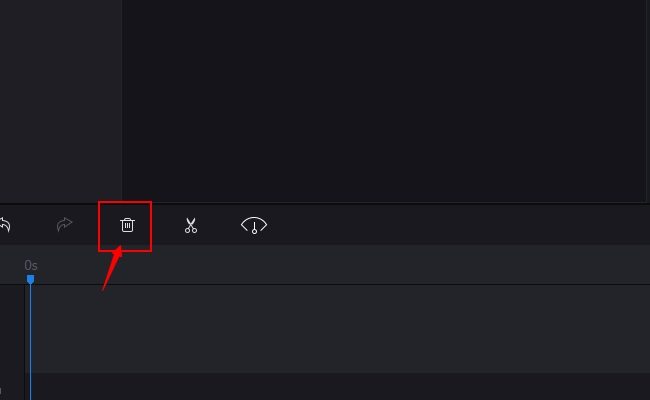
Pros:
- Neat and workable interface.
Cons:
- No option to detach audio.
- Limited effects.
FlexClip
The last tool to utilize in deleting audio from a video is through an app called Flexclip. This online-based online video muter is capable of making videos instantly through its pre-made templates readily available. Simply choose a template and load your media files and you can start editing right away.
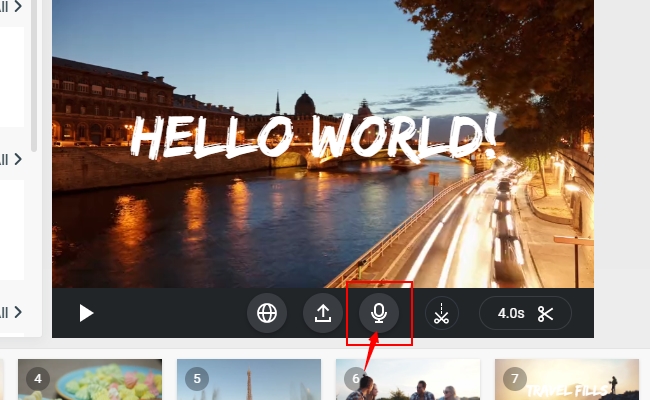
Pros:
- Offers pre-made templates.
Cons:
- Editing functions are limited.
- No offline version is available.
Conclusion
Those are the finest online video muter that you can utilize on removing unwanted audio from your video clips. For better editing experience opt for reliable video editor such as BeeCut.


Leave a Comment