Helpful Dubbing Video Editors
How to Make Dubbing Video with BeeCut?
- Download and install the software.
- After the installation, run the program then choose the aspect ratio for your video.
- Next, import the video file by clicking the “Import” then “Import File” button.
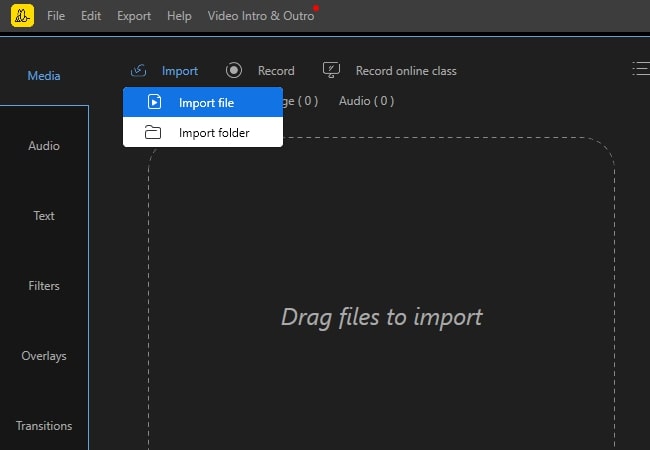
- Once the file added, simply click the “+” icon on the file to add it to the work area. Or you can simply drag and drop the file. From here, click the file and hit the “Speech & Text Converter” button, and wait until the process is done.
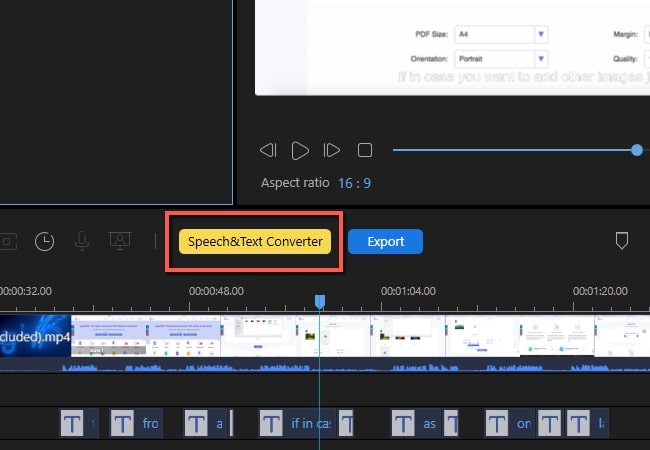
- Finally, hit the “Export” button to save it.
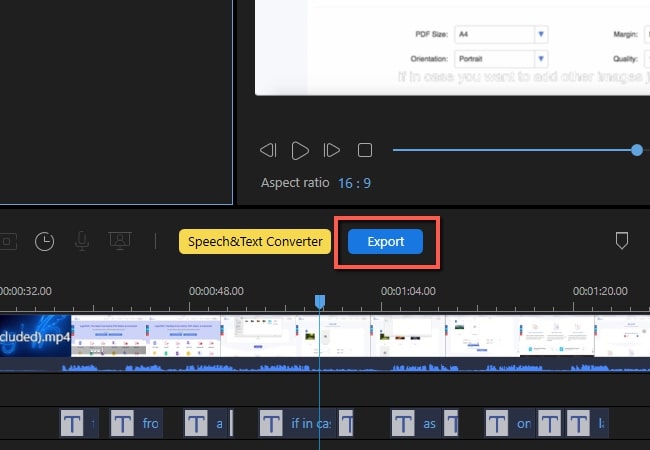
What is BeeCut?
BeeCut is an amazing video editor that can help you to make videos stunning in just minutes. It also offers a simple yet professional interface that can utilize by all users. By using this software, users can easily make a dubbing video with its advanced video editing tool that includes cutting, splitting, merging, and a lot more. Aside from adding audio dubbing, you can also add text, filters, overlays, transitions, and elements to design your video.
Magix
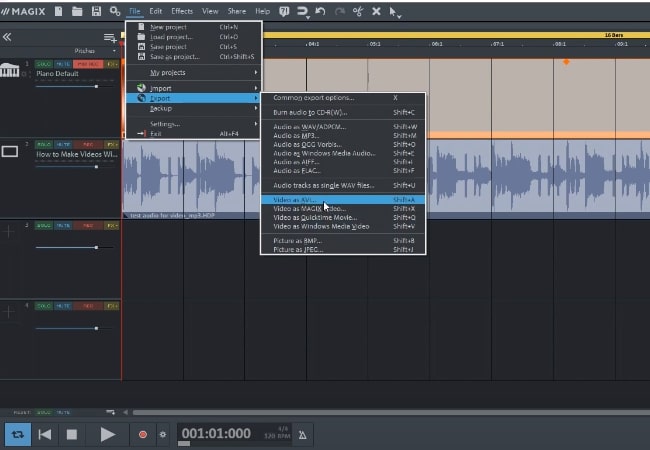
Another way to create a text to speech video is by using Magix. This is a video editor that has a smooth interface. This software is perfectly designed for potential film makers. It lets users produce and designing their own videos as well as music photos, graphics, etc. Moreover, it is jam-packed with high-quality sounds, sound loops, music clips, and so on. Also, it enables you to record your own voice and use the mixing tools to polish it.
Filmora
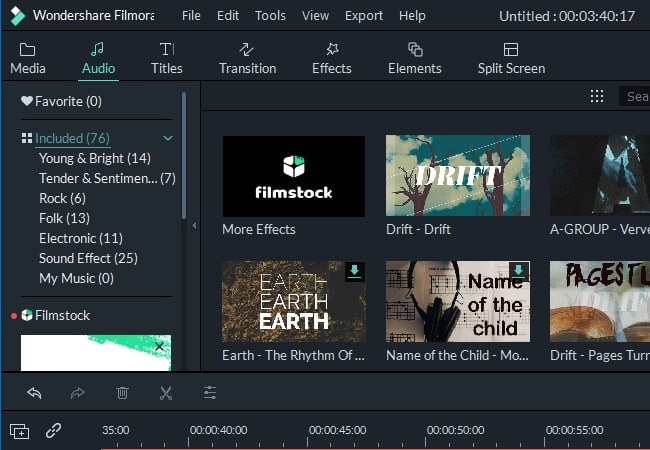
Alternative software to help you create video dubbing is Filmora. This is a video editor that has a smooth interface. This is a video editing tool that supports 4K videos. Users can make their own videos for travel, music, game, business, vlog, sports and a lot more. Besides, adding voice over with this tool is possible in just clicks.
Camtasia
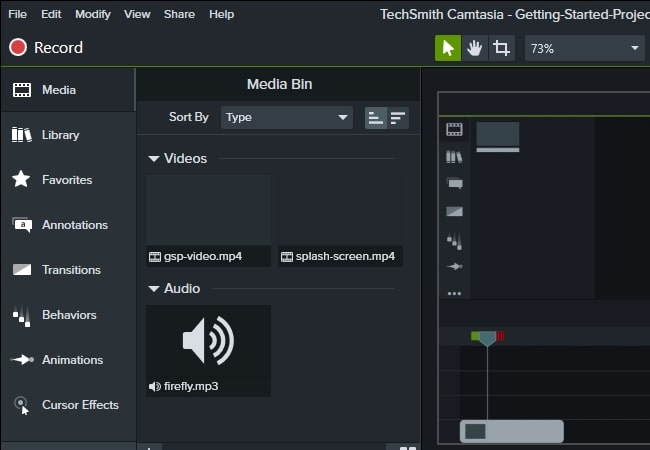
Camtasia can help you to create text to speech videos conveniently. It allows you to create videos using your Windows and Mac. Furthermore, you can start making video from a template or record the screen then customize your video. In addition to that, users are allowed to record audio clips or voice using a microphone. Also, it enables you to add music to add excitement to the video.
Audacity
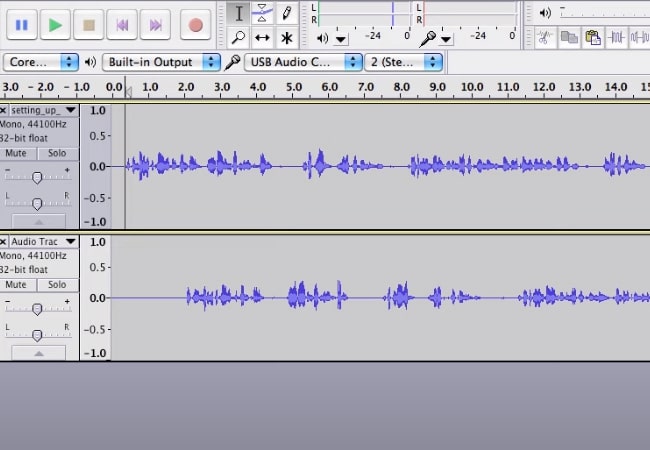
Last but definitely not least is Audacity. This is an easy to use video editor that can aid to make dubbing video with ease. It is compatible with Windows, Mac, Linux and other operating systems. By using this program, users can record live audio using a microphone. Aside from that, it supports high sound quality: 16-bit, 24-bit and 32-bit.
Pros and Cons
| BeeCut | Magix | Filmora | CamStudio | Audacity | |
| Pros | It is cheaper compared with other solutions | It offers 30-day free trial | It has an intuitive interface | It can be used for free | It has a user-friendly interface |
| Cons | It is quite lagging while using | Some features are not available | Free Trial has a limitation | Its output files have large in size | Its interface is difficult to understand |
Conclusion
Now that these solutions to create a dubbing video revealed, you can start making your own video and watch or share it together with friends. Try all the software mentioned above and choose which one is perfectly you need. On the other hand, if you are into practicality, choose the one that has everything in a video editor which is the BeeCut.


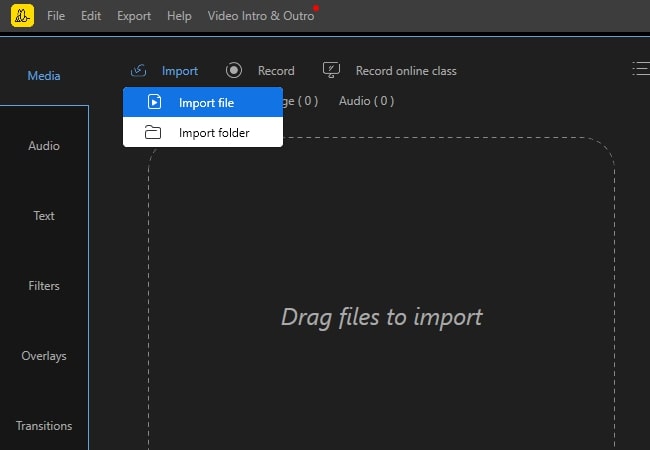
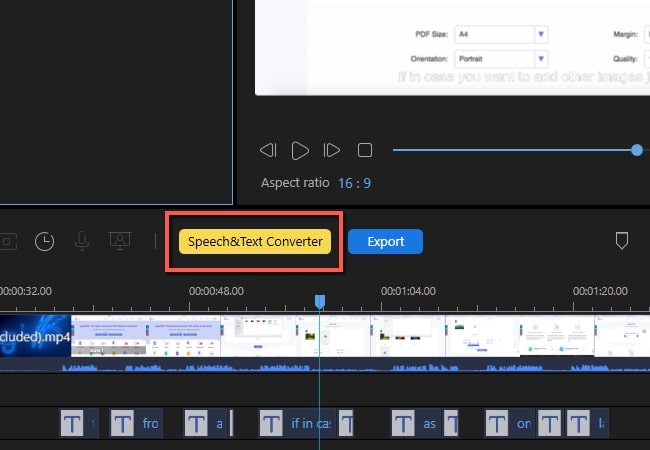
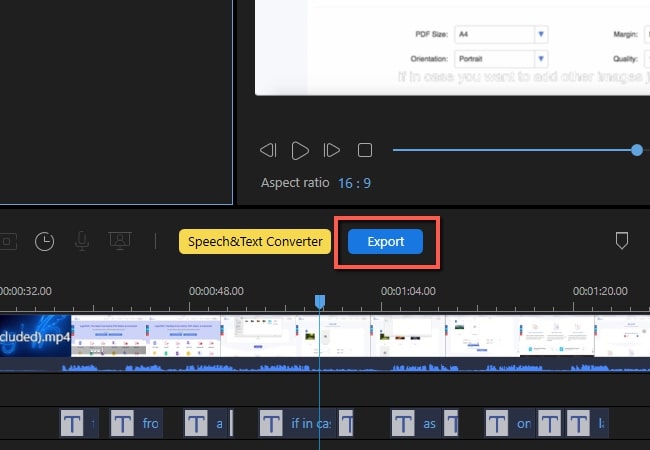
Leave a Comment