How to Put a Filter on a Video using BeeCut?
- Download and install the software on your computer.
- After the installation, launch it then choose the desired aspect ratio.
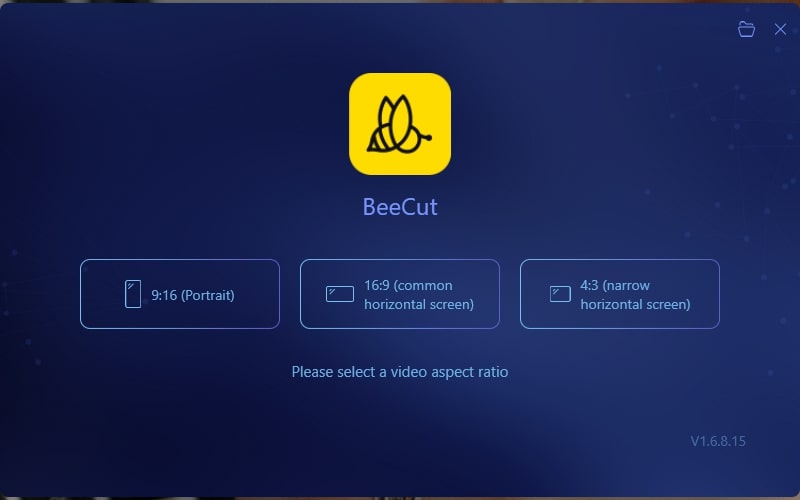
- To add a video clip, just hit the “Import” button then “Import File” and select the video file that you wish to edit. Once added, simply click the “+” icon on the file to add it to the work area.
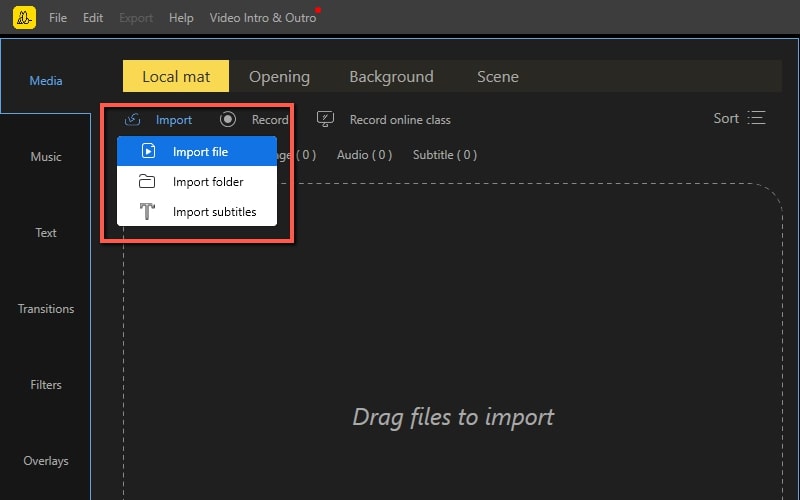
- Next, click the “Filters” tab on the left side of the program’s interface then choose the design you want to add to your video. You can add several transitions to your video depending on your liking.
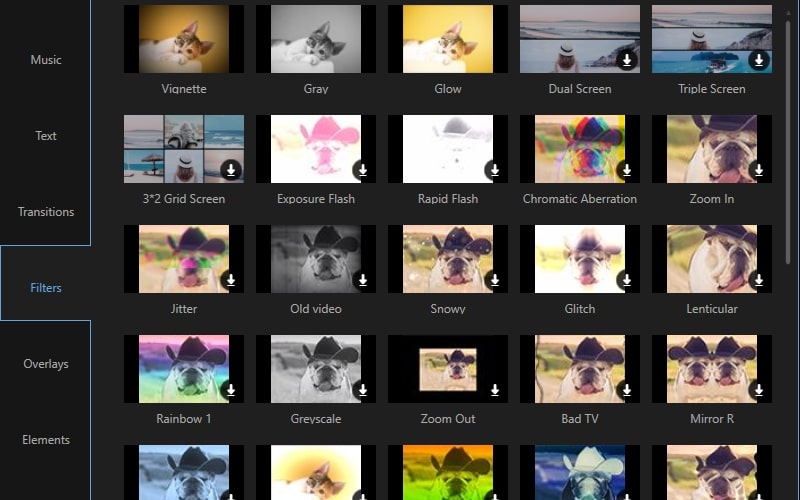
- When you are done, save the video by clicking the “Export” button.
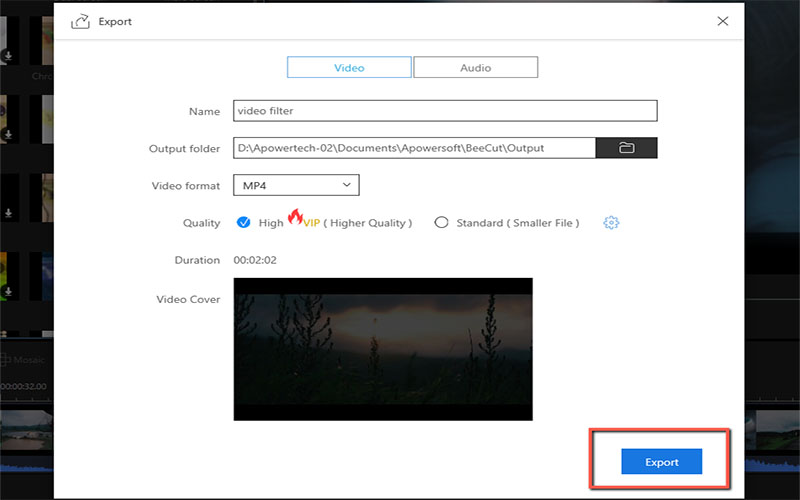
BeeCut
BeeCut is one of the best video editors that can be found on the internet today. This is an easy to use video editing software that you can use to make stunning videos. By using this, users can be able to level up their video since it offers a number of filters, transitions, overlays, and elements that can be added to your video. Aside from that, it has a simple and clean interface which is perfect for all users.
Supported Languages: English, Czech, Dutch, Finnish, Danish, German, Italian, Japanese, Chinese, Polish, Portuguese, Spanish, Turkish, Hungarian, etc.
Pros
- It is very easy and convenient to use.
- It is powerful and fast in video editing.
Cons
- Lacks of features for professional video editing.
Price
- Monthly-$29.95
- Annual-$39.95
- Lifetime-$59.95
Other Programs to Add Video Filters
Movavi

Movavi is another video editor that can put video filter on videos. This software can spice up your videos by adding stylish filters, titles, and transitions. Moreover, it comes with different artistic effects that you can apply on your video such as camera shake, VHS, vertigo, and many more. What’s more, it is completely compatible with Windows and Mac computers.
Supported Languages: English, Dutch, German, Japanese, Polish, Russian Chinese, Turkish, etc.
Pros
- It is a versatile and easy-to-use video editor.
Cons
- Its free trial contains watermark on the exported video.
Price
- Annual-$29.95
- Lifetime-$59.95
ShotCut

An alternative solution to add video filter is the Shotcut. This is a free cross-platform video editor that can help you create beautiful videos with cool filters. Moreover, it has a straightforward program interface which can be used by all users. Aside from that, this software supports wide range file formats wherein you can upload several files that you will use on your video.
Supported Languages: Arabic, Catalan, Chinese, Czech, Danish, Dutch, English, Finnish, French, German, Greek, Hungarian, Italian, Japanese, Korean, Nepali, etc.
Pros
- It can be used without paying any single amount.
Cons
- It has a fewer design of filters.
Price: Free
VSDC

Another way on how to put a filter on a video is by using VSDC. This programs allows to customize you video with its large numbers of filters and other effects. Apart from that, users can create and edit video whether it is for business, school and even personal use. Moreover, it also comes with different video editing functions that you can use to make your video stylish.
Supported Languages: English, German, French, Italian, Russian, Japanese, Spanish, Portuguese and Simplified Chinese
Pros
- It is capable saving high quality video.
Cons
- Its free version has limited design of filters.
Price: $19.99
Veed

If you want to try an online tool to add a video filter, try Veed. This program jam-packed with powerful filters that can turn your videos stunning in just a few clicks. In addition to that, users can edit their videos anytime and anywhere as long as they have a browser with them on their device.
Supported Languages: Spanish, French, Chinese, Arabic, Russian and more.
Pros
- It is truly beginner-friendly.
Cons
- There’s no 3D Video Editing.
Price: Free
Kapwing

Kapwing is another web-based tool that can help you on how to put a filter on a video. This is one of the most powerful online tool that can add filters on video without any hassle. Furthermore, users can adjust the video brightness, saturation, and so on.
Supported Languages: Mandarin, Georgian, Hebrew, Arabic and many more
Pros
- It is very easy and fast to use.
Cons
- It offers basic video editing functions only.
Price
- Free
- Monthly-$20
WoFox

Wofox is a free online tool that can help you put a video filter easily. This tool works on any platform as long as you have an internet connection. Moreover, users can also enhance videos by changing their brightness, contrast, saturation, and hues parameters. In that way, your videos will look amazing and cool.
Supported Languages: English, Chinese, Korean, Japanese, German, Italian and more.
Pros
- It can edit video up to 2 minutes.
Cons
- It has annoying ads on its interface.
Price
- Free
- Business Plan-$10/Monthly
- Team Plan-$30/Monthly
- Virtual Assistant Plan-$208/Monthly
Effects Video

If you don’t have a computer with you, you can use mobile app that can add video filter quickly which is the Effects Video. This app is available on Android device and it offers more than 40 filters for you to choose from. Furthermore, it is very easy to manage video files or delete the recorded video to avoid copying important files.
Supported Languages: English
Pros
- It can turn your videos into beautiful and colorful.
Cons
- The app is sometimes crashing.
Price: Free
Chromic

Another mobile application that can help you on how to put a filter on a video is the Chromic. This tool can bring your video into Hollywood like quality because of its color-correction filters. It comes with 7 sets of filters which include Film, Antique, Vintage, Pastel Colors, etc. Moreover, it is very handy since it completely compatible on iOS devices.
Supported Language: English
Pros
- It is very helpful app.
Cons
- The audio of the video might be crash.
Price: Free
Filto

The last tool on our list is the Filto. This is an all in one video editor with aesthetic filters and effects that you can add on your videos. With it, adding video filter is just simple and quick. Besides, this application offers large numbers of vintage filters, effects and so on.
Supported Languages: English, French, German, Italian, Japanese, Korean, Portuguese, Russian, Simplified Chinese, Spanish, Traditional Chinese
Pros
- All filters can be customized.
Cons
- Sometimes it is laggy.
Price
- Free
- Monthly-$6.99
- Yearly-$35.99
Conclusion
All the programs presented are the most recommended that you have. So, if you want to add a video filter, just go through these programs. You try them all and choose the best for your needs. On the other hand, if you will look at the tools closely, BeeCut is the best since it is very easy to use and has advanced video editing functions.


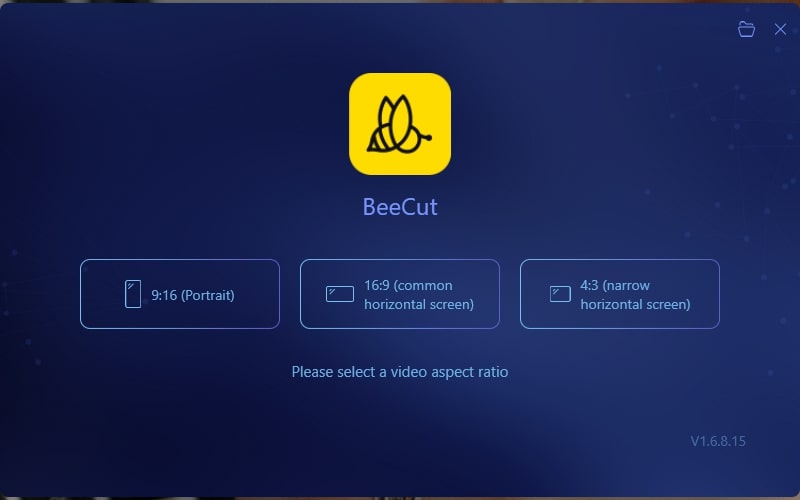
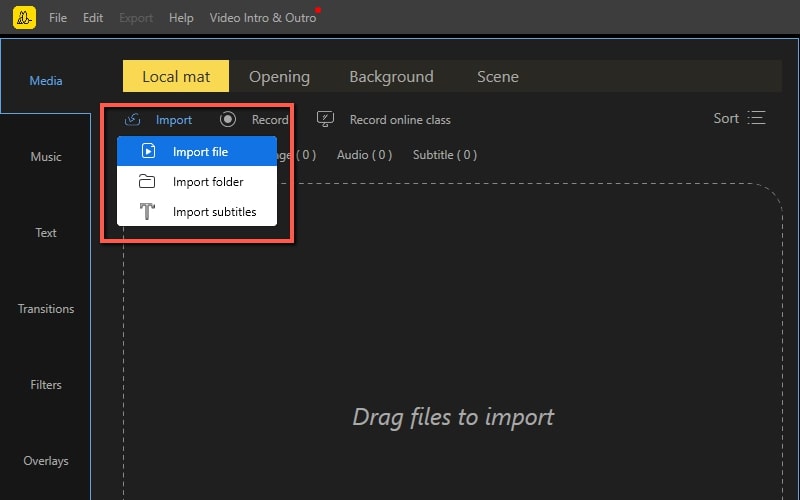
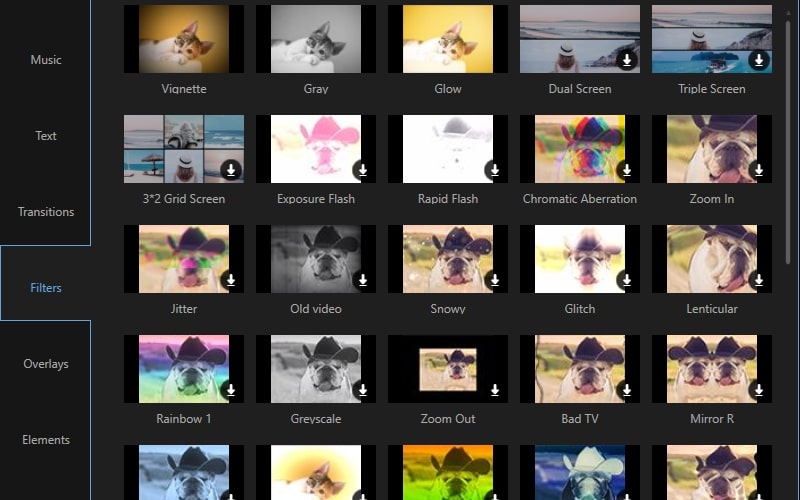
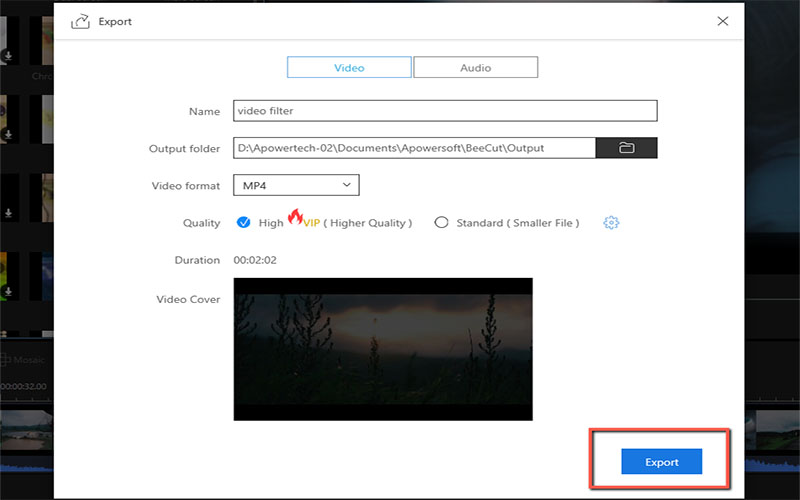
Leave a Comment