Recommended Ways to Make Instagram Reels Videos
BeeCut (Android)
First on the list is BeecCut. This is a video editor app that allows you to create videos that you can share on your social media accounts such as Instagram, Facebook, YouTube and a lot more. Moreover, users will be able to make Reels on Instagram with its editing features that include adding filters, cutting, cropping, rotating, adding transition and so on. In addition to that, all users can utilize this app since it has a simple and clean interface. To know more about this app, here are the steps on how you can make Instagram Reels Videos.
- On your Android device, install the application from Google Play Store.
- Once installed, launch it. Then, tap the “Trim” icon and choose the video that you wish to edit.
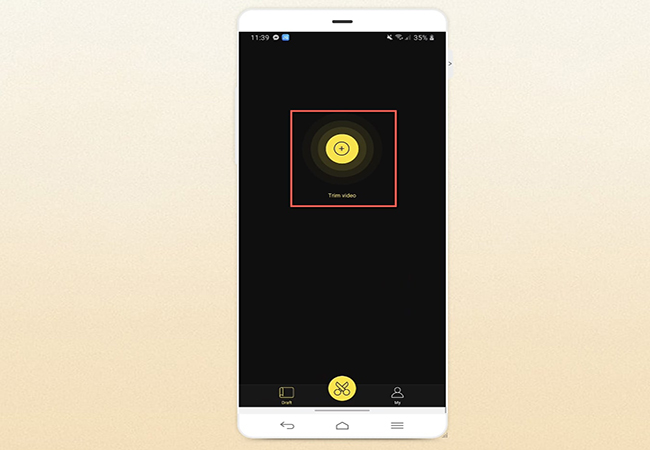
- After that, tap the “Next Step” button and choose the desired aspect ratio for your video then hit “Confirm”.
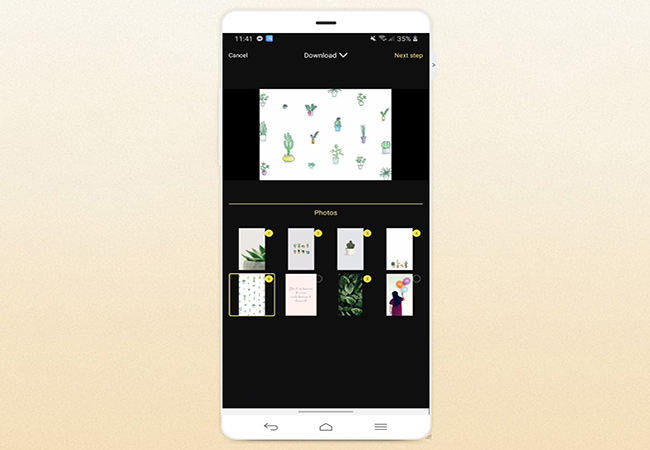
- Start editing the video depending on your liking.
- When you are done, save the edited video by tapping the “Export” button.
Instagram (Android & iPhone
If you don’t want to use a third-party app, you can use Instagram itself to create Instagram Reels Videos. In that way, you can edit video directly on your account then share it right after you finished editing it. n addition to that, you can make it more exciting by adding filters, timers, hashtags, captions augmented reality and a lot more. Also, it can add your favorite audio since it provides the most popular songs from different genres. Follow the guide below on how it works.
- Go to your Instagram account using your mobile device.
- Then, go to the “Story” button then proceed to the “Reels” section.
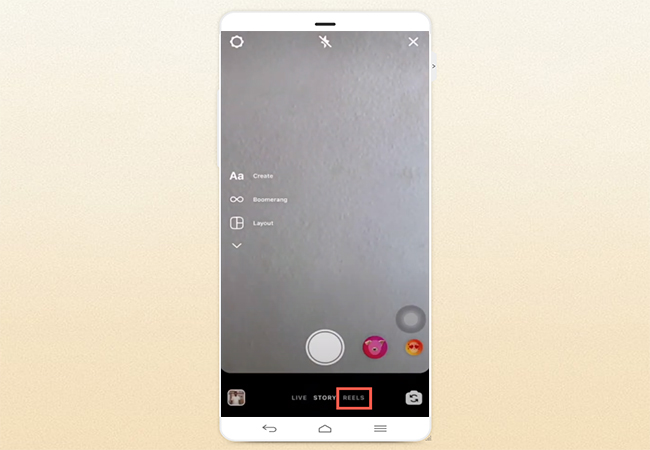
- After that, tap the “Audio” icon then choose music that you wish to use on your video.
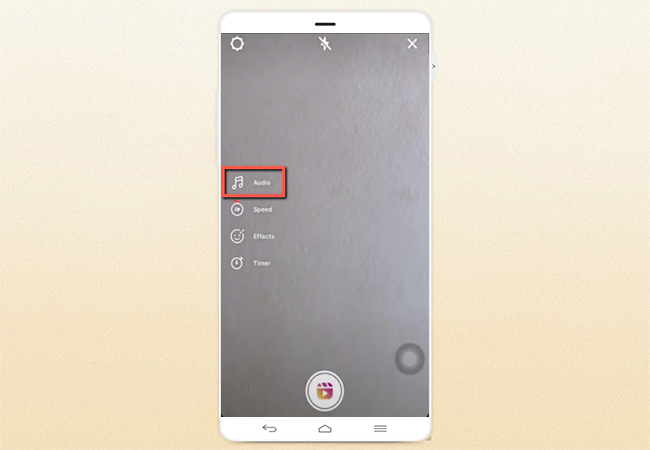
- Next, select effect for your video then, hit “Record” button to start capturing video. When you are done recording, hit “Forward” button and write the captions or hashtags.
- Once all set, tap the “Share” button to share your Instagram Reels Videos.
iMovie (iPhone)
If you are an iPhone user, iMovie is one of the solutions that make Reels Video on Instagram. This application can make stunning videos easily and conveniently. Users can add titles, music, and other effects. Furthermore, this supports 4k videos just like cinema-quality films. What’s more, it can easily transfer videos on other iOS devices and work on your current project. To have further information on how to create IG Reels with this app, see the steps below.
- On your iPhone, get the application from the App Store.
- After the installation, run the app then tap “Create Project” button and choose “Movie” or “Trailer”.
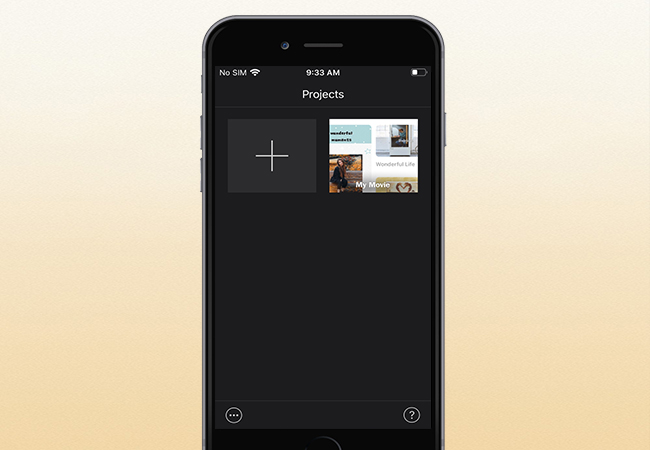
- Next, select video from your device and hit “Create Movie” on the bottom part of the app.
- From here, you can start editing the video.
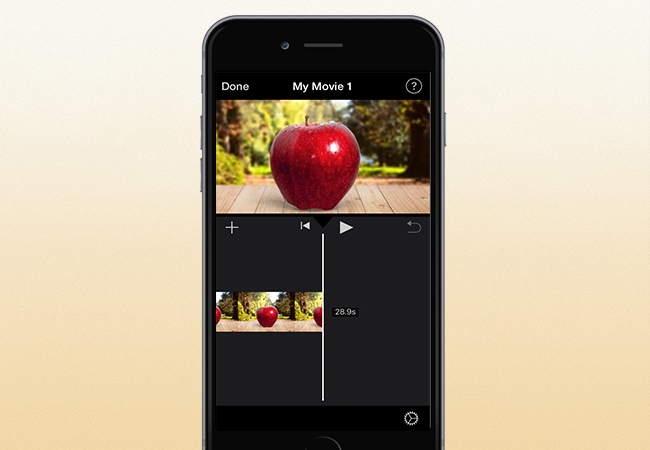
- When you are finished, tap “Done” button then save the video you’ve created.
Viva Video (Android)
An alternative way to make Instagram Reels Videos is by using Viva Video. This is one of the most powerful video editors available on the internet today. In addition, it allows you to make short and lengthy videos with songs and music. Also, it provides a variety of video editing features including cut, crop, paste, merges, adjust speed and a lot more. Besides, if you want to hide some parts of the video, you can use its blur feature. Follow the steps by step procedure below on how this operates.
- Install the application on your Android device from the Google Play Store.
- Once installed, tap “Edit” button then choose video from your files and hit “Next”.
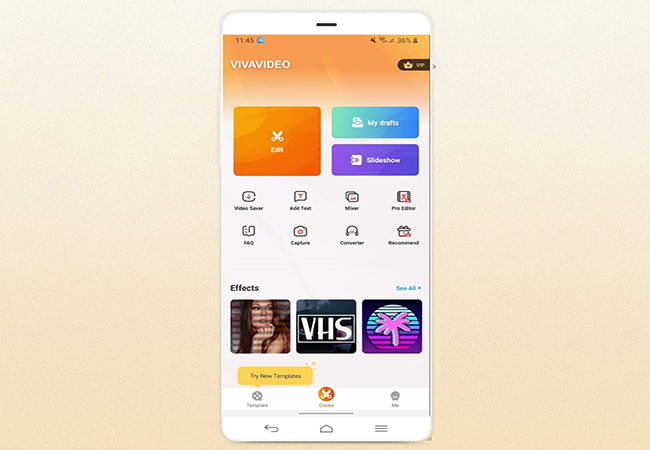
- Start editing the video.
- Once you are done, tap the “Save” button to save the video.
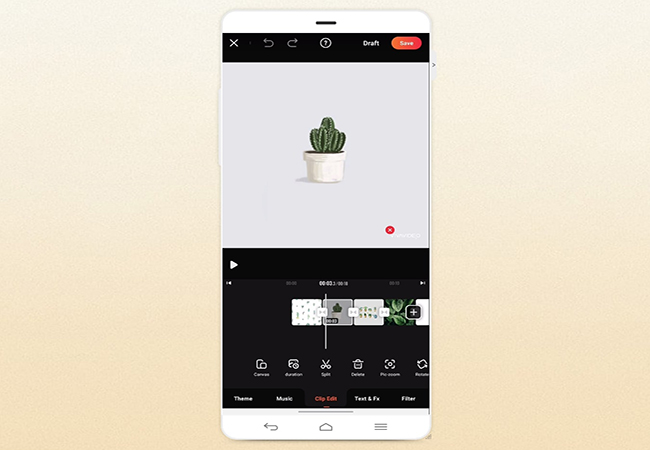
KineMaster (Android)
Last on the list is KineMaster. This is another mobile video editor that can help you to make Instagram Reels Videos. It is jam-packed with amazing video editing functions that you wish to have like combining multiple layers of video, images, text, stickers and so on. It also allows you to reverse video, apply filters, add music, transitions, voiceovers, sound effects, change fonts and many more. What’s more, it can export 4k video for the best video quality. However, if you wish to remove the watermark on the output video you have to subscribe with its Premium version. Now, let’s proceed on how to use this application.
- Get the app from the Google Play Store.
- Next, tap the “New Project” button and choose the aspect ratio.

- After that, add a video that you wish to edit.
- Once done, you can start editing the video.
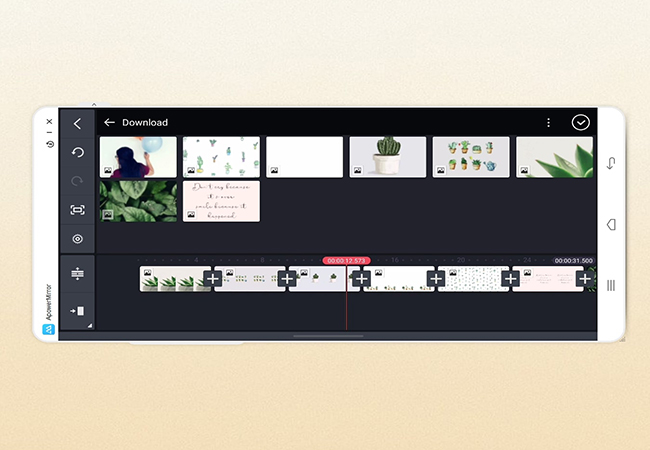
- Lastly, export and share.
Extra Tip
Now that you know how you can make Instagram Reels videos, we will share some extra tips on what you need to consider when you create one to make it interesting. See the listed tips below.
1. Use a tripod in shooting videos. If you want your video to look professional, use a tripod to avoid shaky video.
2. Choose a good background. Having a good background in shooting video is important. We never want a background that is unorganized, distracting, etc.
3. Apply some filters and effects. Trying to apply filters and effects on your vidoe can help you to enhance your video and turn it into stunning.
4. Add text labels. Here you can add text to explain the content of your video. In that way, viewers can understand what the video is even watching on mute mode.
5. Add audio on your Reels. Users can add audio from the IG Reels itself. You just need to search for the music you want to add to the Instagram library.
Conclusion
To sum it up, all the solutions given above can surely help you to make Instagram Reels Videos. Each app has unique editing functions yet they are efficient and effective. On the other hand, if you want to have an advanced video editor for desktop, you can have BeeCut desktop version. This software offers a lot of video editing functions that can help you make your video stunning. You can download it below.

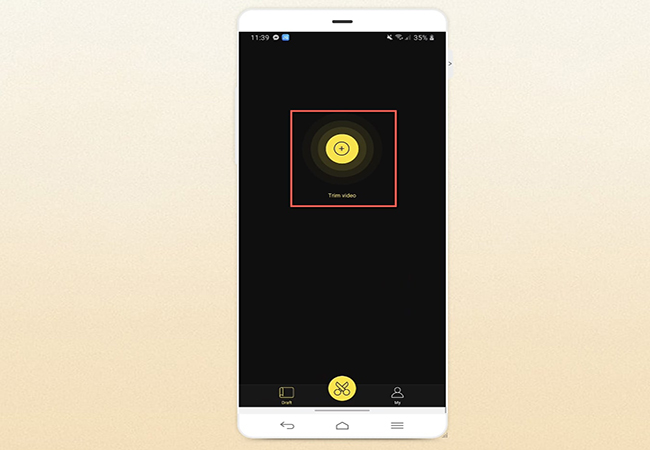
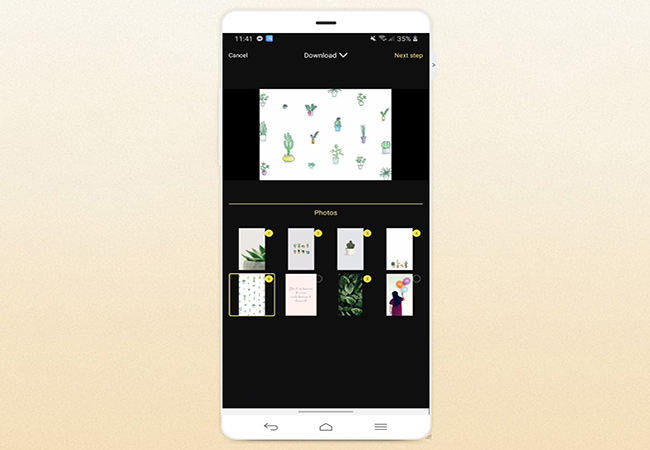
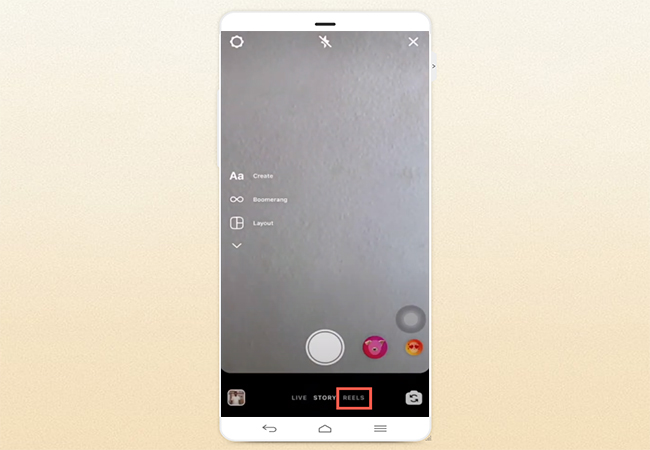
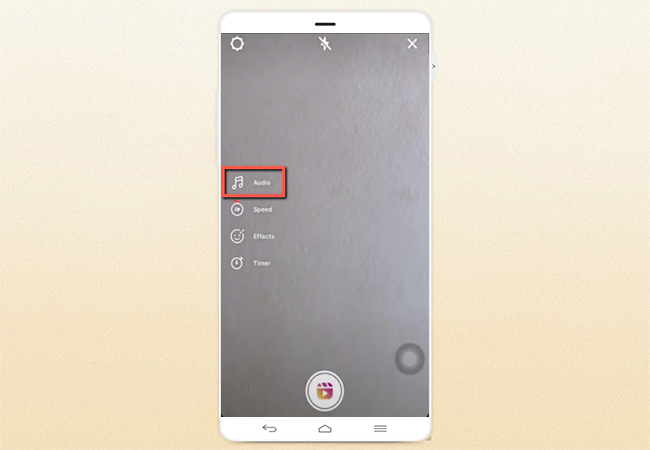
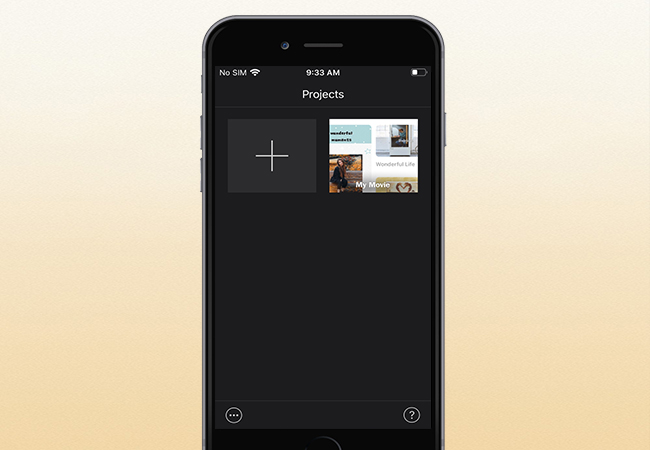
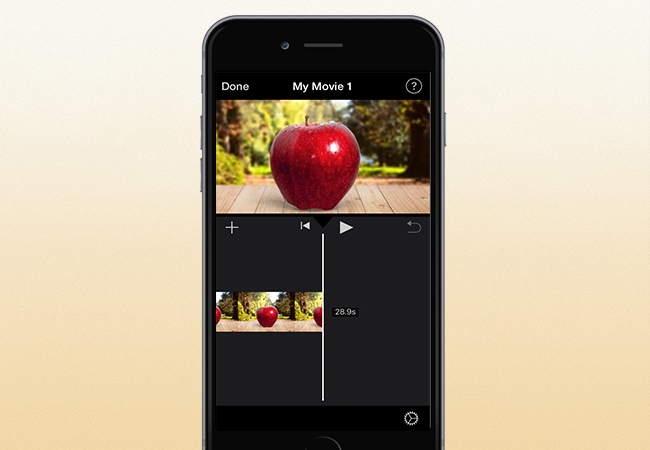
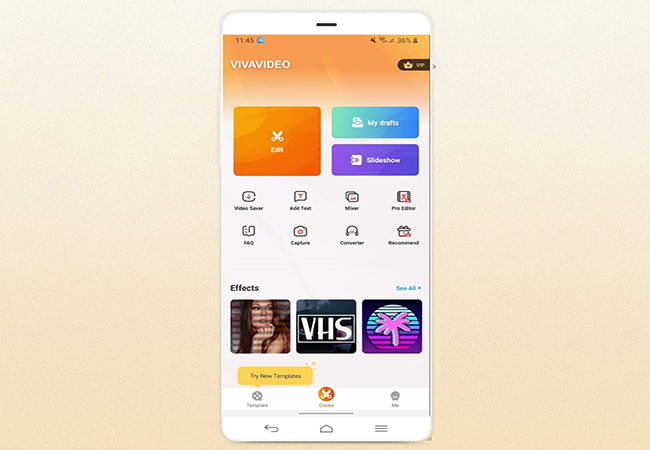
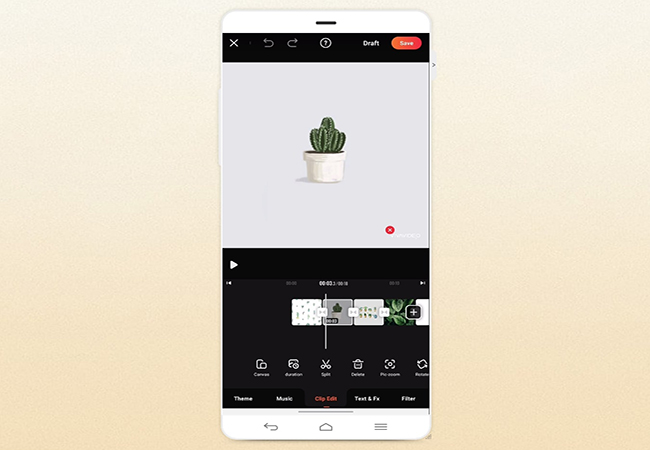

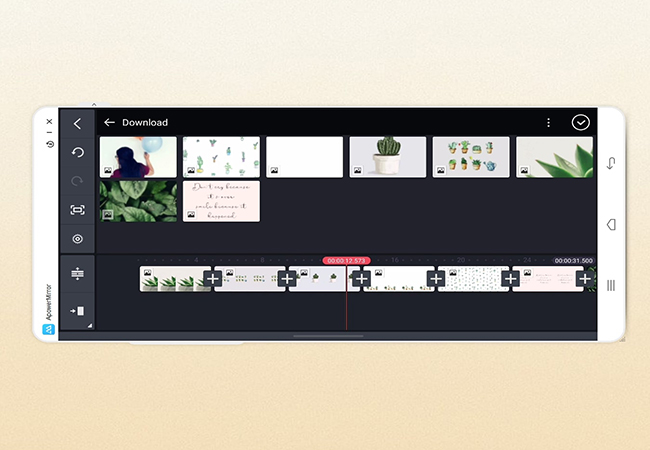
Leave a Comment