Whenever you are creating a video, it is common to have many video clips and combine them to make it one. With that, you can easily watch all the videos continuously without any interruption. In that case, this article will show some helpful solutions that you can use to
merge videos online.BeeCut Online Video Editor
First on the list is the BeeCut Online Video Editor. This is a handy and powerful online video editor that can combine several video files in just an easy way. Moreover, users don’t need experience in video making since it offers drag and drop function on the web. Aside from that, even though it is an online solution, the exported video has a quality like the original video file. See the steps below on how you can merge videos online using this program.
- The first thing you need to do is visit the official page of the tool using your favorite browser.
- From there, click the “Merge Video” button.
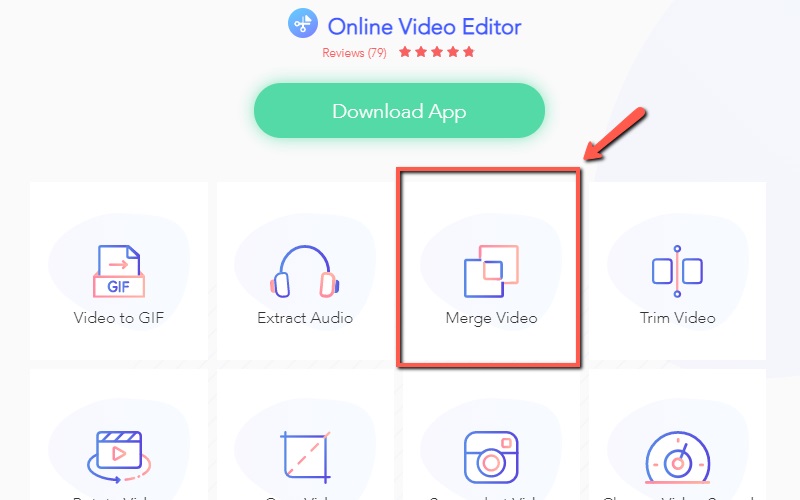
- Then, hit the “+” icon or simply drag and drop the files to the web.
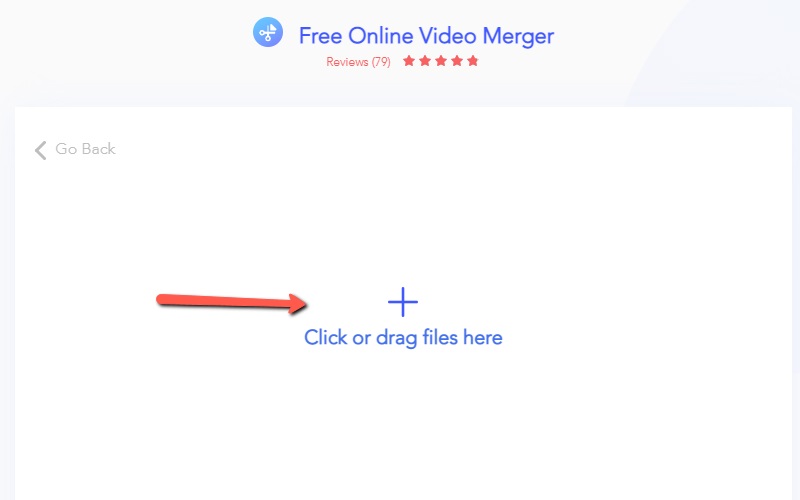
- Once the files uploaded, hit the “Start” button to start merging the video. Wait for the process to be done.
- Lastly, “Download” the file to save it on your device.
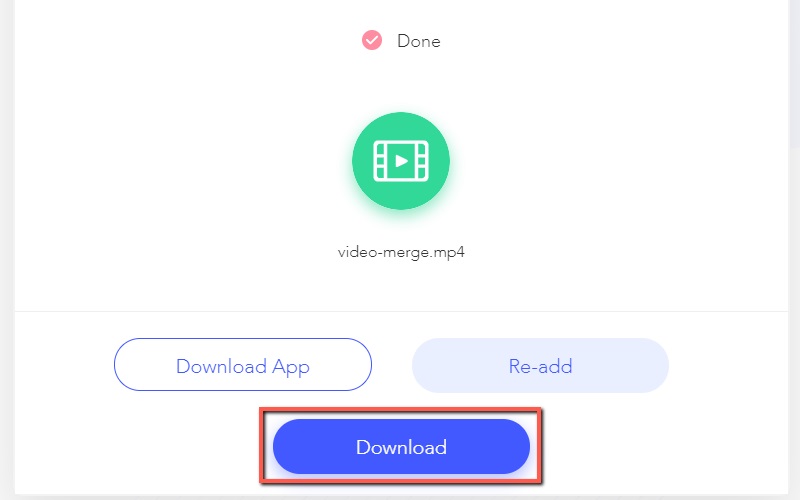
Clideo
Another web-based video merger is Clideo. This tool allows users to merge videos, images, and even audio instantly. Furthermore, it supports most of the video formats which include MP4, AVI, VOB, WMV, MOV, and a lot more. Aside from merging video files, users can change from several resolutions, formats, and has crop options. Below is a simple guide on how this program works.
- On your device, visit the main page of the program.
- Next, hit the “Choose Files” button to upload files from your device. Or click the drop-down button to upload from Google Drive, Dropbox, or paste URL.
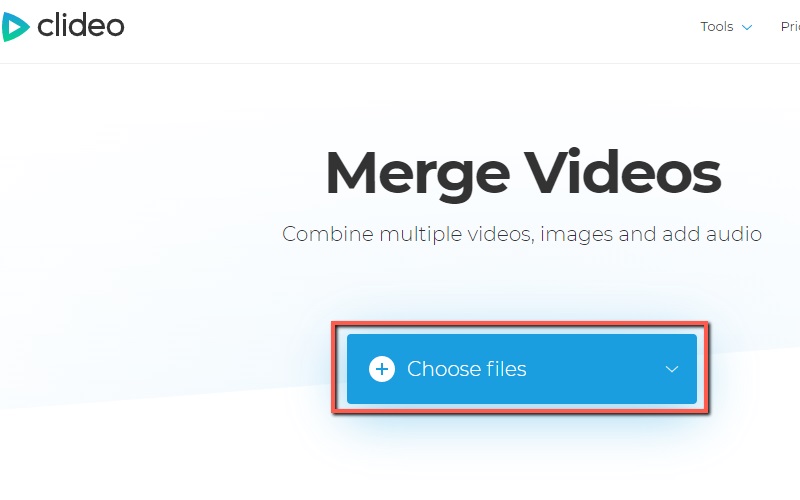
- Once downloaded, you can set some preferences depending on your liking.
- When you are done, click the “Merge” button and wait until the process will be done.
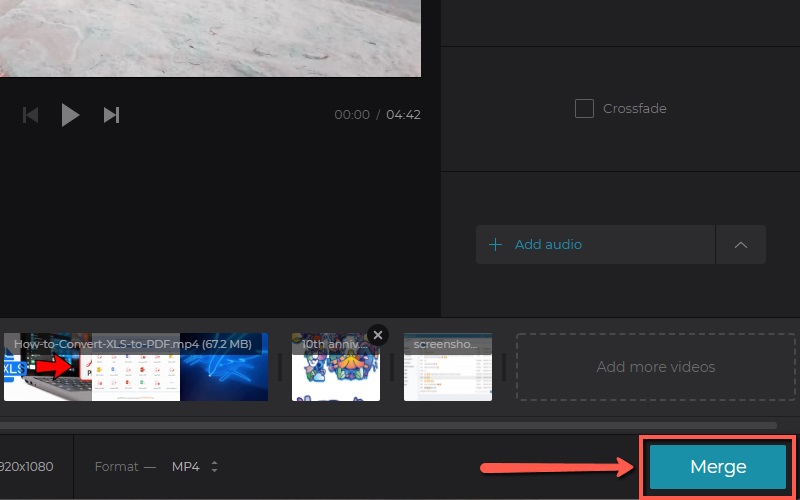
- Finally, download the video.
Kapwing
Kapwing is a simple and fast tool to merge video clips together. Users can easily combine videos into one without using a professional video editor. In addition, users are allowed to add text, change colors, trim, and add music to their videos. What’s good about this program, it can be used by a team to combine all the videos together and edit the video from one device to another. Follow these steps listed below on how this program works.
- Open your browser on your device and visit the official site of the video merger.
- After that, hit the “Get Started” button then upload files that you wish to merge.
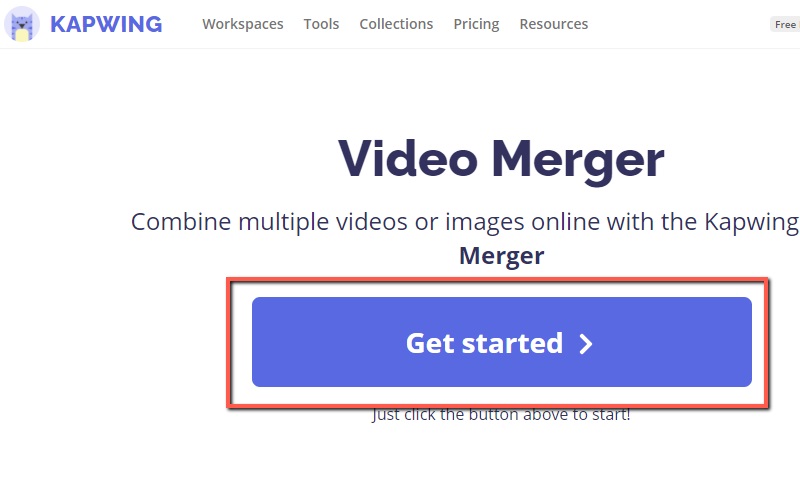
- When the files are completely uploaded, start editing then video then click “Export Video” when you are finished.
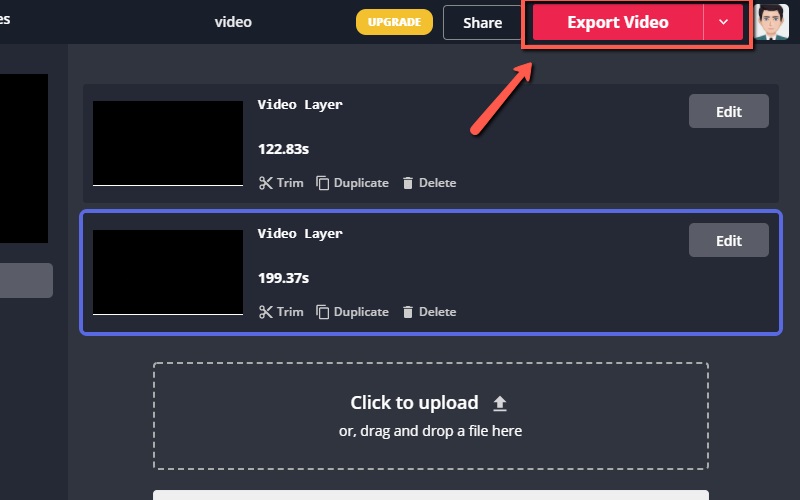
Pixiko
Pixiko is one of the best online tools that you can use to merge videos. By using this program, users can easily combine numerous videos together without causing any much trouble. They can be videos took from your smartphone, drone, and camcorder. In addition to that, combine videos can be shared with your friends on your social media account. To utilize this program, see the steps listed below.
- Visit the main site of the program.
- Then, hit the “Get Started” button.
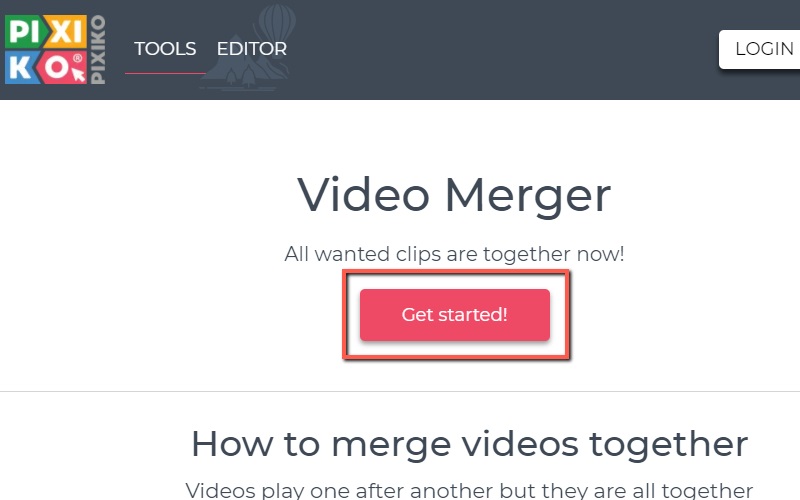
- To upload files, simply drag the file on the box or click it to browse.
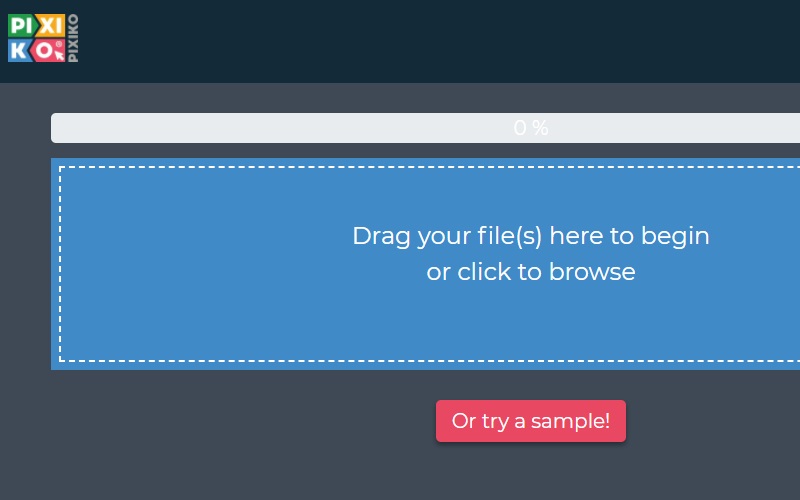
- Once the files are uploaded, you can set some preferences and customize the timeline.
- When you are done, hit the “Done” button.
Wofox
Last but definitely not least is the Wofox. This is a simple program that can merge video online for free. It allows every user to combine multiple videos into one without spending too much time since its interface is very convenient to use. To learn more about how you can join video files together, check the guide below.
- Go to your commonly used browser and visit the tool’s official site.
- Next, scroll down the page and hit the “Upload” button, and select files from your device.
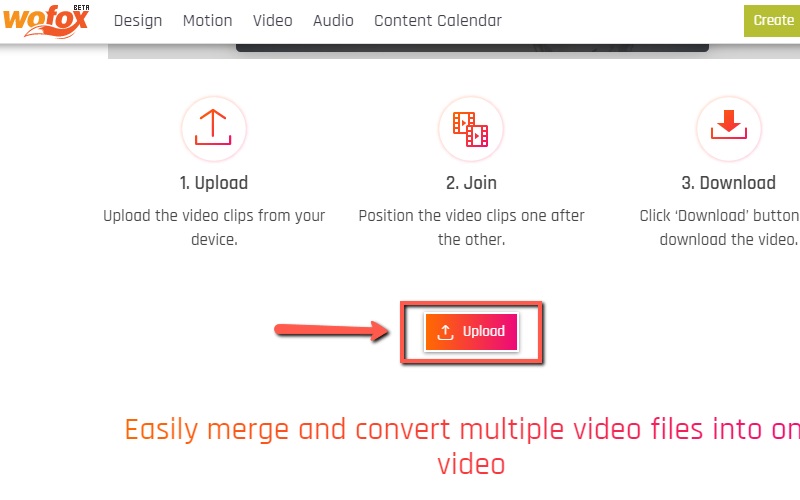
- Once the files added, simply hit the “Download” button to join the videos.
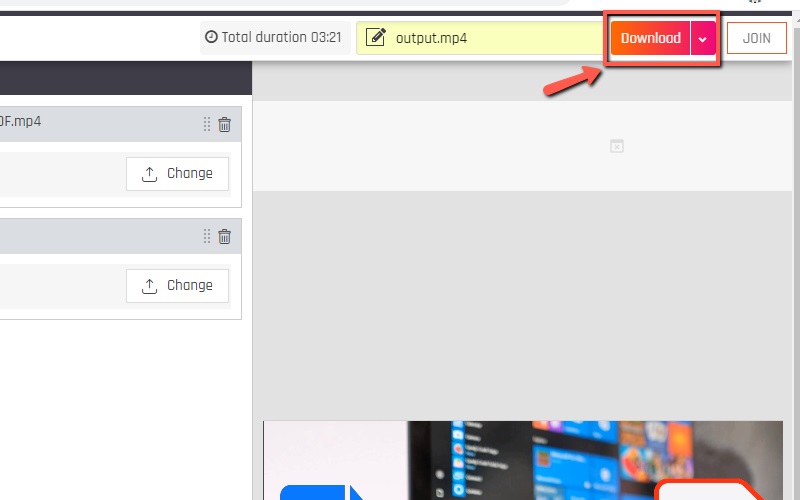
Conclusion
To sum it up, all the solutions given can help you to merge video without installing any software on your device. On the other hand, while you are using these tools, make sure that your device is connected with a stable internet connection since these are online tools.
Rating:4.8 /5(based on 20 ratings)Thanks for your rating!
Posted by:
Norlyn Opinaldoon
December 7, 2020to
Hot Topics,
Recommendation.Last updated on December 16, 2020

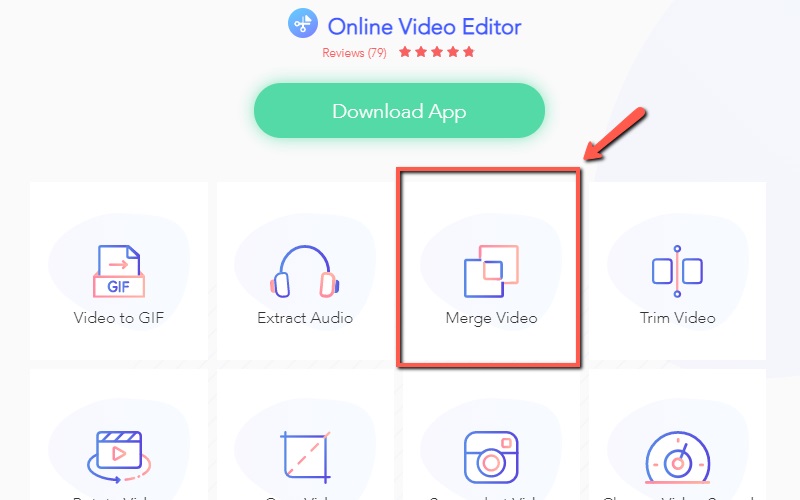
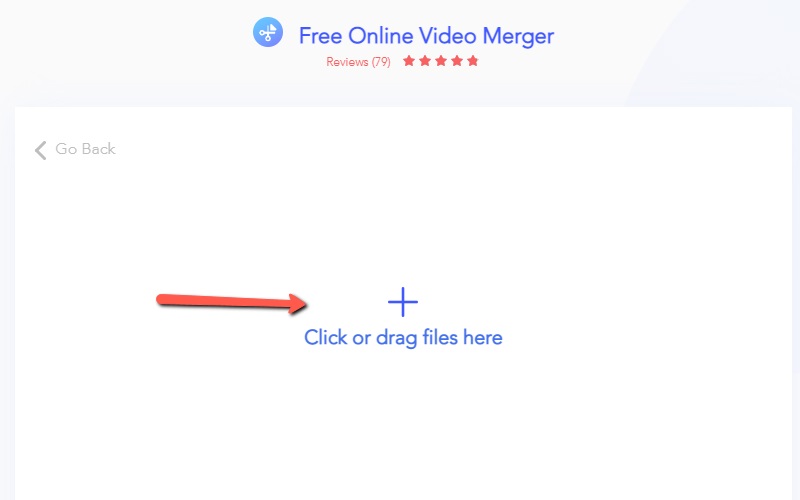
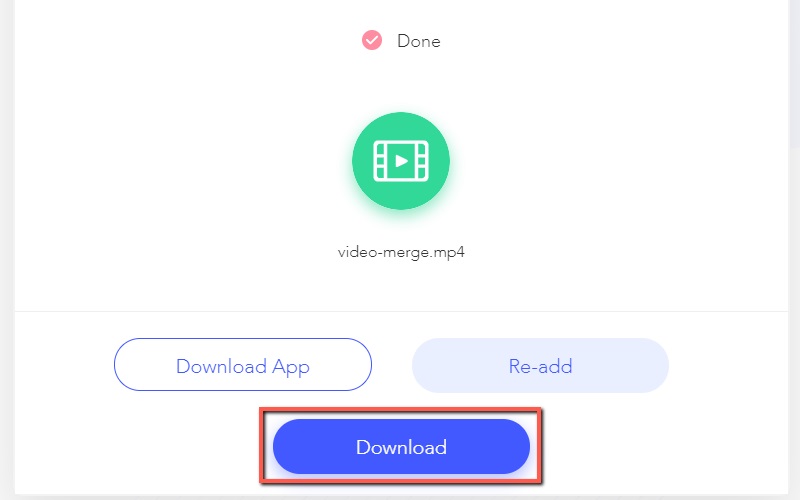
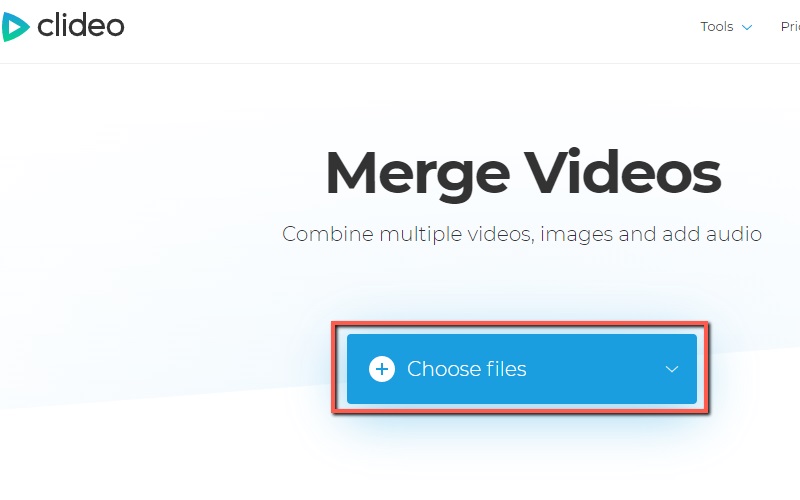
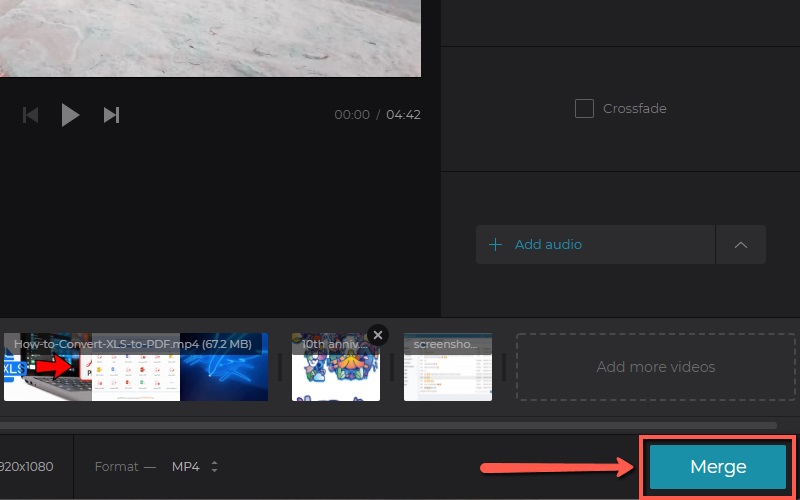
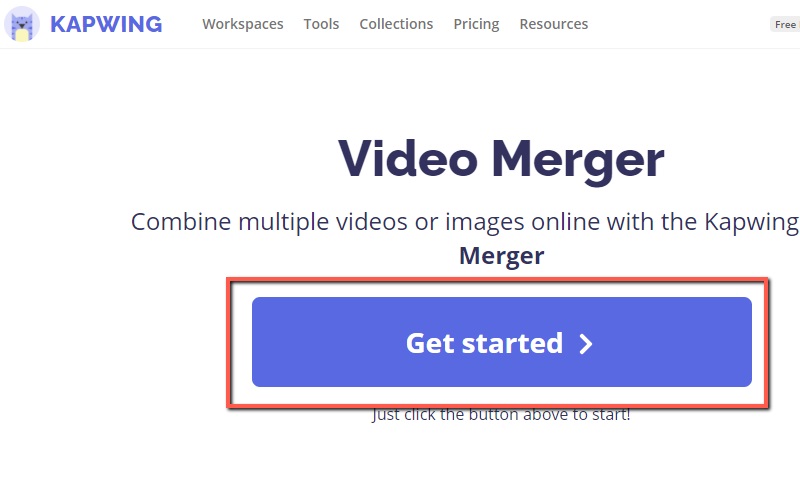
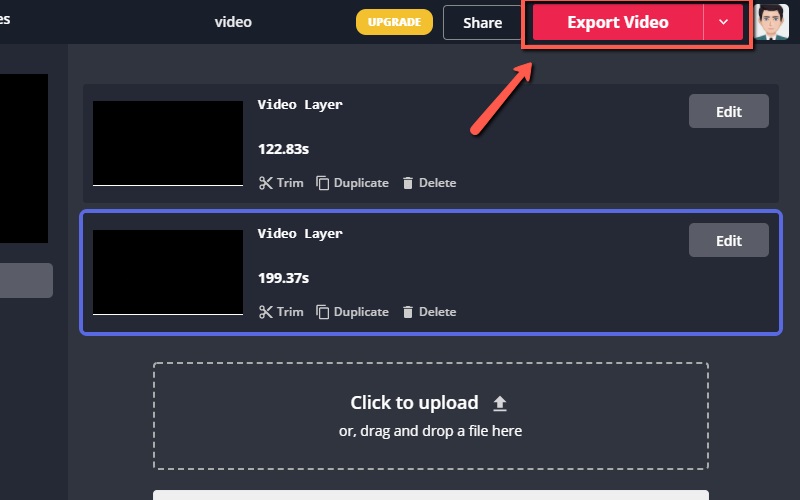
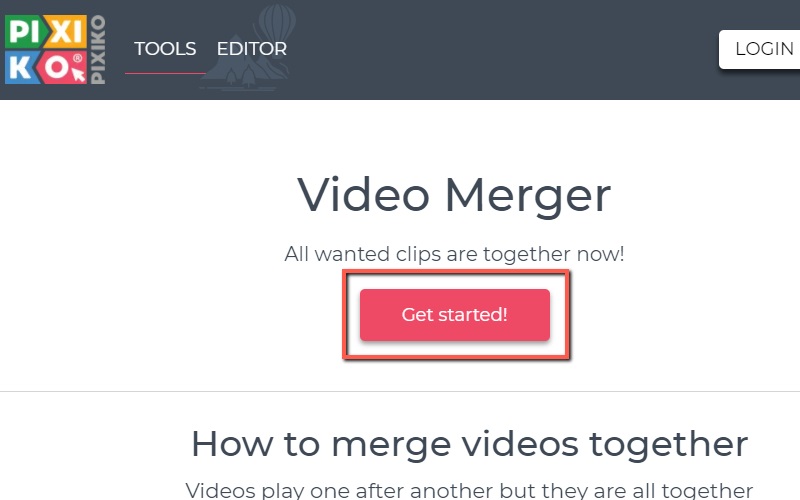
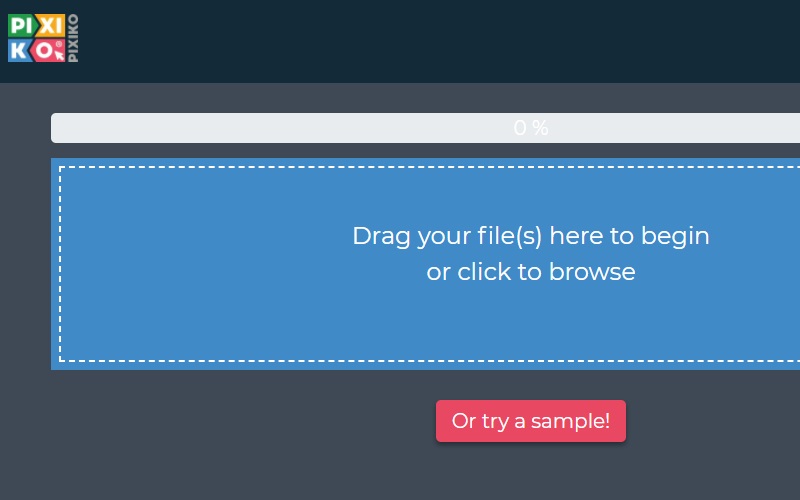
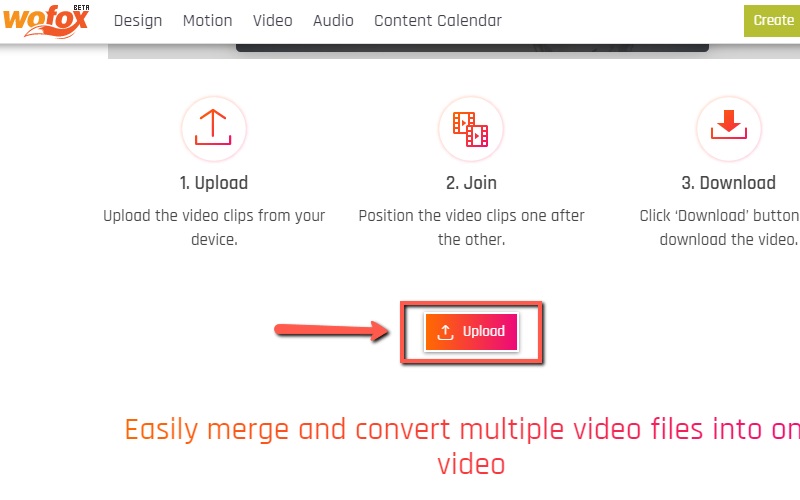
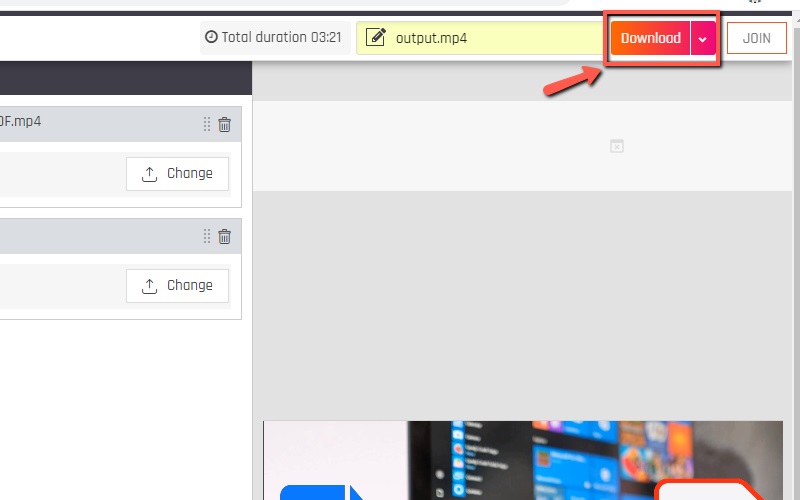
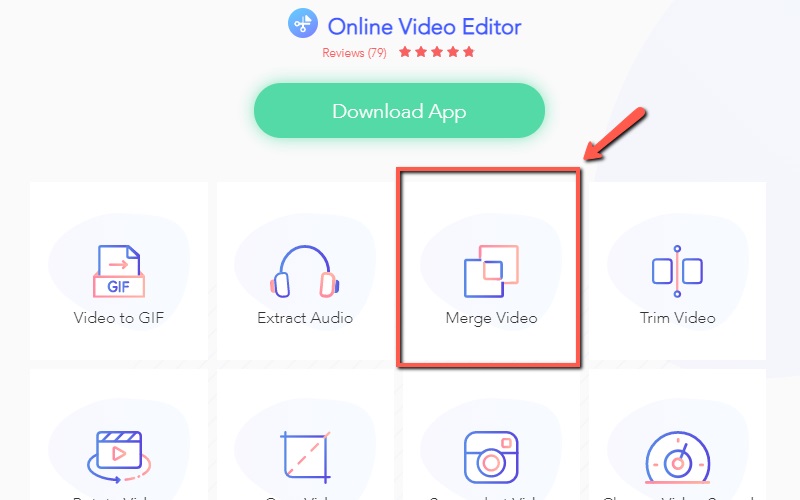
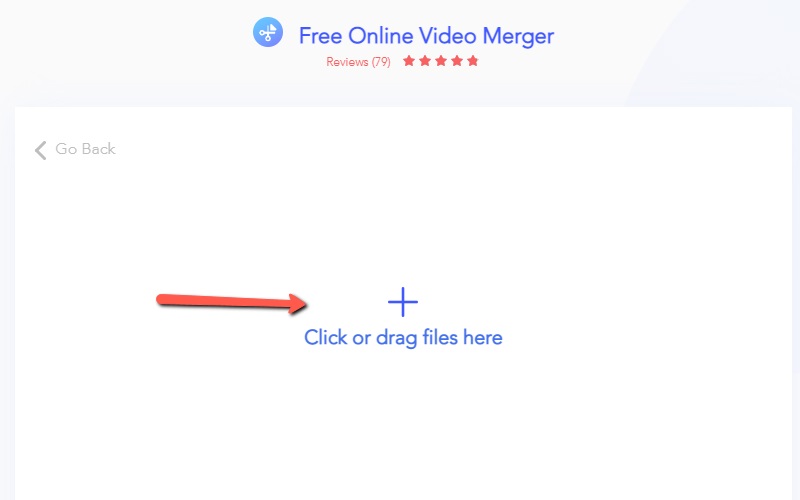
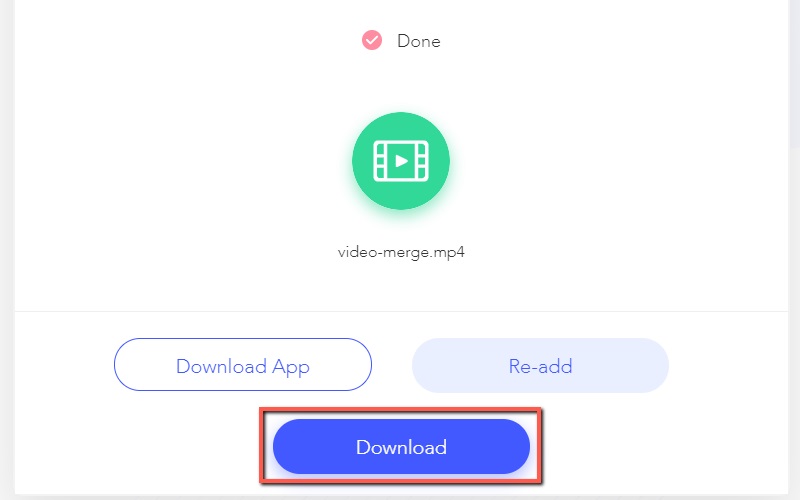
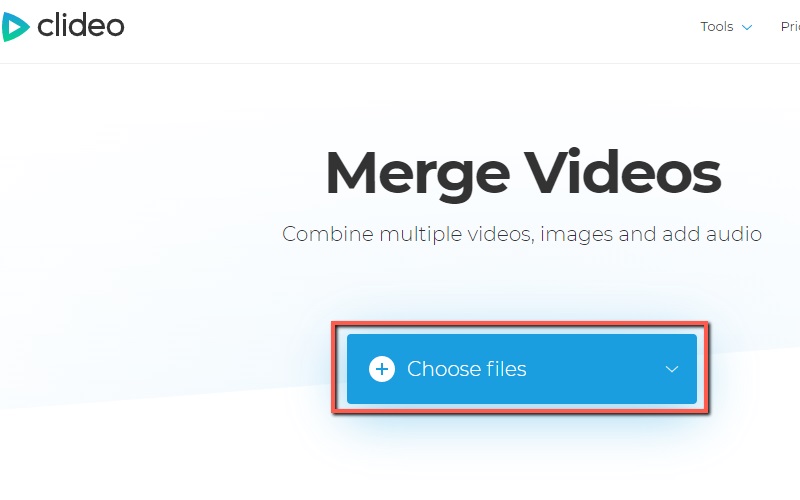
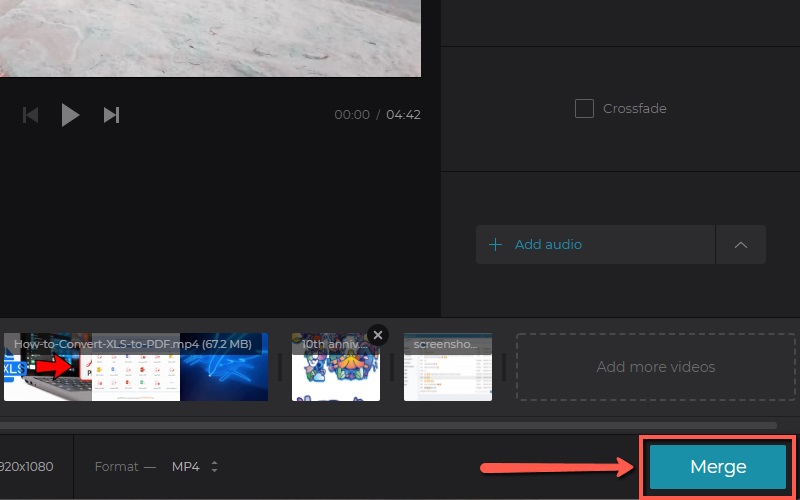
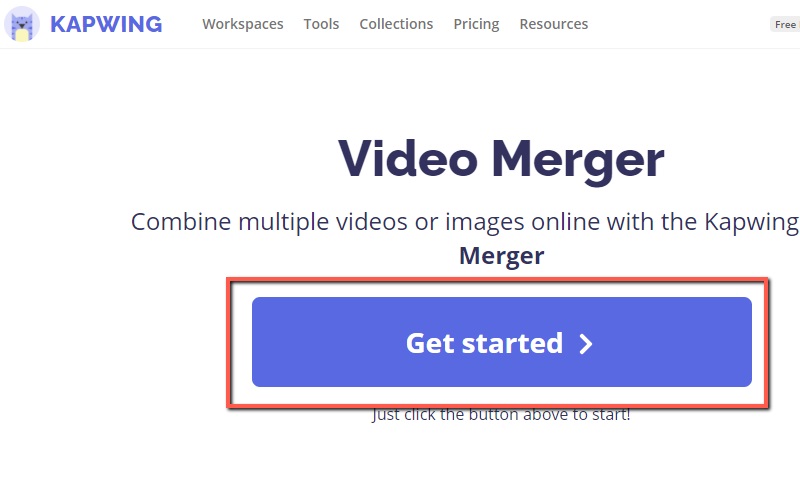
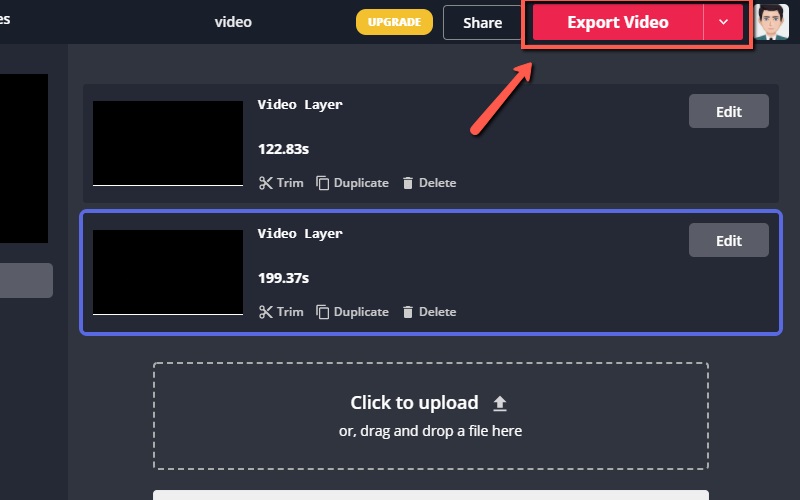
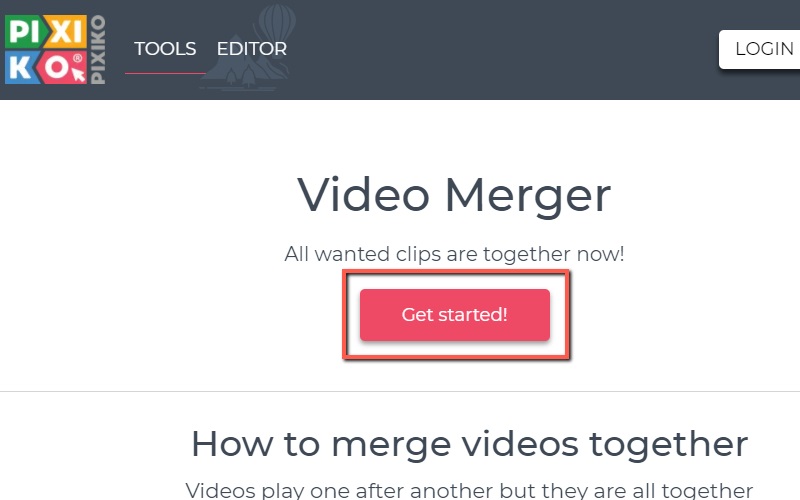
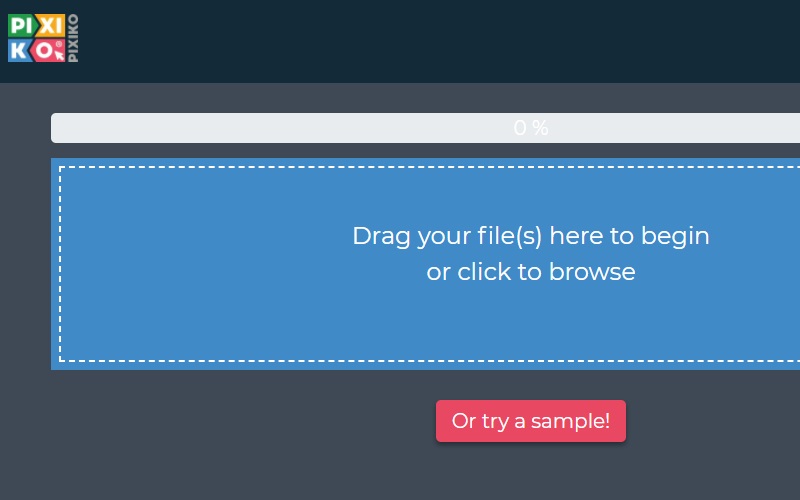
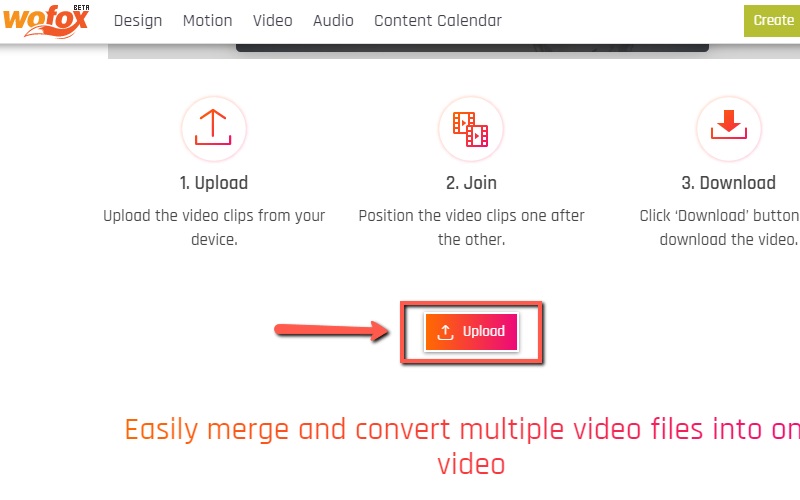
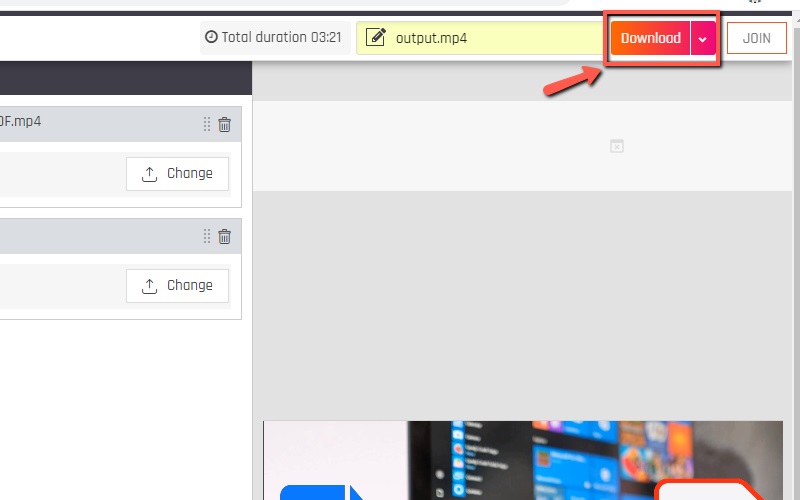
Leave a Comment