Because of the trend of watching videos worldwide today, plenty of fresh videos are uploaded in their own languages, and as a result, videos are very difficult to attract people’s attention because of the language barrier. In that case, Adding text effects and make subtitles to your video will be a great way.
Part1. Software that Can Create Subtitles for Video Automatically (Win/Mac)
Beecut

Beecut is a video editor that provides almost all video editing features, it has a text effect that will allow you to add subtitles to your videos, it also includes adding background color, changing font color, changing fort size, changing font style, and adding font motion. You will just need to import your raw files to make your cool videos with simple yet powerful features.
Pros
- It’s very simple and comfortable to use.
- It’s working for Windows, Mac OS, iOS, and Android systems.
- It supports different types of ratios.
Cons
- lacks of professional movie editing features.
- First, download and install the software.
- Import your file by hitting the “Import” button.
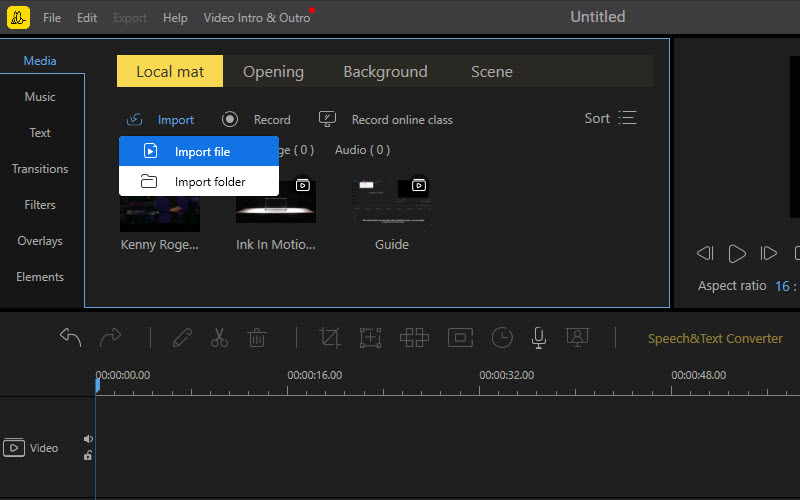
- Then, click the “Speech and Text Converter” icon to create subtitles for video.
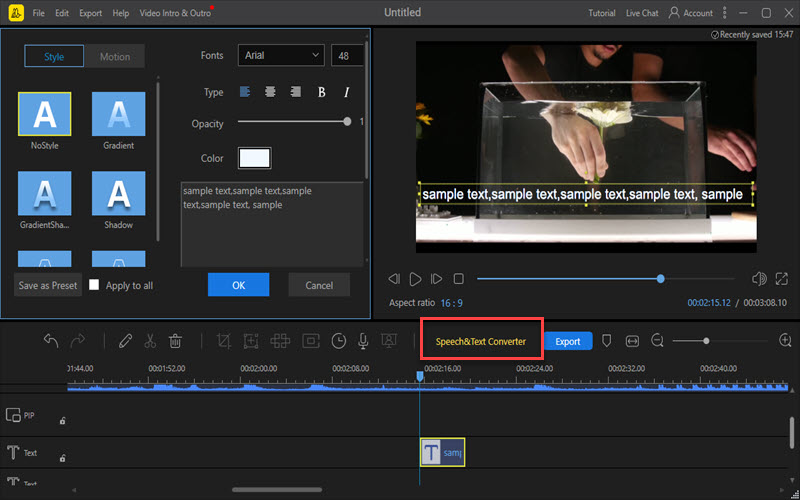
- From there, the texts will automatically be inputted on your video timeline.
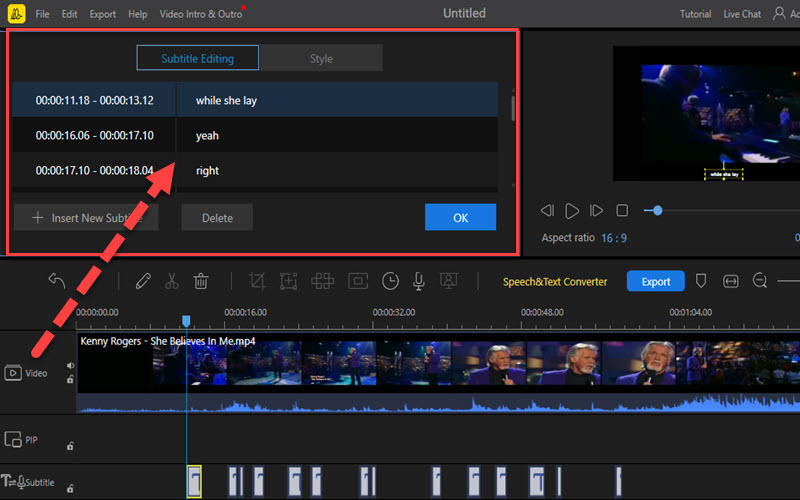
Part 2. Tips Create Subtitles for Video Manually
Filmora

If you are looking for a tool that allows putting subtitles on your videos manually, Filmora might be the right tool for you. It is a video editor with many features to make subtitles, texts, titles, and Opening and closed Credits templates. Besides, this software can convert your outputs in a wide range of video format variety.
Pros
- You can download videos directly from YouTube.
- Edit videos before exporting to crop, trim, rotate, effects, and many more.
- Transfer videos to Apple and Android devices via USB cable.
Cons
- Paid tool
- First, download and install the app, then activate its free trial version.
- Then, hit the “Import” button to import files.
- Choose your preferred text format and start putting your text.
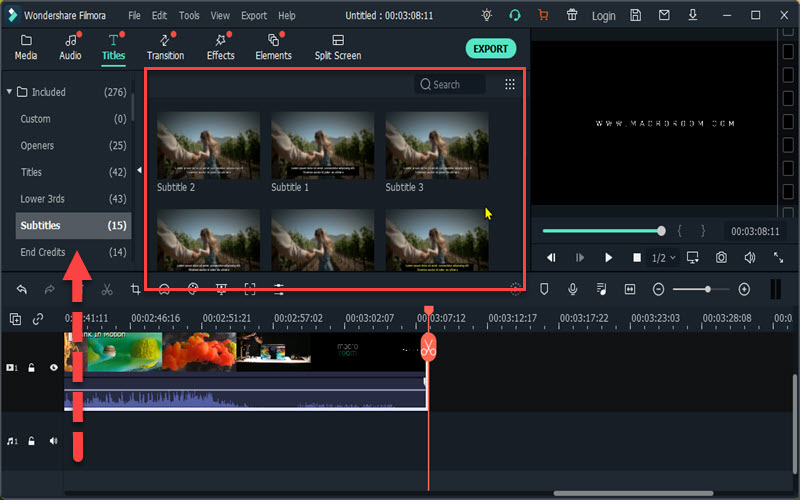
- Lasty, save your modification by clicking the “export” button.
Part 3. How Can I Create Subtitles for Video Online
BeeCut (Online)

It is a program that allows you to edit video online, you can use its speech to text feature to create subtitles for video. In addition, this web-based program also allows you to convert video to GIF, change video speed, extract audio, etc. You use perfectly use this great tool by using just an active internet connection. You can visit its official site to explore more about this great tool.
Pros
- editing features shared on this website can be used its services for free.
- It offers all the usual editing options you would imagine, including blending, trimming, removing audio, removing watermark, and many more.
- You can use it wherever you are.
Cons
Limited professional tool.
SpeechTexter

It is a speech processing and translation solution with multi-language speech recognition, text & e-mail transcriber, and more. It’s a nice way to record your voice, upload your audio, and speak typing. In fact, many web apps can have the same functionality. having said that, its converter speed makes this tool great to make subtitles for your videos.
Pros
- Simple, clean and easy to use interface yet powerful features.
- The versatility of the product it’s great for the price.
- It can save time and can help day to day activities.
Cons
It automatically add space on some translated text.
Conclusion
All tools mentioned above can help you create subtitles for video. You can make subtitles using their unique features. All in all, you can choose the right tool depends on your preferred reference.
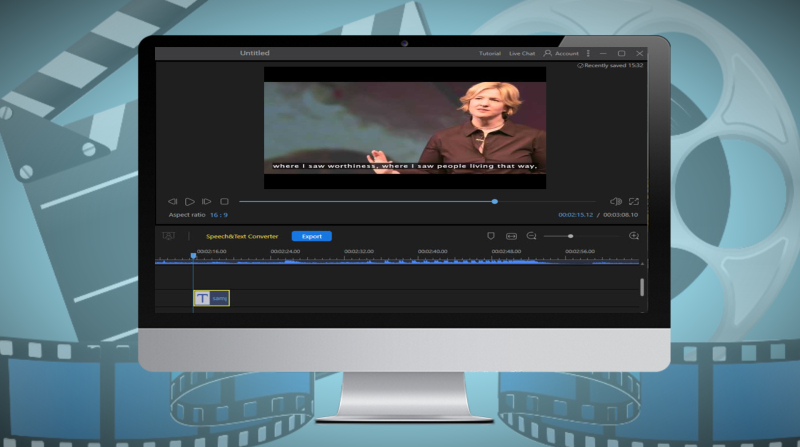
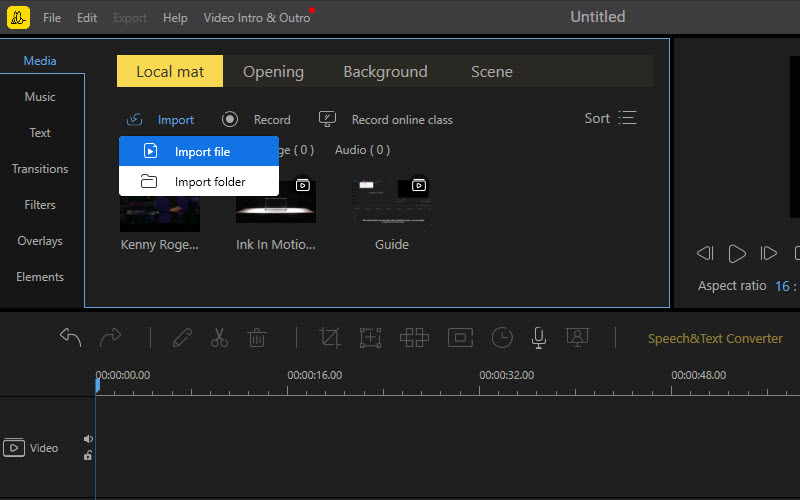
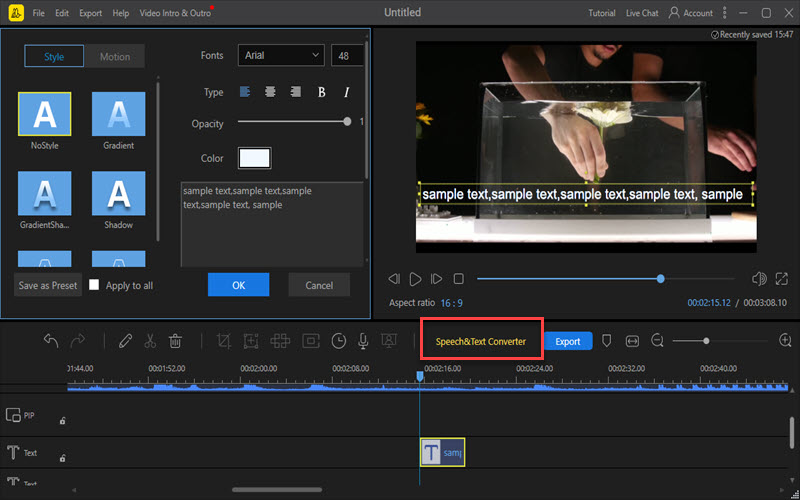
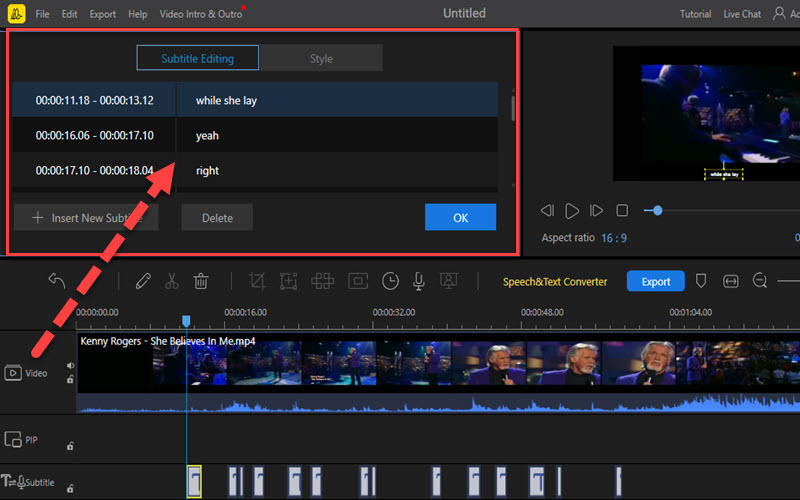
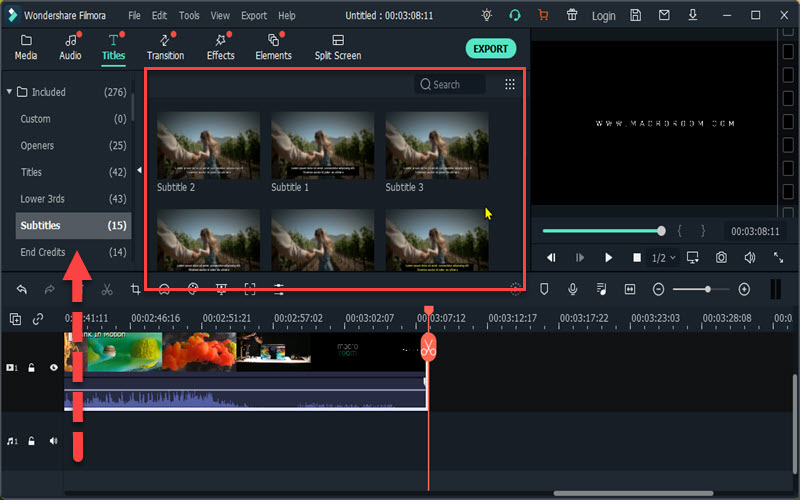
Leave a Comment