Best Easy Video Editing Software
BeeCut
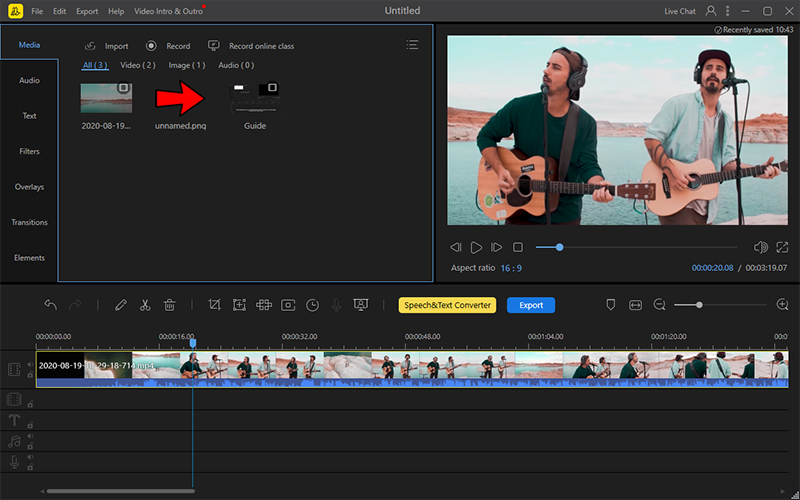
First on the list is BeeCut. This is an easy to use video editing software which is perfectly made for all users. It offers numerous video editing tools to help you make an astonishing video which includes text overlays, filters, transitions, elements, and so on. Aside from that, users can trim, cut, split, merge, crop, zoom, add mosaic, blur, rotate, flip and a lot more. Moreover, it lets you add music or any audio on your video to add more life.
System Supported
- Windows
- Mac
- Android
- iOS
Pros
- It has a clean and simple interface.
- It supports various aspect ratios.
Cons
- It lacks video editing functions when it comes to the movie.
LightMV
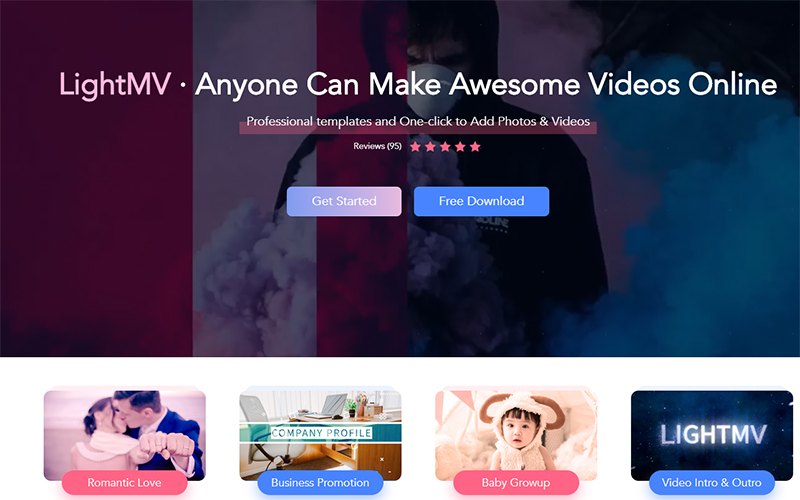
LightMV is another simple video editor for YouTube. This is a web-based tool that can make awesome videos made out of photos and video clips. It offers a lot of professionally designed templates wherein you can choose from it then start making a perfect video. Furthermore, videos made from this tool can be used in different situations like weddings, fashion shows, travel, business, and many more. Aside from that, the exported video has an HD video resolution that can play or watch on a bigger screen.
System Supported
- Windows
- Mac
- Android
- iOS
Pros
- It has an extensive collection of highly customizable templates.
- Capable of saving videos in Full HD quality.
Cons
- Limited video editing functions.
OpenShot

Next easy video editing software we have, OpenShot. This is a cross-platform video editor that offers most of the popular features and capabilities. Users can add layers as many as they needed on their videos. Moreover, users can add animation and keyframes, video effects, slow motion, trim, add captions, and so on. Besides, this software supports more than 70 languages.
System Supported
- Windows
- Mac
- Linux
Pros
- It has faster performance in editing video.
Cons
- It has a tendency to be laggy.
VSDC
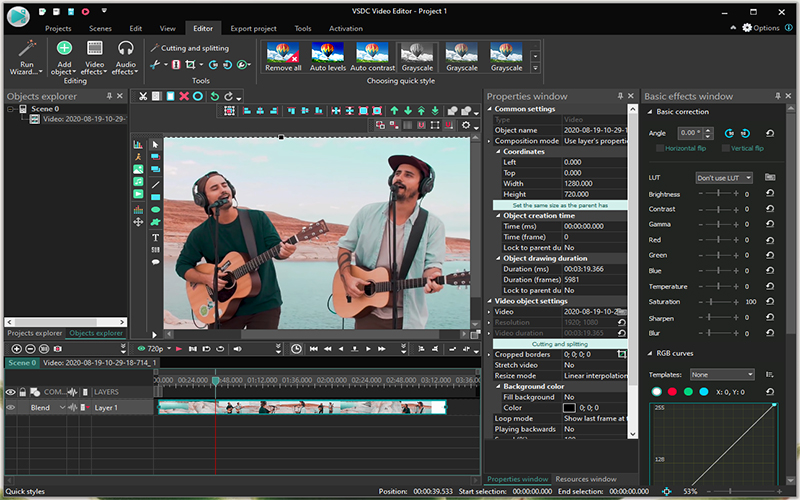
An alternative simple video editor is VSDC. This software offers a modern interface that can make video editing easy. In addition to that, it has a large number of video effects or you can create your own effects by combining filters and effects. Furthermore, it supports different video and audio formats.
System Supported
- Windows
Pros
- It supports 4k and HD video resolution.
Cons
- Its free version has limited video editing functions.
Wondershare Filmora
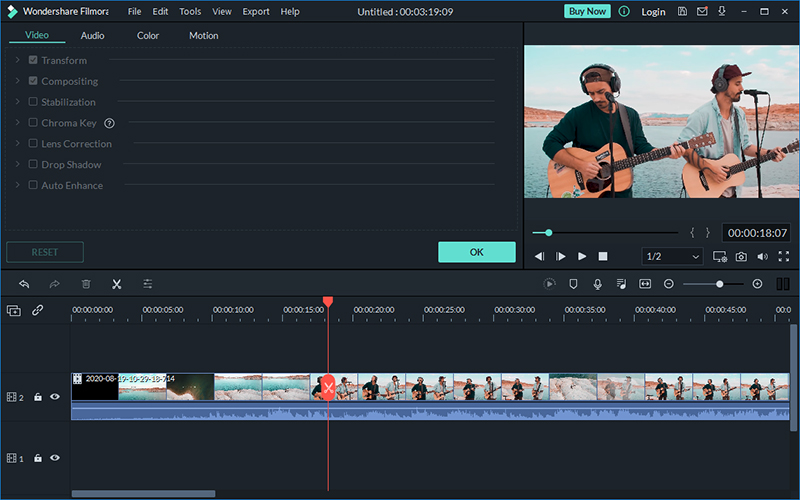
Wondershare Filmora9 is one of the simple video editors for YouTube. This is one of the handy video and easy to use video editors that allows you to create your own unique video. It comes with over 300 effects to beautify your video. Apart from that, users can easily edit their videos such as rotate, trim, merge cut, crop, and a lot more.
System Supported
- Windows
- Mac
Pros
- It has a free version.
Cons
- Its free version leaves a watermark on the video.
iMovie
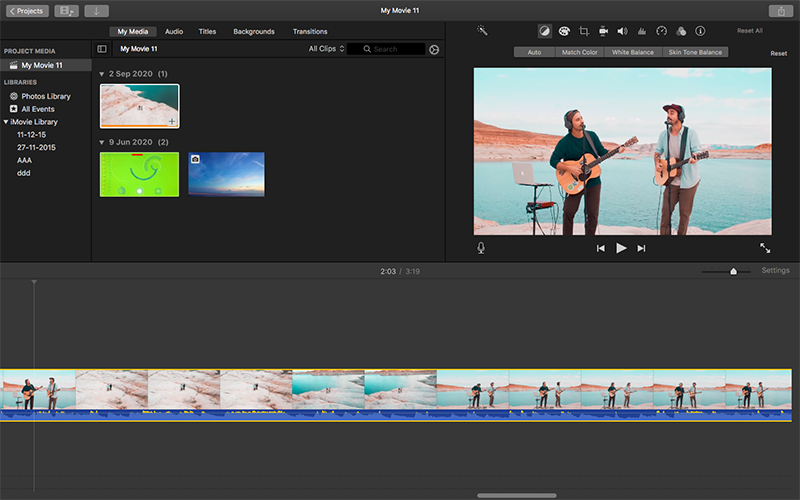
iMovie is categorized as easy video editing software because of its simple user interface. This software allows you to create 4K-resolution Holywood-like trailers and movies. Users can choose from dozens of titles, effects, filters, soundtracks, etc. What’s more, you can start from one device then finish it with another since you can easily transfer using Airdrop or iCloud Drive.
System Supported
- Windows
- Mac
Pros
- It can fix shaky video.
Cons
- It doesn’t have a full video editor.
Clideo
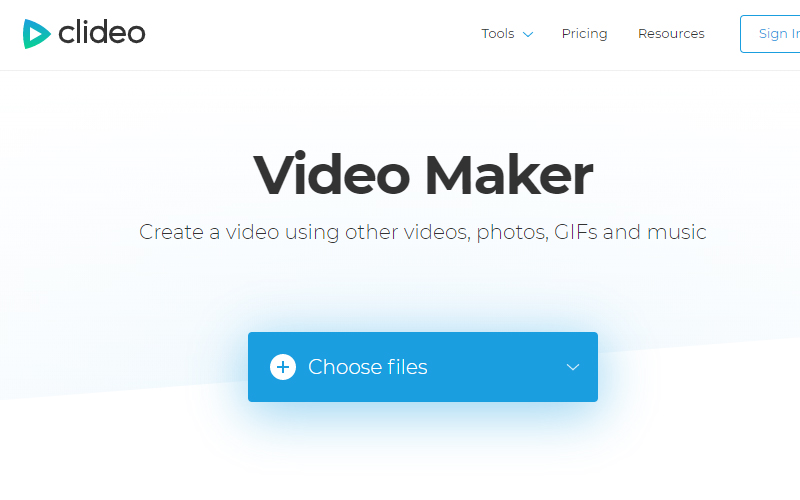
Clideo is a simple video editor online that can be utilized easily without experiencing any trouble. By using this tool, users can make and edit videos which include merging video, compress, resize, cut, add music loop, flip, reverse, and so on. In addition to that, this tool works on any browser as long as your device is connected with the same network. Also, it supports any file formats wherein you can upload a modern image, video, and audio formats.
System Supported
- Windows
- Mac
- Android
- iOS
Pros
- It is very comfortable and easy to use.
Cons
- Videos looks blurry and pixelated.
Shotcut
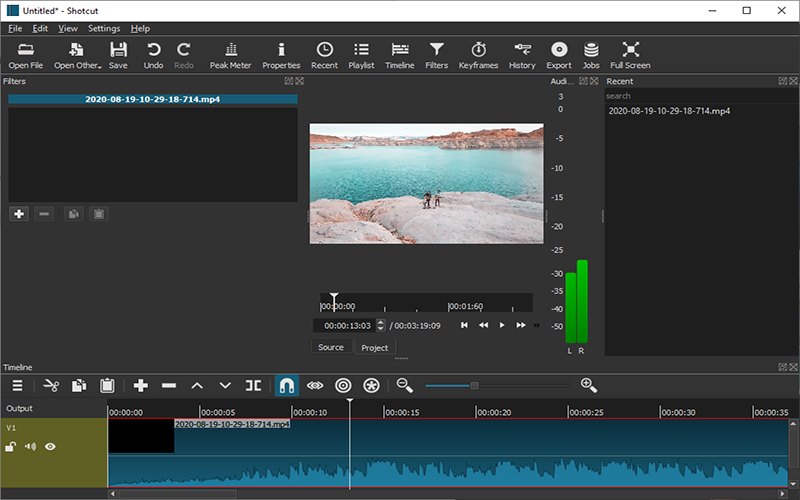
Shotcut is an easy video editing software that supports wide video and audio file formats that you can use to create a stunning video. By using this software, users make a video without any hassle with its straightforward interface. Besides, this is perfectly made for novice videographers.
System Supported
- Windows
- Mac
- Linux
Pros
- Totally free software.
Cons
- There are few transitions available.
DaVinci Resolve
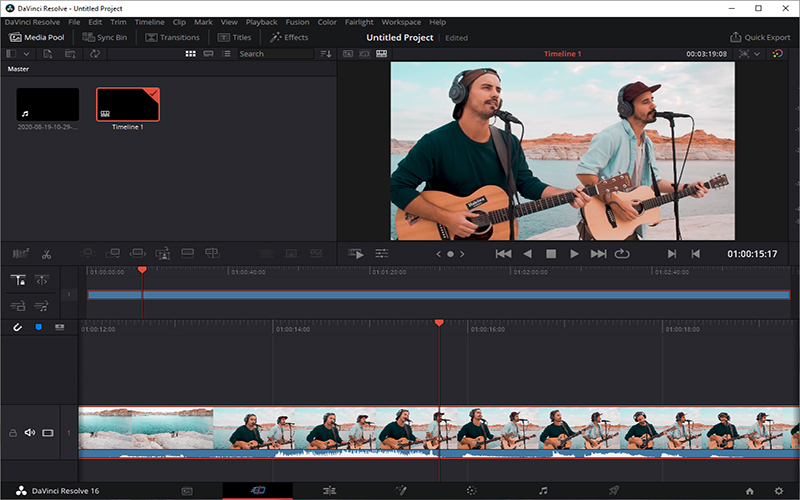
The next simple video editor for YouTube is DaVinci Resolve. It is one of the professional video editors that can help you make videos for films, tv shows, commercials, and so on. Aside from that, YouTubers and vloggers can make video content better with its simple video editing tools that includes keyframe, image stabilization, speed warp retiming, adjustment clips, facial recognition, and a lot more.
System Supported
- Windows
- Mac
- Linux
Pros
- The output video is of high quality.
Cons
- Its interface can be a little confusing.
Hitfilm Express
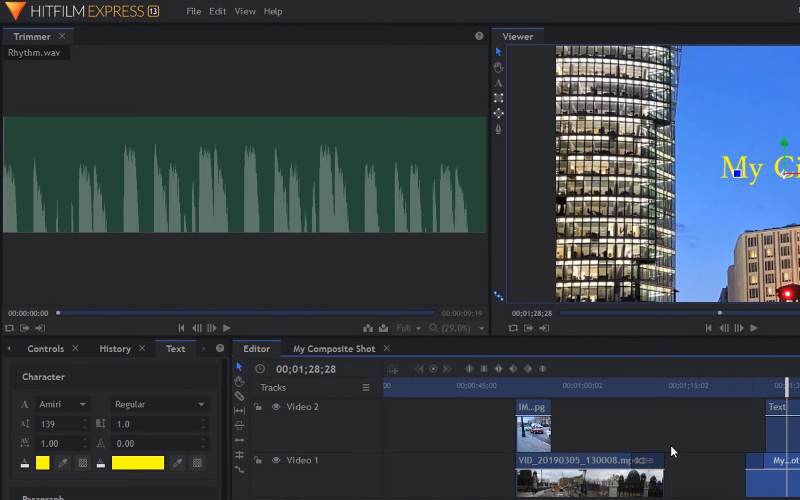
Last but definitely not the least is Hitfil Express. This is a fully-loaded easy video editing software. It offers more than 410 effects and presets unlimited track and transitions, and many more. In addition to that, all users can utilize it which includes gamers, YouTubers, film students, and even beginners in this field.
System Supported
- Windows
- Mac
Pros
- It has free video tutorials and projects.
Cons
- Exporting video is slow.
Conclusion
Now that you know some easy video editing software, you can start using them to test their advantages and disadvantages. On the other hand, each of them has unique editing functions when it comes to making and editing videos. But make sure to choose the best video editing program that is very easy to use. Meanwhile, if you know video editing software the same as listed above, do not hesitate to drop your comment below.


Leave a Comment