5 easy tools to extract MP3 from MP4
Online Audio Extractor
Online Audio Extractor is one of the best online MP3 extractors that you can use for free. This wonderful tool works well with almost all video formats such as AVI, MPG, M4V, WEBM, WMV, MP4, MOV and many more. With this audio extraction tool, you can extract MP3 from MP4 online quickly. To do this, please follow the steps shared below.
- Visit its official website.
- Click the “+” sign button or just drag the video into the box provided on its interface.
- After uploading, click the “Start extracting” button to separate MP3 from your video.
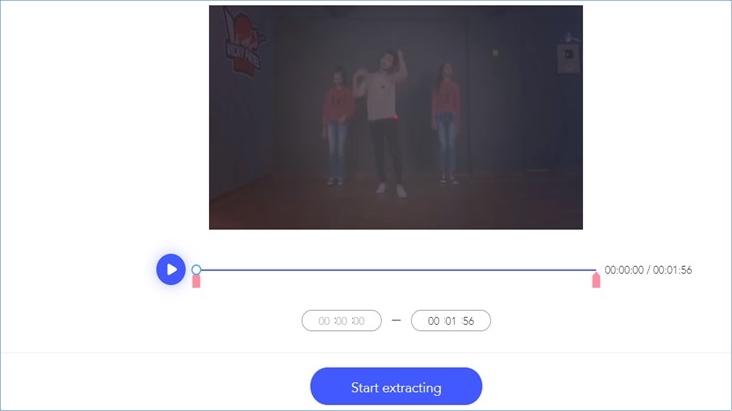
- Once the extracting process is finished, click the “Download” button to save the audio file on your PC.
Video Grabber
The next tool on our list which is probably one of the best video downloaders out there is Video Grabber. This amazing tool supports a lot of video formats and offers many basic video editing tools which you can use to enhance your videos. Moreover, using this tool, you can also extract audio from your video by converting it. Here is a simple tutorial of how to use Video Grabber to extract MP3 from video.
- Visit Video Grabber on your browser.
- Click “Convert Video” tab and hit “Select files to Convert” button.
- After importing your video file, click “Format” and select MP3.
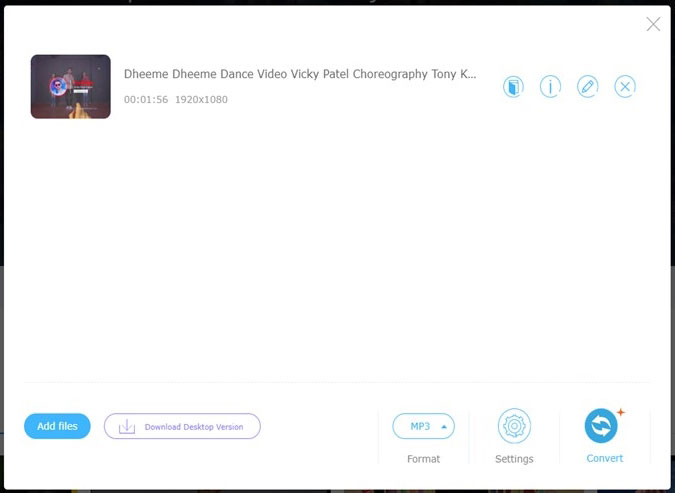
- Click “Convert” button. The tool will start to help you convert your video to MP3.
- Click “Open” button and then you will find the converted file in the folder.
VLC
VLC media player is one of most well-known video players. However, you may not know that this media player can also help you covert your video to any format that you like. This program supports exporting video in different formats such as MP4, FLV, WEBM and 3GP. If you want to know about how to extract MP3 from MP4 with VLC, just follow the guide shared below.
- Download and install this program on your computer.
- Open it, click “Media” > “Convert/Save…” > “Add” and select the video you intend to convert to MP3.
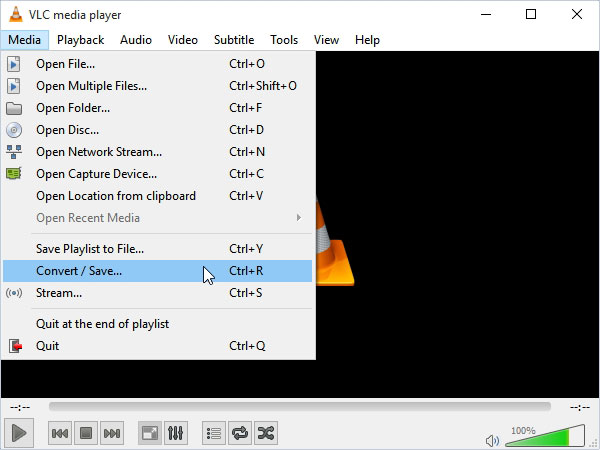
- After adding file, proceed to click “Convert/Save”.
- Choose the output destination, select the file type as MP3 and input a name for the MP3 file. Click “Save”.
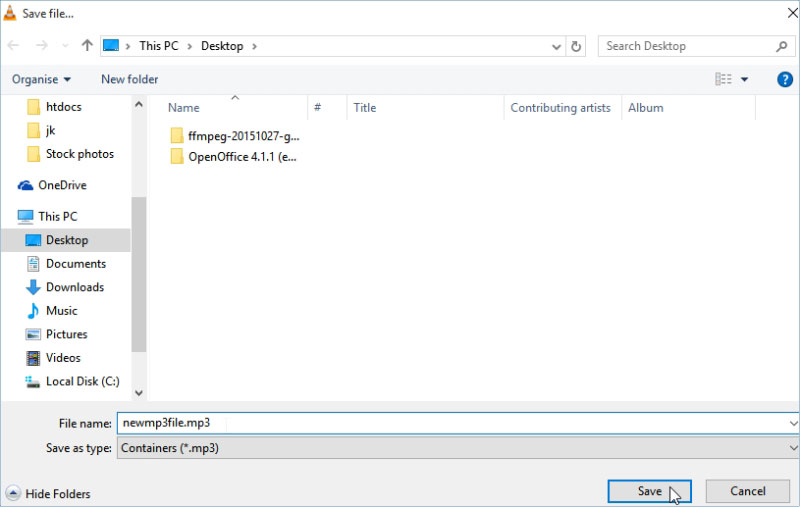
- Finally, click the “Start” button to extract MP3 track from your video.
Audio Extractor
With its simple yet informative interface, this audio extractor is very easy to use. This web-based tool supports various audio formats like MP3, WAV, M4A, FLAC, OGG, MP2 and AMP. You can use it to extract MP3 from your MP4 quickly and easily. Learn how to do it by following the steps laid out below.
- Go to your web browser and visit its official website.
- Click the “Open Video” button to upload your MP4.
- After uploading your video, click the “Extract audio” button to rip MP3 from your MP4.
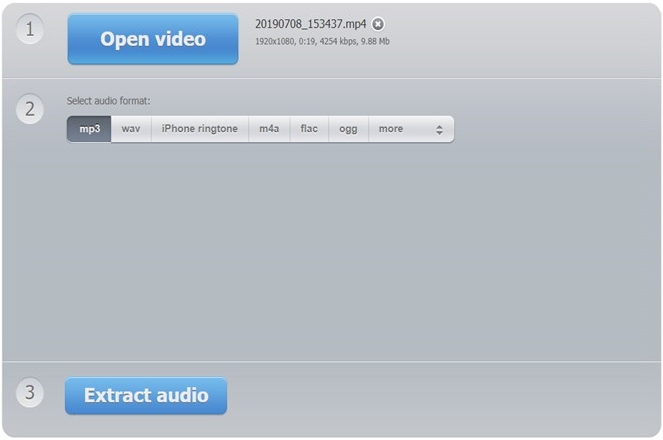
- You can now download the exported MP3 file by clicking the “Download” button.
Fileconverto
Fileconverto is another online video converter that can help you extract MP3 from MP4 video. This site lets you convert any video formats like MP4, AVI, MPG, MKV, WMV, M4V, WEBM, FLV, and 3GP and convert them to audio formats such as MP3, AAC, WMA, M4A, FLAC, WAV, etc. Moreover, it can export audio files in high quality. To start extracting MP3 from MP4, follow the steps listed here.
- Visit Fileconverto on your browser.
- Put your video link by clicking the “Browser” button. Click the “Submit Now” button.
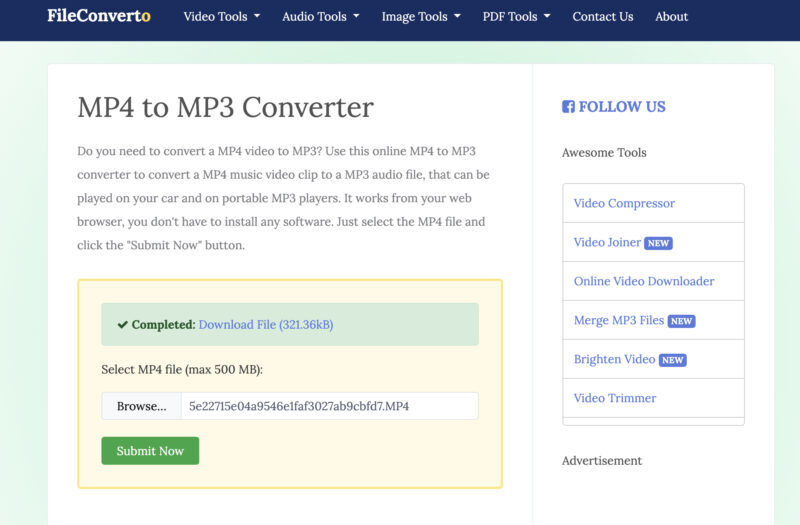
- Click the “Download File” button to save the extracted MP3 file on your computer.
Conclusion
Above are the 5 of the best video editors, makers and converters that can help you extract MP3 from MP4. All of the tools can export MP3 with the original quality as the audio in your video. Moreover, all of them are free, safe, and easy to use. However, if you are looking for a one-click audio extraction tool, we highly recommend you to use Online Audio extractor.

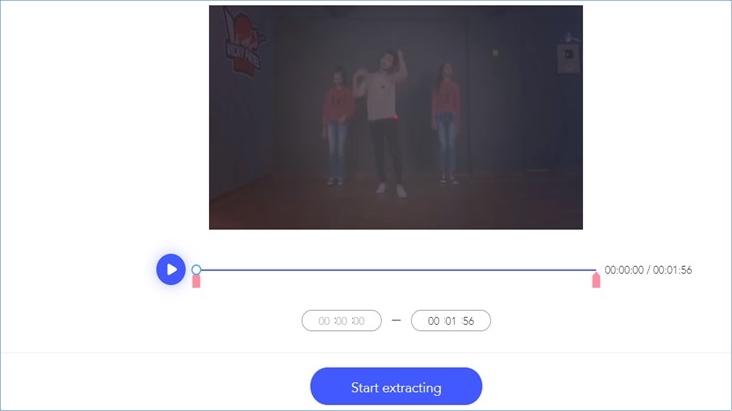
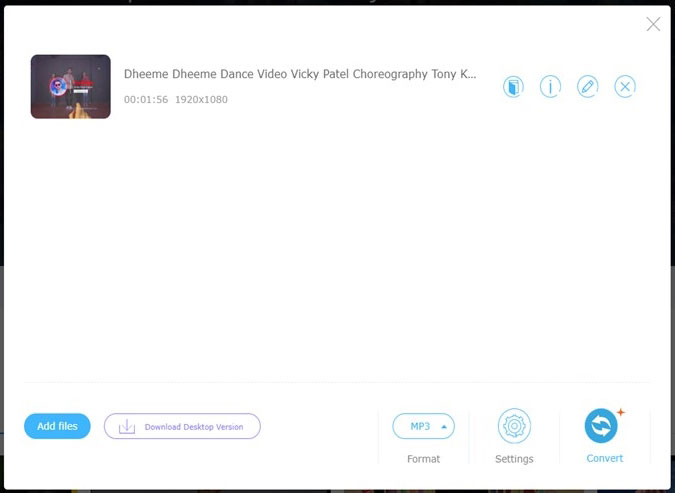
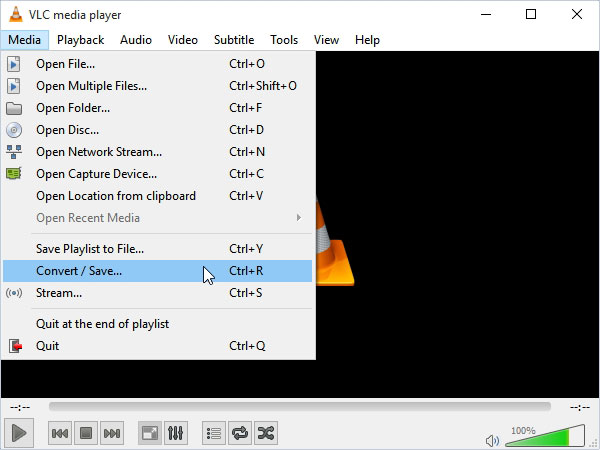
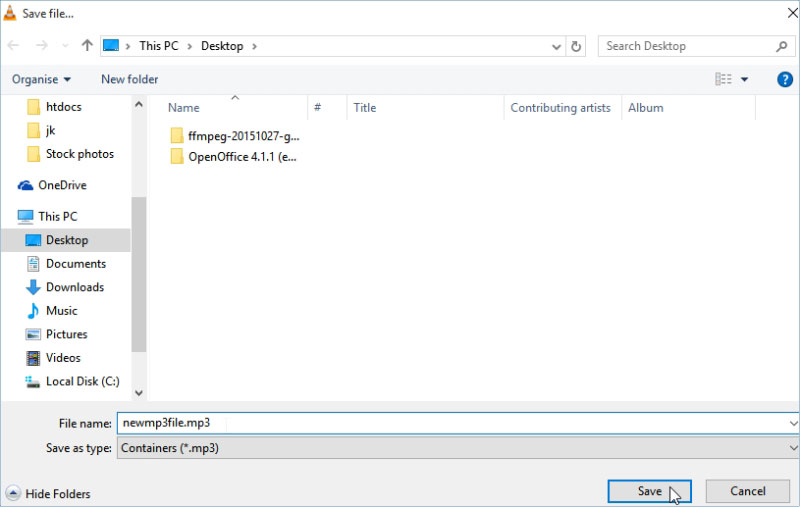
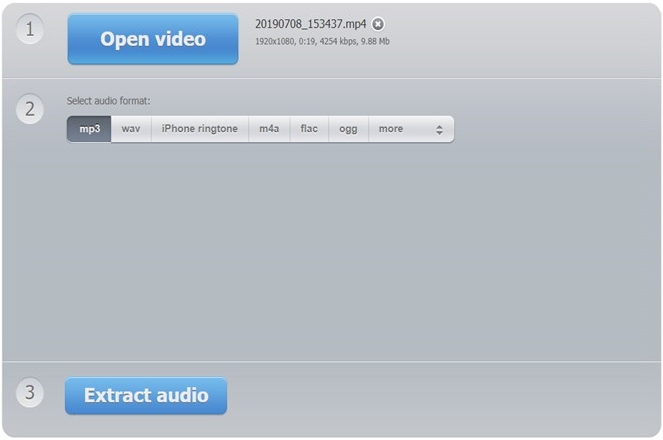
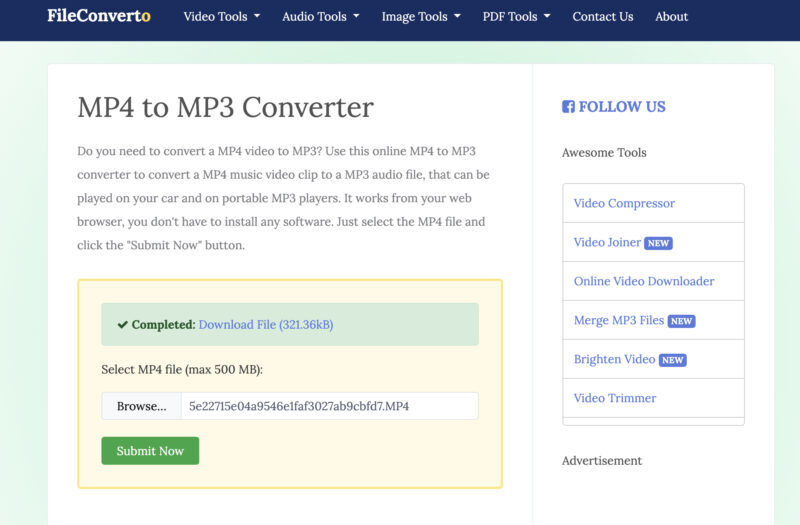
Leave a Comment