
To freeze frame in a video can help when editing, as well as to add some elements to a particular frame. These elements include adding text or emphasis to the video. You can also extend the length of a specific frame to show some memorable actions. Whatever your reasons for wanting to freeze frame a video, this article will show you some useful and convenient tools to help you.
The two simple ways to freeze frame in a video
Use BeeCut
The first solution is to use BeeCut. This is a professional video editor with advanced video editing functions. It allows you to freeze a video frame easily and quickly using its freeze frame feature. Moreover, it supports different aspect ratios which are perfect for posting your material to any social media networks, video sharing sites and so on. You can customize your video by adding texts, transitions, filters, overlays, mosaic, music and much more. Users can also get rid of any unwanted and unnecessary parts of the video. Refer to the full guide below on how you can freeze a frame in a video.
- Download and install BeeCut on your PC.
- After the installation, run the software and select a proper aspect ratio.
- From there, select a video file that you wish to freeze frame by clicking “Import” > “Import file”.
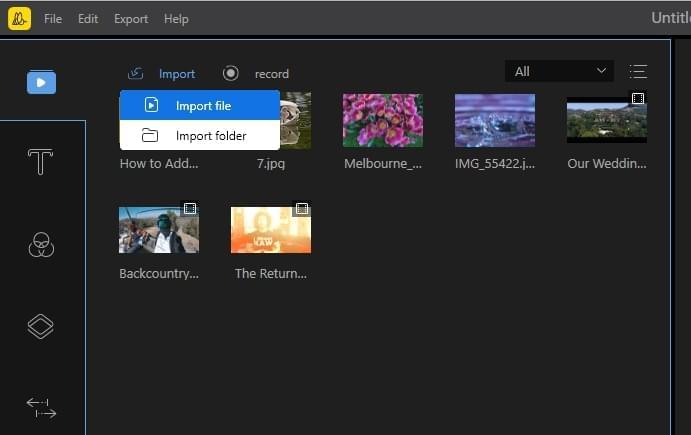
- When the file has been added, simply drag and drop the file to the timeline or click the “+” icon on the file. Next, highlight the file on the timeline, then move the playhead to the frame that you want to freeze, and hit the “Freeze Frame” icon.
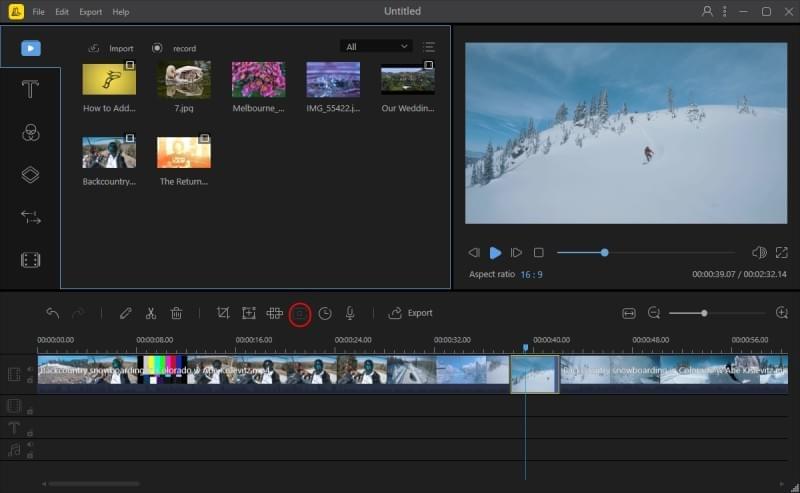
- Lastly, click the “Export” icon, then change the file name and output folder of the video, then hit “Export”.
Main features of BeeCut:
- Offers a number of cool text styles for creating vlog.
- Supports adding mosaic effects to blur unwanted parts from video.
- Has a wide range of crafted elements and overlays.
- Allows you to record your voicecover for specifically explaining your video.
Use VideoStudio
An alternative software which you can use to take a still from a video is called VideoStudio. This is a video editing tool which allows you to freeze a frame in a video. Users can create, edit and convert videos and photos instantly. The tool has a 30-day trial for those users who want to try the product before purchasing it. It also supports high definition video editing for movies and any other videos. To learn more about how the program works, follow the steps below.
- Download and install the program on your PC.
- Next, open the tool and select the video clip you wish to freeze.
- Choose a frame that you want to freeze by moving the scrubber.
- After that, click “Edit” > “Freeze Frame” and set the duration of the video freeze.

- Save the video on your PC.
Key features of VideoStudio:
- Can trim, crop video quickly, stabilize the video and correct lens distortion.
- Offers many helpful built-in video tutorials.
- Uses its color controls and custom effects to correct any problem in your video.
- Creates time lapse, slow motion, fast motion video, and so on.
Conclusion
We have discussed above the best solutions to create a freeze-frame effect on your video. Both software choices have different techniques to freeze a frame in a video. Meanwhile, BeeCut can be utilized by every user since it has a simple and clean interface. With this in mind, beginners in this field can use the program even in the absence of any expertise. On the other hand, in order to use VideoStudio, you will want to be familiar with it, as its interface can be quite daunting.
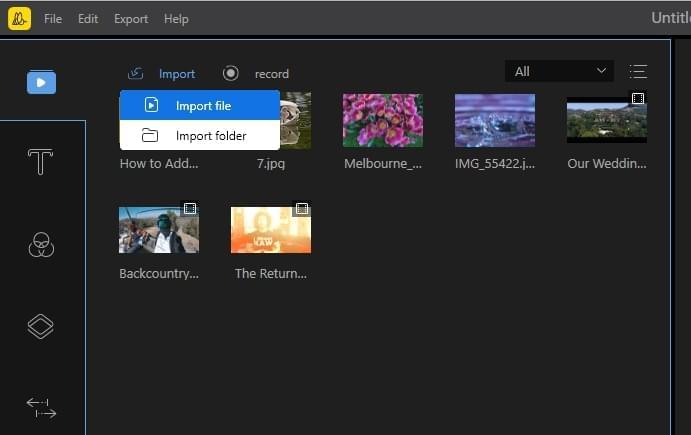
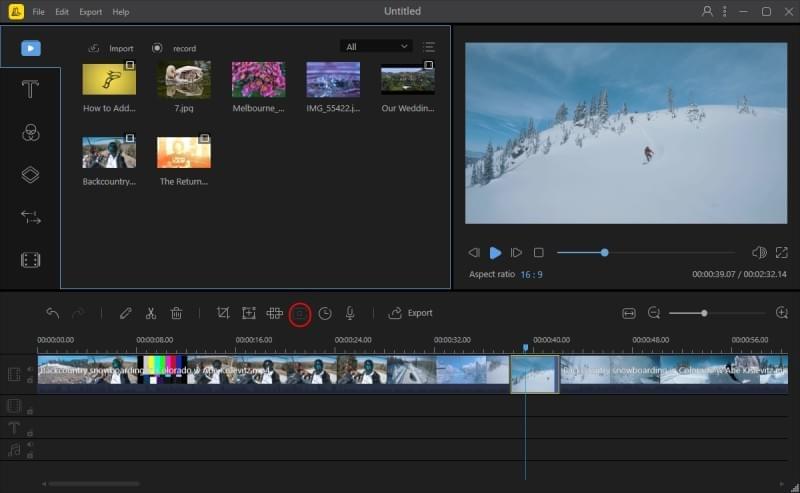

Leave a Comment