
Christmas is a season of giving and loving. Go the extra mile and reach out to your loved ones in a special way. Making Christmas videos is one of the brilliant ways to do that. Because Christmas is not only meant for kids, but also for everyone who truly knows and appreciates the spirit of Christmas. To help you create beautiful and memorable videos, you can refer to the 5 tools below.
Tools to Make Your Own Christmas Video
BeeCut
If you are looking for a tool that will help you make a Christmas video, BeeCut is the right one for you. It can perform standard video editing tasks like trimming, cropping, adding text, adding music and filters. And adding elements to a video is one of its best features. With its complete set of features, it can be insanely helpful to decorate your video.
- Log on to its site. You can launch it online or you can download the software to your desktop.
- To add a file, click on the “Import file” button.
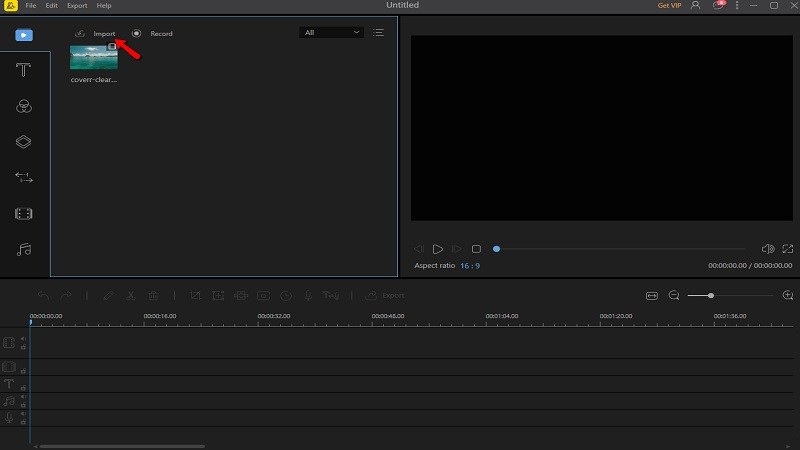
- Click on the “Elements” button to make your video look creative, then drag and drop into your timeline.

- To save the video, click on the “Export” button.

LightMV
LightMV is a one-stop video-making platform that you can use to make Christmas videos. From a wide array of video templates, you can gather some ideas on how to make a Christmas video. Or you can set a theme template and start editing from there, which is convenient and easy. Let’s see how it works.
- Go to its site and click on “Get Started”. Note that you need to create an account in case you still don’t have one.
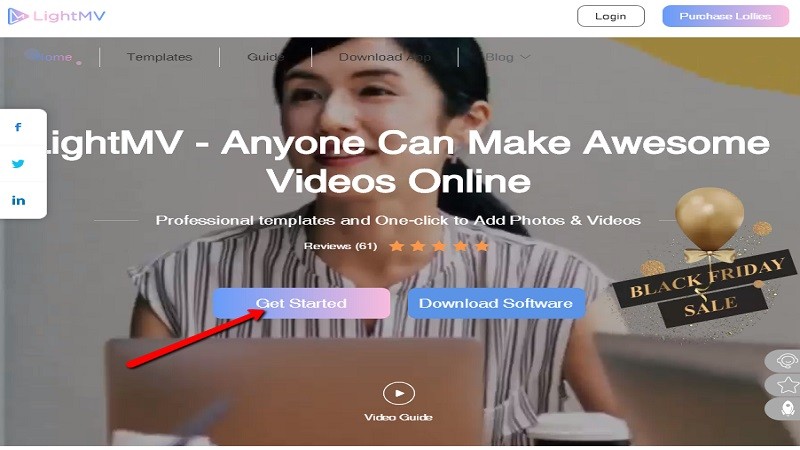
- Choose the Christmas template you want to use, then click “Select Template”.
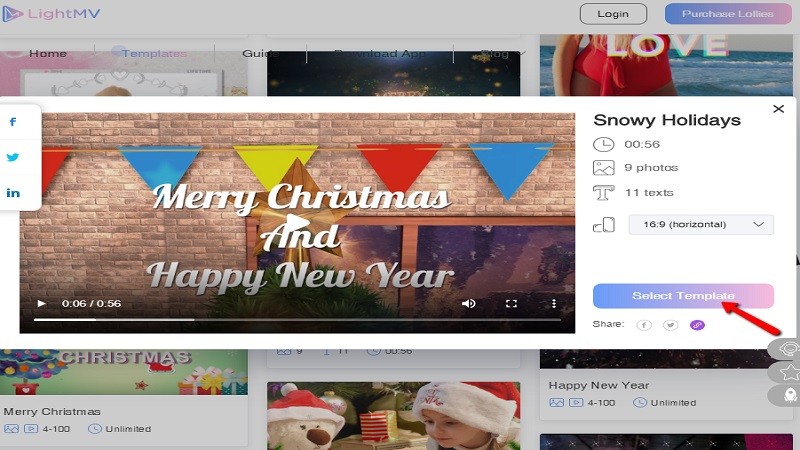
- Once done, click produce to render the file and hit the “Download” button to save the file.
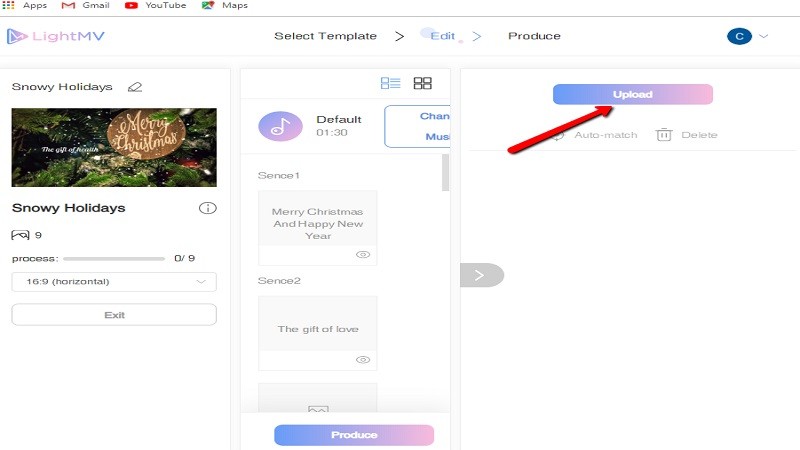
PNP (Portable North Pole)
PNP is another Christmas video maker that provides magical input interactive videos. With its templates, you can upload images and then “act” in the story. It will let you make your own Santa video by editing you into a fairy tale. Go on the journey now!
- Visit its official site to start.
- To create a Santa video, click on the “Create my free Video” icon.
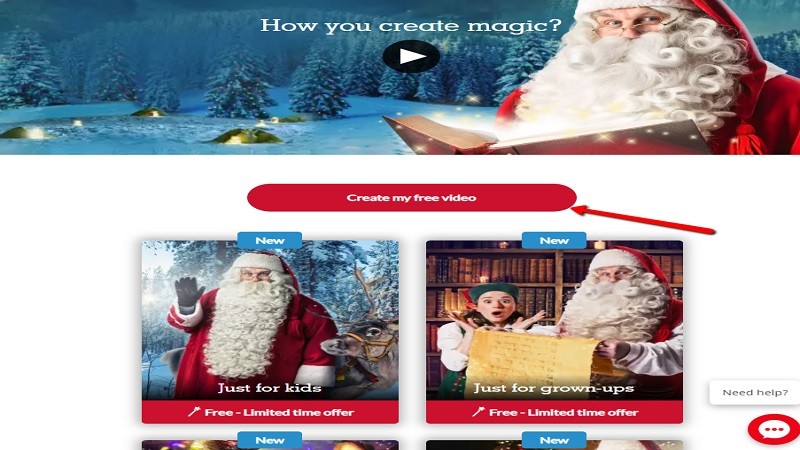
- Then, this app will let you answer specific questions to proceed. And then it will automatically make a Christmas video.
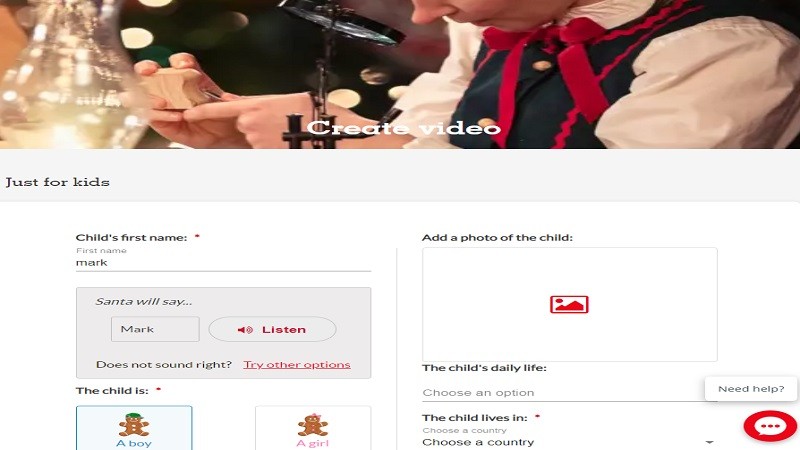
- To send your Christmas greetings, click on the “Download” button to save.
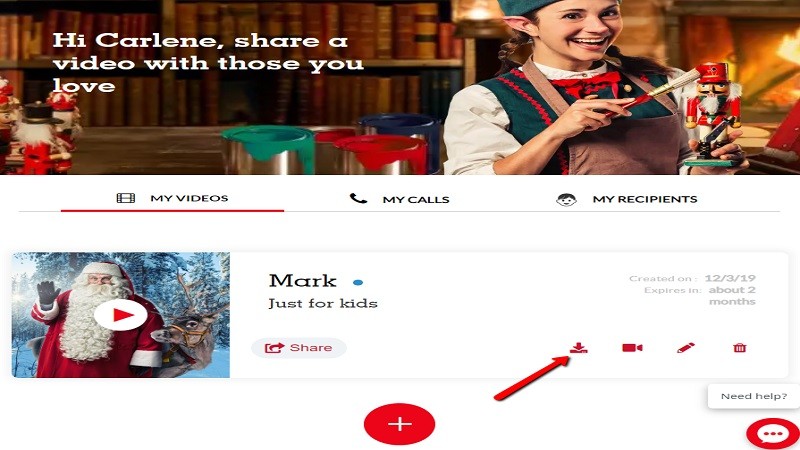
Renderforest
Renderforest is a free Santa video maker that you can use to send out greetings to your loved ones. This amazing app offers you various templates based on different themes where you can make a Christmas videos online. Then the story goes once upon a Christmas…
- Go to its site.
- Choose a Christmas template for your video, then click on the “Create Now” icon.

- Edit the footage by customizing the style and music to make your own Santa video.
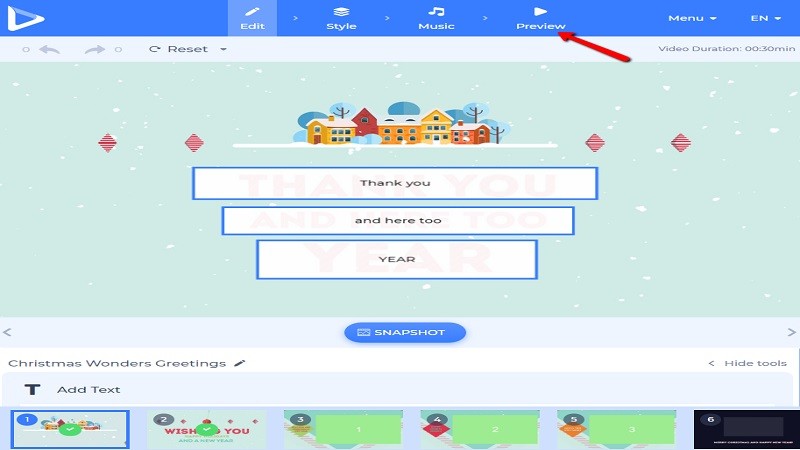
- Click on the “Download” button to save.
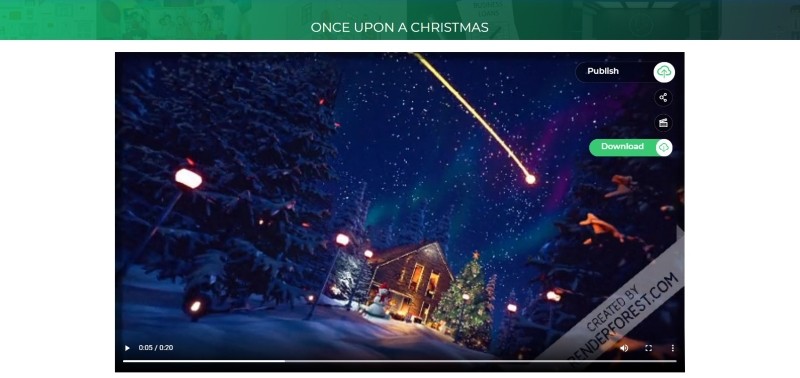
Clipchamp
Clipchamp is an online video editing tool that you can use for video post-production. It includes a fantastic video studio that helps you make Christmas videos online. You can customize the video by adding a watermark, logo, text, and other elements. It also provides you with online stock video and audio to ignite your story. This upcoming holiday, creating a Christmas video to express your love couldn’t be easier.
- Go to its site.
- Click on the “Start Editing” to begin.
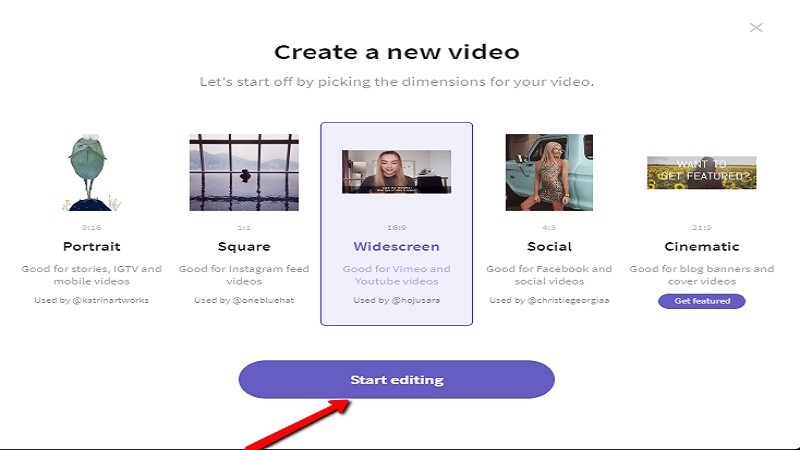
- To create a beautiful Christmas video, choose a template and click on the “Start with this Template” button.
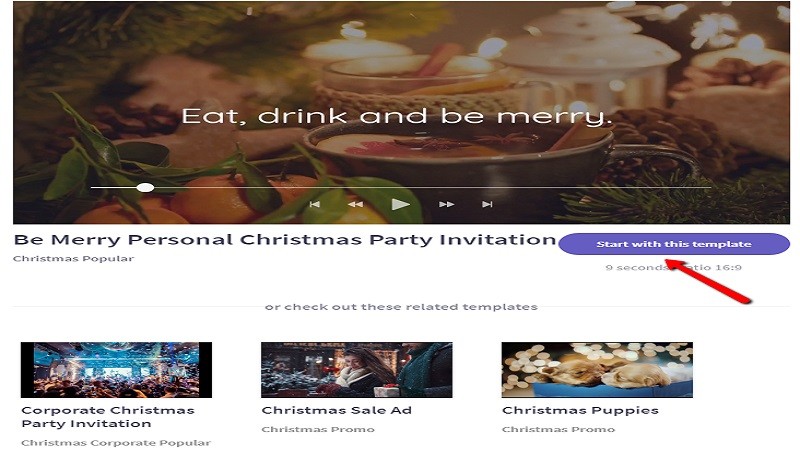
- To save the file, click on the “Export” button.
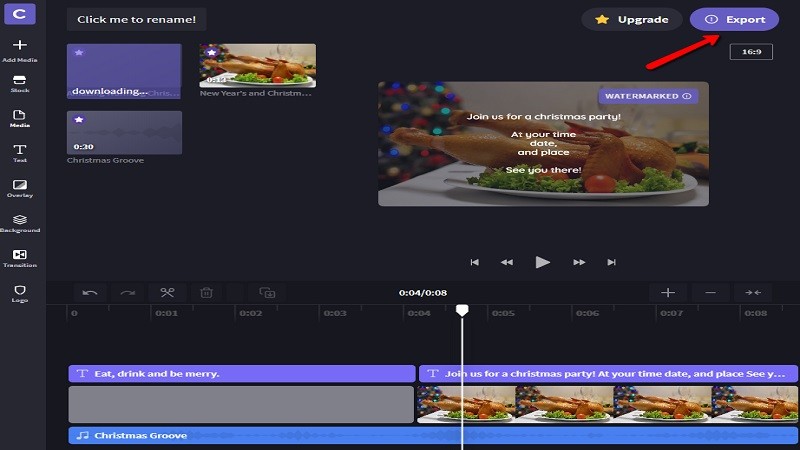
Conclusion
In celebrating Christmas, there are lots of ways to express how you feel, one of which is to make a Christmas video. The tools mentioned above are great help to make your own Santa video. And if you have any better ideas to send your greetings or any anecdotes, please leave us a comment!
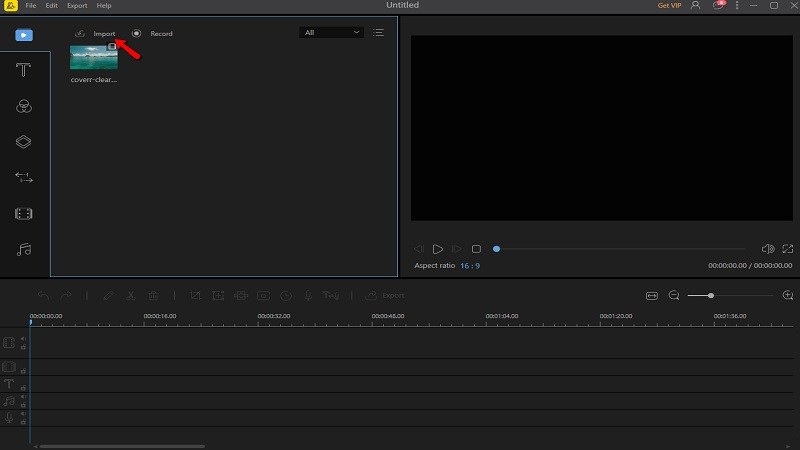


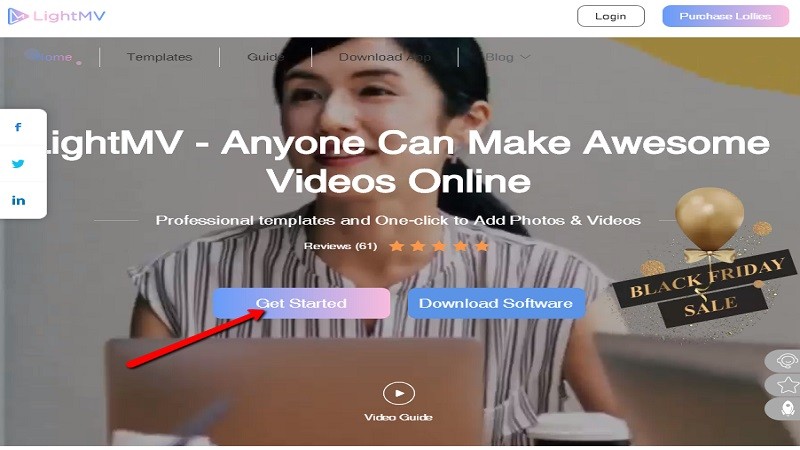
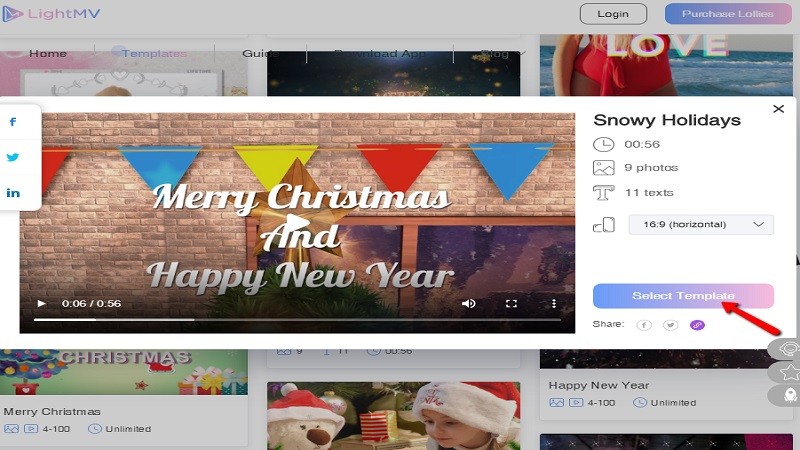
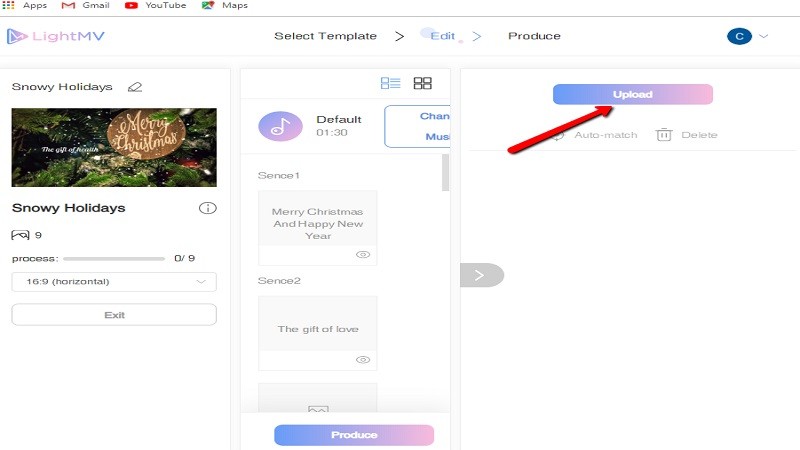
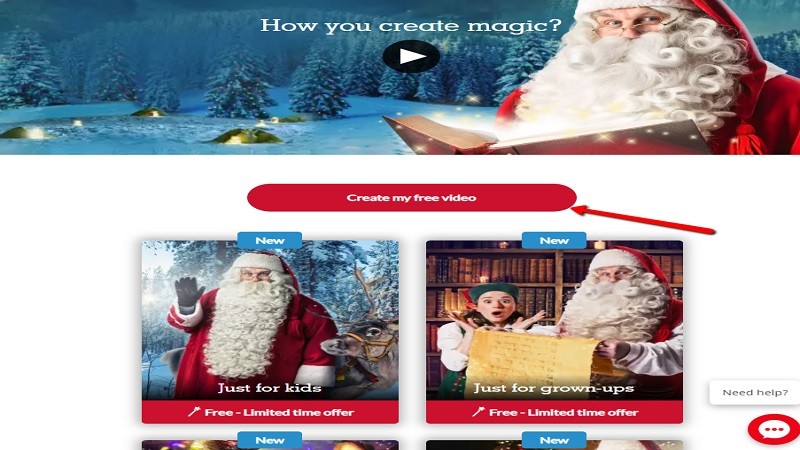
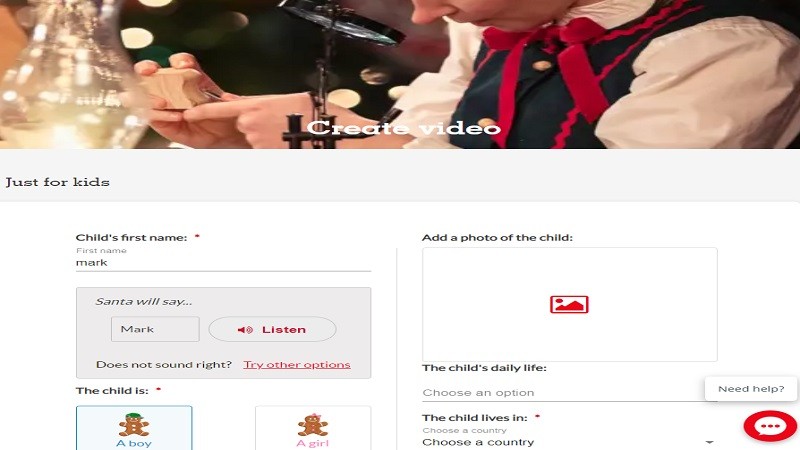
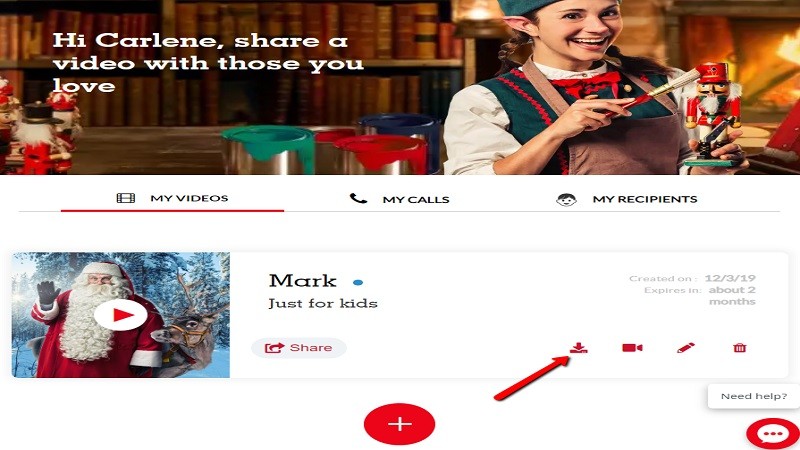

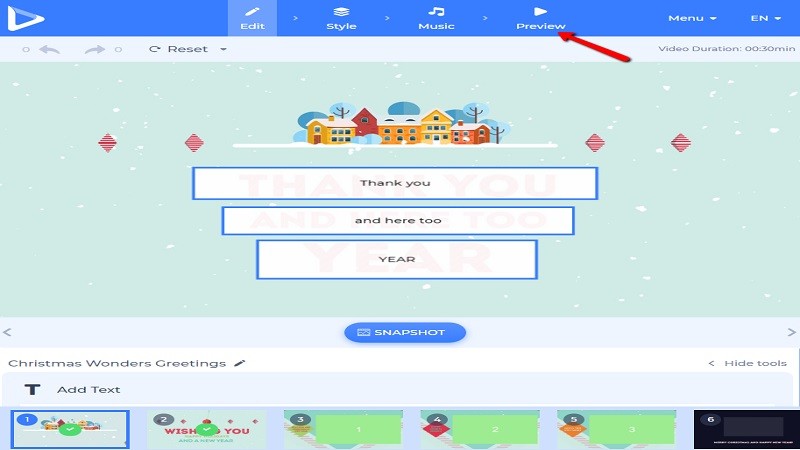
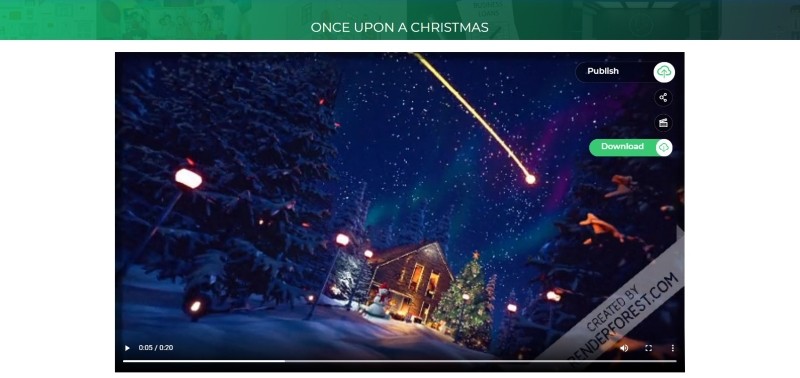
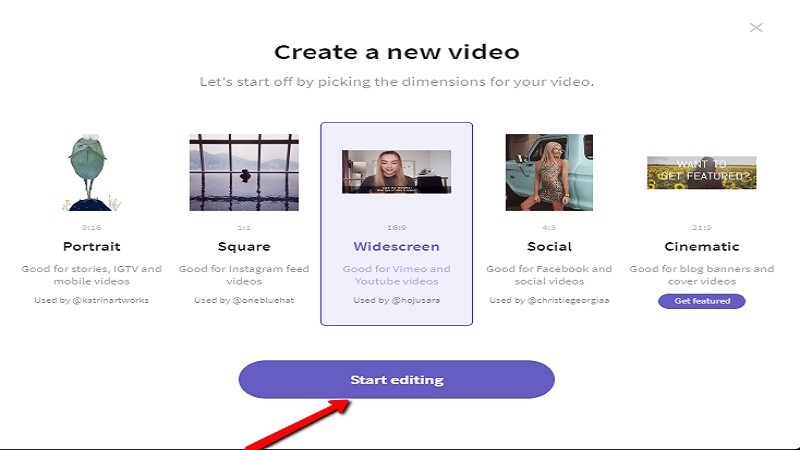
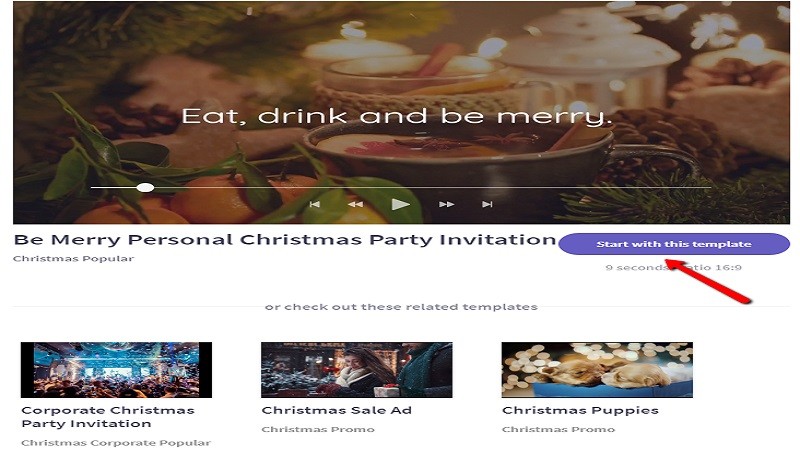
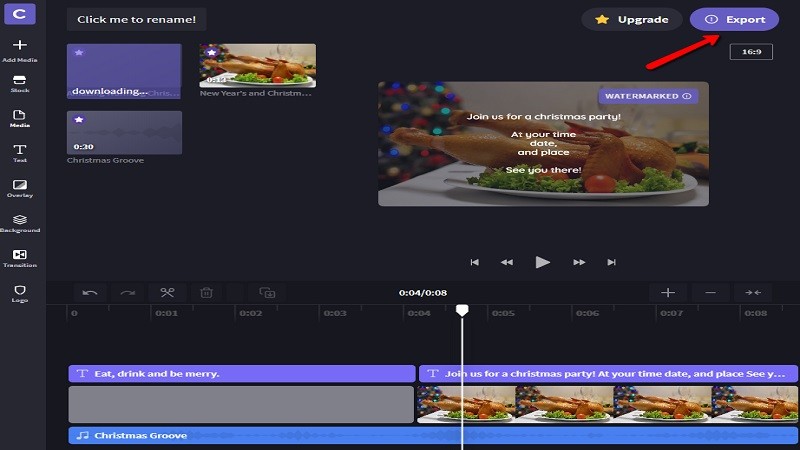
Leave a Comment