Christmas is celebrated on the 25th of the December which know to be the birth of Jesus of Nazareth. Every year, most of the families are gather together as their Christmas tradition. On the other hand, there are some cases that you need to create a Christmas video as greetings each family. On that note, here are the best video editors that you can have.
Helpful Solutions to Create Christmas Greeting Video
BeeCut
First on the list is the BeeCut. This is a simple yet professional video editor that can create awesome videos in just a few clicks. Moreover, it offers downloadable designed elements that you can use on your Merry Christmas video. Aside from that, users can edit their video seamlessly with its video editing functions which include video speed, reverse, rotate, background color, split, zoom, add mosaic, crop, and so on and so forth. To have a better idea of how this software works, see the detailed steps given below.
- Download and install the software on your computer.
- After the installation, launch it and choose the aspect ratio for your video.
- From here, click the “Import” then “Import Files” button to import files from your computer. Once added, click the “+” icon to add the files to the work area.
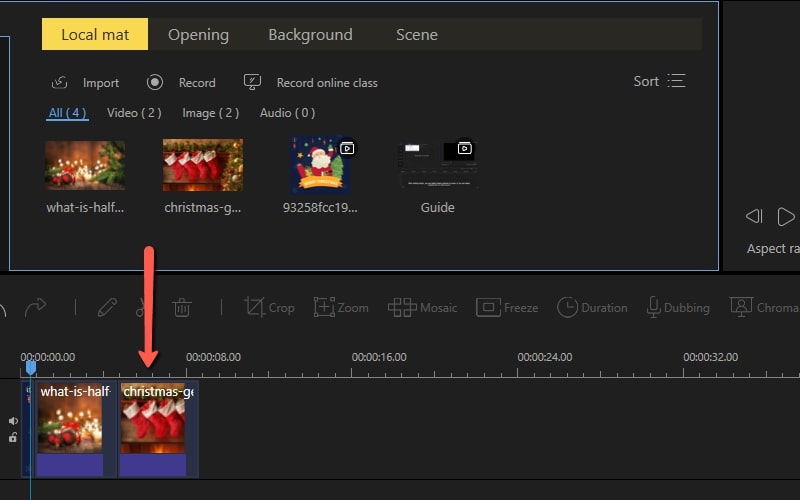
- To add the Christmas elements, simply go to the “Elements” tab then download the design you wish to use and click the “+” icon then place it on your desired location. You can customize the video depending on your liking.
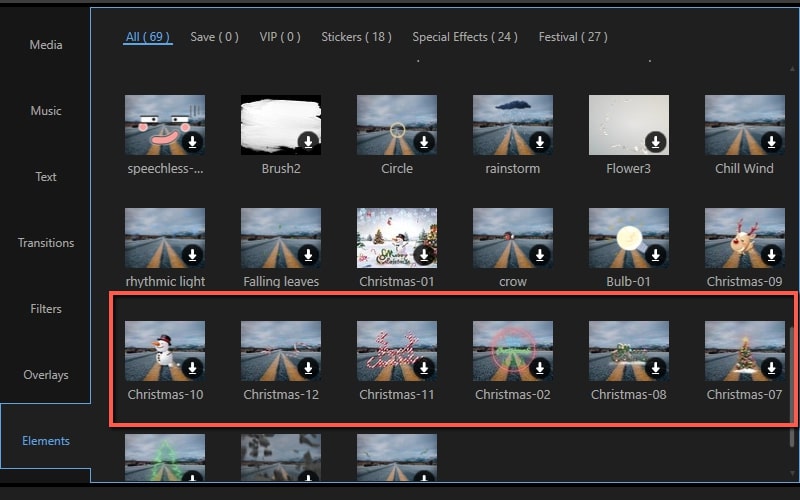
- When you are done, hit the “Export” button and set the video name, location, format, and quality then click the “Export” button.
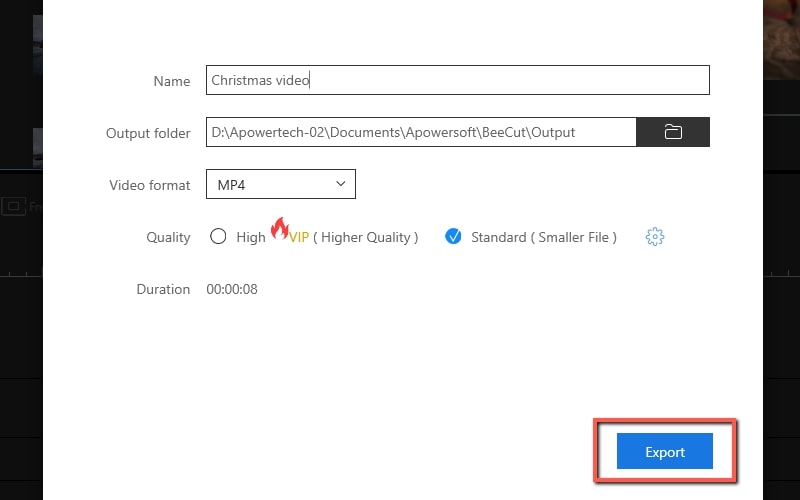
Corel VideoStudio
Corel VideoStudio is one of the best video editors that you can have. With it, users can make a Christmas greeting video easily and quickly. Furthermore, it can help you create a beautiful story out of your video clips, photos and so on. It also comes with several designs of transitions, titles, graphics, filters, and so on. Also, users can add multiple video clips, images, audio tracks, and a lot more. To learn more about this tool, below are the steps you can follow.
- On your computer, open the software.
- From the main interface of the program, hit the “Import Media Files” button under the Media Track, and choose the video files that you want to edit.
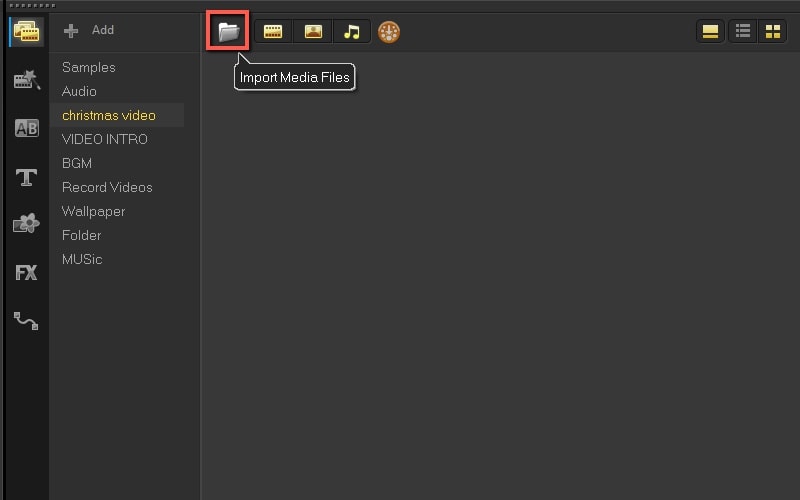
- After that, drag and drop them on the work area and start editing the video. You can customize the video according to your preferences.
- When you are finish editing, simply hit the “Share” button and hit the “Start” button to render the edited video.
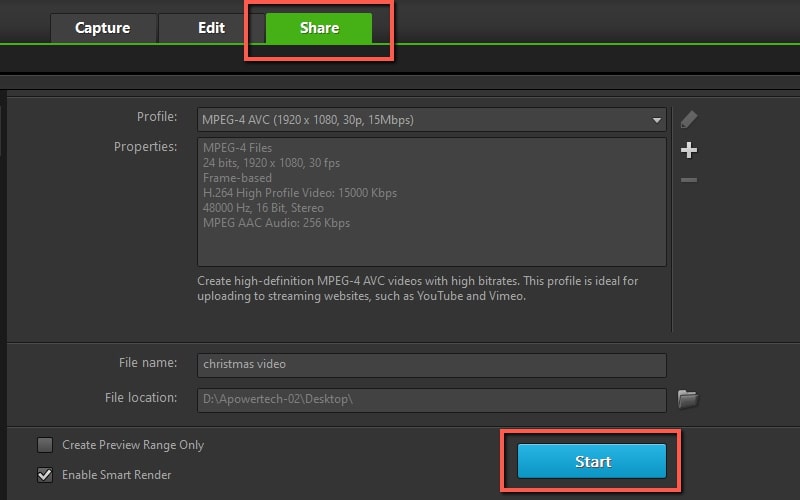
Windows Movie Maker
Last on the list is the Windows Movie Maker. This is a video editing tool that can beautify Christmas video with its basic editing functions. This includes video merge, adding background music, filters, transitions, texts or captions, and many more. What’s good about this tool is that users are not required to pay any single amount to utilize it. To operate, follow this guide.
- Download and install the software.
- After the installation, run the program and hit the “Create New Project” button.

- Click the “Add clip” button then “Photo/Video” button and choose the video clip that you wish to edit.
- Next, start editing the video depending on your liking.

- Once all set, save the video.
Extra Tip
LightMV
If you don’t want to install the software but wish to make a Christmas video, LightMV got this. This tool can make cool videos online just a few steps away. What’s good about this program is that it is jam-packed with numerous professionally designed video templates. This is perfectly created for several occasions such as weddings, travel, graduation, fashion show, business promotion, and even Holiday Seasons such as Christmas and a lot more. To utilize this tool, here are some simple steps that you can follow.
- On your computer, go to your favorite browser and visit the official page of the tool.
- From here hit the “Get Started” button, and on the search bar, type Christmas to show all the templates for Christmas. Then, select your desired design.
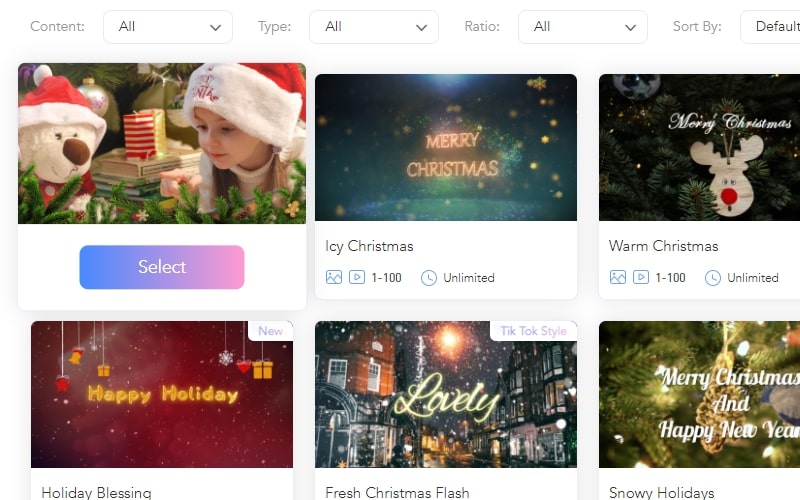
- After that, click the “+” icon to upload video or image files from your device.
- Once uploaded, you can change the font, set duration, rotate, adjust the volume, etc.
- When you are done, click the “Produce” button and wait until the process is done. Then, save the video.
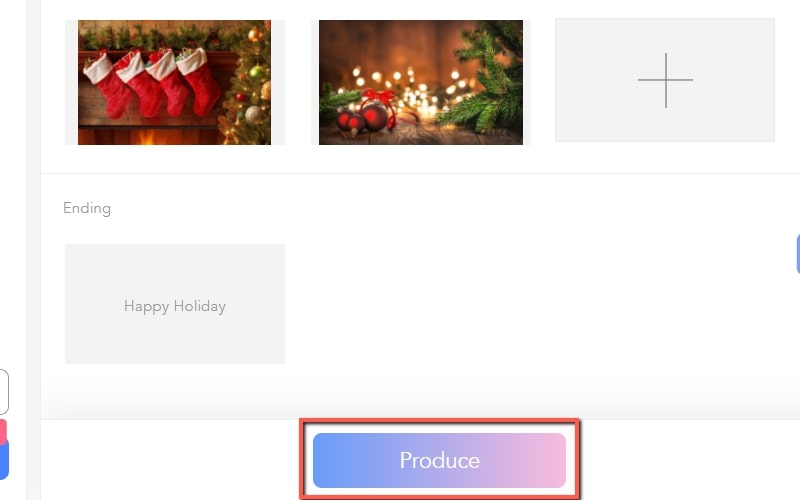
Conclusion
The programs listed above are the most recommended solutions that you can use to create Christmas video. You can try all these programs and choose among these which one best fits. However, if you don’t want to install a software on your computer, choose LightMV. While use BeeCut if you need a professional video editor.

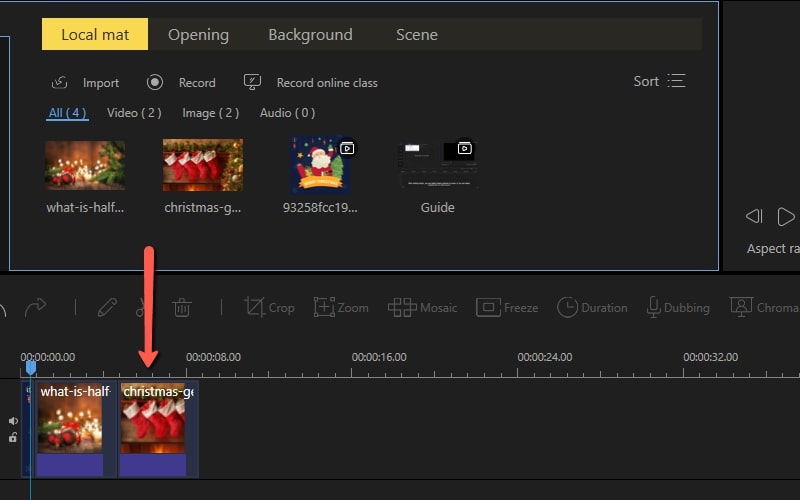
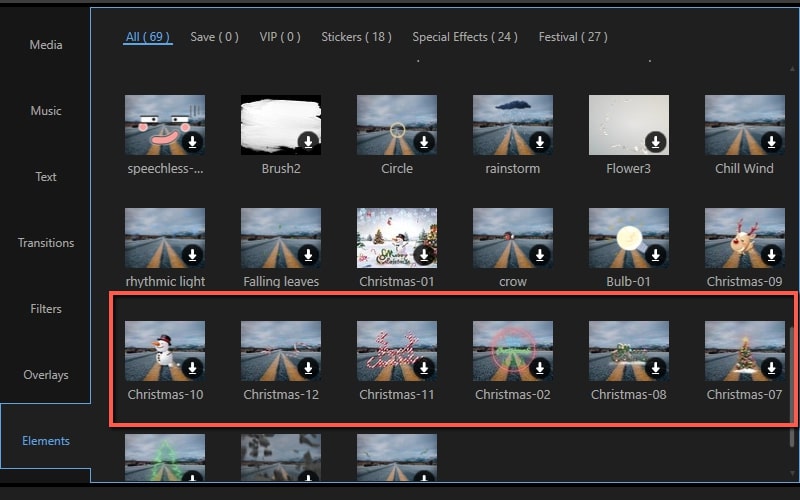
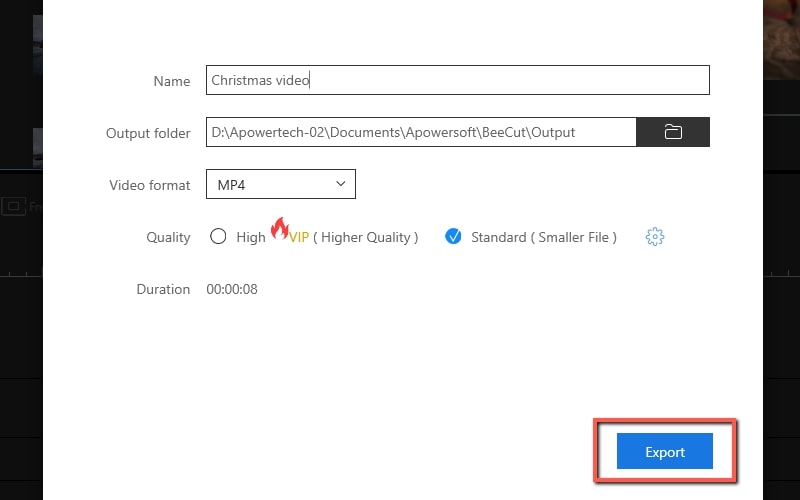
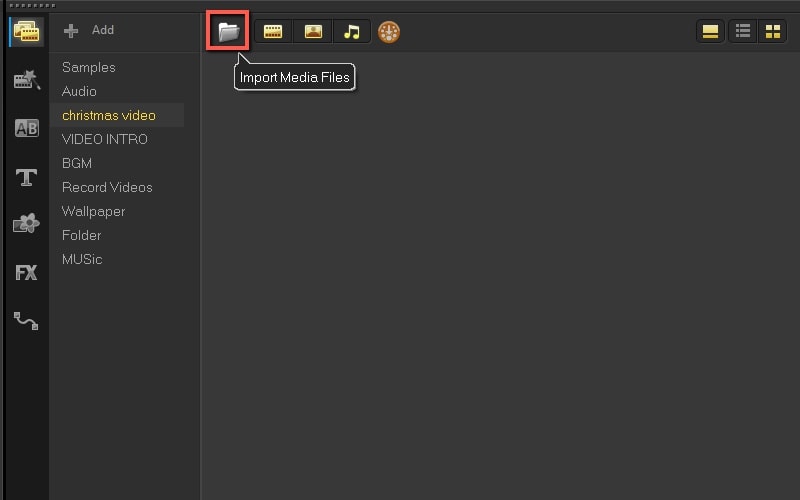
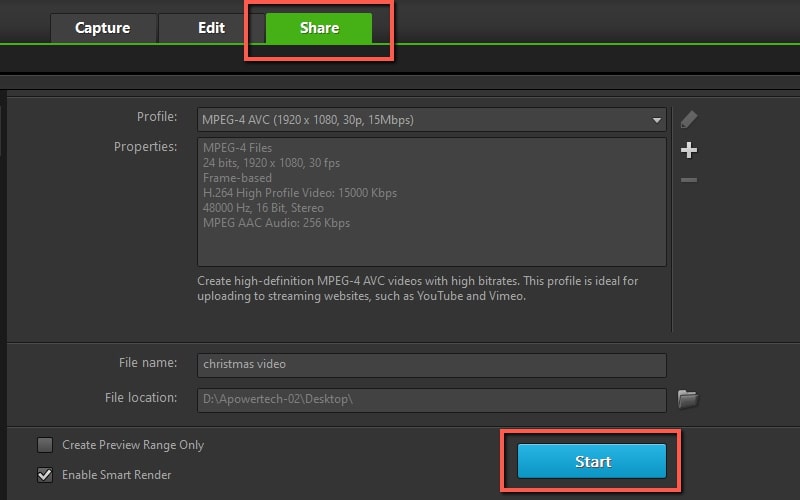


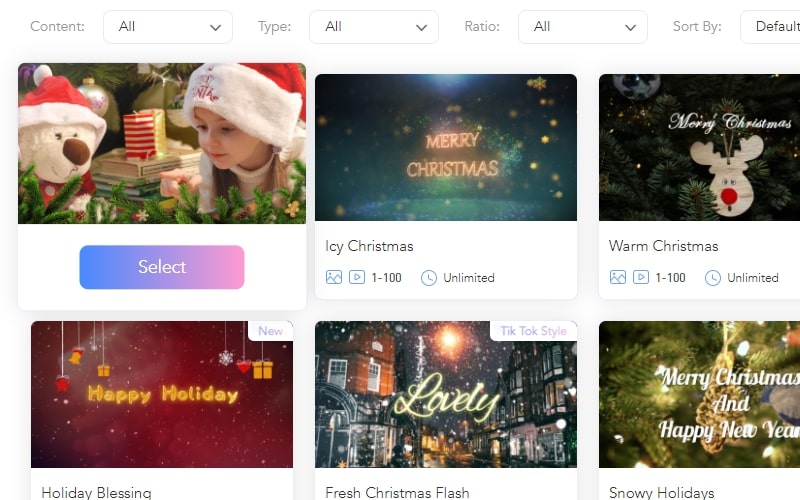
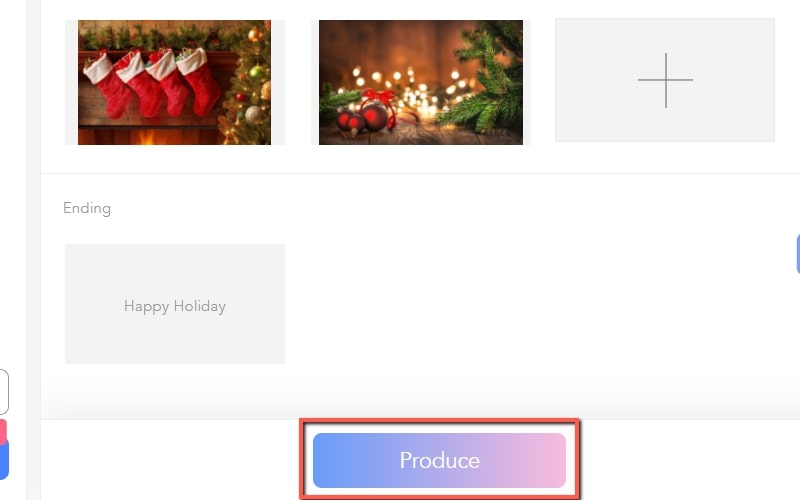
Leave a Comment