Ways to make Tik Tok wallpaper
How to make wallpapers on your iPhone
If you are an iPhone enthusiast and would like to make a live wallpaper from a certain TikTok video, then all you need is to access TikTok’s default save function. Many users are not familiar with this function, but you can easily convert your clip into a live image by simply activating this function. To understand more about making an HD wallpaper for a mobile device like iPhone here’s what you need to do.
- Open your TikTok account and search for the video that you would like to process.
- After that, tap the “Share” function and look for “Live photo” and press it.
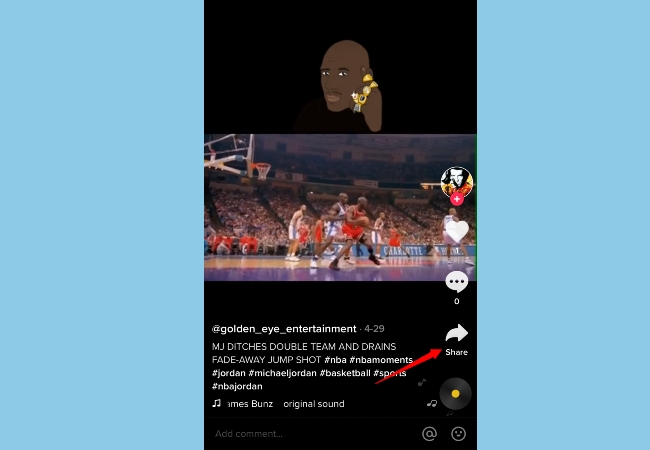
- Your video will then be saved under your “Photos” app.
- Now, open the file, tap the icon on the bottom left, and select “Set as wallpaper”.
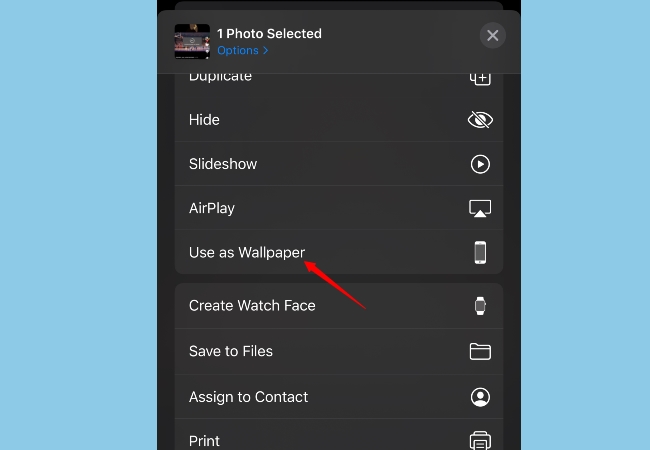
- Just make sure to enable the live photos by tapping its icon located at the bottom center part of the application.
How to make a dynamic wallpaper on android
In setting a live TikTok image from your Android device, you can utilize a tool called Tiktok Wall Picture. This is a free application that is available on PlayStore. Through this app, there’s no need to do a lot of steps, simply look for a live image to use, set it as a wallpaper and that’s it. It is indeed a very simple and straightforward application to use. For more detailed steps about how to make a live wallpaper, then you can check the details below.
- Go to Google PlayStore and install Tiktok Wall Picture.
- After that, launch your TikTok app and search for the video that you want to use as wallpaper.
- When you picked a video, tap the “Share” function located at the lower-left portion of the tool and then press “Live photo” to save your image in your photo gallery.
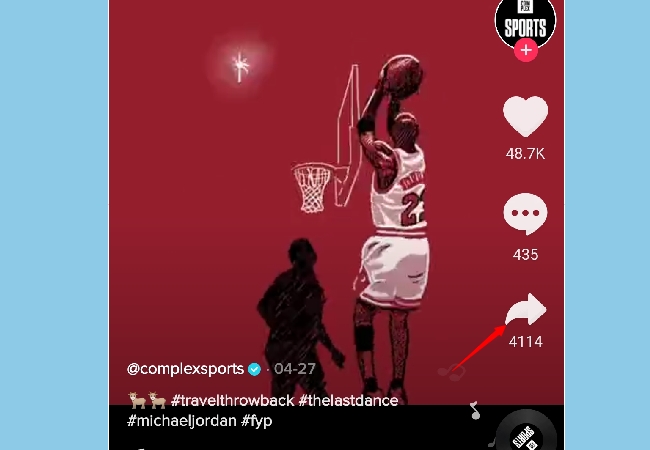
- Now, open Tiktok Wall Picture tap “Go Set Wall Picture”, and a list of your live photos will appear. Simply choose the image that to use and then press “Set as live photo”.
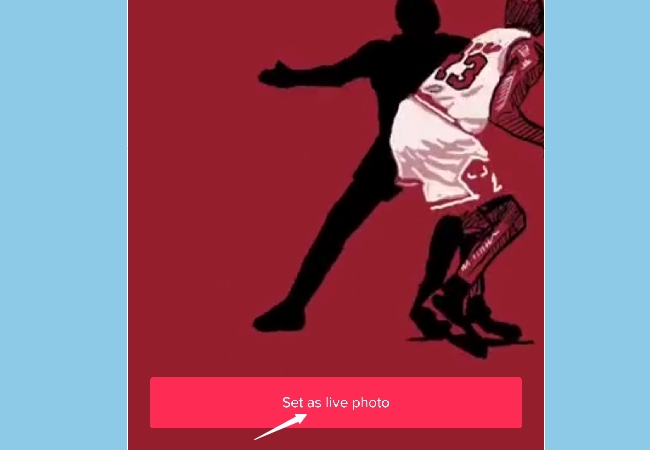
- The image is now set and you can make check it by going to your home screen.
Tips: Best tool for making TikTok videos
However, in case you need to create a TikTok video then all you need is to have a decent application to help you out. A perfect example of this is BeeCut, this a mobile video editor can help you create an ordinary video into a stunning TikTok with just a few taps. Some of the editing functions that this offer include adding filters, splitting, speed, reverse, rotate, and crop. Adding text, music, and effects are also supported. Now aside from making Tik Tok wallpaper, you can now make your TikTok video as well. To make a video using this app, here’s what you need to do.
- Install BeeCut that you can get from the link below.
- After that, launch the app and then tap “+” to add the video to use and open it.
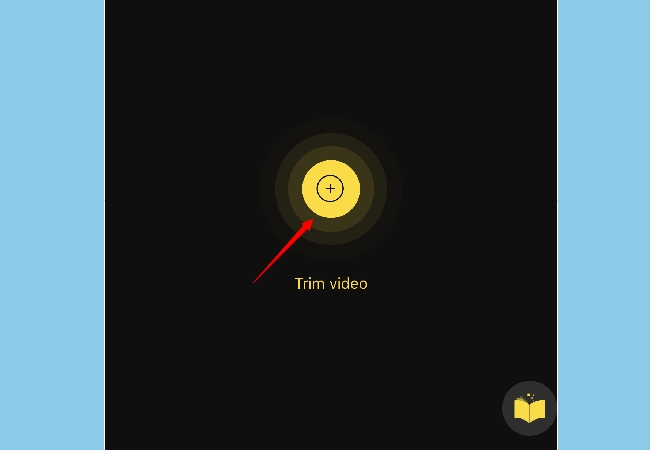
- Now, you can add text, music, filters, which you prefer. Plus you can put filters, split, speed, reverse, rotate, etc.
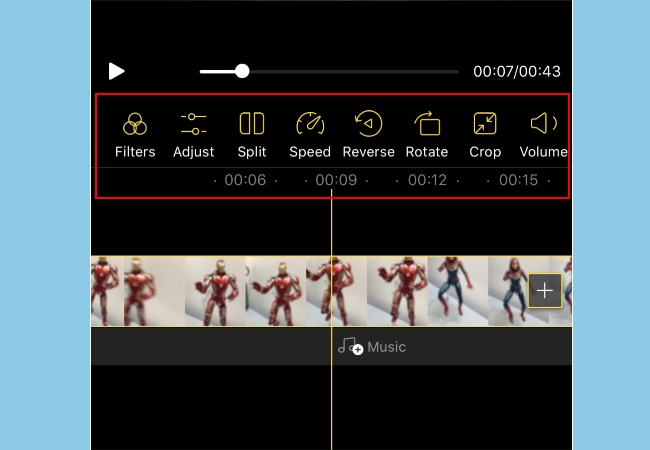
- To render the video press “Export” select a resolution and the video will be processed right away.
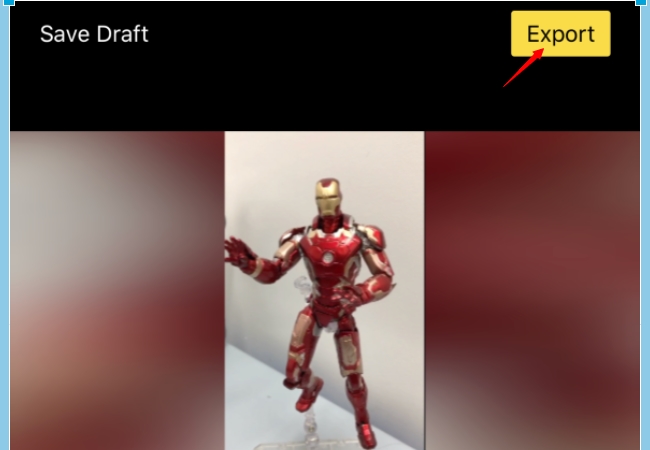
What to do if you cannot set TikTok dynamic wallpaper
If there are any instances that you can’t set your TikTok video as an HD Wallpaper for Mobile, don’t nag yet, instead, you can check out these solutions.
- Be sure to enable the 3D touch if it’s supported on your phone.
- Check the image first to make sure that it’s a live photo.
- You must disable the Low Power Mode so that it doesn’t alter the live image.
- If a certain live image doesn’t work, you can try another one for the image might be damaged.
- As your last resort, simply restart your device. Refreshing the OS of your device might help you solve your problem.
Conclusion
So now you know how to make a live wallpaper from a TikTok video easily. In setting live Tik Tok wallpaper, make sure that it plays well before you set it. If not, you can troubleshoot and follow the solutions above.

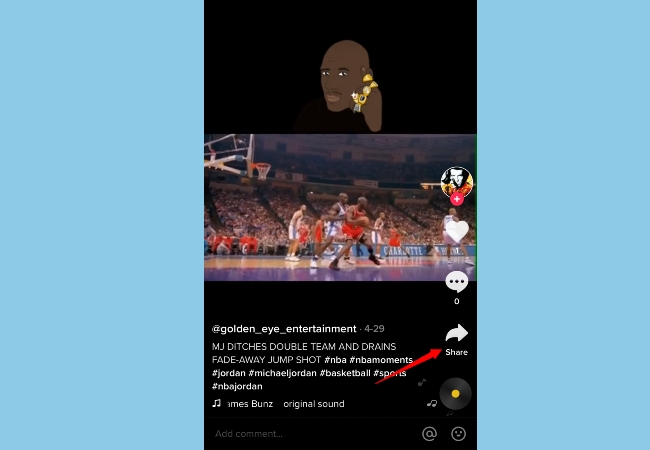
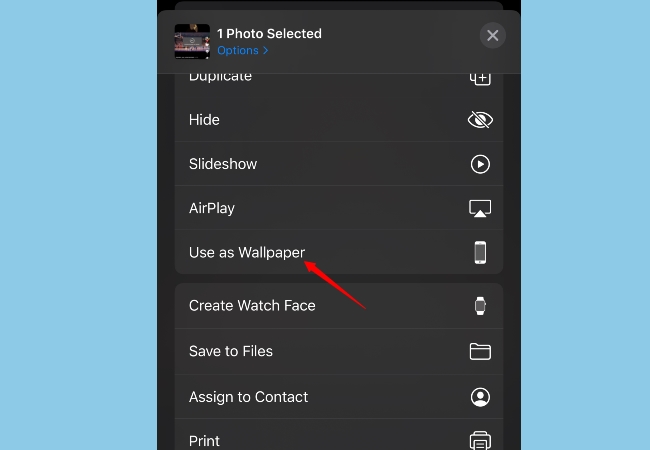
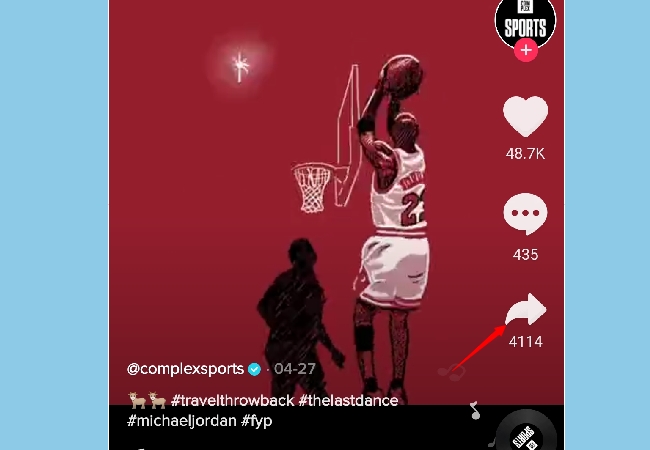
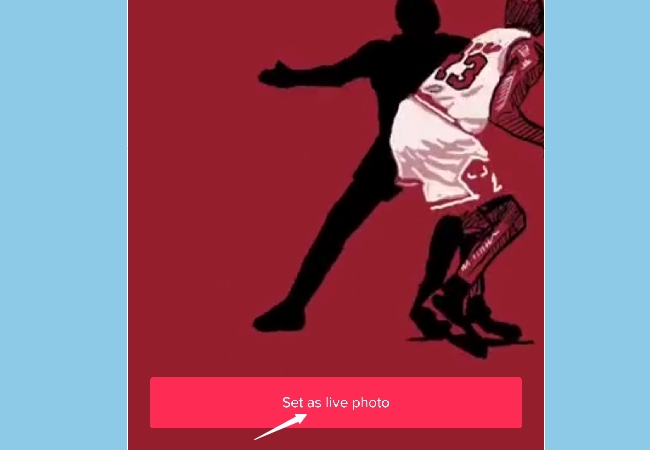
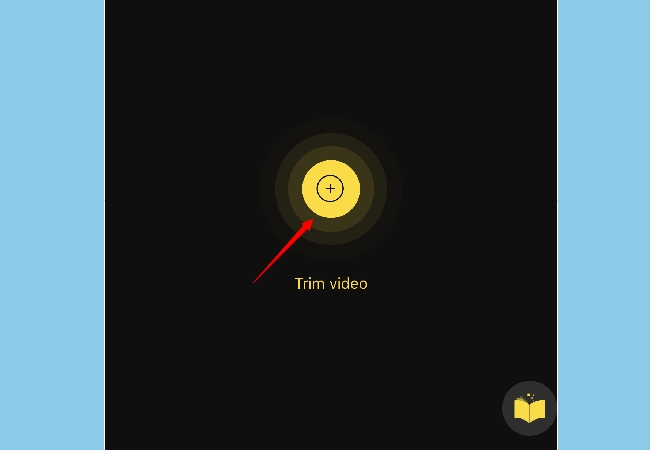
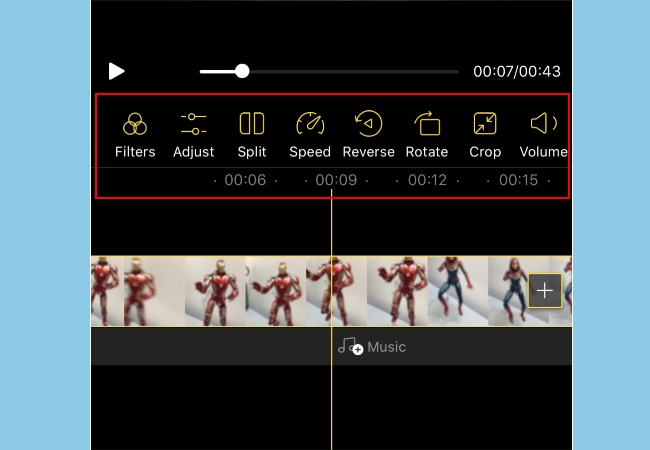
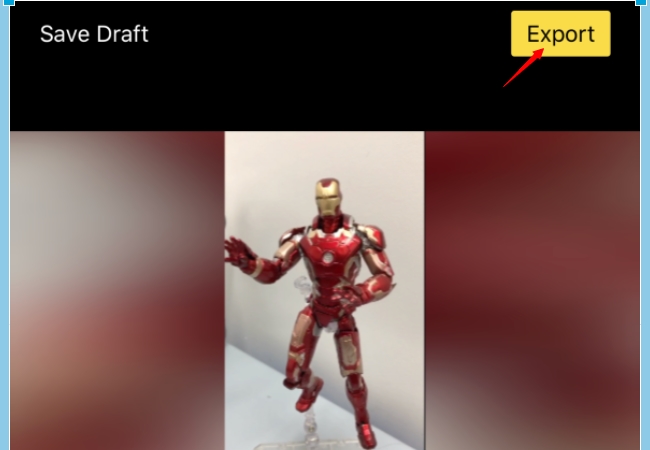
Leave a Comment