How to Download & Save Reels Video
The Steps of Recording on iPhone
For iPhone fanatics that wish to download Instagram Reels videos then the best way to do it is by utilizing your device’s default screen recording function. As we all know Apple has been very strict when it comes to applications and that includes video downloaders. That’s why recording it will help you save Reels video easily without any hassle. Just time the recording properly so that you can capture the IG Reel video clip as it is. For detailed steps to save IG reels video with this app here’s what you need to do.
- Download Instagram and from AppStore and launch it using your account.
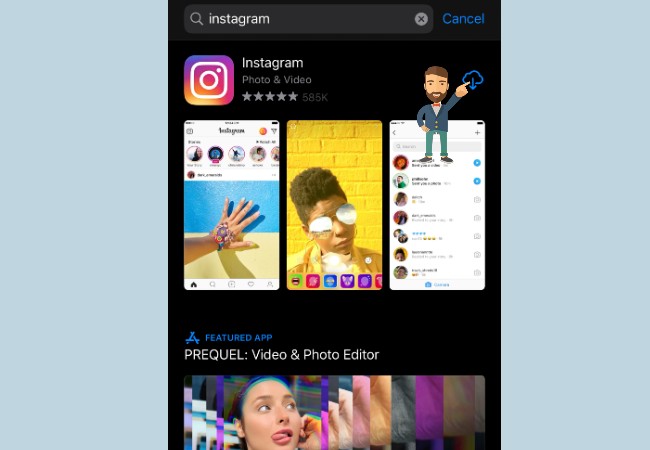
- Look for the Reels video that you need to download.
- Now, swipe up to open the Control Center and then tap the “Screen Recorder” icon to initiate the recording.
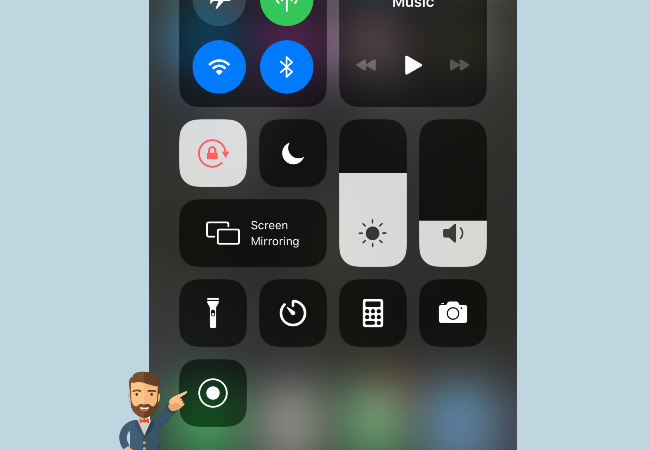
- Play the IG Reels clip.
- To end the recording, simply tap the upper part of your screen which blinks in red. The file will then be saved under your picture app.
How to save videos with Reel function and publish to Android
In case you’re an Android lover, then you can also Save IG reels video using a video downloader that you can get on PlayStore called Video Downloader for Instagram. This tool is specifically made to grab numerous video clips from IG. Don’t worry about system tweak for this mobile app works instantly after installation. For an in-depth way of using this app, here are some guided steps.
- Download and start Instagram downloader via google play.
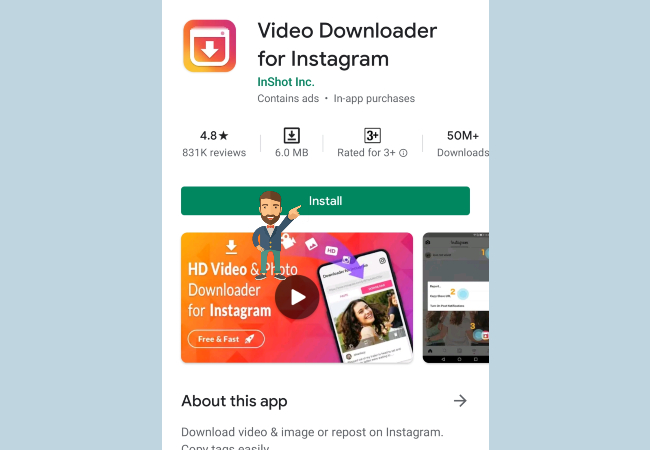
- Open the Instagram and choice your video which you want to save and copy the link.
- Paste the link to the downloader tool and save it.
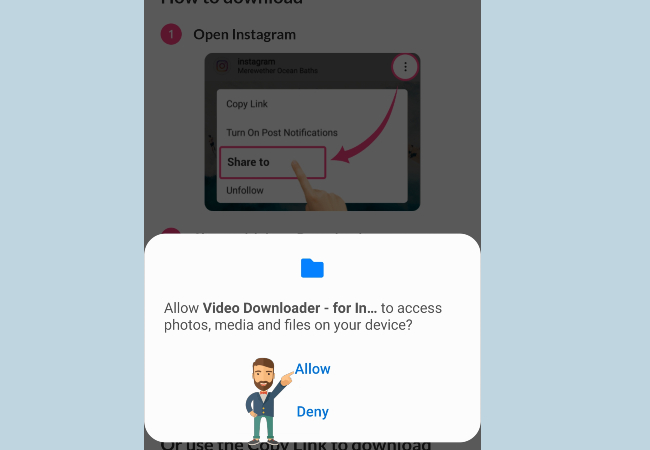
How to Make Reels Video
Since it somewhat mimics TikTok, many individuals will surely join the bandwagon for Instagram Reels videos. Now, you can enjoy using Instagram more since you’ll be able to get the social media interaction that you have. Plus having the privilege to create short video clips containing dance, lip-sync, etc. The tools that can help you modify your video on Reels include free access into IG’s music library, effects tap for adding sort of animations, a timer that you can activate prior recording, and adjusting the speed of the video to match the beat.
Yes, Instagram Reels will indeed help you create and enhance a video clip that you can share across social media platforms. However, its editing capabilities are limited as well as the running time. In this case, you can consider using a decent Android video editor which is BeeCut. This mobile app can help you create longer videos with unlimited effects, including basic editing effects like splitting, rotating, speed change, and many more. A sharing function is also provided for those who would like to share their videos on different social media sites.
To create an Instagram Reels videos, or any videos here are the guided steps.
- Get and install BeeCut from PlayStore or from the link below.
- After that, open the app and click the (+) icon located in the middle of the app.
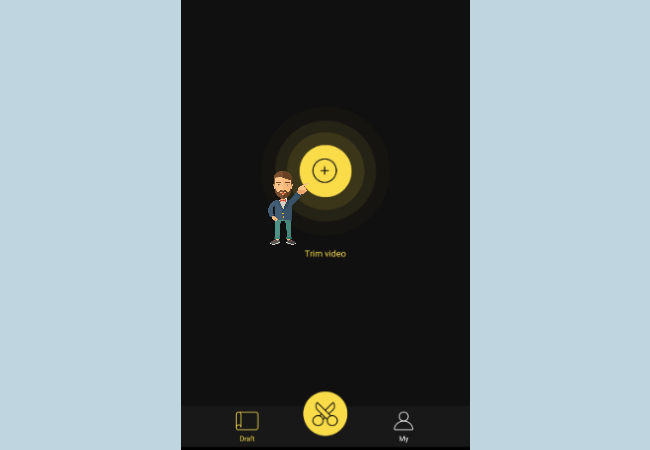
- Look for the video to use, click “Next”, choose a resolution, and open it.
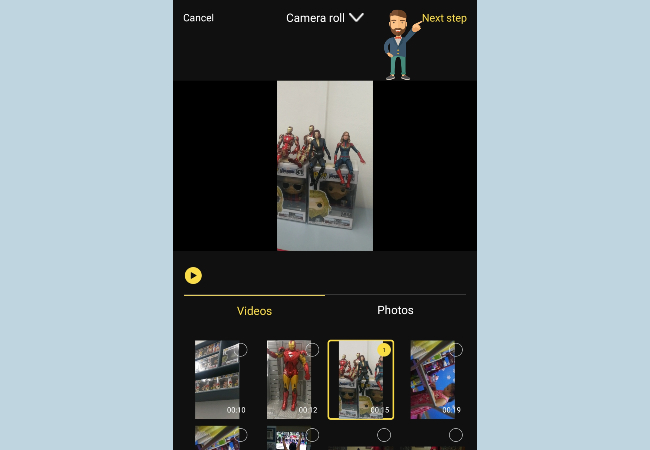
- Your video will then be shown along with the video editor. From here you can add the effects that you need and do the editing like split, rotate, add text, and the likes.
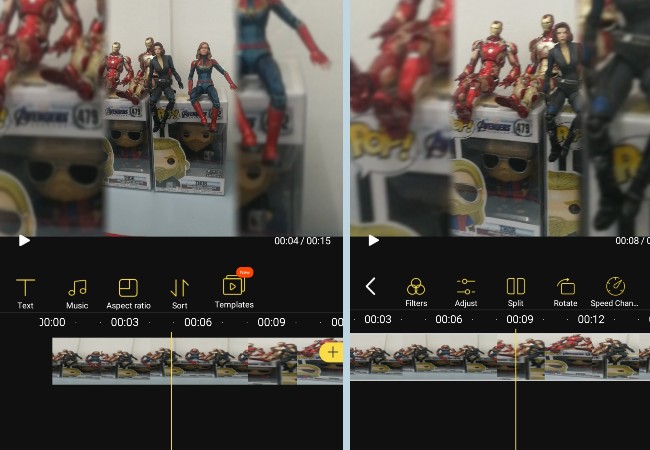
- When you’re done, tap the “Export” select the video size and it will instantly render your video.
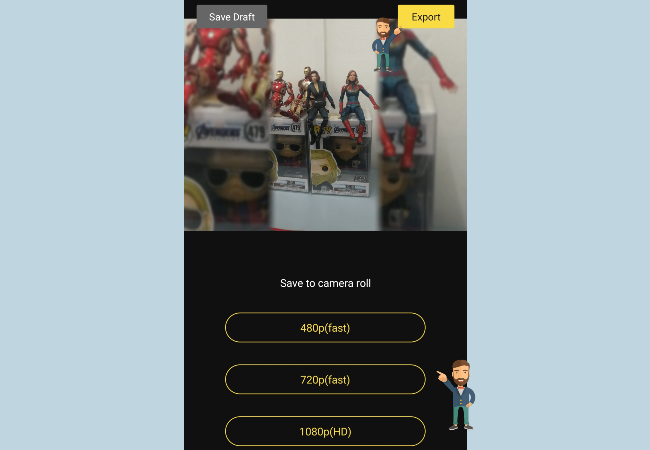
Conclusion
Those are the finest ways to save IG Reels video, just make sure to have a stable internet connection to grab the IG video that you wish to have. On the other hand, if you’re making or editing a video on desktop, then it is advisable to use BeeCut’s video editor for PC. This editor is equipped with basic editing functions like splitting, cropping, rotating, mosaic, text to speech, etc. Plus, it also provides functions to further modify your videos such as adding text, filters, transitions, elements, and music. And the good thing about it is that you can also use it to create Instagram Reels videos. To check this editor, simply hit the button below.

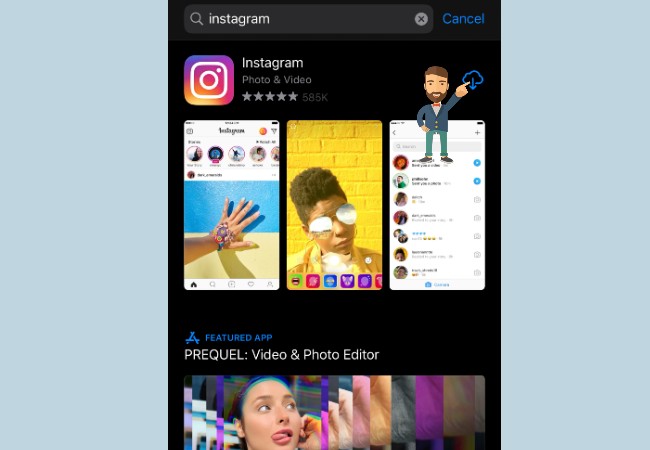
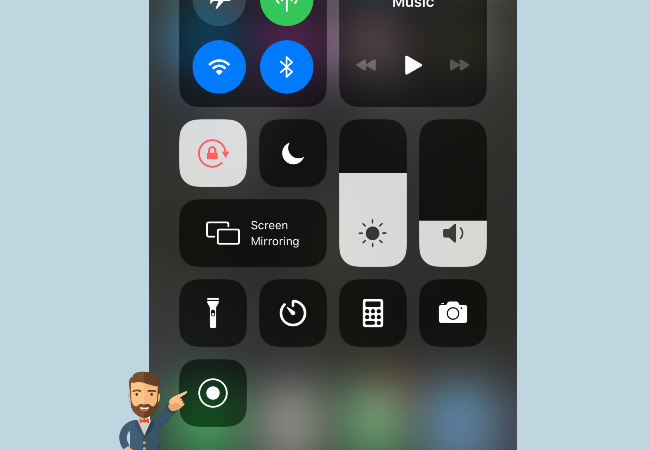
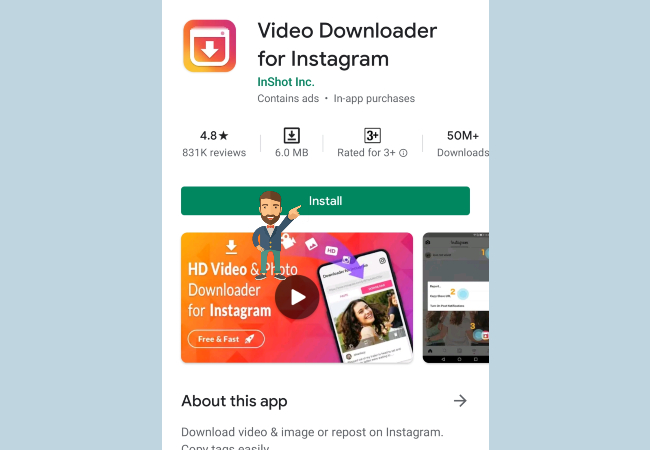
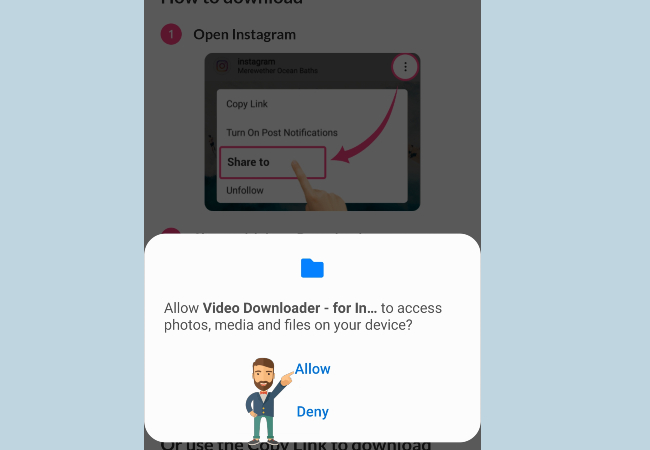
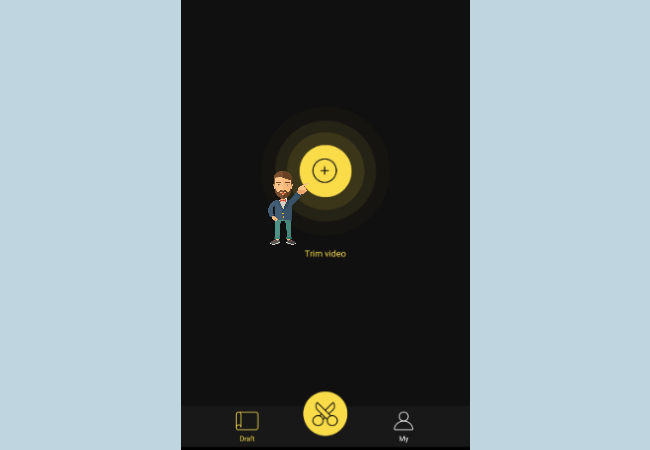
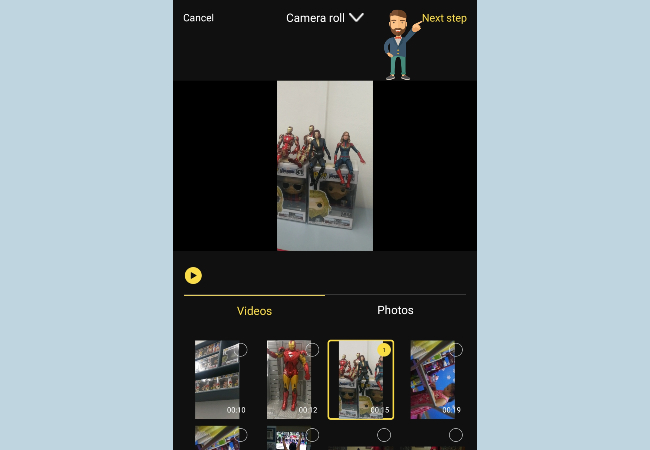
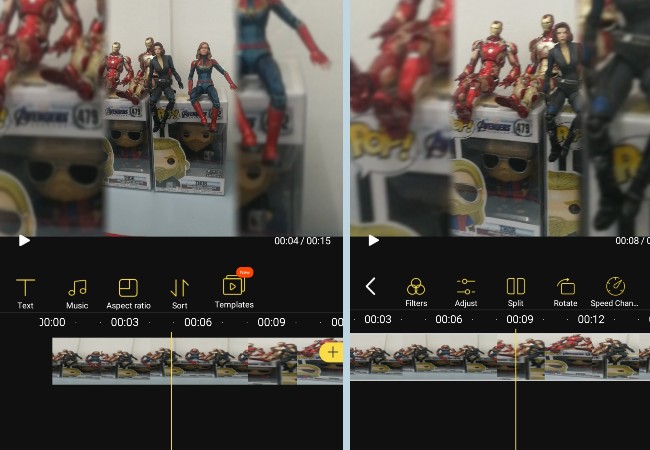
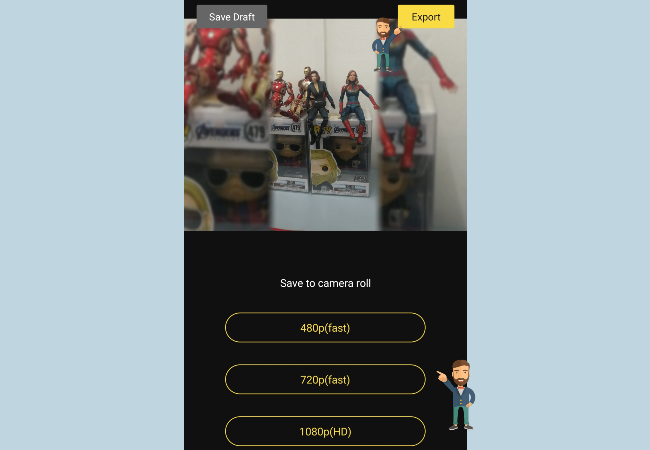
Leave a Comment