
Tik Tok, which has hundreds of millions of users, is one of today’s most popular apps. This is a mobile application which enables you to make a short video clip. With it, users can create a lip-sync video with music, scene, dance and so on. There are also some video makers that can help you to instantly create Tik Tok video. Let’s find out which application best suits your needs.
3 handy tools to make Tik Tok video
BeeCut
The first way to create a Tik Tok clip is by using BeeCut. This is a handy video editor for mobile devices which is compatible with Android and iOS systems. It is a simple and powerful video maker which lets you create a video for Tik Tok. With its video editing features, users can enhance their Tik Tok video quickly and then share it with their friends and other colleagues. In addition, it lets users add filters, transitions, text, music, to their video, as well as to cut, trim video, and so on. It supports several aspect ratios which can be used to make a compatible video for sharing on various kinds of website or platforms. To learn more about how this Tik Tok video maker works, see the steps provided below.
- Install the application on your device. For Android users, visit the Google Play Store to download it. For iOS users, get the app from App Store.
- After the installation, open the app. Tap the “Trim video” button and choose a video clip for Tik Tok from your device.
- Next, tap the “Next step” button and select an aspect ratio you would like to use for your video.
- Start making your own unique Tik Tok video with its editing functions.
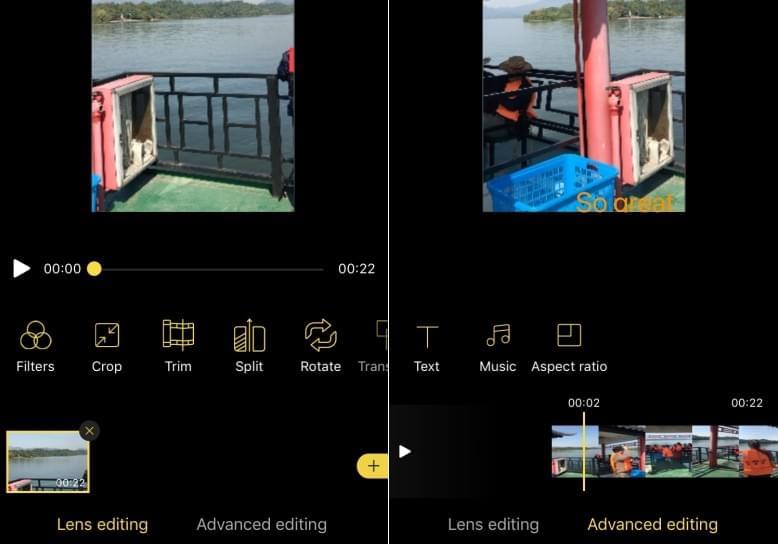
- Once you are done, hit the “Export” button and select the desired video resolution. You may export video in 1080p.
Pros:
- It has a clean and easy-to-use interface.
- Users can use all its functions without any limits.
Cons:
- Users can’t add voice narration to the video.
Inshot
Inshot is another mobile video editor which can make Tik Tok slideshows. This is a free and easy to use video editor. It helps users to create videos for Tik Tok, YouTube, Instagram and so on. It enables you to trim, merge, add some effects to video, adjust brightness, contrast, saturation and the speed of your video and. The application is compatible with Android running 4.3 and later. For Apple systems, it requires iOS 10.0 and later. Here is the guide to how the application works.
- To start, get the application on your device from the Google Play Store or App Store.
- Next, tap the “Video” button and select a video clip from your gallery.
- Once selected, create and edit the video according to your preferences.
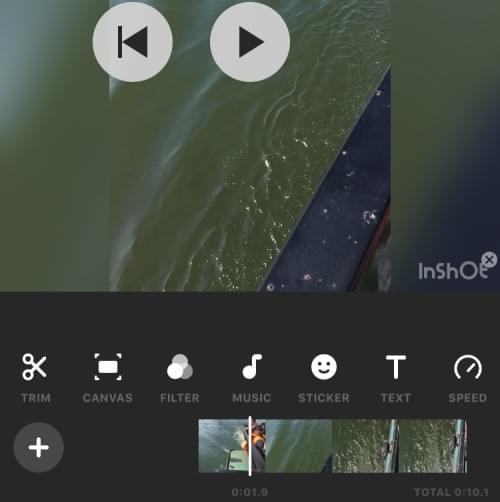
- When all of these things are done, hit the “Save” button, then choose if you want to save the video or keep it as draft.
Pros:
- It has a lot of video editing functions.
Cons:
- It leaves a watermark on the output video.
- There are ads popping up in the app.
PowerDirector
The last tool on our list is called PowerDirector. This is one of the best video makers, processing unique video editing features. It lets users edit a video on mobile devices and share it to different social media sites. Moreover, the background of the video can be edited and you can also add effects. It enables you to add music, voice over and adjust the speed of the video to fast or slow motion. See the full guide provided below for how to use this program.
- Install the application on your mobile device. Once the installation is done, open the app.
- Next, create a new project and enter the name of the video project. Then, choose an aspect ratio. After that, choose a video from your gallery.
- Once added, the video will automatically be added to the timeline. Tap the video on the timeline to start editing it.

- Once this is all set, save the video on your device.
Pros:
- It can share videos in high-quality resolution.
Cons:
- Its interface is a little difficult to understand for beginners.
Conclusion
These three applications are the best tools that can be used to solve your problem of how to make Tik Tok video. All these programs are available to use on your mobile devices. Using them, you can easily make a video anytime and anywhere. If you have previously tried other tools and been impressed, feel free to leave a comment below.
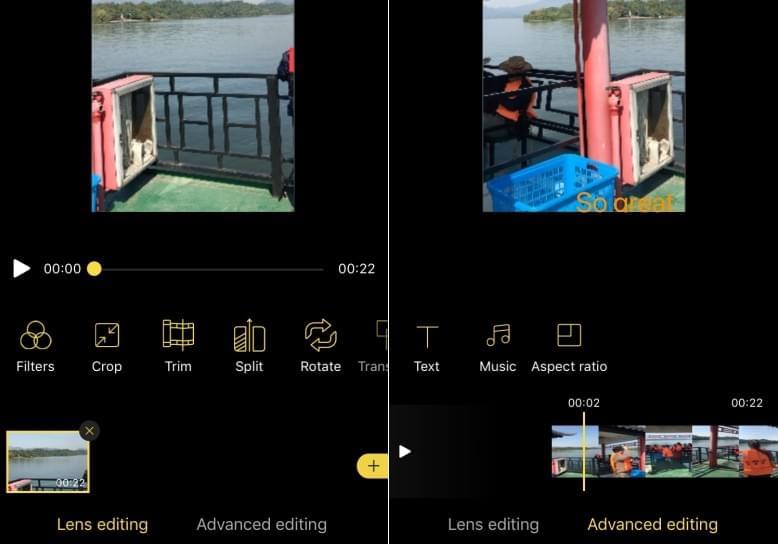
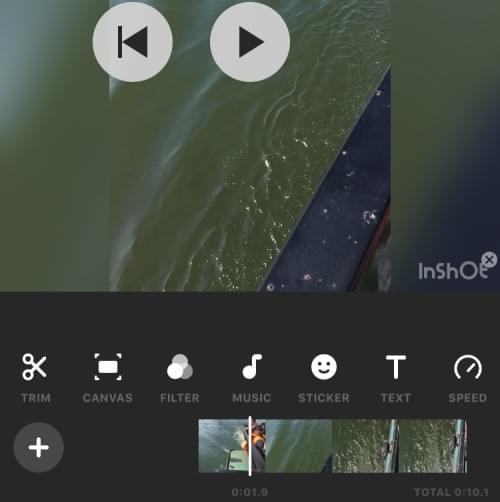

Leave a Comment