
How to Resize Video for Instagram Story
Use Kapwing
The first video resizer on our list is called Kapwing. This application is a professional video editor and resizer that allows you to resize videos for IGTV. Though you can use all of its features for free, there is a watermark on the output videos. If you need to remove the watermark from your video, you need to purchase its pro version. This is one of the best video resizers for your Instagram story. To start using this app, check out the following procedure.
- Visit its official website.
- Select “Click to upload” or just drag and drop your video into the dropbox.

- Once uploaded, select “Resize” on the menu bar at the lower part of the interface.
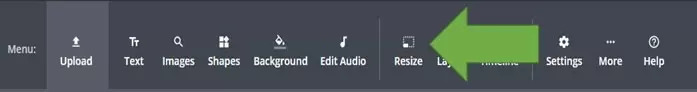
- Choose and select 1:1 aspect ratio for your Instagram video story.
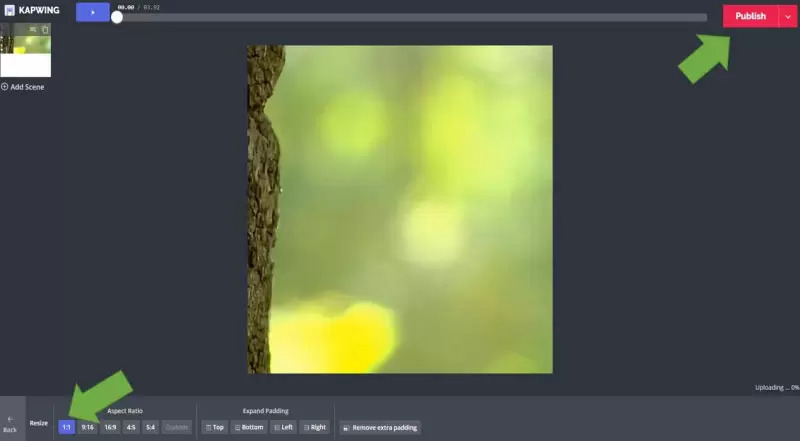
- Once done, click the “Publish” button to process your video. Click the “Download” button to save the output video onto your PC. Afterwards, you can post the final video on your Instagram story.
Use BeeCut
The next tool that you can use to resize your Instagram video is called BeeCut. This wonderful video making and editing tool has a feature that allows you to resize video for Instagram on Android or iOS devices. Moreover, it also offers a lot of editing tools such as filters, adding texts, overlays, splitting and many more. Since it has a very simple and clean interface, you can use it to resize your video for Instagram quickly and easily. To start using this program, follow the steps listed below.
- Get the application from Google Play or App Store. Open it once installed.
- Tap the “+” icon to upload your video.
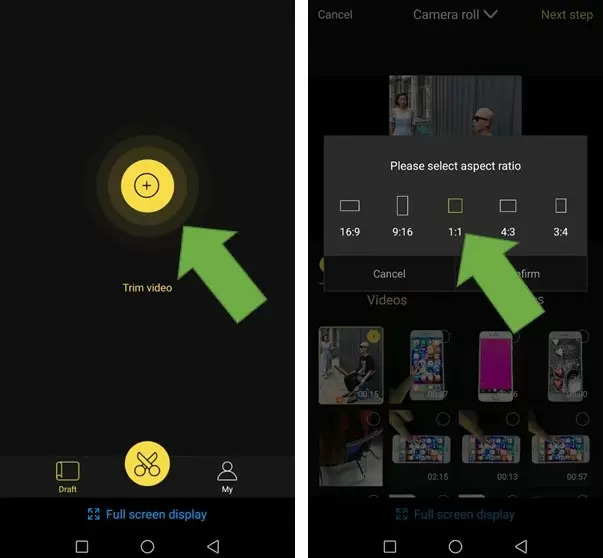
- After uploading, select 1:1 aspect ratio for your Instagram video story.
- Click the “Export” button at the upper right corner of its screen to save your video. Or just upload it onto your Instagram story directly by clicking the “Share” icon.

Use Ezgif video resizer
The last tool on how to fit video on Instagram story is by using Ezgif video resizer. Originally, this amazing tool was a GIF maker and later a new feature was added with its latest upgraded version, which allows you to resize a video. Using its new function, you can now change your video size so you can upload it onto your Instagram video story. Here is the full guide about how to use Ezgif video resizer.
- Go to its website.
- Click “Choose File” to select a video from your PC. Click “Upload video!”
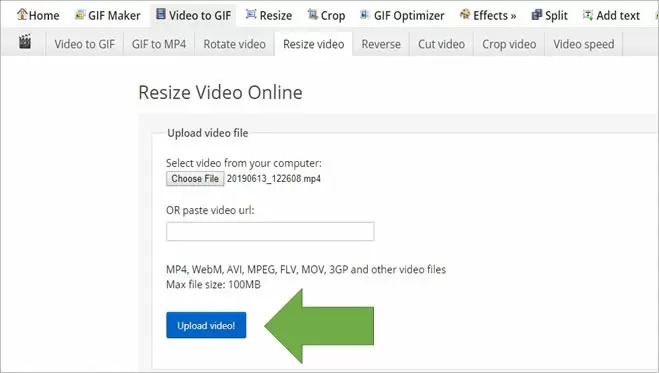
- Once uploaded, select the “resize” icon and then adjust the “width”, “height”, “percentage” and the output format. Click the “Resize video!” button to start resizing your video.
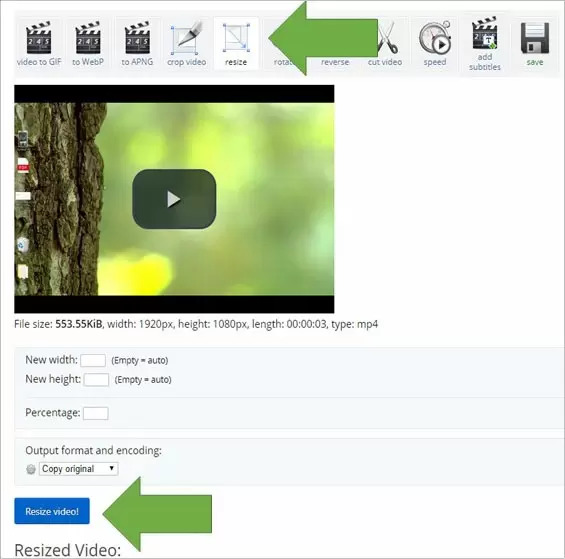
- Once done, click the “save” icon to output video on your PC.

Conclusion
These are the best ways on how to resize and make your videos fit for your Instagram story. All the tools have simple interfaces and are easy to use. However, if you want to resize video for Instagram story more quickly, I highly recommend you to try BeeCut because it has both an Android and iOS version. You don’t need to waste a lot of time to upload a video onto a website and then wait for processing. Just simply open the app to resize your video anytime or anywhere.


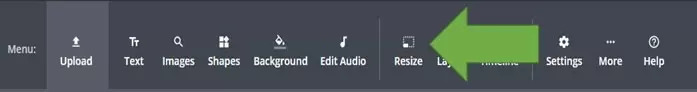
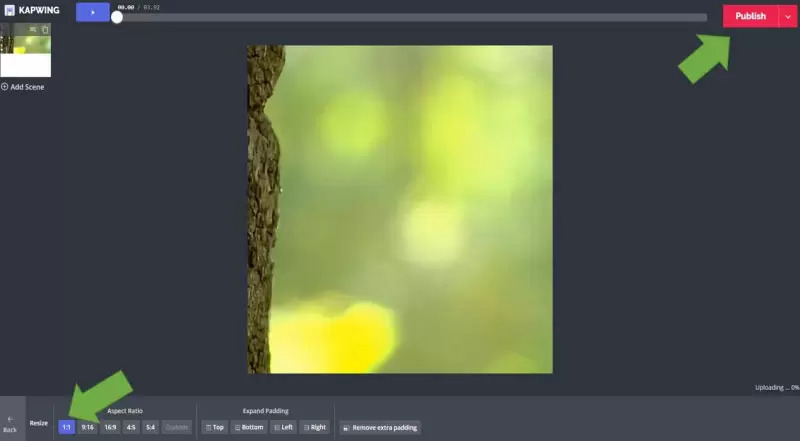
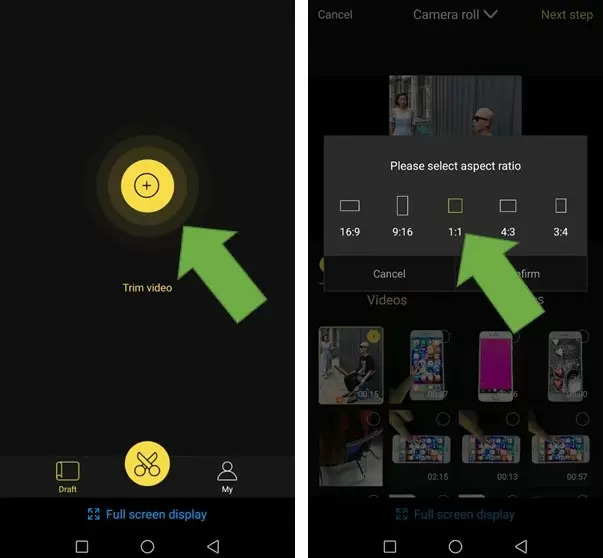
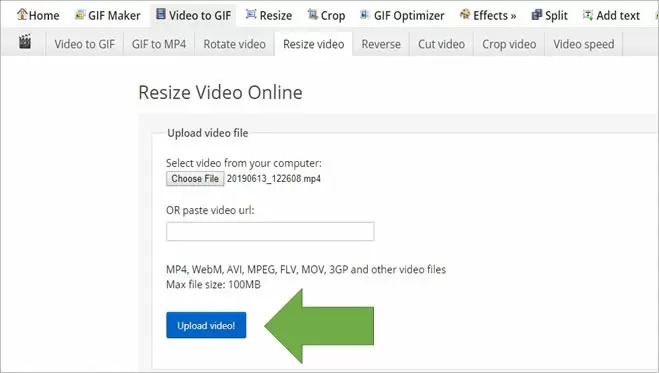
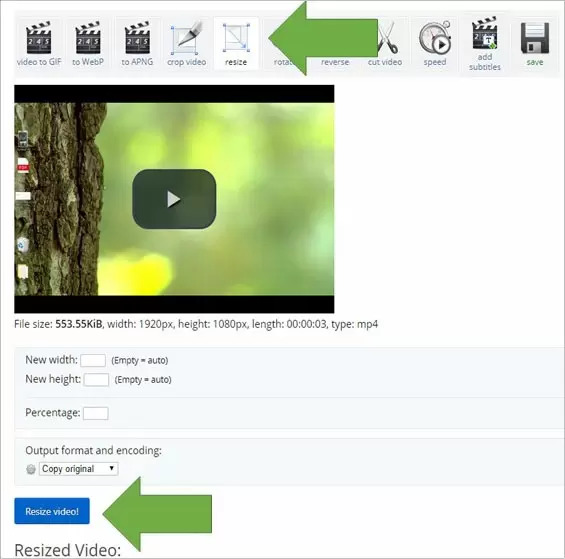
Leave a Comment