
We often create video stories and want to share them on social media. However, a simple video or image slideshow won’t tell the whole story. Therefore, we need to combine and merge several clips together to express the content in a more complete way, which is a video collage. If you are finding yourself in a familiar situation, we found you 7 modern video collage makers just for you.
Video Collage Makers For Everyone
Desktop Solutions
BeeCut
BeeCut is a great program to make video collage since it can create split-screen videos by using the Picture-in-Picture feature. With such an effect, you can create a split-screen video displaying videos and photos within a single frame. As a versatile editor, it stands out as a video collage maker with music.
Features
- Desktop solution for PC/Mac
- Intuitive interface
- Standard video editing tools including cropping, trimming, adjusting video speed, adding music and more.
- Picture-in-Picture, Automatic Speech & Text converter, Key Frame Freeze, Zoom, etc.
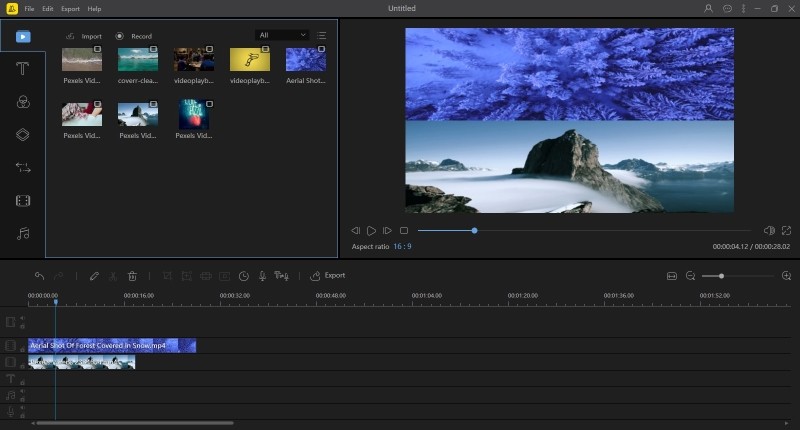
Video Converter Studio
Video Converter Studio is a practical program for converting video and audio formats. In addition, it includes a versatile MV maker, a basic video editor, an easy-to-use screen recorder and a powerful video downloader. More importantly, it helps you create split-screen videos as a video collage maker does.
Features
- 19 types of collage layouts
- Adjustable border
- Make video collage with music
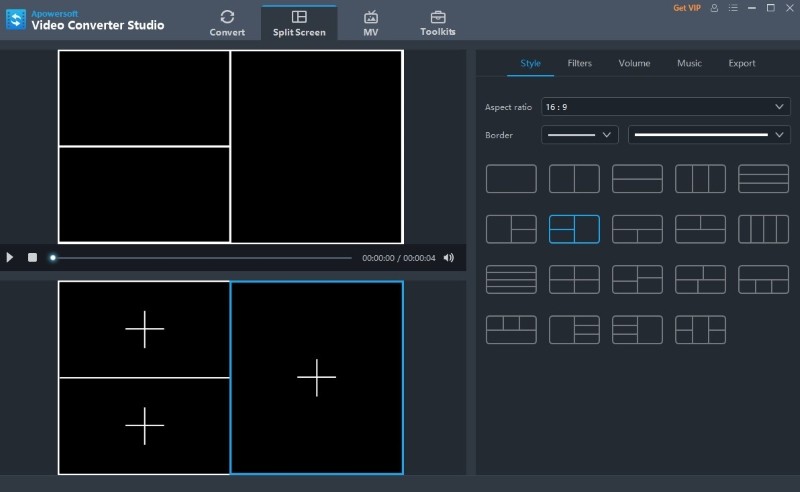
Online Solutions
PiZap
PiZap is a perfect video collage app for you and provides lots of collage layouts that you may want to use. You can customize fonts, filters, stickers and more with this online tool.
Features
- Free online editing tool
- Modern built-in collage layouts and shapes
- Customize spacing, texts, filters, borders and more
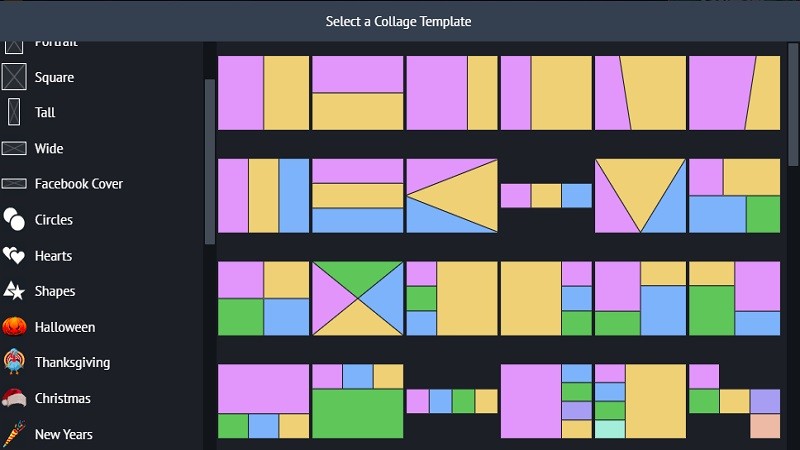
Canva
If you are looking for an online tool with access to online stock images and elements for a creative video collage, then this is the right one for you. Canva is a photo and video collage app that has many elegant stock material ready for creating a good quality video collage. You can also upload your own work and insert it into the given templates.
Features
- Online editing tool with a premium plan
- Simple and free editing interface.
- Large amount of online stocks
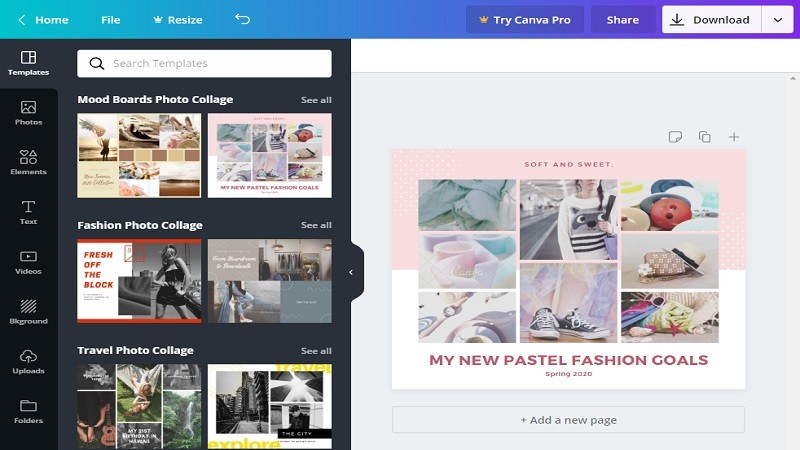
Mobile Solutions
Photogrid
Photogrid is a must-have free video collage maker for photography fanatics and Instagram users! It’s packed with features like meme, GIF maker, video collage, pic collage, scrapbook, camera effects, and more. You can customize the templates to suit your needs! Design your own photo creations! Make beautiful film strips and cool photo stitches!
Features
- Collage maker for both videos and photos
- 500+ different collage templates
- 200+ varieties of backgrounds
- Smart Face Filter/ Camera: Real-time Selfie camera & Video recorder

Video Collage Maker
Video Collage Maker takes photos and videos from your device and creates a video collage with the perfect frames and layouts. With this photo and video collage app you can create a picture collage as well as a video collage, so this is one of the best apps to make video collages from both pictures and videos.
Features
- Amazing layouts that fit with both a photo and video collage
- Photo editor features like orientation, crop, brightness and more
- Add music from the gallery
Video Collage
With Video Collage, you can put up to 6 videos together, or merge photos with videos using various collage layouts. You can also add stickers to the video.
Features
- Merge photos and videos together
- Add stickers to the video
- Make Acapella video
- Mix the video with music
Conclusion
Mentioned above are the best video collage apps to make a video collage. Among the 7 tools, there are apps that give you the freedom to edit videos and apps that offer beautiful layouts. Pick out your favorite one to ignite your creative story.
Leave a Comment