3 Tools That Can Remove Watermark from Photo
Apowersoft Watermark Remover
User’s rating: 4.5
System requirements: Windows
Size: 1.53 MB
If you are looking for a desktop tool that can help you with how to remove watermark from the photo, Apowersoft Watermark Remover is just for you. This watermark software can magically remove watermarks or any unwanted object not only from photos but also from videos. There are two main functions when it comes to dealing with the watermarks on the photo. The AI feature works much better when the watermark has a complex background, the regular method is more effective for solid-color backgrounds.
The intuitive features and simple interface are suitable for beginners who don’t have related skills. This desktop tool also provides 3 selection tools which are the marquee tool, polygonal lasso tool, and brush to help you easily to remove any kind of watermark. In addition to this, you can batch processing multiple watermarks in just one go, which is really time-saving.
- Download and install the software from its official website.
- Open the software, select “Remove watermark from image” and a new window will pop up.
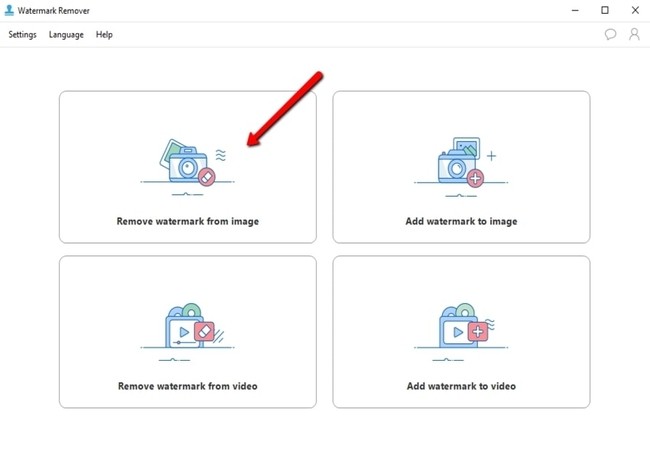
- Next, click the plus sign button to upload the photo that you need or you can just drag and drop it in the center.
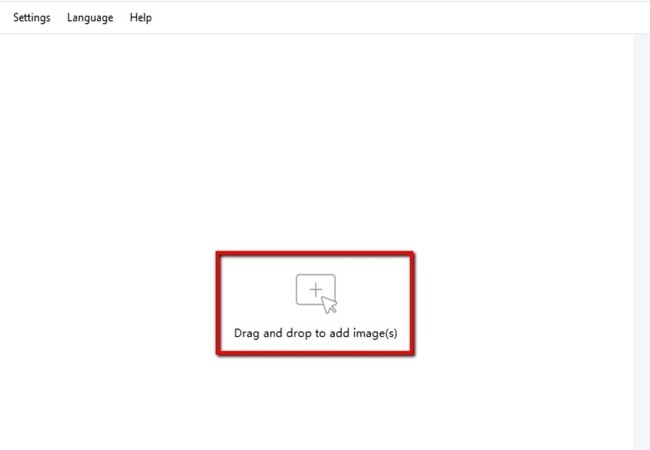
- Choose from among the selection tools at the upper part of the screen, and highlight the watermark on photo.
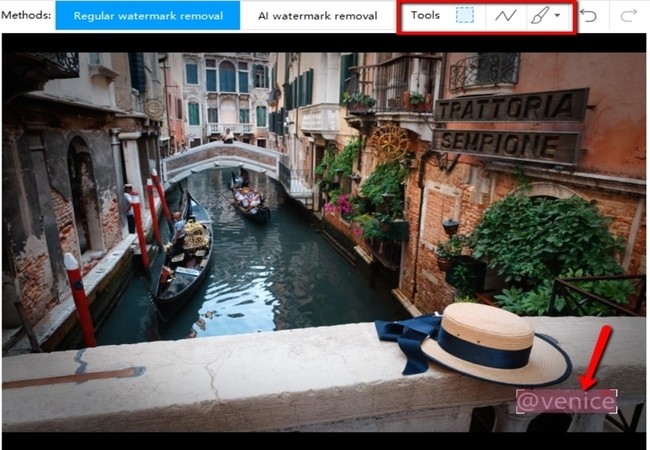
- Click “Convert” to process and save the photo on your computer.
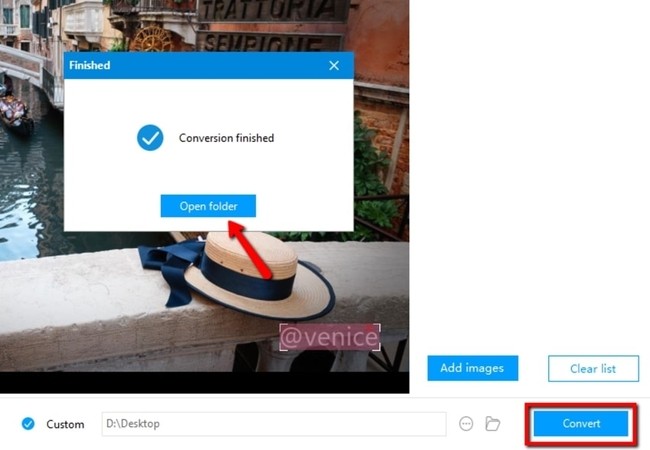
Note: This software offers two methods for processing the watermarks. It will edit your photos by the default method. You can also switch to the AI method to remove the unwanted objects if you want.
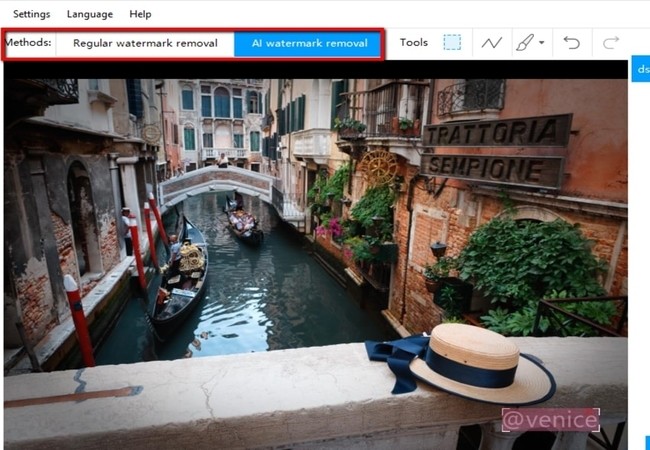
Snapseed
User’s rating: 4.6
System requirements: Android 4.4 and up & iOS 9.0 or later
Size: varies with device
Snapseed is a powerful and perfect app for both Android and iOS users to remove watermarks from images. This app has the healing feature that can remove any unwanted object and element on your photo without leaving a trace. With just a few clicks, you can edit out a watermark effectively. Moreover, it will remain the original quality, and you can share your photo directly to different social media sites like Facebook, Instagram, and Twitter.
- Install the app on your mobile device from the Google Play or App Store.
- From its interface, you can tap the plus icon on the screen to import a photo from your photo gallery.
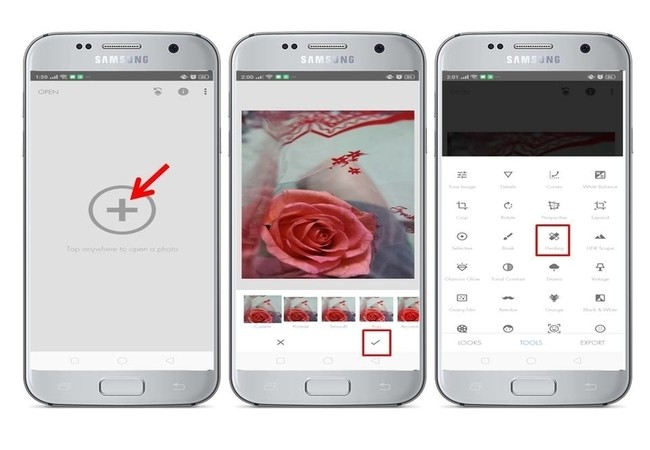
- Choose “Tools”, select the “Healing” icon, highlight the watermark on the photo and it will automatically be removed.
- Once done, hit the checkmark icon, then “Export” to save it on your phone.
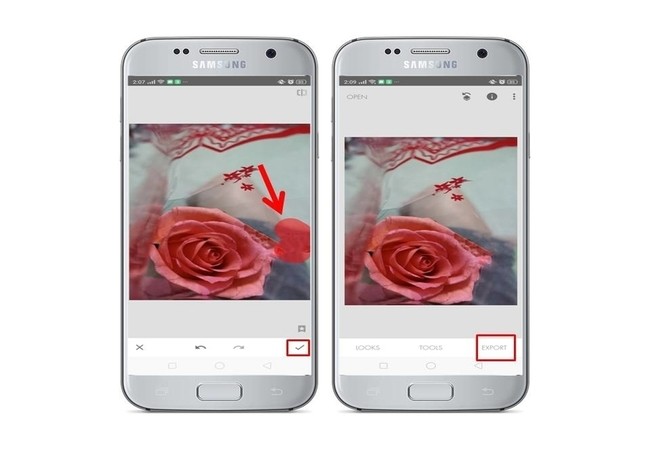
Pixlr
User’s rating: 4.5
System requirements: online
Size: —
Pixlr is an online service that can remove watermarks from images quickly and easily. This excellent tool can delete any objects, spots, blemishes, and many more to give you the original picture. Under the retouch feature, you can choose from different tools such as heal/repair, clone stamp, sharpen/blur, and dodge/burn to process the watermarks by using the nearby pixels. It works like Adobe Photoshop, but it’s much easier to use.
- Open your browser and go to the Pixlr official webpage.
- From its interface, choose “Try Photo Editor – PIXLR X”, then “Open Image” to upload the photo that you will use on it.

- Select the brush icon and choose the tool you will use to remove the watermark.
- Highlight the watermark on the photo and it will automatically be removed.
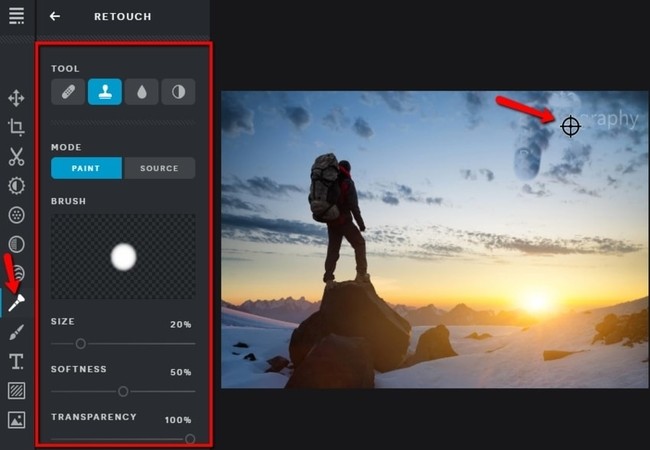
- Once done, just click the right window of your mouse, and click “Save” to save the photo on your computer.
Conclusion
Above are the tools that you can use to remove watermarks from photos. Tell us which one you like most and the reason why. Or if you have better apps or software, do not hesitate to share your wisdom here. We’ll keep updating this article if your recommendations are really useful.

Leave a Comment