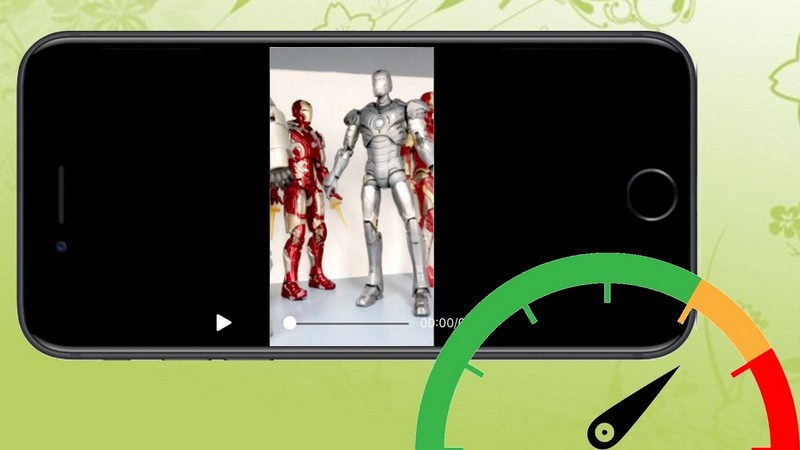
I want to make my video more interesting and unique. That is why I am looking for an editor that will instruct me on how to speed up video on iPhone. Please recommend me the best and easiest way to do it.
You can speed up your video using your iPhone with the help of the tools available on Google. Some video editors are free while some are available as both free and paid versions. The good thing is that some of these tools are listed in this article can help you speed up your video on your iPhone.
3 Ways to Speed up Video Playback on iPhone
BeeCut
Beecut is the simplest and the easiest video-editing app that will help you on how to speed up video on iPhone. It offers a lot of basic editing functions and facilitates accurately cutting, cropping, and deleting unwanted parts and scenes on your video. Moreover, speeding or slowing down your video is one of the best functions that BeeCut can help you with. Here are the steps on how to use this wonderful app.
- Go to your iPhone’s App Store and download the application. Open it once installed.
- From the main interface of the app, tap the “+” icon to select the video as well as the aspect ratio.
- Once done selecting, tap the video on the timeline to show the editing menu. Select the “Speed” icon to adjust the speed of your video.
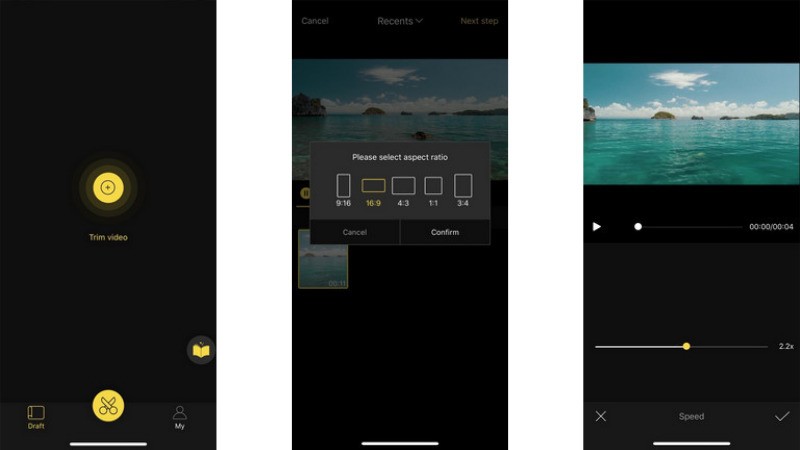
- After that, hit the “Export” button at the upper right corner of the screen to save your edited video.
Slow Fast Slow
This tool named Slow Fast Slow was originally made to adjust the speed of the video on iPhone, to speed it up or to slow it down. Moreover, you can also share your videos directly to social media sites such as Facebook, Twitter, Instagram and many more. Check out this app to speed up video on iPhone with the help of the following steps we provided for you below.
- On your device, download and install the application to start editing your video.
- Open and select the video by tapping the “+” icon at the lower mid part of the interface.
- Choose your video and start editing it to slow it down.
- Long press to add or to remove a point to adjust the speed of your video.
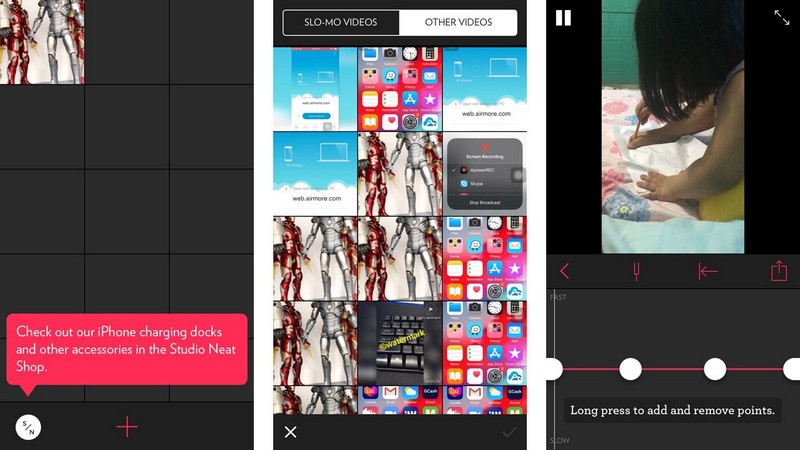
- Finally, tap the “Export/share” icon to save your video.
Tempo Video Editor
Another awesome video editor where you can shoot and speed up video playback on iPhone is Tempo Video Editor. This amazing tool creates a fast- forward motion effect and can also make a slow-motion effect in just a few clicks. Also, like the other video editors listed above, you can share the output video with your friends on a wide range of social media sites. Try this amazing tool to adjust the speed of your video.
- Download, install and open the app on your iPhone.
- Select the video then choose an aspect ratio.
- After that, hit the “Speed” icon then adjust according to your preference.
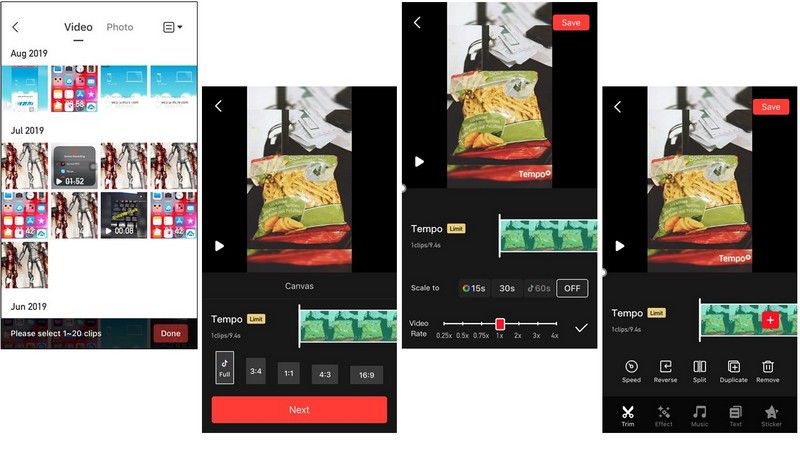
- Lastly, hit ‘Save” to keep the edited video on your iPhone.
Conclusion
Given above are the easy ways on how to speed up video on iPhone. Not just that, these video editors also offer different video editing tools that will help you make your videos distinctive and more exciting to watch. If you are looking for a video editor that you can use on both iPhone and your PC to make stunning videos, you may try BeeCut because its functions and features help make making awesome videos quickly and easily.
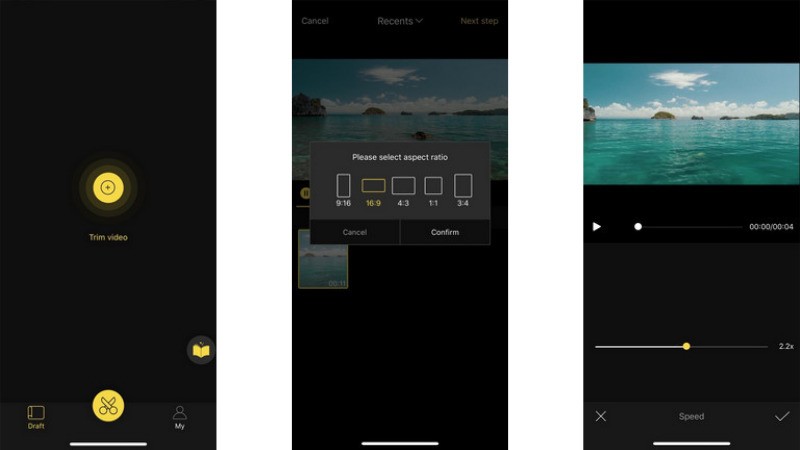
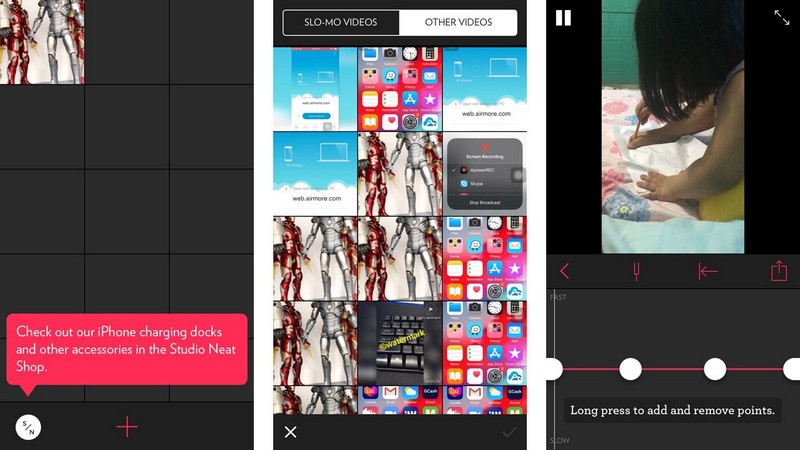
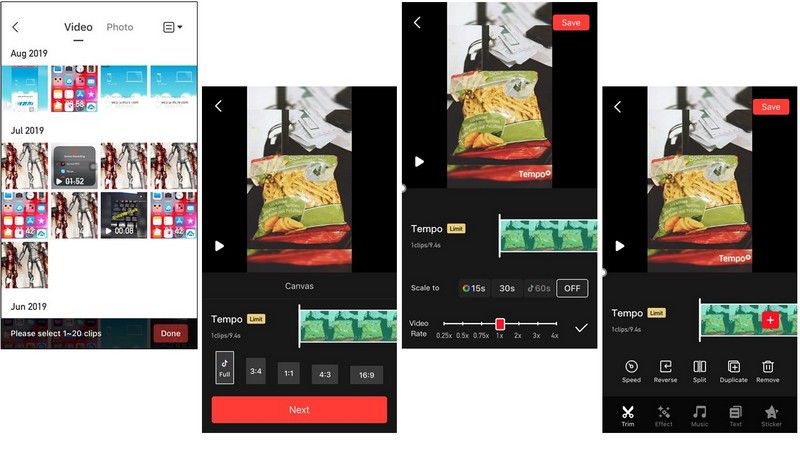
Leave a Comment