
How to Trim TikTok Video
BeeCut
BeeCut is one of the most useful tools that you can use to edit videos. Using this amazing program, you can easily adjust and add video filters, text, and even merge videos together. Additionally, it contains several overlays, transitions, and background music. Also, you can use this app if you want to crop, add elements, and even trim a video. Fortunately, you can use this tool without any serious computer skills because of its easy to use interface. To learn more about how to trim on TikTok, see the steps below:
- Download the program using any browser. It’s available as a desktop program, online version, and mobile app.
- To add a video, click on the “Import” file button.
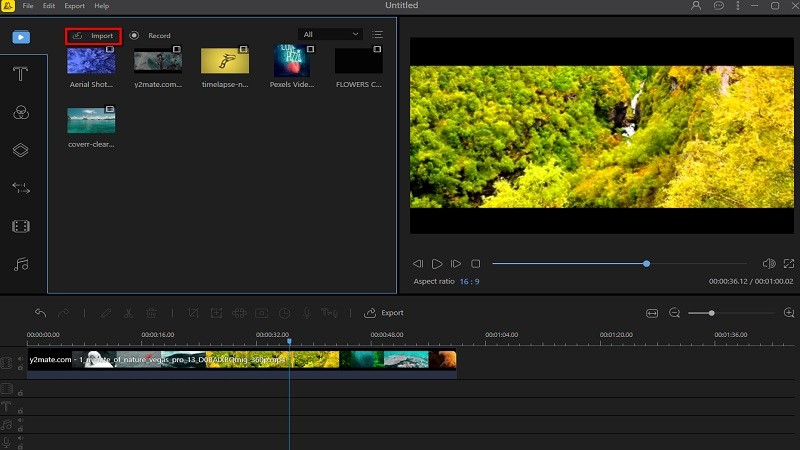
- To trim a Tik Tok video, hit the “Split” button.
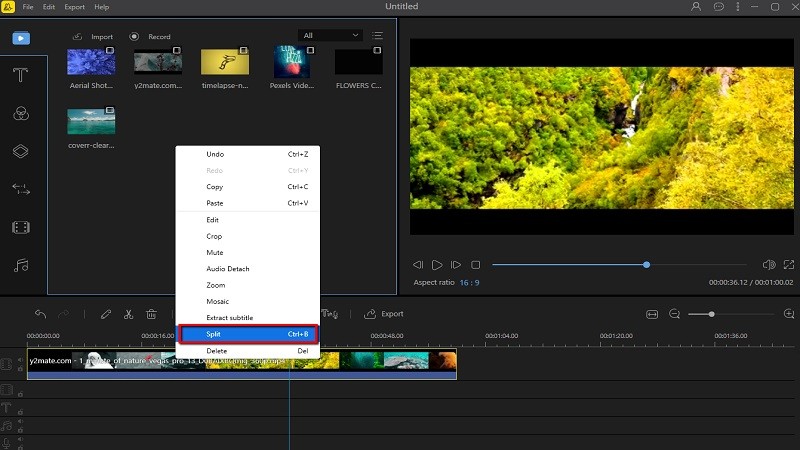
- Click on the “Export” button to save the file.
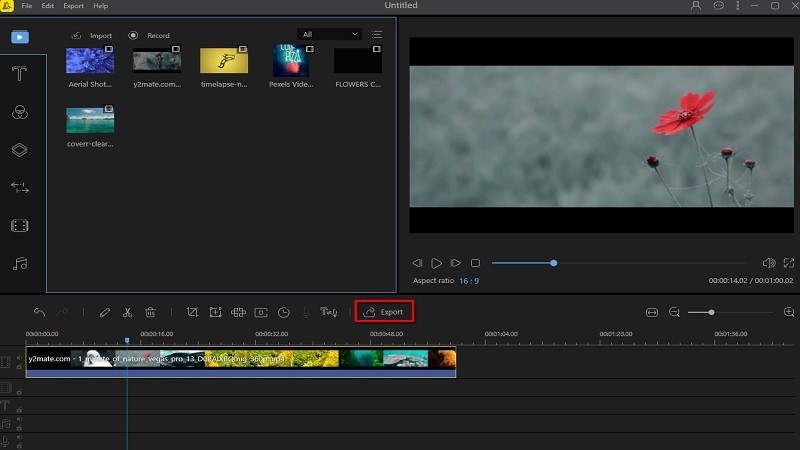
TikTok
The next tool that we have is TikTok itself. This convenient app is popular on social media. With its one of a kind features, you can instantly edit the videos you want to post, discover popular memes or videos, and you can also make use of the “Inbox” button to view your followers, like, mentions and comments. Furthermore, you can also trim video. See the steps below on how to trim videos on tiktok:
- Download the app on your device.
- Once installed, launch the app on your mobile device then hit on the “+” button to select a video from your gallery.
- Click on the “Next” button and tap on the “Sound” button to add music.
- To trim video, click on the “Trim” button.
- Once completed, click on the “Post” button.
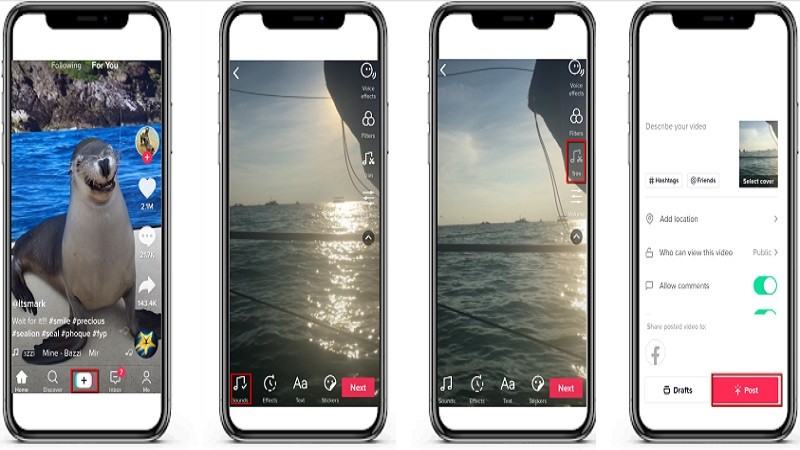
InShot
InShot is another useful video editing app that you can use to design your videos. This app consists of several video-editing functions such as adding background music, filters, special effects, as well as adding overlays and more. This app is perfect for how to trim TikTok video. So to learn more refer to the steps below.
However, this app is perfect for how to trim video in TikTok. So to learn more refer to the steps below:
- Download the app.
- Tap on the “Video” button to add or capture a video.
- Click on the “Precut” button to trim a video then select “Trim”.
- Once done, hit the “Save” button located at the upper right part of the screen.

Kapwing
The last tool that we have is Kapwing. This multi-functional program will let you create, adjust and edit videos as you want. You can easily make use of its features because it has all the basic editing features. Moreover, this tool will help you with trimming videos. To better understand how to trim TikTok videos, please see the steps below:
- First, visit its site using any browser and go to “Video Trimmer”.
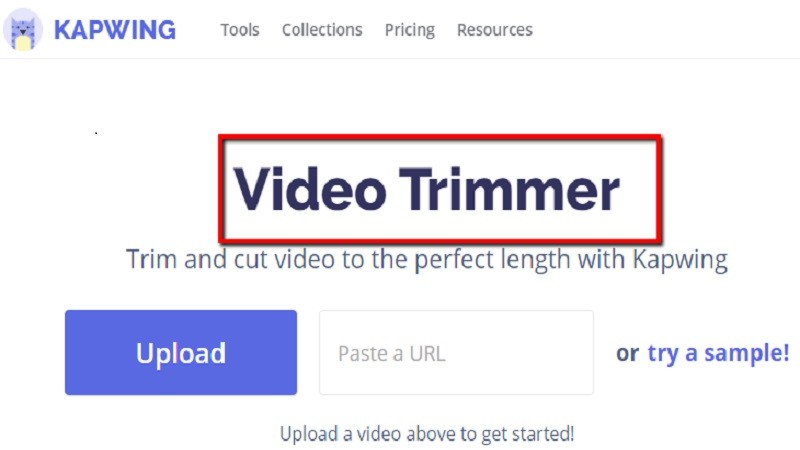
- Next, click the “Upload” button to add a video or instantly capture a new video.
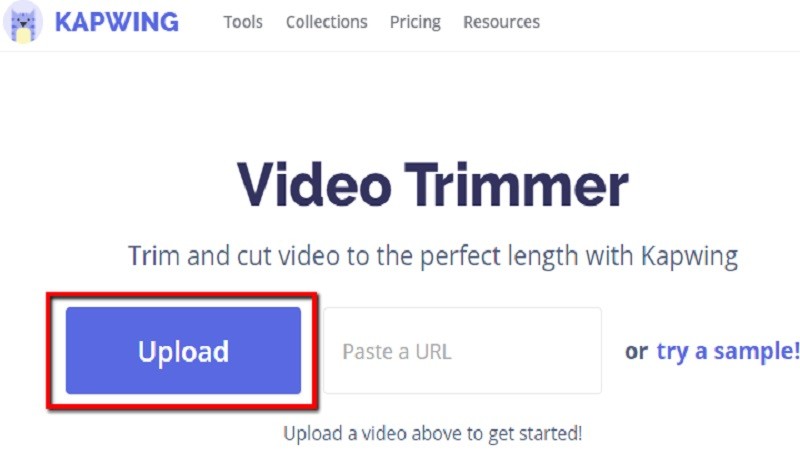
- Then, to trim the video, tap the “Start” and “End” icon where you wish to begin and finish your trimmed video.
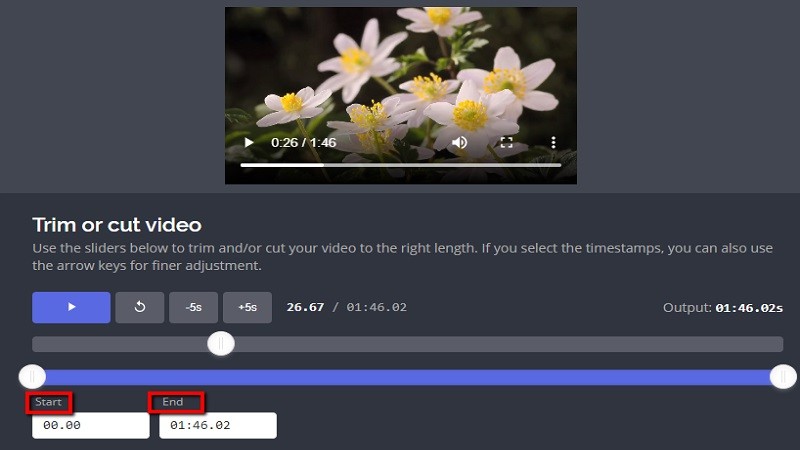
- Finally, tap on the “Done” button once finished.
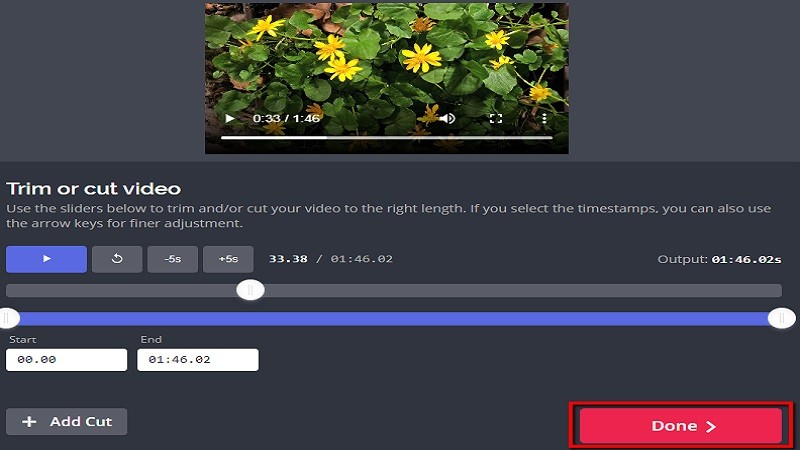
Conclusion
There are many tools out there that you can use for editing videos. Among the 4 tools, BeeCut may be the best because of its practical and basic features. And you can also consider it when you want to know how to trim a video on TikTok.

Leave a Comment