
Video editing is an enjoyable and exciting task. Through it, users can create and design their own videos that can be used for different purposes such as educational content, birthday, anniversary and a lot more. Meanwhile, you don’t want to get embarrassed when you present it to your audience. What’s more, if you are a newbie in the field of editing video, you will need programs that are very easy-to-use. Let’s find out the best video editor for beginners.
Download10 Popular Video Editors for Beginners
BeeCut
The first tool we want to recommend is called BeeCut is a professional video editor which is perfectly made to help you make an eye-catching video. It has advanced video editing functions such as filters, overlays, text, transitions and elements. Aside from that, you may also be able to insert audio, mosaic, zoom, crop, split, rotate, flip, and adjust saturation, contrast, brightness, and hue. The good thing about this app is that it has a user-friendly interface which surely users can utilize it even without any expertise in this field. Moreover, it supports many kinds of commonly used aspect ratios including 16:9, 9:16, 4:3, 3:4 and 1:1.
Pros:
- It has numerous editing functions.
- It has a user-friendly interface.
- It is loaded with many kinds of filters, transitions, elements, texts and effects.

Cons:
- It doesn’t have a default voice narration feature.
Supported System: Windows PC, Mac OS, iOS, Android
Price: $79.95/Lifetime, $12.95/Monthly
iMovie
iMovie is a perfect video editor for beginners who are fond of using Apple devices. This software is compatible with Mac computers and iOS devices. Creating your own videos with this tool is just a simple task. Just upload clips and then apply effects, add music, titles and a lot more. Moreover, users can start editing a video on their Mac and continue working on their iPad via AirDrop or iCloud Drive wireless transfer at any time.

Pros:
- It can fix shaky video.
- It has a drag-and-drop function.
Cons:
- It may take time to become familiarized with its various functions and user interface.
Supported System: Mac, iOS devices (iPhone and iPad)
Price: Free
AVS Video Editor
Another one of the best editing software for beginners is AVS Video Editor. It is a video editor which can be used by even a newbie. It enables you to trim, merge, split, rotate and mix videos in an instant. Furthermore, users can also create slideshows and add video effects, transitions, voice narration, audio and captions. Also, the program’s interface can be changed into different languages such as English, German, Spanish, Italian and a lot more.

Pros:
- It can create Blu-ray videos.
- It supports all key video formats.
Cons:
- The quality of the exported video can be pixelated.
Supported System: Windows
Price: $59.00
VideoPad Video Editor
Next is the VideoPad Video Editor. Users can create and apply over 50 effects to their videos. In addition, videos created with this tool can be used on your DVD player, YouTube, Facebook, Instagram and more since it supports all popular video formats. In addition, this software has a free version that users can download without paying a single dollar as long as it’s for non-commercial use only.

Pros:
- It can add unlimited editing tracks.
Cons:
- It doesn’t offer other features such as themes, templates, etc.
Supported System: Windows, Mac OS, Android, iOS
Price: $99.00
OpenShot
OpenShot is a free video editor for beginners that can be used on several platforms. It comes with a simple interface which surely beginners can operate. Users can change the screen into Simple or Advanced mode depending on what you need. Just like the other tools mentioned above, it has a number of features which include animation, keyframe, audio waveforms, and animations, and so on and so forth.

Pros:
- It is a free and open-source video editor.
Cons:
- It often crashes when adding effects to the clip.
Supported System: Windows, Mac, Linux
Price: Free
Avidemux
Another simple way to create a video for beginners is to use Avidemux. This tool is designed to make and edit a video easily. Users can customize a video by adding filters, color, cropping, labeling, rotating, resizing, noise reduction and many more. What’s more, this program can export videos with several formats.
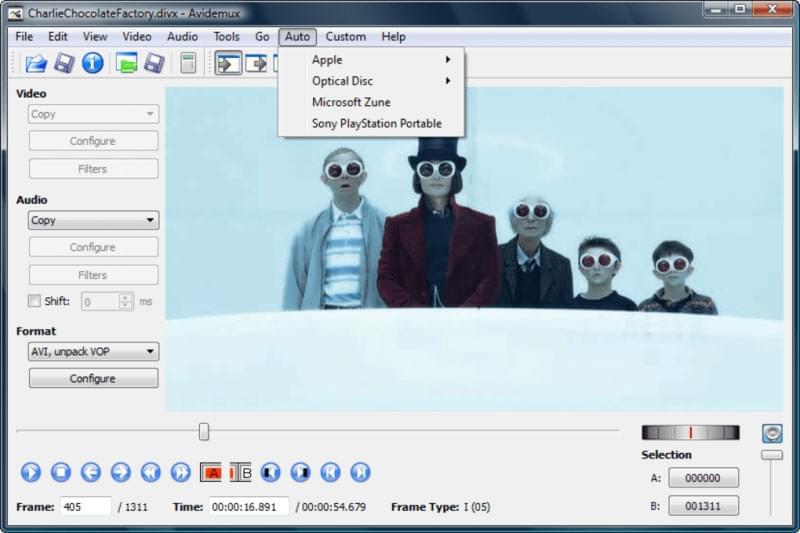
Pros:
- It has a clean interface.
Cons:
- It doesn’t have a timeline.
- It is a bit difficult to use.
Supported System: Linux, BSD, Mac, Windows
Price: Free
MAGIX Video easy
MAGIX Video easy is another alternative video editing software for beginners. It lets you create a video with just a few clicks. It also offers a variety of chic animated templates, intro and outro animations, transitions and video effects. Aside from that, this tool can import and export in 4K HD video format.

Pros:
- It has a 30-day free trial.
Cons:
- It has a backlight correction feature.
Supported System: Windows
Price: $49.99
VSDC Free Video Editor
VSDC Free Video Editor is a video editor which has numerous versatile video editing features that you can use no matter what your video content is. It also lets you apply audio filters and effects like echo, equalizer, volume correction, sound normalization and a lot more. Additionally, users can use it without any restriction since there is no trial period, watermarks on the exported video, or even ads.

Pros:
- It has a good quality export.
Cons:
- Its program interface is not straightforward.
Supported System: Windows
Price: Free
Corel VideoStudio
Corel VideoStudio is also one of the best editing software for beginners which can be used on your computer. It is jam-packed with several video editing functions. Users can try its 30-day free trial and then purchase it if you are satisfied with its features. With its 2,000¬¬+ filters and effects, users can make their own unique creations.

Pros:
- It has a clean and smooth interface.
Cons:
- It is quite a bit slower while rendering video as compared with other programs.
Supported System: Windows
Price: $59.99
PowerDirector
Last on the list is PowerDirector. It is video editing software which was developed by CyberLink. PowerDirector has robust editing features which are perfectly made for every user. Similar to the other programs mentioned above, this program is capable of cutting videos, splitting, adding texts, filters, transitions and so on an so forth.

Pros:
- It can be used by everyone.
Cons:
- Its trial version leaves a watermark on the video.
Supported System: Windows, Android
Price: $69.99
Conclusion
As stated above, there are free videos editor for beginners and paid versions that definitely can help you make creative videos. Whether it is for education, business, entertainment, instructional videos, etc., you can use all of them. However, when it comes to choosing a video editor, you have to consider which the budget-friendly one is and which program is the best for your needs.
Leave a Comment