
A wedding is no ordinary occasion. This is a ceremony wherein two hearts and souls are bound together. During this event, the couple performs some rituals and presents other symbolic gestures, like flowers, candles, rings, wine etc. Wedding couples, parents and other members of the entourage wear wedding garments. If you are soon-to-be wed, you wouldn’t want to miss this one-time special event in your life. You may ask someone to take photos and videos for remembering all the events that take place during your ceremony. You may want to create and design your videos with these wedding video editing software programs listed below.
The three excellent wedding video editing software
BeeCut (Windows, Mac, Android, iOS)
BeeCut is a professional video editing program which can help you to easily create a wedding video. This software has advanced functions which can enhance your videos by adding filters, transitions, elements and so on. Aside from that, it can remove and hide unwanted parts from the video. Users can add music to their wedding video so that viewers can enjoy watching it. To fully understand how to use this marriage video editing software, see the full guide below:
- To start, simply download the program from below and install it on your device.
- After the installation, launch it, then select your desired aspect ratio. BeeCut supports the aspect ratios we often use, which include: 16:9, 3:4, 4:3, 1:1 and 9:16.
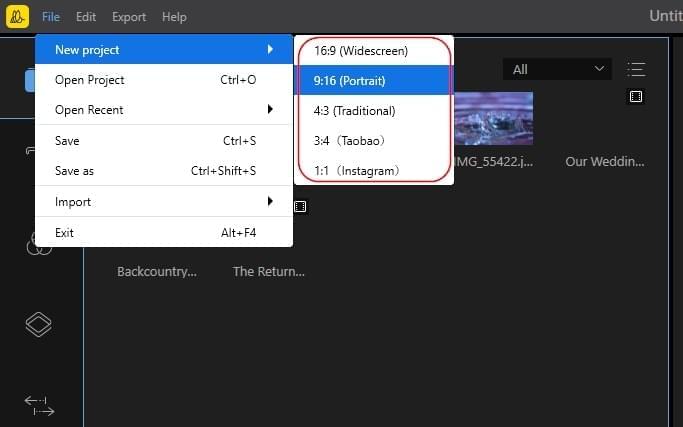
- Next, upload files by clicking on “Import”, then “Import file”, then select image, video and music files from your local drive.
- Once added, simply drag and drop them to the timeline. Alternatively, just click the “+” icon on the files. After this, start editing the video. You can create PIP video, add texts, filters, elements, overlays to the video, split, crop, rotate, reverse video, adjust speed, contrast, saturation, etc.

- Once done, click the “Export” icon, choose the output format, resolution and then save the video on your PC.
Wedding Video Maker (Android)
Another tool that can help you solve the problem of how to edit a wedding video on Android is called Wedding Video Maker. This is a video editor that offers different video editing features, which is perfectly created to design any videos, such as wedding, birthday, get togethers, travel and a lot more. Users can use this application anywhere and anytime. The exported videos can be shared on different social media sites. Here are the steps of how to use this app.
- On your Android device, go to the Google Play Store and search the name of the app, then install it.
- Open the app when you finish the installation.
- Tap “Slideshow” and select the files from your device, then hit “Done”.
- Next, select a wedding theme, duration, music, filter and so on and then edit your video.

- Once done, tap the “Save” button to save it on your device.
InShot (iOS)
The last program on our list that can edit wedding videos is called Inshot. This video maker was created for iOS users, using devices such as an iPhone, iPad etc. Users can cut, trim, delete and merge videos in just a few clicks. In addition, there are a lot of exciting features you should try. These include filters, music, sound effects, voice overs, texts and so on. The program requires in-app purchases to use all the functions of the program. Below you will find the procedure you can follow to learn how you can make your own wedding video.
- Get the application on your iOS device from the App Store.
- Tap “Video” and then select the wedding video that you want to edit.
- With its editing functions, design the video according to your needs.

- When you are done, save the video on your device.
Conclusion
The tools presented above are the most commonly used video editors to make wedding videos. Users don’t need to worry about whether they are using a computer, Android or an iOS device. There are also other online wedding video editors that can be found on the internet today. However, if you want an easy-to-use video editor with lots of practical functions, you should try using BeeCut.
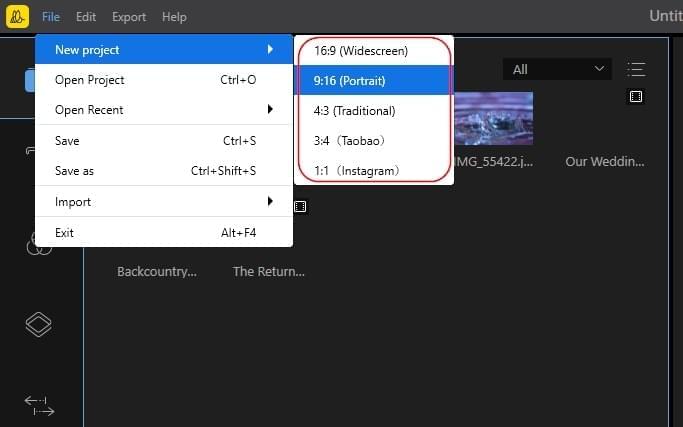



Leave a Comment