Useful Video Editors Online
BeeCut
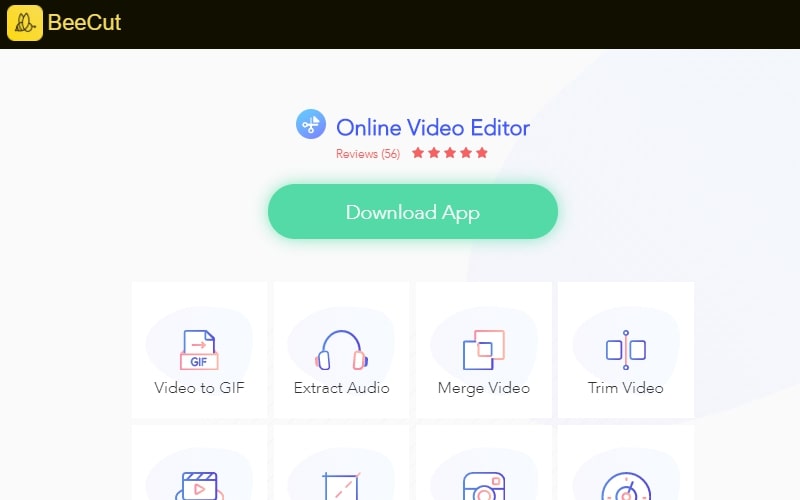
First on the list is the BeeCut. This is one of the best online video editors that can be used easily because it has a simple interface. It is jam-packed with powerful video editor functions such as rotate, crop, merge, trim, split, mute video, extract audio, change video speed, remove the watermark from the video, and so on. Moreover, it supports a wide range of video formats which includes MP4, MOV, AVI, and a lot more. What’s more, users can utilize this tool on any web browsers on Windows, Mac, Android, and iOS devices.
Pros
- A totally free video editor.
- Uploaded data are secured and safe since files are deleted automatically after the process.
Cons
- Need to purchase the tool for the upgraded version.
LightMV
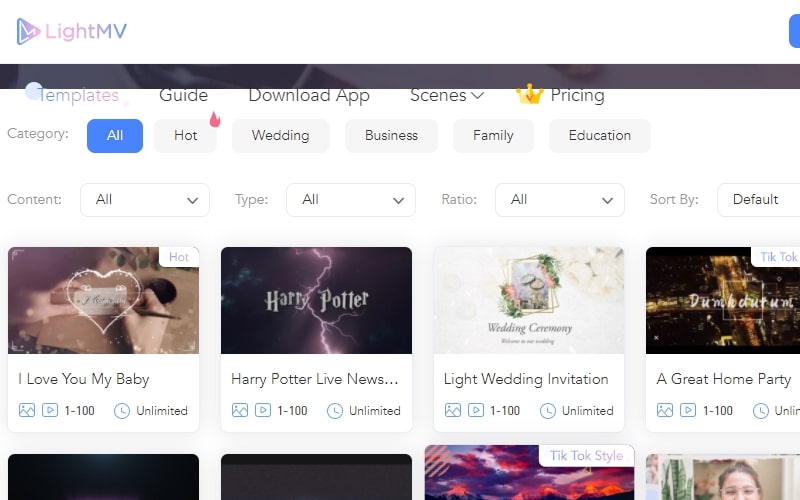
An alternative free online video editor is LightMV. This program offers templates that can turn your photos and videos into stunning videos in just a few clicks. This is perfectly created for various occasions such as travel or vlog, graduation or education, holiday greetings, wedding, fashion show, ceremony, and so on. In addition to that, the exported video has HD resolution which makes it easy to share on a bigger screen.
Pros
- It is very easy to use video editor.
- Offers professional templates for videos for various events.
Cons
- Need to sign up for the program to utilize it.
Adobe Spark
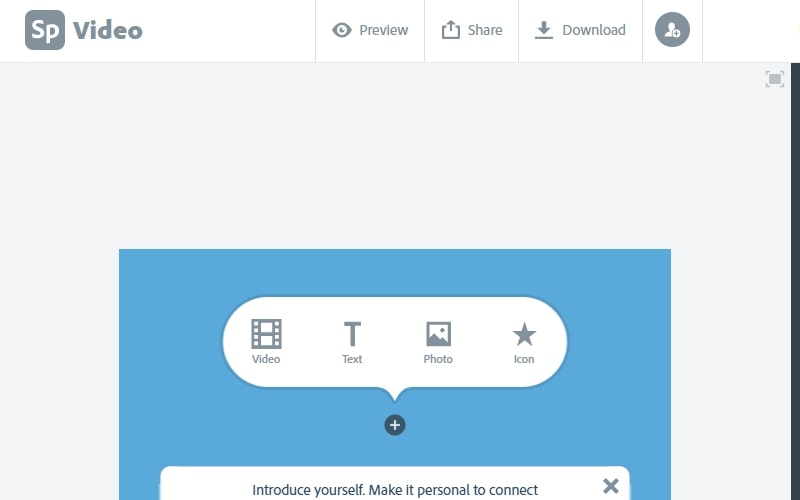
Adobe Spark is another video editor online that can help you edit and create a video for free in just minutes. This tool can help small enterprises and educational institutions to create short videos to promote their products and services. Furthermore, it has customizable video editing tools that include themes, templates, filters, animations, logos, icons, and many more.
Pros
- It has a user-friendly interface.
- It is also available on mobile devices.
Cons
- Its free version contains a watermark on the output video.
Clipchamp
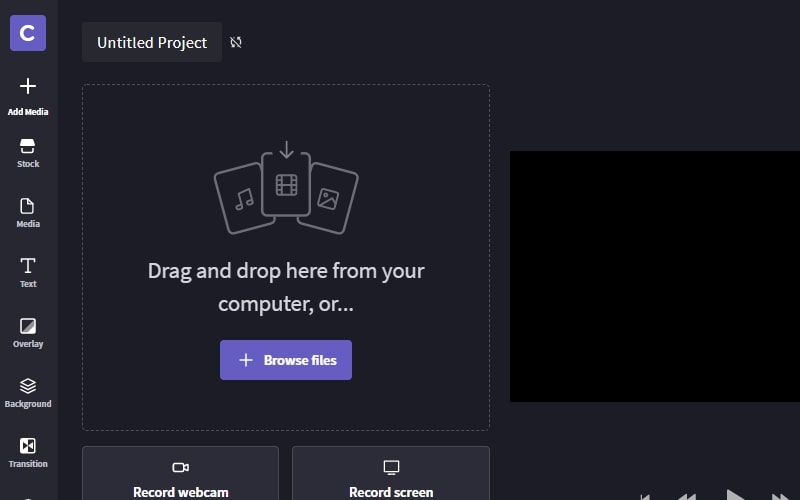
Clipchamp is a free online video editor for everyone. This video editor comes useful editing functions to make your video stunning that includes trim and cut, split and combine, flip and mirror, crop, rotate, add text, titles, audio, images, backgrounds, adjust colors, and so on. Besides, this program is perfect for educators, students, YouTubers, small business owners, or simply use it for your own entertainment.
Pros
- It is a lightweight video editing tool.
Cons
- It is quite lagging while using it.
FlexClip
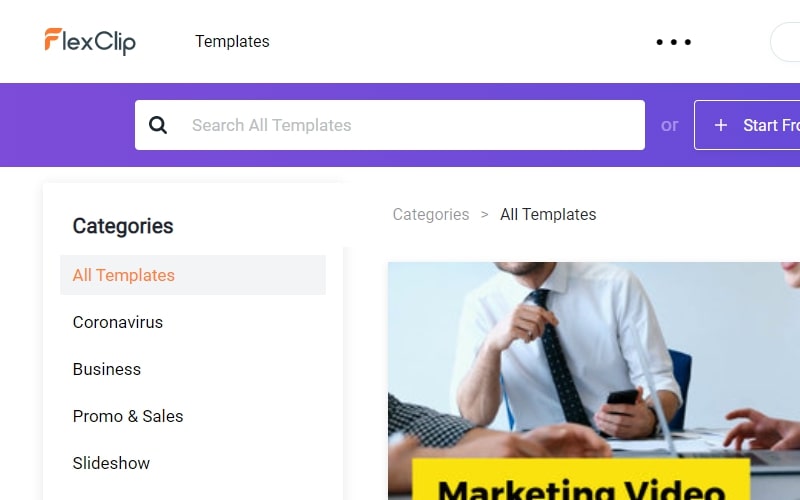
Last on the list is FlexClip. By using this video editor online, users can make and edit videos for marketing or any occasions with ease since it offers simple to use video editing functions. Moreover, the videos can be more engaging by adding overlays, logos, widgets, animated elements, effects, music, etc. In addition, users can start creating videos from scratch or by using a template.
Pros
- It supports faster processing speed.
Cons
- Requires users to sign up before exporting video.
Conclusion
Most of the programs listed above are free online video editors. If you are in a hurry, these tools are the recommended solutions since all of them are easy to use. Meanwhile, each of them has different techniques to edit videos. You can try them all and choose which best fits your need. Among these video editors online, BeeCut is the best option since it is very simple yet it has powerful and fast editing features.

Leave a Comment