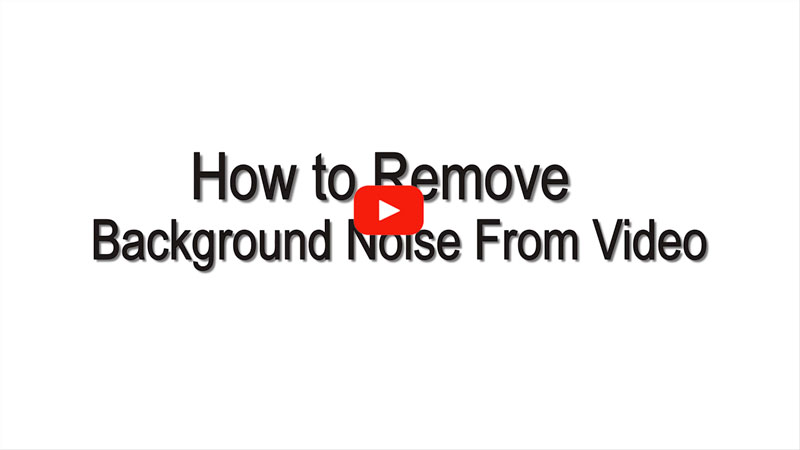
Best Tools to Remove Background Noise from Video
Video Sound Editor
User’s rating: 4.4
System requirements: Android 4.1 and up
Size: 11MB
Video Sound Editor is the background noise removal software that you have on your Android smartphone. It has many useful audio tools that you want, including mute video, add audio to video, mix video, trim video, etc. By using it, you can silent the noise soundtrack and add a new one for your video. All can be done with it. You can check how to remove background noise from video with it on Android device.
- Go to Google Play to download and install the app on your mobile phone.
- From its interface, tap “Mute Video” and select the video that you need to remove the background noise from your photo gallery.
- Once uploaded, tap the checkmark icon and a window will pop out.
- Choose “Mute without trim video”, then “OK”, and the video will be saved on your phone.
- You can now add a new soundtrack to your video.
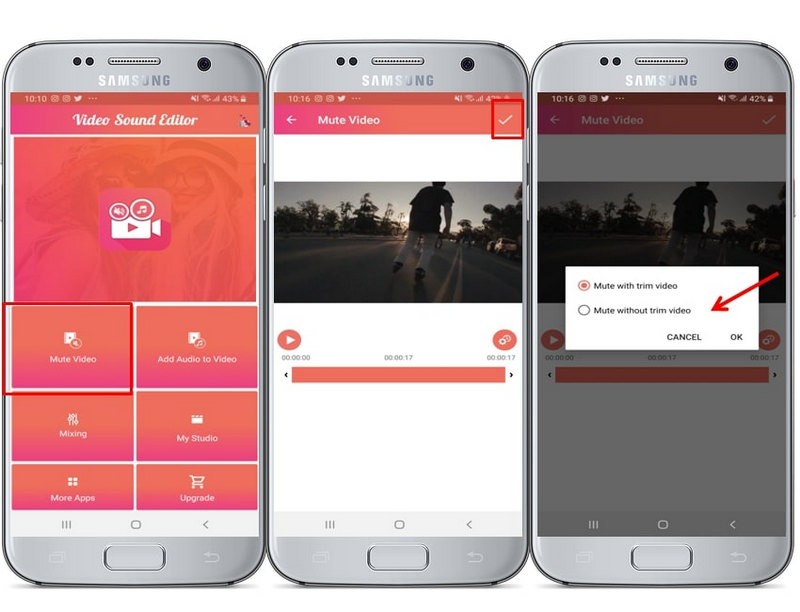
Beecut
User’s rating: 4.8
System requirements: Windows, Mac, Android, iOS
Size: 1.55 MB
Beecut is actually a simple yet powerful video editor that can also be used to remove background noise from videos. It can remove any unwanted noise from your recorded video. It has an Audio Detach feature, wherein you can edit the audio speed, volume, fade in, and fade out effect of the audio. You can also attach another sound or music file on your video to make your video clear in audio. This tool is perfect for users who are just new in video editing because it has a user-friendly interface. Moreover, Beecut has its other professional video editing features, such as adding text, overlays, transitions, stickers, animated elements, and more.
- Download and install the tool by clicking the link below.
- Run the tool and choose the video aspect ratio to start, then a new window will pop-out.
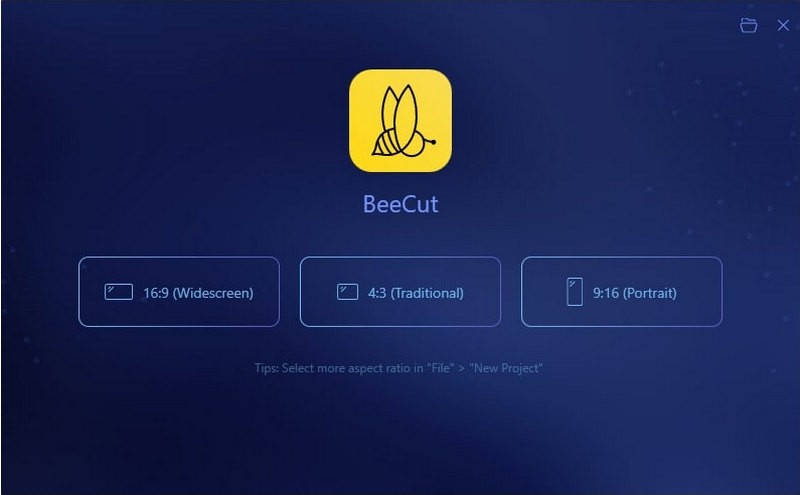
- Next, go to the “Media” section and click “Import” > “Import file” to upload the video that you want to edit into the software.
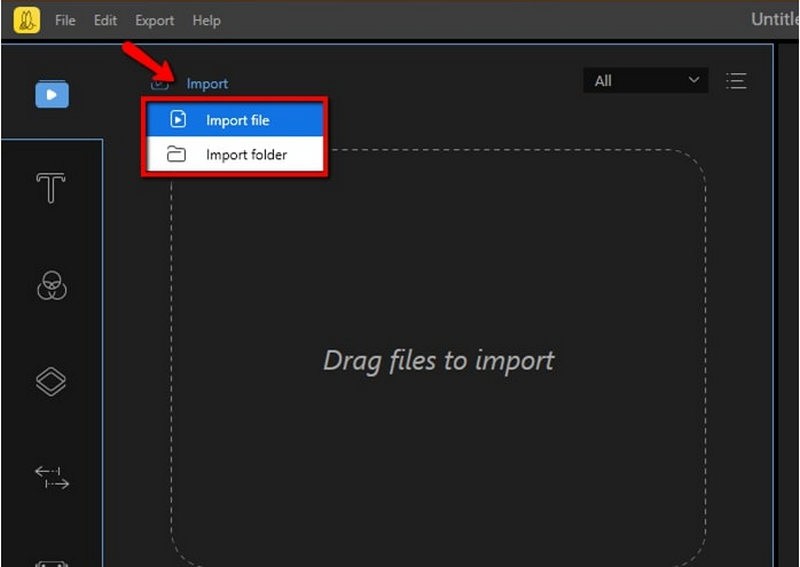
- Drag and drop the video on the timeline then click the right window of your mouse, choose “Audio Detach” from the list and remove it from the timeline. Then you can add another sound file or music.
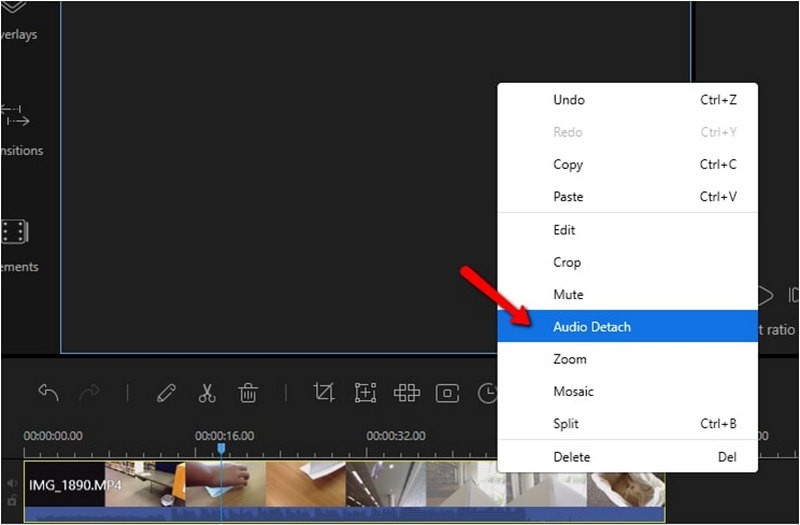
- You can also click “edit” to modify the audio and video, then after that click “Export” to save your video on your computer.
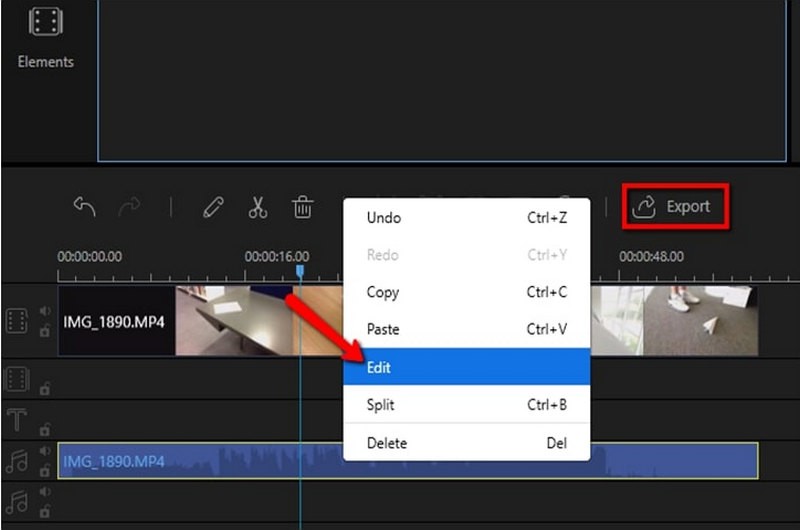
Kapwing
User’s rating: 4.8
System requirements: online
Size: —
Last but not least is Kapwing, this tool can help you remove background noise from video online. No doubt that Kapwing is one of the famous online video editors that you can find on the internet for it has every tool when it comes to video editing. You can easily remove distracting background noise from your video and replace it with another sound or music that you want. You can also trim some parts of your video while editing the audio part of it. However, the downside of this online tool is that it will add watermark to your video. See how to get rid of background noise in video online with it.
- Open the official website of it on your favorite browser.
- From its interface, scroll down and look for the “Mute Video” tab.
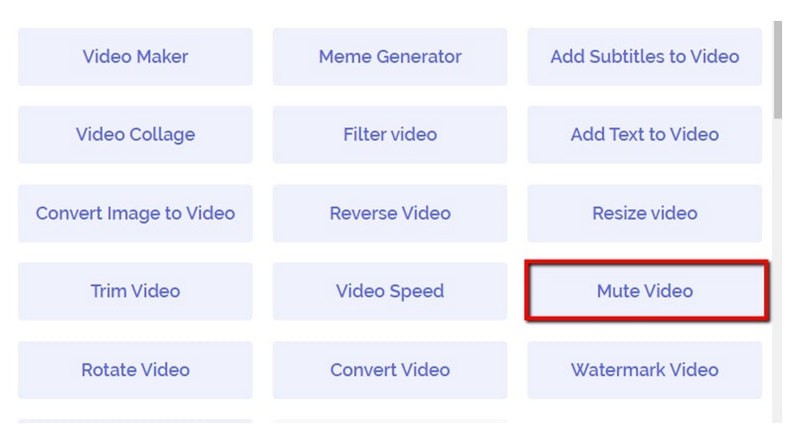
- A new tab will open, then hit the “Upload” button and import the video that you need.
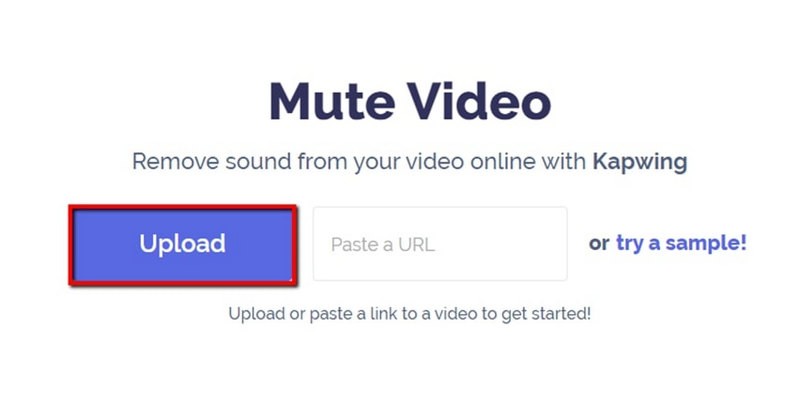
- Once your video is uploaded, it will automatically be muted, then just click the “Create” button to wait for it being processed.
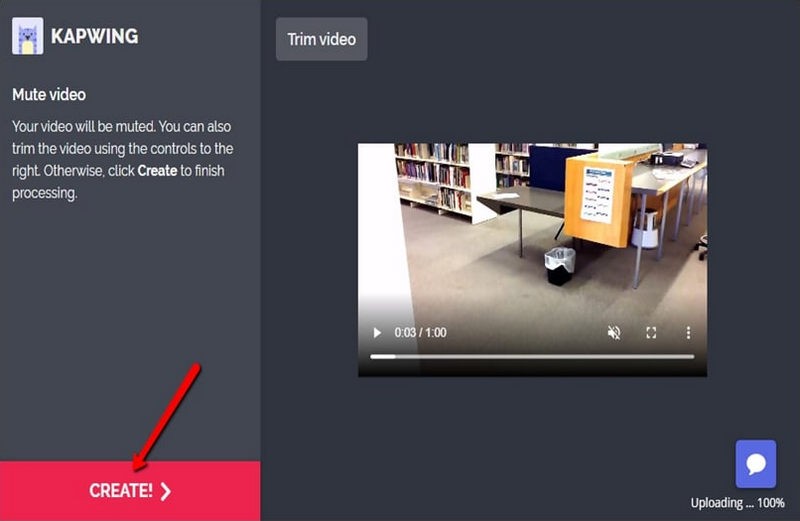
- Once done, you can hit the “Download” tab to save your video.
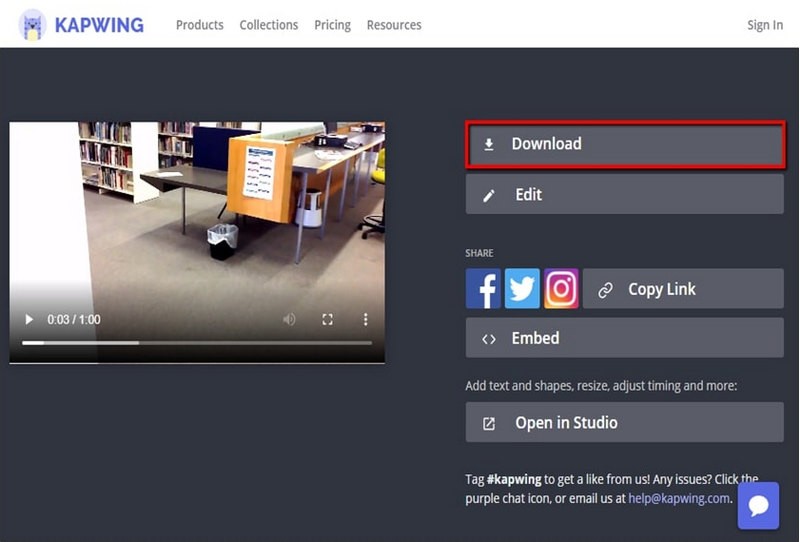
Conclusion
You can refer to the tools that were mentioned above to remove background noise from video quickly. For all the tools here, I highly recommend Beecut for it is free and easy to use that you don’t need extra video editing skills to utilize it.

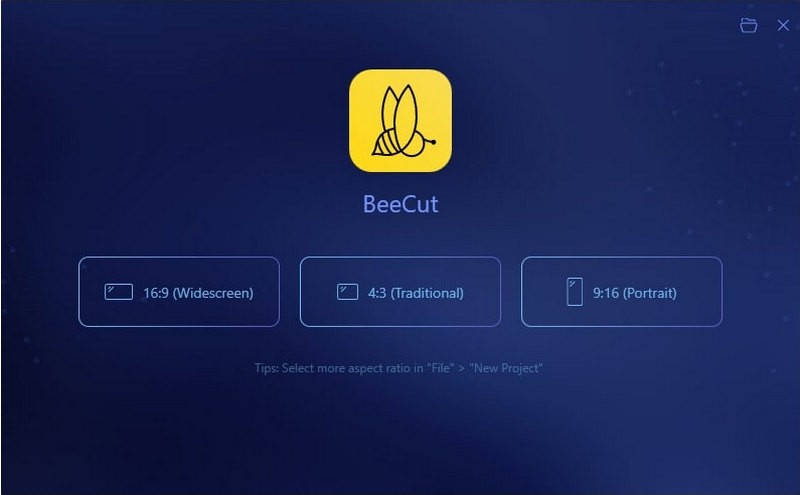
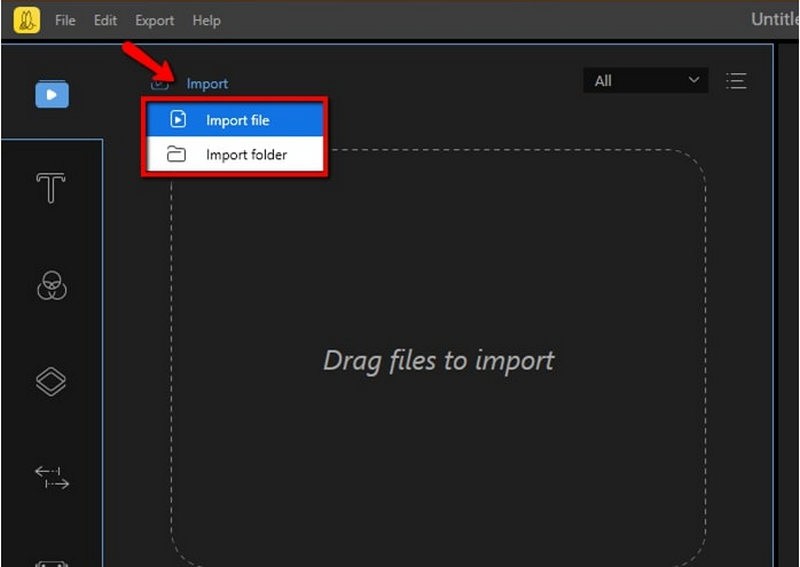
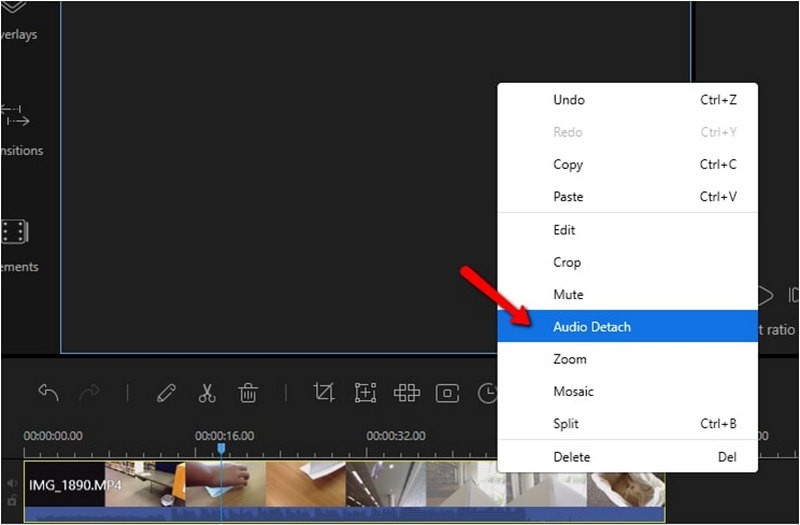
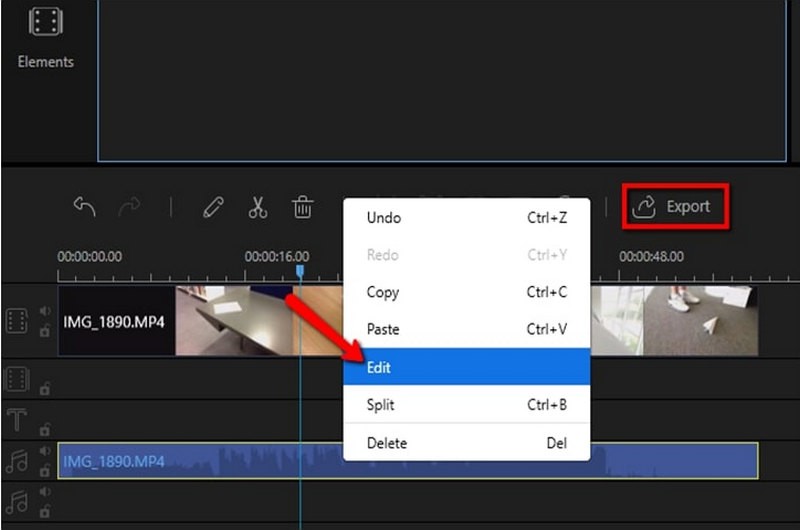
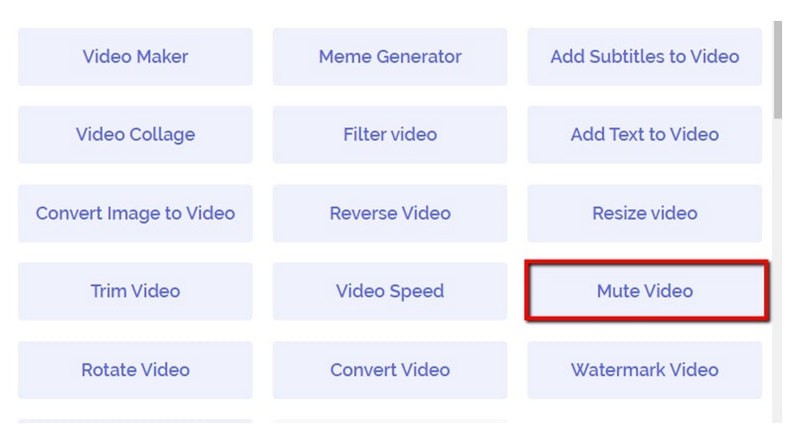
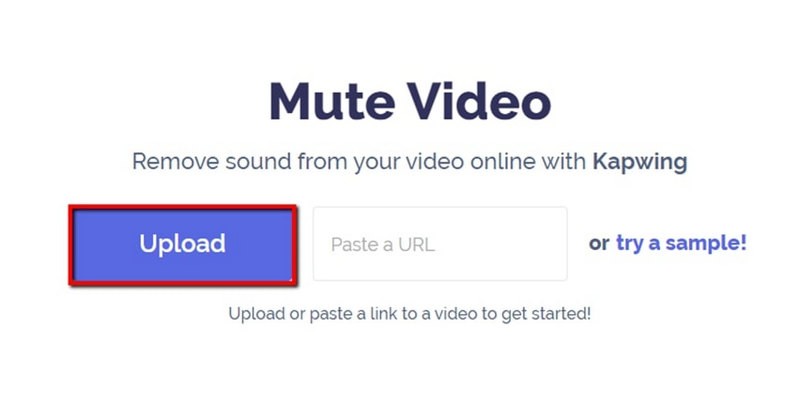
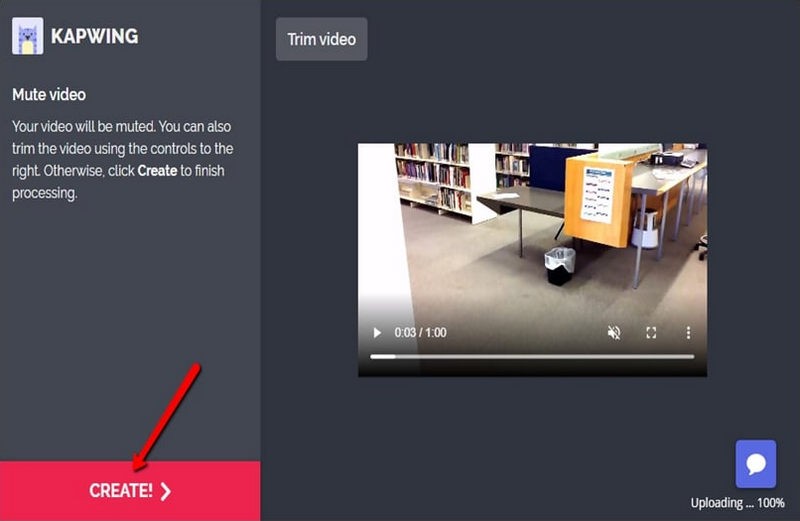
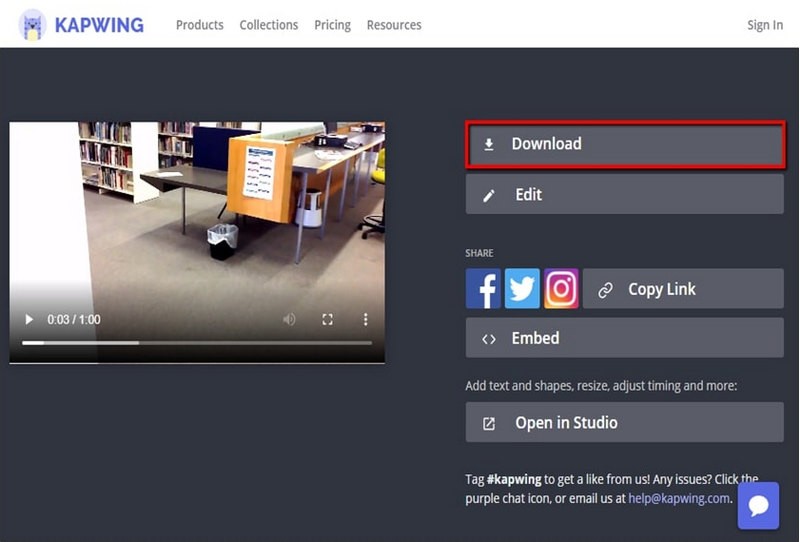
Leave a Comment