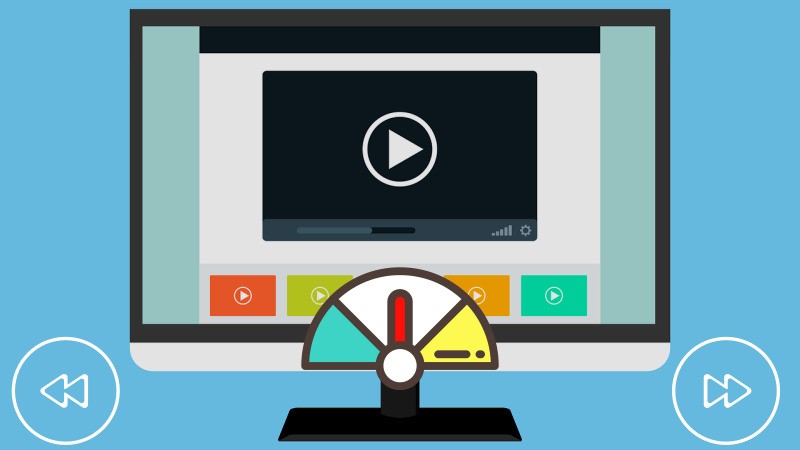
In daily life, there are moments you want to last longer such as watching a sunset with your beloved. That’s when time flies. On the other hand, some moments seem frozen, like when stuck in a traffic jam. That’s when you want to fast forward time and switch to a different life channel. Sadly, you can’t change the speed of life. But the good news is that you can fast forward your videos. Read through the solutions below to obtain the key to make the change.
Simple Tools to Speed up Video Online
Beecut
Beecut online editor provides multiple solutions for video editors. It offers many features, more than just speeding up video online, for those who want to dig a little deeper into processes such as trimming, merging, rotating, cropping and splitting, etc. And because it’s easy to use, you don’t have to take a hard training or squander your money. Check out the steps below to learn how.
- On your preferred browser, open the website.
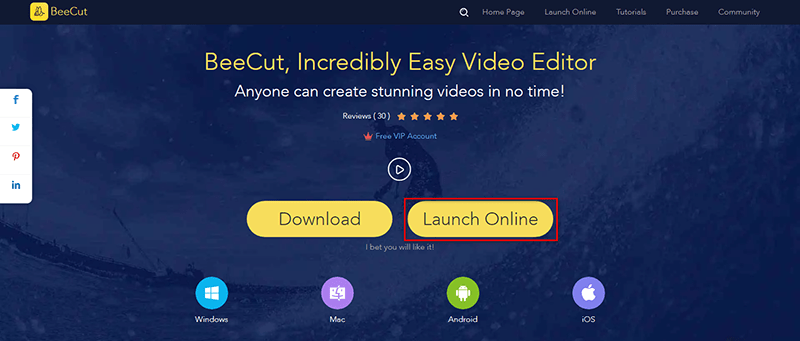
- Click the function zone and upload your file.
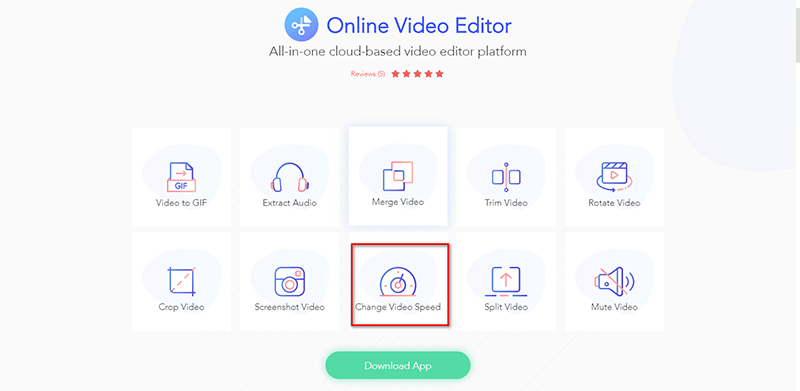
- Choose a faster speed rate and start accelerating video online.
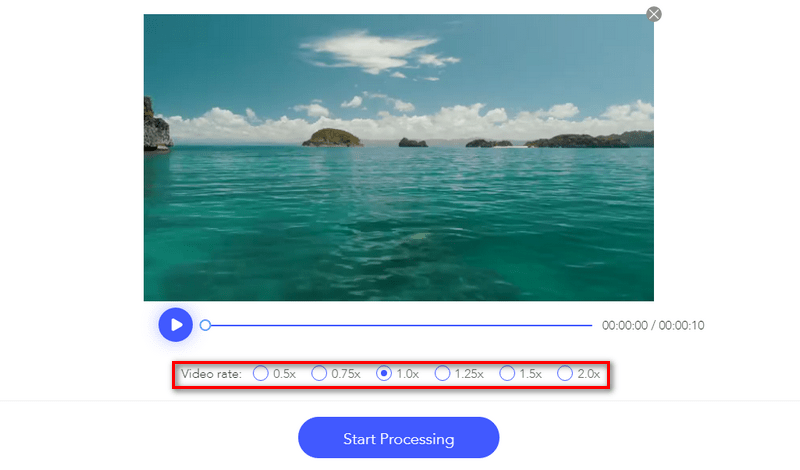
- Download and save your file.
Pros:
· Free of charge
· Intuitive interface for quick editing
· It provides desktop solution to support offline operations.
Cons:
Most functions are separated from the desktop software, not a full-featured web tool
Kapwing
Kapwing merges a multitude of features that you didn’t even think about. It can be claimed to be one of the best online video editors since it can enable everyone to be a digital storyteller through modern and fashionable templates and patterns. To speed up video online is just a drop in the bucket. See how it works.
- Launch it on your browser.
- Find the “Video Speed” and upload your file.
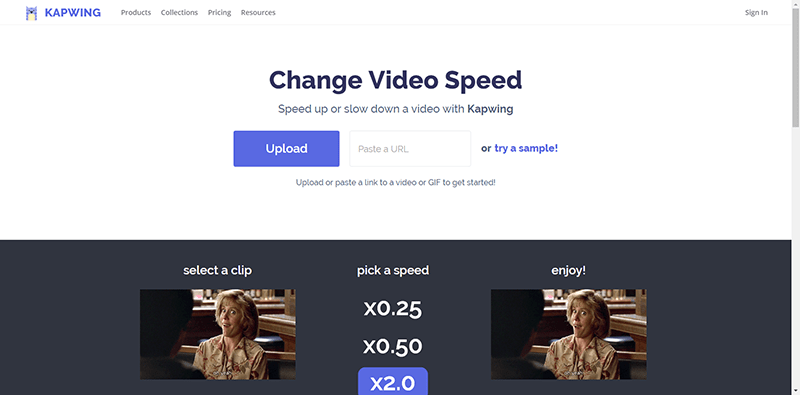
- Choose a faster speed rate and click create to make the change.
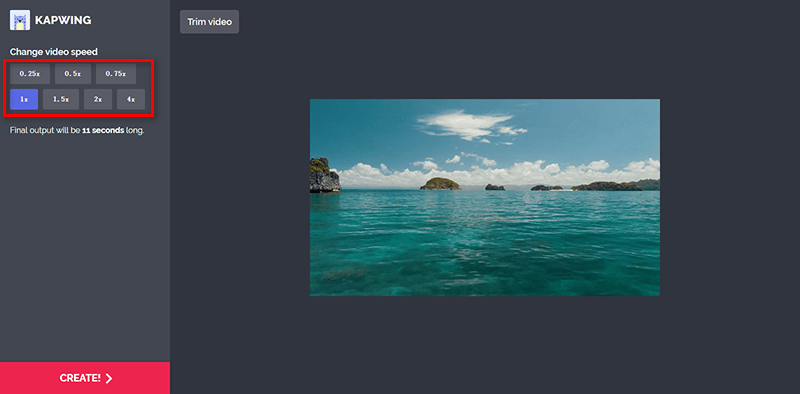
- Download, share your story, or further edit the video.
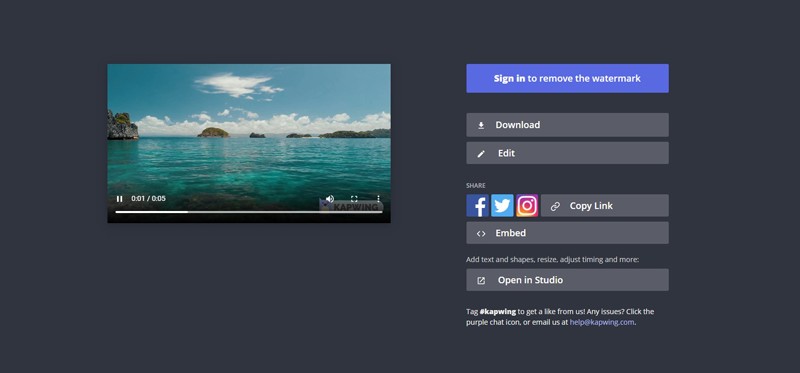
Pros:
· Free of charge
· A versatile online video maker for modern creators (even a meme maker)
Cons:
No desktop software so an available internet connection is necessary.
Ezgif
Ezgif is much more powerful than it looks. It’s a toolbox for re-creating GIFs. Whether you want to crop, resize, split, or add texts to GIFs, it knows just how to help. Changing video speed is something you need to dig deeper to find on this site. As an online video editor, it also supports a wide range of video formats so that it’s made incredibly intuitive to speed up video.
- Open the website and search for “video speed”.
- Select and upload your file.
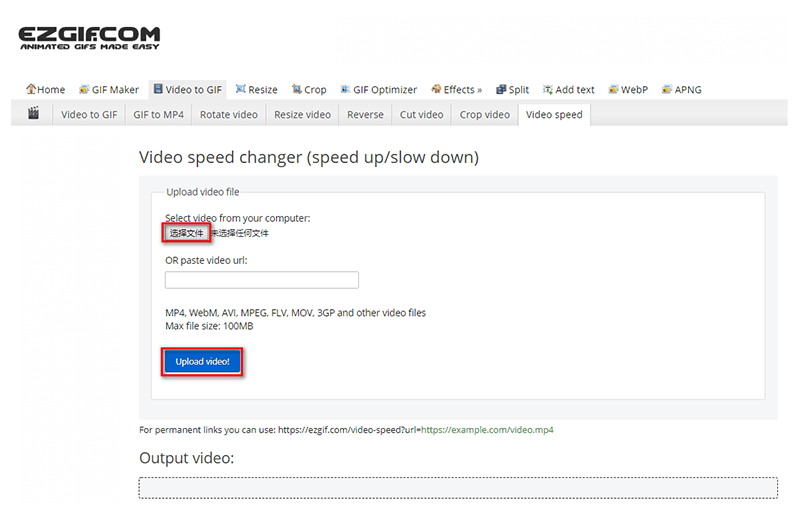
- Input a faster speed rate and choose sound options.
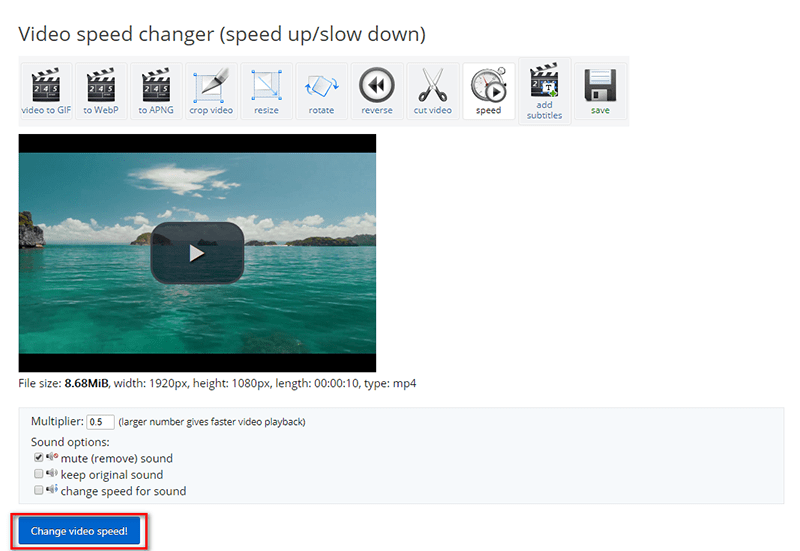
- Speed up video!
- Choose advanced editing if you want or just save it now.
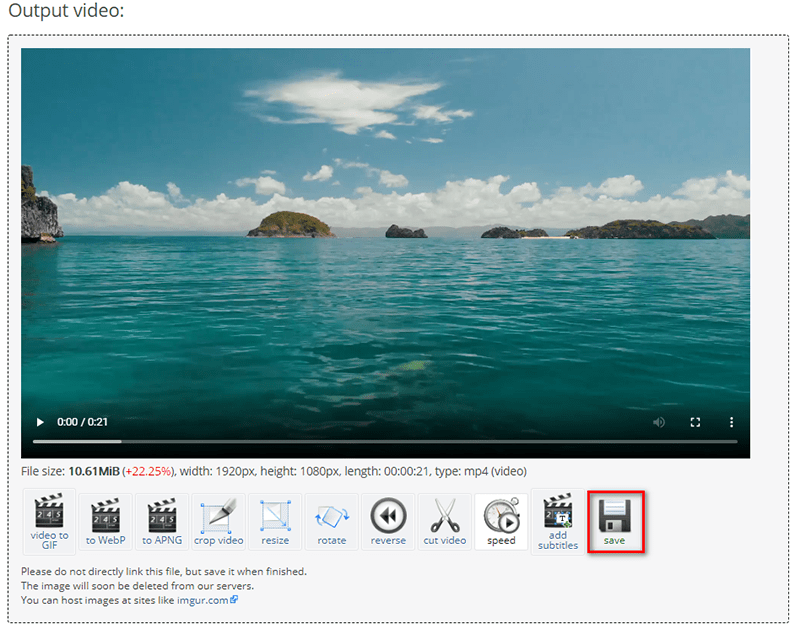
Pros:
· Free of charge
· It provided loads of slots for GIF editing, literally a GIF editor.
Cons:
· A bit of an old-fashioned interface
· Not user-friendly due to many submenus, where the video speed changer lies.
· Many pop-up ads
Conclusion
Listed above are excellent tools to speed up video online free. As the various pros and cons suggest, each solution shall find its place according to your project. For advanced users, Beecut works well on PC and mobile terminals, which provides you a pickaxe to go deeper.
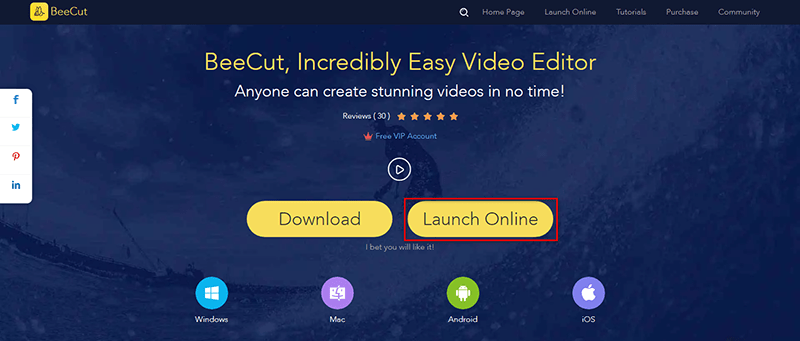
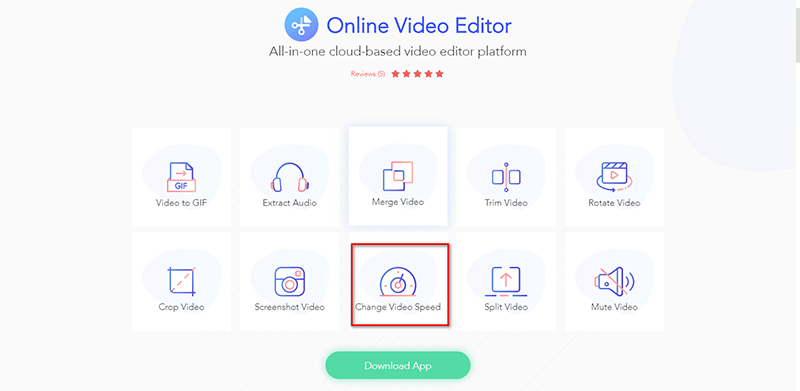
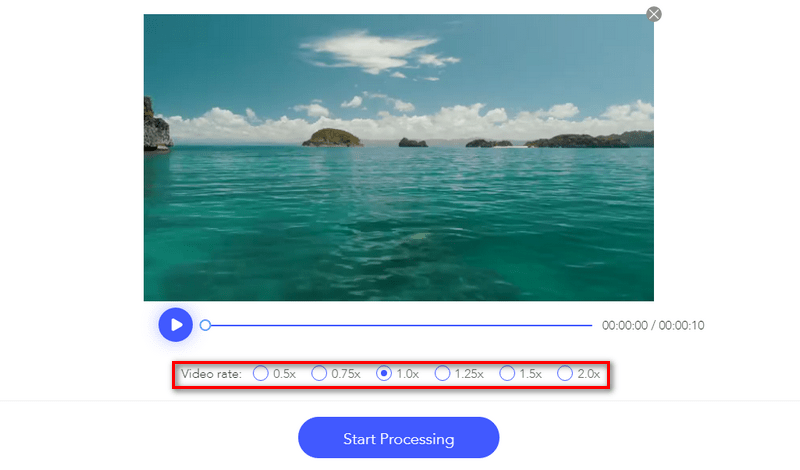
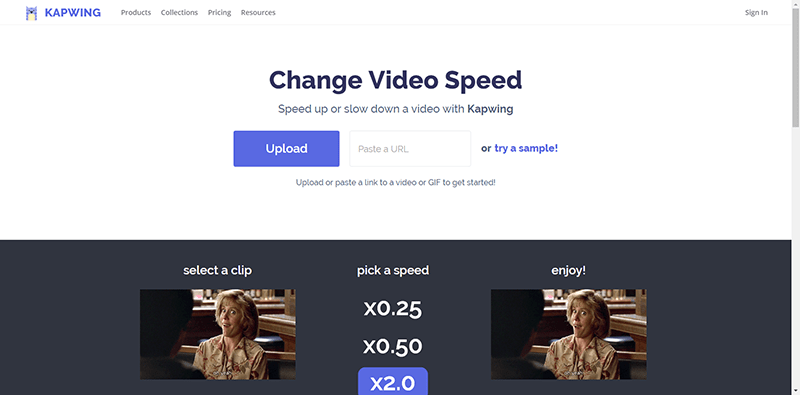
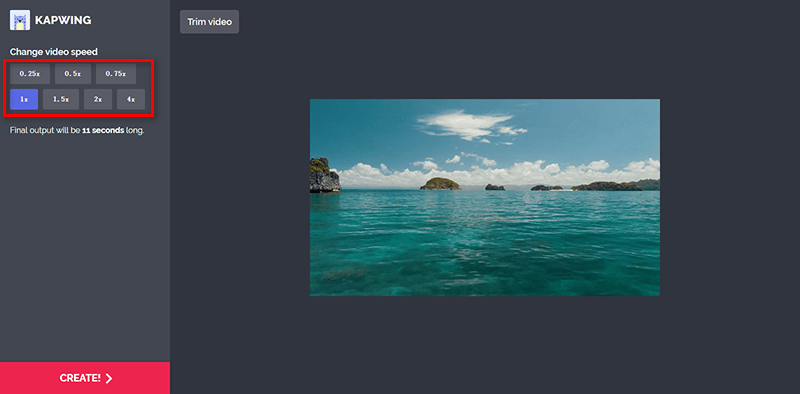
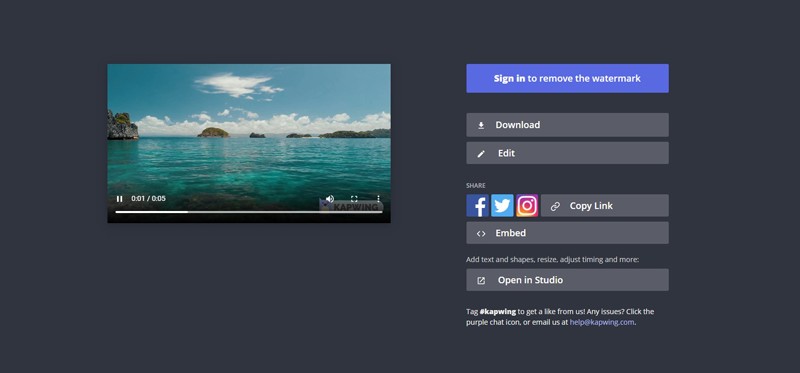
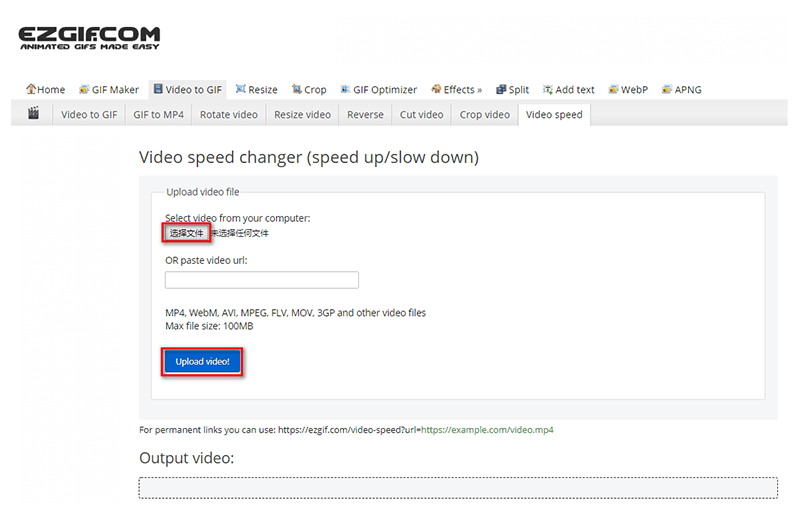
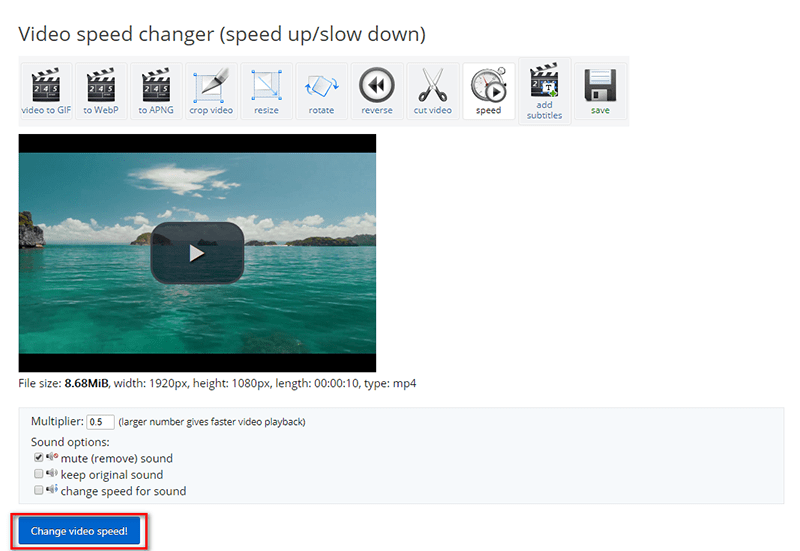
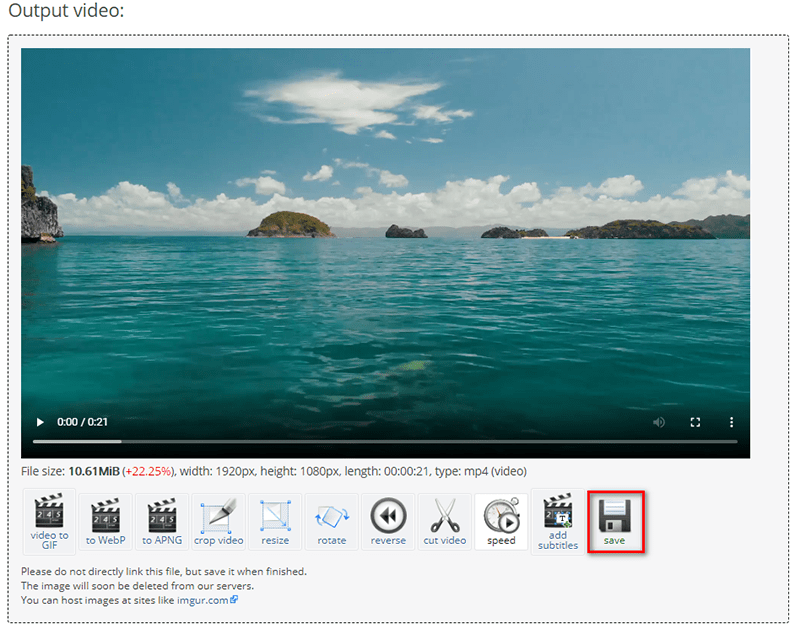
Leave a Comment