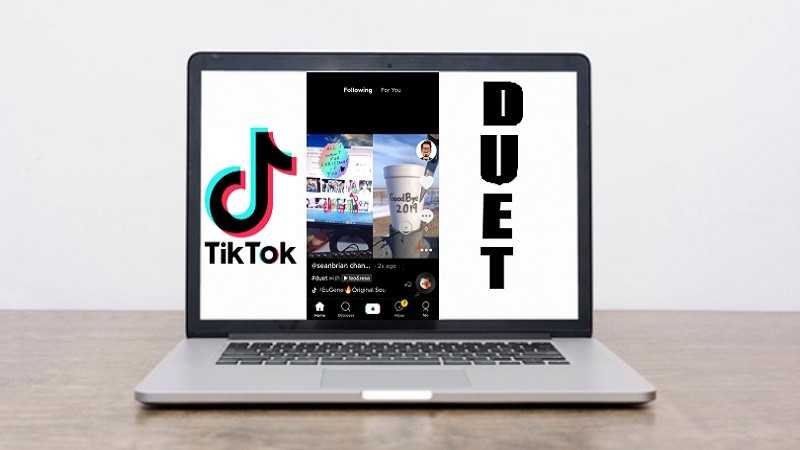
One of the leading video-sharing apps nowadays is TikTok. This app will let you express your feelings simply by creating 15-second videos with your choice of genres. Now with its advancement, you can now make use of the duet TikTok. This feature allows you to react, dance, sing, lip-sync together with your video of choice. To make that possible, let’s explore 5 tools that provide unique feature. See the article below to learn more:
5 Apps to Do A Duet on Tik Tok
BeeCut
BeeCut is an exceptional app to edit multiple videos through the use of its wonderful PIP function, Picture-in-Picture. With this, you can create a duet video and upload it to TikTok. See how it works:
- Download the app using any browser, then choose 9:16 (Portrait) as an aspect ratio.
- To import a video, click the “Import file” button, then drag and drop the videos on the timeline and one on the PIP section.
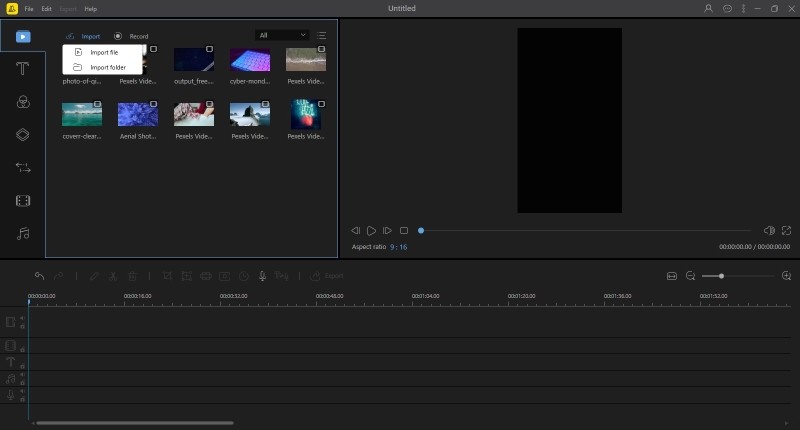
- To adjust the video, right-click then click the “Edit” button to resize it.
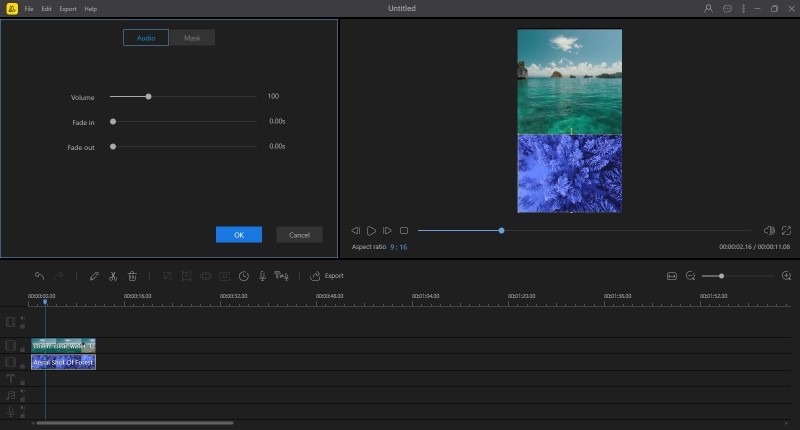
- Once done, hit the “Export” button to save the video.
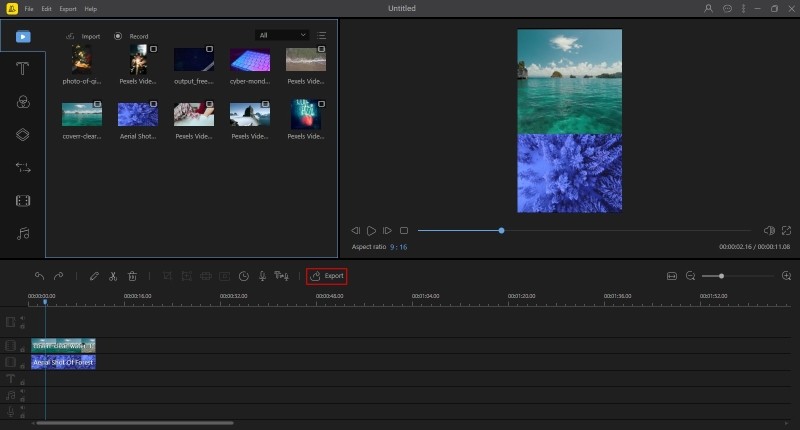
TikTok
TikTok is a very popular tool when it comes to creating unique short video clips. Its mission is to capture worldwide creativity and precious life moments. To have more fun with it, you can check the below to learn how to do a duet on Tik Tok.
- Download the app.
- Once downloaded, choose a video then click the “Curve-shaped button share”.
- To create a duet, click on the “Duet” button.
- If you want to edit and apply effects on the video, choose “Filter” or Beautify” then long-press the red button and hit the “Check” mark once done.
- Click the “Next” button, once done editing then hit the “Post” button to post it public.

PhotoGrid
The next tool that we have is PhotoGrid. This multi-functional app lets you create fantastic videos. You can edit and personalize your video easily, by adding elements and text, along with putting background pictures and music to your video. Furthermore, this tool can help you make a duet video in TikTok.
- Go to its site and download the app.
- Click on the “Grid” button to create videos.
- Click on the “Choose Layout” button then hit on the filter button to edit the videos.
- To save the file, click on the “Save” button.
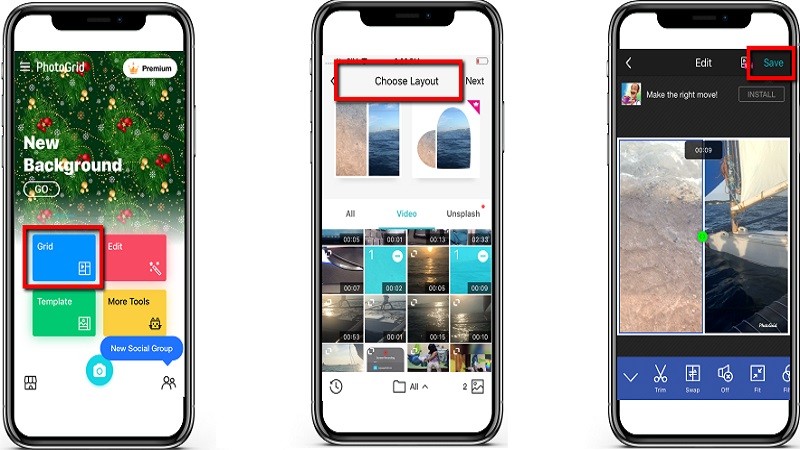
Video Collage-Collage Maker
Video Collage-Collage Maker is an effective tool that you can use if you want to make a collage video using its intuitive interface. Moreover, this app can make duet TikTok videos. It will help you merge multiple videos into one collage. To better understand how to do a duet on TikTok, see the steps below:
- Log on to its site, and download the app.
- Click the “Start” button to begin.
- Choose a frame layout, “Portrait”, “Landscape” or “Square”.
- To add videos, click on the “Select Video”, then select filters if you want to adjust your video.
- Once done, click on the “Share” button.

PicPlayPost
PicPlayPost is another useful app that can make your video duet on TikTok.This app is available both for iOS and Android users. It gives full control of the video editing functions like crop, adding overlays, adding texts and adding background music.
- Download the app from the Google Play or App Store.
- Once downloaded, tap on the “New project” button.
- Select “Create a Collage” button then choose “Video”.
- Once done, click on the “Save and Share” button, and it is ready to upload the videos on TikTok.
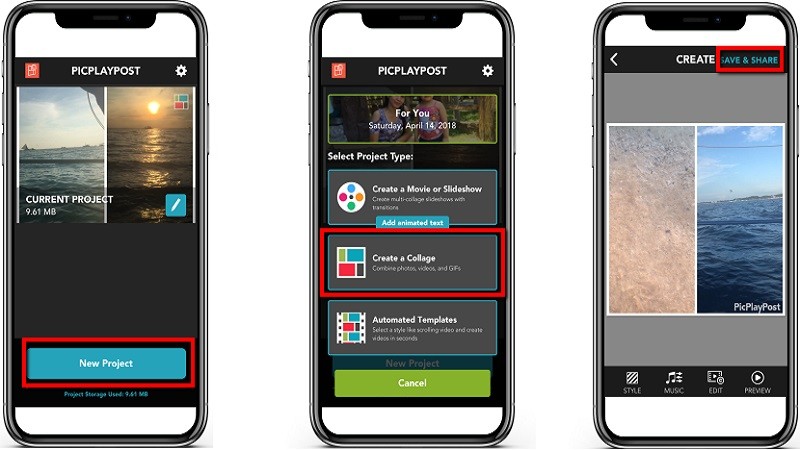
Conclusion
Aside from TikTok itself, these are the tools that can help you to make a duet on TikTok. If you have any questions or better ideas about how to have fun with TikTok, leave us a reply!
Leave a Comment